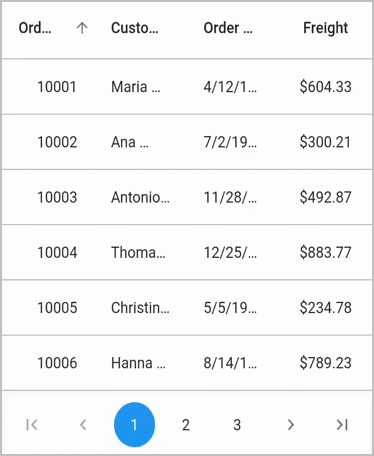How can I help you?
Paging in Flutter DataGrid (SfDataGrid)
22 May 202524 minutes to read
The Datagrid interactively supports the manipulation of data using the SfDataPager control. This provides support to load data in segments when dealing with large volumes of data. The SfDataPager can be placed above or under based on the requirement to easily manage data paging.
The Datagrid performs paging of data using the SfDataPager. To enable paging, follow this procedure
- Create a new
SfDataPagerwidget, and set the SfDataGrid.DataGridSource to the SfDataPager.delegate property. - Set the number of pages required to be displayed in the data pager by setting the SfDataPager.pageCount property.
- Set the number of buttons that should be displayed in view by setting the SfDataPager.visibleItemsCount property.
- Load the data for a specific page in the handlePageChange method. This method is called for every page navigation from the data pager.
NOTE
The
SfDataPager.visibleItemsCountproperty default value is 5.
The following code example illustrates using the SfDataPager with the Datagrid control:
import 'package:intl/intl.dart';
final int _rowsPerPage = 15;
final double _dataPagerHeight = 60.0;
List<OrderInfo> _orders = [];
List<OrderInfo> _paginatedOrders = [];
final OrderInfoDataSource _orderInfoDataSource = OrderInfoDataSource();
@override
Widget build(BuildContext context) {
return LayoutBuilder(builder: (context, constraint) {
return Column(children: [
SizedBox(
height: constraint.maxHeight - _dataPagerHeight,
width: constraint.maxWidth,
child: _buildDataGrid(constraint)),
Container(
height: _dataPagerHeight,
child: SfDataPager(
delegate: _orderInfoDataSource,
pageCount: _orders.length / _rowsPerPage,
direction: Axis.horizontal,
))
]);
});
}
Widget _buildDataGrid(BoxConstraints constraint) {
return SfDataGrid(
source: _orderInfoDataSource,
columnWidthMode: ColumnWidthMode.fill,
columns: <GridColumn>[
GridColumn(
columnName: 'orderID',
label: Container(
padding: EdgeInsets.symmetric(horizontal: 16.0),
alignment: Alignment.centerRight,
child: Text(
'Order ID',
overflow: TextOverflow.ellipsis,
))),
GridColumn(
columnName: 'customerID',
label: Container(
padding: EdgeInsets.symmetric(horizontal: 16.0),
alignment: Alignment.centerLeft,
child: Text(
'Customer Name',
overflow: TextOverflow.ellipsis,
))),
GridColumn(
columnName: 'orderDate',
label: Container(
padding: EdgeInsets.symmetric(horizontal: 16.0),
alignment: Alignment.centerRight,
child: Text(
'Order Date',
overflow: TextOverflow.ellipsis,
))),
GridColumn(
columnName: 'freight',
label: Container(
padding: EdgeInsets.symmetric(horizontal: 16.0),
alignment: Alignment.center,
child: Text(
'Freight',
overflow: TextOverflow.ellipsis,
)))
]);
}
class OrderInfoDataSource extends DataGridSource {
OrderInfoDataSource() {
_paginatedOrders = _orders.getRange(0, 19).toList(growable: false);
buildPaginatedDataGridRows();
}
List<DataGridRow> dataGridRows = [];
@override
List<DataGridRow> get rows => dataGridRows;
@override
DataGridRowAdapter? buildRow(DataGridRow row) {
return DataGridRowAdapter(
cells: row.getCells().map<Widget>((dataGridCell) {
if (dataGridCell.columnName == 'orderID') {
return Container(
padding: EdgeInsets.symmetric(horizontal: 16.0),
alignment: Alignment.centerRight,
child: Text(
dataGridCell.value.toString(),
overflow: TextOverflow.ellipsis,
),
);
} else if (dataGridCell.columnName == 'customerID') {
return Container(
padding: EdgeInsets.symmetric(horizontal: 16.0),
alignment: Alignment.centerLeft,
child: Text(
dataGridCell.value.toString(),
overflow: TextOverflow.ellipsis,
));
} else if (dataGridCell.columnName == 'orderDate') {
return Container(
padding: EdgeInsets.symmetric(horizontal: 16.0),
alignment: Alignment.centerRight,
child: Text(
DateFormat.yMd().format(dataGridCell.value).toString(),
overflow: TextOverflow.ellipsis,
));
} else {
return Container(
padding: EdgeInsets.symmetric(horizontal: 16.0),
alignment: Alignment.center,
child: Text(
NumberFormat.currency(locale: 'en_US', symbol: '\$')
.format(dataGridCell.value)
.toString(),
overflow: TextOverflow.ellipsis,
));
}
}).toList());
}
@override
Future<bool> handlePageChange(int oldPageIndex, int newPageIndex) async {
int startIndex = newPageIndex * _rowsPerPage;
int endIndex = startIndex + _rowsPerPage;
if (startIndex < _orders.length && endIndex <= _orders.length) {
_paginatedOrders =
_orders.getRange(startIndex, endIndex).toList(growable: false);
buildPaginatedDataGridRows();
notifyListeners();
} else {
_paginatedOrders = [];
}
return true;
}
void buildPaginatedDataGridRows() {
dataGridRows = _paginatedOrders.map<DataGridRow>((dataGridRow) {
return DataGridRow(cells: [
DataGridCell(columnName: 'orderID', value: dataGridRow.orderID),
DataGridCell(columnName: 'customerID', value: dataGridRow.customerID),
DataGridCell(columnName: 'orderDate', value: dataGridRow.orderDate),
DataGridCell(columnName: 'freight', value: dataGridRow.freight),
]);
}).toList(growable: false);
}
}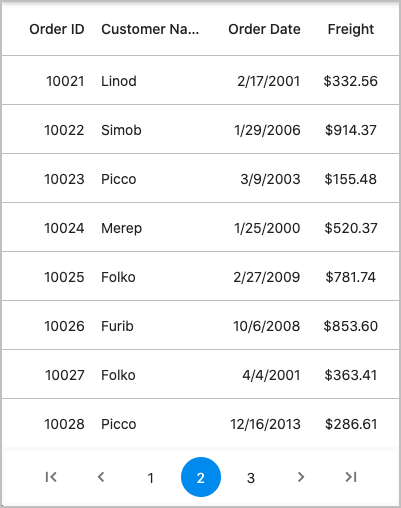
Callbacks
The SfDataPager provides the onPageNavigationStart and onPageNavigationEnd callbacks to listen to the page navigation at the widget level.
Typically, these callbacks are used to show and hide the loading indicator.
@override
Widget build(BuildContext context) {
return Scaffold(body: LayoutBuilder(builder: (context, constraints) {
return Row(children: [
Column(children: [
SizedBox(
height: constraints.maxHeight - 60,
width: constraints.maxWidth,
child: _buildDataGrid(constraints)),
Container(
height: 60,
width: constraints.maxWidth,
child: SfDataPager(
pageCount: _orders.length / _rowsPerPage,
direction: Axis.horizontal,
onPageNavigationStart: (int pageIndex) {
//You can do your customization
},
delegate: _orderInfoDataSource,
onPageNavigationEnd: (int pageIndex) {
//You can do your customization
}))
])
]);
}));
}Asynchronous data loading
You can load the data asynchronously to the SfDataPager by overriding the handlePageChange method and await the method while loading the data.
You can use onPageNavigationStart and onPageNavigationEnd callbacks to show and hide the loading indicator when navigating between pages.
In the below example, we have set await for 2000ms and displayed the loading indicator until 2000ms.
import 'package:intl/intl.dart';
bool showLoadingIndicator = true;
@override
Widget build(BuildContext context) {
return Scaffold(body: LayoutBuilder(builder: (context, constraints) {
return Row(children: [
Column(children: [
SizedBox(
height: constraints.maxHeight - 60,
width: constraints.maxWidth,
child: _buildStack(constraints)),
Container(
height: 60,
width: constraints.maxWidth,
child: SfDataPager(
pageCount: _orders.length / _rowsPerPage,
direction: Axis.horizontal,
onPageNavigationStart: (int pageIndex) {
setState(() {
showLoadingIndicator = true;
});
},
delegate: _orderInfoDataSource,
onPageNavigationEnd: (int pageIndex) {
setState(() {
showLoadingIndicator = false;
});
}))
])
]);
}));
}
Widget _buildStack(BoxConstraints constraints) {
List<Widget> _getChildren() {
final List<Widget> stackChildren = [];
stackChildren.add(_buildDataGrid(constraints));
if (showLoadingIndicator) {
stackChildren.add(Container(
color: Colors.black12,
width: constraints.maxWidth,
height: constraints.maxHeight,
child: Align(
alignment: Alignment.center,
child: CircularProgressIndicator(
strokeWidth: 3,
))));
}
return stackChildren;
}
return Stack(
children: _getChildren(),
);
}
class OrderInfoDataSource extends DataGridSource {
OrderInfoDataSource() {
_paginatedOrders = _orders.getRange(0, 19).toList(growable: false);
buildPaginatedDataGridRows();
}
List<DataGridRow> dataGridRows = [];
@override
List<DataGridRow> get rows => dataGridRows;
@override
DataGridRowAdapter? buildRow(DataGridRow row) {
return DataGridRowAdapter(
cells: row.getCells().map<Widget>((dataGridCell) {
if (dataGridCell.columnName == 'orderID') {
return Container(
padding: EdgeInsets.symmetric(horizontal: 16.0),
alignment: Alignment.centerRight,
child: Text(
dataGridCell.value.toString(),
overflow: TextOverflow.ellipsis,
),
);
} else if (dataGridCell.columnName == 'customerID') {
return Container(
padding: EdgeInsets.symmetric(horizontal: 16.0),
alignment: Alignment.centerLeft,
child: Text(
dataGridCell.value.toString(),
overflow: TextOverflow.ellipsis,
));
} else if (dataGridCell.columnName == 'orderDate') {
return Container(
padding: EdgeInsets.symmetric(horizontal: 16.0),
alignment: Alignment.centerRight,
child: Text(
DateFormat.yMd().format(dataGridCell.value).toString(),
overflow: TextOverflow.ellipsis,
));
} else {
return Container(
padding: EdgeInsets.symmetric(horizontal: 16.0),
alignment: Alignment.center,
child: Text(
NumberFormat.currency(locale: 'en_US', symbol: '\$')
.format(dataGridCell.value)
.toString(),
overflow: TextOverflow.ellipsis,
));
}
}).toList());
}
@override
Future<bool> handlePageChange(int oldPageIndex, int newPageIndex) async {
int startIndex = newPageIndex * _rowsPerPage;
int endIndex = startIndex + _rowsPerPage;
if (startIndex < _orders.length && endIndex <= _orders.length) {
await Future.delayed(Duration(milliseconds: 2000));
_paginatedOrders =
_orders.getRange(startIndex, endIndex).toList(growable: false);
buildPaginatedDataGridRows();
notifyListeners();
} else {
_paginatedOrders = [];
}
return true;
}
void buildPaginatedDataGridRows() {
dataGridRows = _paginatedOrders.map<DataGridRow>((dataGridRow) {
return DataGridRow(cells: [
DataGridCell(columnName: 'orderID', value: dataGridRow.orderID),
DataGridCell(columnName: 'customerID', value: dataGridRow.customerID),
DataGridCell(columnName: 'orderDate', value: dataGridRow.orderDate),
DataGridCell(columnName: 'freight', value: dataGridRow.freight),
]);
}).toList(growable: false);
}
}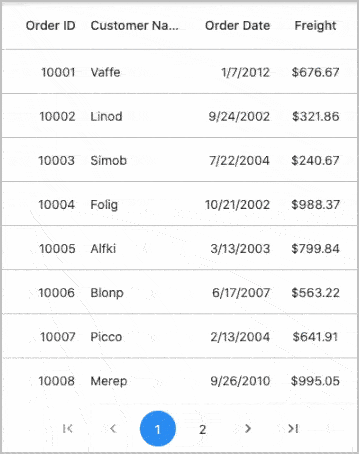
NOTE
Download demo application from GitHub.
Programmatic page navigation
The SfDataPager provides the support to navigate between the pages programmatically using a controller with the following options.
The following code example shows how to navigate the previous page programmatically,
DataPagerController _controller = DataPagerController();
@override
Widget build(BuildContext context) {
return Scaffold(body: LayoutBuilder(builder: (context, constraint) {
return Column(children: [
MaterialButton(
onPressed: () {
_controller.previousPage();
},
child: Text('Move Previous page'),
),
SizedBox(
height: constraint.maxHeight - 120,
width: constraint.maxWidth,
child: _buildDataGrid(constraint)),
Container(
height: 60,
child: Align(
alignment: Alignment.center,
child: SfDataPager(
delegate: _orderInfoDataSource,
initialPageIndex: 2,
controller: _controller,
pageCount: _orders.length / _rowsPerPage,
direction: Axis.horizontal,
)))
]);
}));
}Show dropdown button to choose rows per page
Show the dropdown button option to select a different number of rows per page by defining the onRowPerPageChanged callback. If it is null, no option will be provided to select a different number of rows per page.
Use the availableRowsPerPage property to define the list of numbers to be displayed in the drop-down. The default value of the availableRowsPerPage property is [10,15,20].
NOTE
You can view dropdown button option by horizontally scrolling the DataPager. The dropdown button option is not supported, if the direction is vertical.
int _rowsPerPage=10;
List<Employee> employees = <Employee>[];
late EmployeeDataSource employeeDataSource;
double datapagerHeight = 70.0;
@override
void initState() {
super.initState();
employees = getEmployeeData();
employeeDataSource = EmployeeDataSource(employeeData: employees);
}
@override
Widget build(BuildContext context) {
return Scaffold(
appBar: AppBar(
title: const Text('Syncfusion Flutter DataGrid'),
),
body: LayoutBuilder(
builder: (BuildContext context, BoxConstraints constraints) {
return Column(
children: [
Container(
height: constraints.maxHeight - datapagerHeight,
child: SfDataGrid(
source: employeeDataSource,
columnWidthMode: ColumnWidthMode.fill,
columns: _column),
),
Container(
height: datapagerHeight,
child: SfDataPager(
delegate: employeeDataSource,
availableRowsPerPage: [10, 20, 30],
onRowsPerPageChanged: (int? rowsPerPage) {
setState(() {
_rowsPerPage = rowsPerPage!;
employeeDataSource.updateDataGriDataSource();
});
},
pageCount:
((employees.length / _rowsPerPage).ceil()).toDouble(),
)),
],
);
}));
}
class EmployeeDataSource extends DataGridSource {
/// Creates the employee data source class with required details.
EmployeeDataSource({required List<Employee> employeeData}) {
_employeeData = employeeData;
_paginatedRows = employeeData;
buildDataGridRow();
}
void buildDataGridRow() {
_employeeDataGridRows = _paginatedRows
.map<DataGridRow>((e) => DataGridRow(cells: [
DataGridCell<int>(columnName: 'id', value: e.id),
DataGridCell<String>(columnName: 'name', value: e.name),
DataGridCell<String>(
columnName: 'designation', value: e.designation),
DataGridCell<int>(columnName: 'salary', value: e.salary),
]))
.toList();
}
List<DataGridRow> _employeeDataGridRows = [];
List<Employee> _paginatedRows = [];
List<Employee> _employeeData = [];
@override
List<DataGridRow> get rows => _employeeDataGridRows;
@override
DataGridRowAdapter buildRow(DataGridRow row) {
return DataGridRowAdapter(
cells: row.getCells().map<Widget>((e) {
return Container(
alignment: Alignment.center,
padding: EdgeInsets.all(8.0),
child: Text(e.value.toString()),
);
}).toList());
}
@override
Future<bool> handlePageChange(int oldPageIndex, int newPageIndex) {
final int _startIndex = newPageIndex * _rowsPerPage;
int _endIndex = _startIndex + _rowsPerPage;
if (_endIndex > _employeeData.length) {
_endIndex = _employeeData.length;
}
/// Get a particular range from the sorted collection.
if (_startIndex < _employeeData.length &&
_endIndex <= _employeeData.length) {
_paginatedRows = _employeeData.getRange(_startIndex, _endIndex).toList();
} else {
_paginatedRows = <Employee>[];
}
buildDataGridRow();
notifyListeners();
return Future<bool>.value(true);
}
void updateDataGriDataSource() {
notifyListeners();
}
}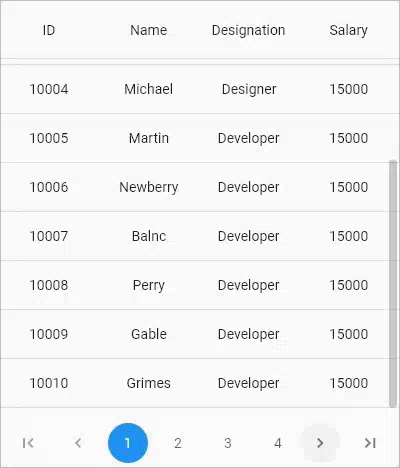
Orientation
SfDataPager allows you to arrange the child elements either horizontally or vertically. This can be achieved by using the direction Property. direction is an Enum type.
| Enum | Description |
|---|---|
| horizontal |
This is the default enum value for direction. Arranges all the navigation buttons and numeric buttons horizontally.
|
| vertical |
Arranges all the navigation buttons and numeric buttons vertically by setting Axis.vertical to direction property.
|
Appearance
SfDataPager allows customizing the appearance of the data pager using the SfDataPagerThemeData in SfDataPagerTheme. The SfDataPager should be wrapped inside the SfDataPagerTheme.
Import the following class from the syncfusion_flutter_core package.
import 'package:syncfusion_flutter_core/theme.dart';The following code example illustrates using SfDataPagerThemeData with the data pager control
@override
Widget build(BuildContext context) {
return Scaffold(
body: SfDataPagerTheme(
data: SfDataPagerThemeData(
itemColor: Colors.white,
selectedItemColor: Colors.lightGreen,
itemBorderRadius: BorderRadius.circular(5),
backgroundColor: Colors.teal,
),
child: SfDataPager(
delegate: _orderInfoDataSource,
pageCount: _orders.length / _rowsPerPage,
direction: Axis.horizontal,
),
),
);
}
Set the padding between page items
The padding between the page items including navigation page items such as first, last, previous and next can be changed by using the itemPadding property.
@override
Widget build(BuildContext context) {
return Scaffold(
appBar: AppBar(
title: const Text('Syncfusion Flutter DataGrid'),
),
body: SfDataPager(
itemPadding: EdgeInsets.all(8.0),
pageCount: 5,
delegate: employeeDataSource,
),
);
}NOTE
The default value of
SfDataPager.itemPaddingis 5.0.
Set the height and width of the page items
The default width and height of the page items are 50 and 50, respectively. For changing page number items size, use the itemWidth and itemHeight properties; for changing navigation items size such as first, last, previous, and next, use the navigationItemHeight and navigationItemWidth properties.
@override
Widget build(BuildContext context) {
return Scaffold(
appBar: AppBar(
title: const Text('Syncfusion Flutter DataGrid'),
),
body: Center(
child: SfDataPagerTheme(
data: SfDataPagerThemeData(
itemBorderWidth: 0.5,
itemBorderColor: Colors.grey.shade400,
itemBorderRadius: BorderRadius.circular(5),
),
child: SfDataPager(
pageCount: 5,
visibleItemsCount: 2,
itemWidth: 70,
itemHeight: 55,
navigationItemWidth: 70,
navigationItemHeight: 55,
delegate: employeeDataSource,
),
)));
}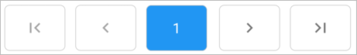
Hide certain navigation page items
To hide certain navigation page items, use the following properties:
NOTE
Default value of all properties is true.
@override
Widget build(BuildContext context) {
return Scaffold(
appBar: AppBar(
title: const Text('Syncfusion Flutter DataGrid'),
),
body: SfDataPagerTheme(
data: SfDataPagerThemeData(
itemBorderWidth: 0.5,
itemBorderColor: Colors.grey.shade400,
itemBorderRadius: BorderRadius.circular(5),
selectedItemColor: Colors.indigo.shade500),
child: SfDataPager(
firstPageItemVisible: false,
lastPageItemVisible: false,
pageCount: 5,
visibleItemsCount: 3,
navigationItemWidth: 100,
delegate: employeeDataSource,
pageItemBuilder: (String itemName) {
if (itemName == 'Next') {
return Center(
child: Text('Next'),
);
}
if (itemName == 'Previous') {
return Center(
child: Text('Previous'),
);
}
},
itemPadding: EdgeInsets.all(8.0),
),
));
}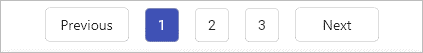
Change the number of visible items (buttons) in the view
You can change the number of visible items i.e. page buttons in view by using the SfDataPager.visibleItemsCount.
@override
Widget build(BuildContext context) {
return Scaffold(
appBar: AppBar(
title: Text('Flutter DataGrid Sample'),
),
body: LayoutBuilder(builder: (context, constraint) {
return Column(
children: [
SizedBox(
height: constraint.maxHeight - _dataPagerHeight,
width: constraint.maxWidth,
child: _buildDataGrid(constraint)),
Container(
height: _dataPagerHeight,
child: SfDataPager(
visibleItemsCount: 1,
delegate: _orderInfoDataSource,
pageCount: _orders.length / _rowsPerPage,
direction: Axis.horizontal,
),
)
],
);
}));
}Load any widget in the page button
Load any widget to the page button by using the SfDataPager.pageItemBuilder.
@override
Widget build(BuildContext context) {
return Scaffold(
appBar: AppBar(
title: Text('Flutter DataGrid Sample'),
),
body: LayoutBuilder(builder: (context, constraint) {
return Column(children: [
SizedBox(
height: constraint.maxHeight - _dataPagerHeight,
width: constraint.maxWidth,
child: _buildDataGrid(constraint)),
Container(
height: _dataPagerHeight,
child: SfDataPagerTheme(
data: SfDataPagerThemeData(
itemBorderColor: Colors.blue,
itemBorderWidth: 1,
backgroundColor: Colors.transparent,
itemBorderRadius: BorderRadius.circular(0),
),
child: SfDataPager(
pageItemBuilder: (String value) {
return Container(
child: Text(
value,
style: TextStyle(
fontSize: 10, fontWeight: FontWeight.w700),
));
},
delegate: _orderInfoDataSource,
pageCount: _orders.length / _rowsPerPage,
direction: Axis.horizontal,
)))
]);
}));
}Sort all the rows instead of rows available on a page
By default, the rows on a page are sorted. To sort all the rows available for paging, do not override the handlePageChange method in the DataGridSource class. The DataGrid will automatically split the rows required for each page based on the SfDataPager.pageCount, i.e. the divided value of the DataGridRows.rows and SfDataPager.pageCount.
If you want to specifically maintain the rows required for a page, you can use the SfDataGrid.rowsPerPage property. However, make sure that you do not override the handlePageChange method in the DataGridSource class at the sample level.
final int _rowsPerPage = 15;
final double _dataPagerHeight = 60.0;
List<OrderInfo> _orders = [];
@override
Widget build(BuildContext context) {
return Scaffold(body: LayoutBuilder(builder: (context, constraint) {
return Column(children: [
SizedBox(
height: constraint.maxHeight - _dataPagerHeight,
width: constraint.maxWidth,
child: _buildDataGrid(constraint)),
Container(
height: _dataPagerHeight,
child: SfDataPager(
delegate: _orderInfoDataSource,
pageCount: (_orders.length / _rowsPerPage).ceil().toDouble(),
direction: Axis.horizontal,
))
]);
}));
}
Widget _buildDataGrid(BoxConstraints constraint) {
return SfDataGrid(
source: _orderInfoDataSource,
columnWidthMode: ColumnWidthMode.fill,
rowsPerPage: _rowsPerPage,
allowSorting: true,
columns: <GridColumn>[
GridColumn(
columnName: 'orderID',
label: Container(
padding: EdgeInsets.symmetric(horizontal: 16.0),
alignment: Alignment.centerRight,
child: Text(
'Order ID',
overflow: TextOverflow.ellipsis,
))),
GridColumn(
columnName: 'customerID',
label: Container(
padding: EdgeInsets.symmetric(horizontal: 16.0),
alignment: Alignment.centerLeft,
child: Text(
'Customer Name',
overflow: TextOverflow.ellipsis,
))),
GridColumn(
columnName: 'orderDate',
label: Container(
padding: EdgeInsets.symmetric(horizontal: 16.0),
alignment: Alignment.centerRight,
child: Text(
'Order Date',
overflow: TextOverflow.ellipsis,
))),
GridColumn(
columnName: 'freight',
label: Container(
padding: EdgeInsets.symmetric(horizontal: 16.0),
alignment: Alignment.center,
child: Text(
'Freight',
overflow: TextOverflow.ellipsis,
)))
]);
}
class OrderInfoDataSource extends DataGridSource {
OrderInfoDataSource() {
buildDataGridRows();
}
List<DataGridRow> dataGridRows = [];
@override
List<DataGridRow> get rows => dataGridRows;
@override
DataGridRowAdapter? buildRow(DataGridRow row) {
return DataGridRowAdapter(
cells: row.getCells().map<Widget>((dataGridCell) {
if (dataGridCell.columnName == 'orderID') {
return Container(
padding: EdgeInsets.symmetric(horizontal: 16.0),
alignment: Alignment.centerRight,
child: Text(
dataGridCell.value.toString(),
overflow: TextOverflow.ellipsis,
),
);
} else if (dataGridCell.columnName == 'customerID') {
return Container(
padding: EdgeInsets.symmetric(horizontal: 16.0),
alignment: Alignment.centerLeft,
child: Text(
dataGridCell.value.toString(),
overflow: TextOverflow.ellipsis,
));
} else if (dataGridCell.columnName == 'orderDate') {
return Container(
padding: EdgeInsets.symmetric(horizontal: 16.0),
alignment: Alignment.centerRight,
child: Text(
DateFormat.yMd().format(dataGridCell.value).toString(),
overflow: TextOverflow.ellipsis,
));
} else {
return Container(
padding: EdgeInsets.symmetric(horizontal: 16.0),
alignment: Alignment.center,
child: Text(
NumberFormat.currency(locale: 'en_US', symbol: '\$')
.format(dataGridCell.value)
.toString(),
overflow: TextOverflow.ellipsis,
));
}
}).toList());
}
void buildDataGridRows() {
dataGridRows = _orders.map<DataGridRow>((dataGridRow) {
return DataGridRow(cells: [
DataGridCell(columnName: 'orderID', value: dataGridRow.orderID),
DataGridCell(columnName: 'customerID', value: dataGridRow.customerID),
DataGridCell(columnName: 'orderDate', value: dataGridRow.orderDate),
DataGridCell(columnName: 'freight', value: dataGridRow.freight),
]);
}).toList(growable: false);
}
}