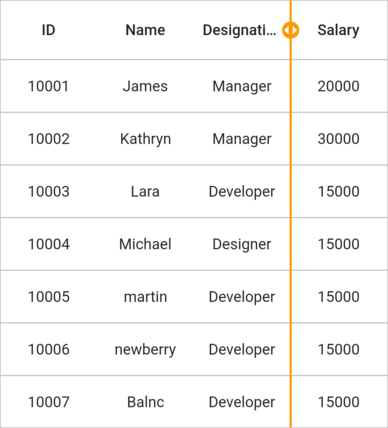How can I help you?
Columns Resizing in Flutter DataGrid (SfDataGrid)
22 May 202524 minutes to read
The SfDataGrid provides support to resize the columns by dragging the right end of the column header. The column resizing can be enabled by setting the SfDataGrid.allowColumnsResizing property to true.
SfDataGrid does not automatically resize the columns when you perform column resizing. You should maintain the column width collection at the application level and set the column width of the corresponding column using the SfDataGrid.onColumnResizeUpdate callback.
The column resizing indicator appears based on the platform. In web and desktop platforms, the indicator appears when you hover over the right end of the column and drag it. In mobile platforms, the indicator comes into view when you long-press the corresponding column header.
NOTE:
Column resizing considers the GridColumn.minimumWidth and GridColumn.maximumWidth properties.
late Map<String, double> columnWidths = {
'id': double.nan,
'name': double.nan,
'designation': double.nan,
'salary': double.nan
};
@override
Widget build(BuildContext context) {
return Scaffold(
appBar: AppBar(
title: const Text('Syncfusion Flutter DataGrid'),
),
body: SfDataGrid(
source: _employeeDataSource,
allowColumnsResizing: true,
onColumnResizeUpdate: (ColumnResizeUpdateDetails details) {
setState(() {
columnWidths[details.column.columnName] = details.width;
});
return true;
},
columns: <GridColumn>[
GridColumn(
width: columnWidths['id']!,
columnName: 'id',
label: Container(
padding: EdgeInsets.all(16.0),
alignment: Alignment.center,
child: Text(
'ID',
)
)
),
GridColumn(
width: columnWidths['name']!,
columnName: 'name',
label: Container(
padding: EdgeInsets.all(8.0),
alignment: Alignment.center,
child: Text('Name')
)
),
GridColumn(
width: columnWidths['designation']!,
columnName: 'designation',
label: Container(
padding: EdgeInsets.all(8.0),
alignment: Alignment.center,
child: Text(
'Designation',
overflow: TextOverflow.ellipsis,
)
)
),
GridColumn(
width: columnWidths['salary']!,
columnName: 'salary',
label: Container(
padding: EdgeInsets.all(8.0),
alignment: Alignment.center,
child: Text('Salary')
)
),
],
),
);
}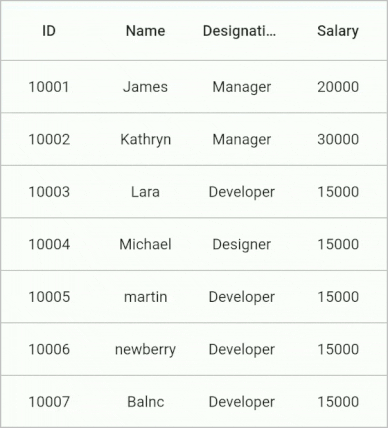
Column resizing modes
By default, the columns are resized by dragging the right end of the columns. SfDataGrid provides two modes to perform column resizing:
-
onResize: The resizing indicator moves based on the dragging gesture.onColumnResizeUpdatecallback is called when a column is resized. -
onResizeEnd: The resizing indicator moves based on the dragging gesture.onColumnResizeUpdatecallback is called when you release the pointer.
The following example demonstrates how to resize a column by setting the SfDataGrid.columnResizeMode property to onResizeEnd.
late Map<String, double> columnWidths = {
'id': double.nan,
'name': double.nan,
'designation': double.nan,
'salary': double.nan
};
@override
Widget build(BuildContext context) {
return Scaffold(
appBar: AppBar(
title: const Text('Syncfusion Flutter DataGrid'),
),
body: SfDataGrid(
source: _employeeDataSource,
allowColumnsResizing: true,
columnResizeMode: ColumnResizeMode.onResizeEnd,
onColumnResizeUpdate: (ColumnResizeUpdateDetails details) {
setState(() {
columnWidths[details.column.columnName] = details.width;
});
return true;
},
columns: <GridColumn>[
GridColumn(
width: columnWidths['id']!,
columnName: 'id',
label: Container(
padding: EdgeInsets.all(16.0),
alignment: Alignment.center,
child: Text(
'ID',
)
)
),
GridColumn(
width: columnWidths['name']!,
columnName: 'name',
label: Container(
padding: EdgeInsets.all(8.0),
alignment: Alignment.center,
child: Text('Name')
)
),
GridColumn(
width: columnWidths['designation']!,
columnName: 'designation',
label: Container(
padding: EdgeInsets.all(8.0),
alignment: Alignment.center,
child: Text(
'Designation',
overflow: TextOverflow.ellipsis,
)
)
),
GridColumn(
width: columnWidths['salary']!,
columnName: 'salary',
label: Container(
padding: EdgeInsets.all(8.0),
alignment: Alignment.center,
child: Text('Salary')
)
),
],
),
);
}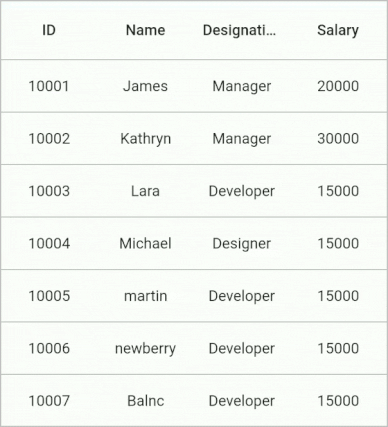
Callbacks
The following callbacks are called when you perform column resizing:
- onColumnResizeStart: Called when column resizing is started. In mobile platforms, it will be called when the resizing indicator appears after you long-press the corresponding column header. In web and desktop platforms, it will be called when you click and drag the right end of the columns.
-
onColumnResizeUpdate: Called when a column is being resized. Typically, you should set the column width here. - onColumnResizeEnd: Called when column resizing is ended. Typically, this will be called when you release the pointer.
late Map<String, double> columnWidths = {
'id': double.nan,
'name': double.nan,
'designation': double.nan,
'salary': double.nan
};
@override
Widget build(BuildContext context) {
return Scaffold(
appBar: AppBar(
title: const Text('Syncfusion Flutter DataGrid'),
),
body: SfDataGrid(
source: _employeeDataSource,
allowColumnsResizing: true,
onColumnResizeStart: (ColumnResizeStartDetails details) {
return true;
},
onColumnResizeUpdate: (ColumnResizeUpdateDetails details) {
setState(() {
columnWidths[details.column.columnName] = details.width;
});
return true;
},
onColumnResizeEnd: (ColumnResizeEndDetails details) {
print('Column resizing is ended for the ${details.column.columnName}');
},
columns: <GridColumn>[
GridColumn(
width: columnWidths['id']!,
columnName: 'id',
label: Container(
padding: EdgeInsets.all(16.0),
alignment: Alignment.center,
child: Text(
'ID',
)
)
),
GridColumn(
width: columnWidths['name']!,
columnName: 'name',
label: Container(
padding: EdgeInsets.all(8.0),
alignment: Alignment.center,
child: Text('Name')
)
),
GridColumn(
width: columnWidths['designation']!,
columnName: 'designation',
label: Container(
padding: EdgeInsets.all(8.0),
alignment: Alignment.center,
child: Text(
'Designation',
overflow: TextOverflow.ellipsis,
)
)
),
GridColumn(
width: columnWidths['salary']!,
columnName: 'salary',
label: Container(
padding: EdgeInsets.all(8.0),
alignment: Alignment.center,
child: Text('Salary')
)
),
],
),
);
}Disable resizing for a particular column
To disable resizing for a particular column, use the SfDataGrid.onColumnResizeStart callback and return false to the corresponding column. Return true for all other columns.
late Map<String, double> columnWidths = {
'id': double.nan,
'name': double.nan,
'designation': double.nan,
'salary': double.nan
};
@override
Widget build(BuildContext context) {
return Scaffold(
appBar: AppBar(
title: const Text('Syncfusion Flutter DataGrid'),
),
body: SfDataGrid(
source: _employeeDataSource,
allowColumnsResizing: true,
onColumnResizeStart: (ColumnResizeStartDetails details) {
// Disable resizing for the `id` column.
if (details.column.columnName == 'id') {
return false;
}
return true;
},
onColumnResizeUpdate: (ColumnResizeUpdateDetails details) {
setState(() {
columnWidths[details.column.columnName] = details.width;
});
return true;
},
columns: <GridColumn>[
GridColumn(
width: columnWidths['id']!,
columnName: 'id',
label: Container(
padding: EdgeInsets.all(16.0),
alignment: Alignment.center,
child: Text(
'ID',
)
)
),
GridColumn(
width: columnWidths['name']!,
columnName: 'name',
label: Container(
padding: EdgeInsets.all(8.0),
alignment: Alignment.center,
child: Text('Name')
)
),
GridColumn(
width: columnWidths['designation']!,
columnName: 'designation',
label: Container(
padding: EdgeInsets.all(8.0),
alignment: Alignment.center,
child: Text(
'Designation',
overflow: TextOverflow.ellipsis,
)
)
),
GridColumn(
width: columnWidths['salary']!,
columnName: 'salary',
label: Container(
padding: EdgeInsets.all(8.0),
alignment: Alignment.center,
child: Text('Salary')
)
),
],
),
);
}Disable resizing for the checkbox column
The checkbox column is always added as the first column (index 0). To disable resizing for the checkbox column, use the SfDataGrid.onColumnResizeStart callback and return false when the ColumnResizeStartDetails.columnIndex is 0.
late Map<String, double> columnWidths = {
'id': double.nan,
'name': double.nan,
'designation': double.nan,
'salary': double.nan,
'checkbox': double.nan
};
@override
Widget build(BuildContext context) {
return Scaffold(
appBar: AppBar(
title: const Text('Syncfusion Flutter DataGrid'),
),
body: SfDataGrid(
source: _employeeDataSource,
allowColumnsResizing: true,
onColumnResizeStart: (ColumnResizeStartDetails details) {
// Disable resizing for the `checkbox` column.
if (details.columnIndex == 0) {
return false;
}
return true;
},
onColumnResizeUpdate: (ColumnResizeUpdateDetails details) {
setState(() {
columnWidths[details.column.columnName] = details.width;
});
return true;
},
columns: <GridColumn>[
GridColumn(
width: columnWidths['id']!,
columnName: 'id',
label: Container(
padding: EdgeInsets.all(16.0),
alignment: Alignment.center,
child: Text(
'ID',
)
)
),
GridColumn(
width: columnWidths['name']!,
columnName: 'name',
label: Container(
padding: EdgeInsets.all(8.0),
alignment: Alignment.center,
child: Text('Name')
)
),
GridColumn(
width: columnWidths['designation']!,
columnName: 'designation',
label: Container(
padding: EdgeInsets.all(8.0),
alignment: Alignment.center,
child: Text(
'Designation',
overflow: TextOverflow.ellipsis,
)
)
),
GridColumn(
width: columnWidths['salary']!,
columnName: 'salary',
label: Container(
padding: EdgeInsets.all(8.0),
alignment: Alignment.center,
child: Text('Salary')
)
),
],
),
);
}Prevent column from being hidden on resizing
To prevent a column from being hidden while resizing, use the GridColumn.minimumWidth property to set the column’s minimum width. The column will not be resized below the minimum width.
late Map<String, double> columnWidths = {
'id': double.nan,
'name': double.nan,
'designation': double.nan,
'salary': double.nan
};
@override
Widget build(BuildContext context) {
return Scaffold(
appBar: AppBar(
title: const Text('Syncfusion Flutter DataGrid'),
),
body: SfDataGrid(
source: _employeeDataSource,
allowColumnsResizing: true,
onColumnResizeUpdate: (ColumnResizeUpdateDetails details) {
setState(() {
columnWidths[details.column.columnName] = details.width;
});
return true;
},
columns: <GridColumn>[
GridColumn(
width: columnWidths['id']!,
columnName: 'id',
label: Container(
padding: EdgeInsets.all(16.0),
alignment: Alignment.center,
child: Text(
'ID',
)
)
),
GridColumn(
width: columnWidths['name']!,
minimumWidth: 30.0,
columnName: 'name',
label: Container(
padding: EdgeInsets.all(8.0),
alignment: Alignment.center,
child: Text('Name')
)
),
GridColumn(
width: columnWidths['designation']!,
columnName: 'designation',
label: Container(
padding: EdgeInsets.all(8.0),
alignment: Alignment.center,
child: Text(
'Designation',
overflow: TextOverflow.ellipsis,
)
)
),
GridColumn(
width: columnWidths['salary']!,
columnName: 'salary',
label: Container(
padding: EdgeInsets.all(8.0),
alignment: Alignment.center,
child: Text('Salary')
)
),
],
),
);
}Customize indicator appearance
The column resizing indicator color and its width can be customized by using the SfDataGridThemeData.columnResizeIndicatorColor and SfDataGridThemeData.columnResizeIndicatorStrokeWidth properties.
The SfDataGridThemeData and SfDataGridTheme classes are available in the syncfusion_flutter_core package. So, import the following file:
import 'package:syncfusion_flutter_core/theme.dart';import 'package:syncfusion_flutter_core/theme.dart';
import 'package:syncfusion_flutter_datagrid/datagrid.dart';
late Map<String, double> columnWidths = {
'id': double.nan,
'name': double.nan,
'designation': double.nan,
'salary': double.nan
};
@override
Widget build(BuildContext context) {
return Scaffold(
appBar: AppBar(
title: const Text('Syncfusion Flutter DataGrid'),
),
body: SfDataGridTheme(
data: SfDataGridThemeData(
columnResizeIndicatorColor: Colors.orange,
columnResizeIndicatorStrokeWidth: 2.0,
),
child: SfDataGrid(
source: _employeeDataSource,
allowColumnsResizing: true,
onColumnResizeUpdate: (ColumnResizeUpdateDetails details) {
setState(() {
columnWidths[details.column.columnName] = details.width;
});
return true;
},
columns: <GridColumn>[
GridColumn(
width: columnWidths['id']!,
columnName: 'id',
label: Container(
padding: EdgeInsets.all(16.0),
alignment: Alignment.center,
child: Text(
'ID',
)
)
),
GridColumn(
width: columnWidths['name']!,
columnName: 'name',
label: Container(
padding: EdgeInsets.all(8.0),
alignment: Alignment.center,
child: Text('Name')
)
),
GridColumn(
width: columnWidths['designation']!,
columnName: 'designation',
label: Container(
padding: EdgeInsets.all(8.0),
alignment: Alignment.center,
child: Text(
'Designation',
overflow: TextOverflow.ellipsis,
)
)
),
GridColumn(
width: columnWidths['salary']!,
columnName: 'salary',
label: Container(
padding: EdgeInsets.all(8.0),
alignment: Alignment.center,
child: Text('Salary')
)
),
],
),
),
);
}