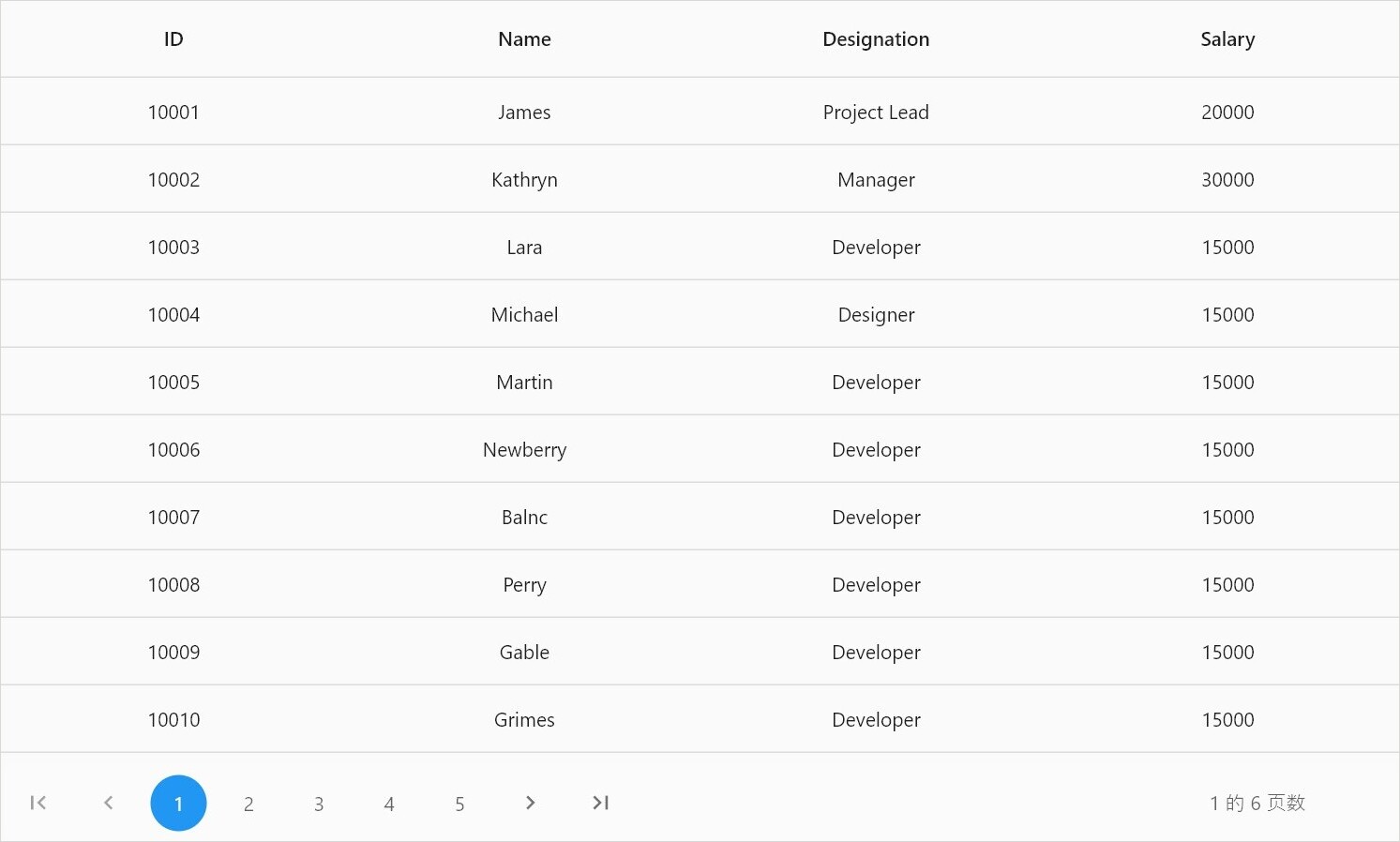How can I help you?
Localization in Flutter DataGrid and DataPager
22 May 202524 minutes to read
Localization in Flutter DataGrid (SfDataGrid)
Localization in filter pop-up menu
By default, the SfDataGrid filter popup menu supports US English localizations. You can change the other languages by specifying the MaterialApp properties and adding the flutter_localizations and syncfusion_localizations package to your application.
To use flutter_localizations and syncfusion_localizations, add the package as a dependency to the pubspec.yaml file.
dependencies:
flutter_localizations:
sdk: flutter
syncfusion_localizations: ^24.2.7Next, import the flutter_localizations and syncfusion_localizations library.
import 'package:flutter_localizations/flutter_localizations.dart';
import 'package:syncfusion_localizations/syncfusion_localizations.dart';Then, declare the SfGlobalLocalizations.delegate in the localizationsDelegates, which is used to localize the static string available in the data pager and specify the supportedLocales as well.
@override
Widget build(BuildContext context) {
return MaterialApp(
localizationsDelegates: const [
GlobalMaterialLocalizations.delegate,
GlobalWidgetsLocalizations.delegate,
SfGlobalLocalizations.delegate
],
supportedLocales: const [
Locale('zh'),
Locale('ar'),
Locale('ja'),
],
locale: const Locale('ar'),
home: Scaffold(
appBar: AppBar(
elevation: 0,
title: const Text('Syncfusion Flutter DataGrid'),
),
body: SfDataGrid(
source: employeeDataSource,
columnWidthMode: ColumnWidthMode.fill,
gridLinesVisibility: GridLinesVisibility.both,
headerGridLinesVisibility: GridLinesVisibility.both,
allowFiltering: true,
columns: <GridColumn>[
GridColumn(
columnName: 'id',
label: Container(
padding: const EdgeInsets.all(16.0),
alignment: Alignment.center,
child: const Text(
'ID',
))),
GridColumn(
columnName: 'name',
label: Container(
padding: const EdgeInsets.all(8.0),
alignment: Alignment.center,
child: const Text('Name'))),
GridColumn(
columnName: 'designation',
label: Container(
padding: const EdgeInsets.all(8.0),
alignment: Alignment.center,
child: const Text(
'Designation',
overflow: TextOverflow.ellipsis,
))),
GridColumn(
columnName: 'salary',
label: Container(
padding: const EdgeInsets.all(8.0),
alignment: Alignment.center,
child: const Text('Salary'))),
],
),
),
);
}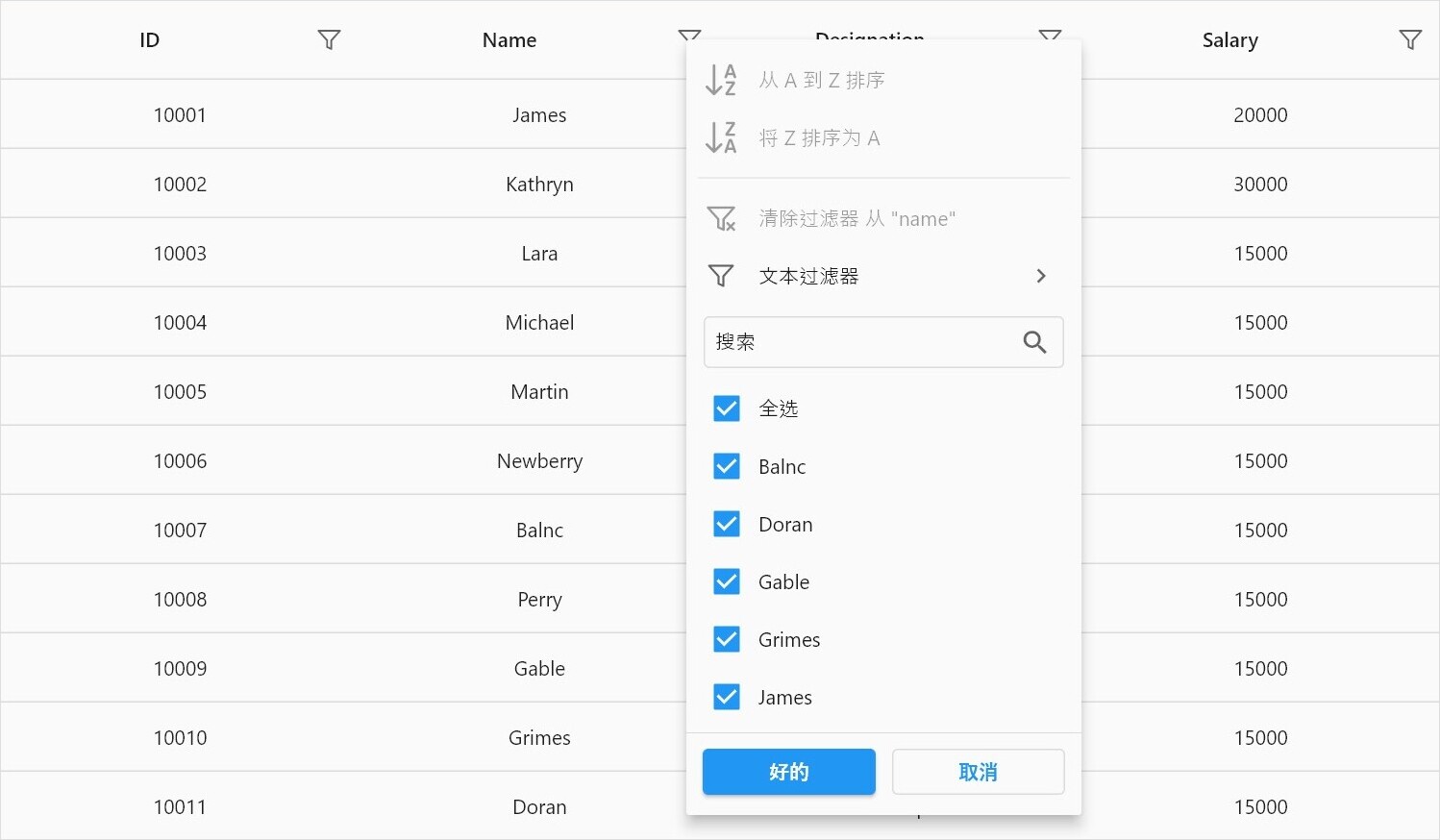
Localization in Flutter DataPager (SfDataPager)
By default, the SfDataPager widget supports US English localizations. You can change the other languages by specifying the MaterialApp properties and adding the flutter_localizations package to your application.
To use flutter_localizations, add the package as a dependency to the pubspec.yaml file.
dependencies:
flutter_localizations:
sdk: flutterNext, import the flutter_localizations library and specify localizationsDelegates and supportedLocales for MaterialApp.
import 'package:flutter_localizations/flutter_localizations.dart';
final int rowsPerPage = 15;
@override
Widget build(BuildContext context) {
return MaterialApp(
localizationsDelegates: [
GlobalMaterialLocalizations.delegate,
GlobalWidgetsLocalizations.delegate,
],
supportedLocales: [
const Locale('zh'),
const Locale('ar'),
const Locale('ja'),
],
locale: const Locale('zh'),
home: Scaffold(
appBar: AppBar(
title: Text('DataPager'),
),
body: LayoutBuilder(builder: (context, constraints) {
return Column(children: [
SizedBox(
height: constraints.maxHeight - 60,
width: constraints.maxWidth,
child: SfDataGrid(
source: _employeeDataSource,
columns: <GridColumn>[
GridColumn(
columnName: 'id',
label: Container(
padding: EdgeInsets.symmetric(horizontal: 16.0),
alignment: Alignment.centerRight,
child: Text(
'ID',
overflow: TextOverflow.ellipsis,
))),
GridColumn(
columnName: 'name',
label: Container(
padding: EdgeInsets.symmetric(horizontal: 16.0),
alignment: Alignment.centerLeft,
child: Text(
'Name',
overflow: TextOverflow.ellipsis,
))),
GridColumn(
columnName: 'designation',
label: Container(
padding: EdgeInsets.symmetric(horizontal: 16.0),
alignment: Alignment.centerLeft,
child: Text(
'Designation',
overflow: TextOverflow.ellipsis,
))),
GridColumn(
columnName: 'salary',
label: Container(
padding: EdgeInsets.symmetric(horizontal: 16.0),
alignment: Alignment.centerRight,
child: Text(
'Salary',
overflow: TextOverflow.ellipsis,
)))
])),
Container(
height: 60,
width: constraints.maxWidth,
child: SfDataPager(
delegate: _employeeDataSource,
pageCount: _employees.length / rowsPerPage,
visibleItemsCount: 5,
direction: Axis.horizontal,
))
]);
})));
}Localize the static string in DataPager
Static strings in the data pager can be localized using the syncfusion_localizations package and specifying localizationsDelegates in MaterialApp.
To use syncfusion_localizations, add the package as a dependency to the pubspec.yaml file.
dependencies:
syncfusion_localizations: ^18.3.35Next, import the syncfusion_localizations library.
import 'package:syncfusion_localizations/syncfusion_localizations.dart';Then, declare the SfGlobalLocalizations.delegate in the localizationsDelegates, which is used to localize the static string available in the data pager and specify the supportedLocales as well.
final int rowsPerPage = 15;
@override
Widget build(BuildContext context) {
return MaterialApp(
localizationsDelegates: [
GlobalMaterialLocalizations.delegate,
GlobalWidgetsLocalizations.delegate,
SfGlobalLocalizations.delegate
],
supportedLocales: [
const Locale('zh'),
const Locale('ar'),
const Locale('ja'),
],
locale: const Locale('zh'),
home: Scaffold(
appBar: AppBar(
title: Text('DataPager'),
),
body: LayoutBuilder(builder: (context, constraints) {
return Column(children: [
SizedBox(
height: constraints.maxHeight - 60,
width: constraints.maxWidth,
child: SfDataGrid(
source: _employeeDataSource,
columns: <GridColumn>[
GridColumn(
columnName: 'id',
label: Container(
padding: EdgeInsets.symmetric(horizontal: 16.0),
alignment: Alignment.centerRight,
child: Text(
'ID',
overflow: TextOverflow.ellipsis,
))),
GridColumn(
columnName: 'name',
label: Container(
padding: EdgeInsets.symmetric(horizontal: 16.0),
alignment: Alignment.centerLeft,
child: Text(
'Name',
overflow: TextOverflow.ellipsis,
))),
GridColumn(
columnName: 'designation',
label: Container(
padding: EdgeInsets.symmetric(horizontal: 16.0),
alignment: Alignment.centerLeft,
child: Text(
'Designation',
overflow: TextOverflow.ellipsis,
))),
GridColumn(
columnName: 'salary',
label: Container(
padding: EdgeInsets.symmetric(horizontal: 16.0),
alignment: Alignment.centerRight,
child: Text(
'Salary',
overflow: TextOverflow.ellipsis,
)))
])),
Container(
height: 60,
width: constraints.maxWidth,
child: SfDataPager(
delegate: _employeeDataSource,
pageCount: _employees.length / rowsPerPage,
visibleItemsCount: 5,
direction: Axis.horizontal,
))
]);
})));
}