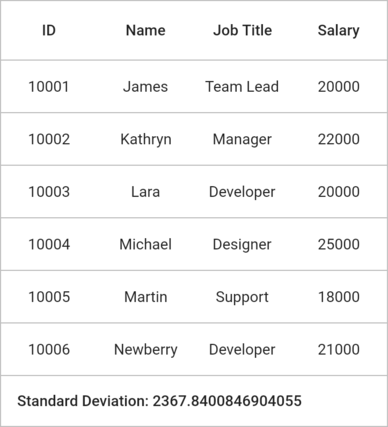How can I help you?
Summaries in Flutter DataGrid (SfDataGrid)
22 May 202524 minutes to read
Table summary
The SfDataGrid provides built-in support to display concise information about the rows by using the table summary rows. The table summary value is calculated based on all the rows in the DataGridSource.rows property. You can add a table summary row to the DataGrid by adding the GridTableSummaryRow to the SfDataGrid.tableSummaryRows collection.
DataGrid does not automatically display the summary values. To display the summary value, you need to override the buildTableSummaryCellWidget method in the DataGridSource class. The calculated summary value is passed as a parameter to the DataGridSource.buildTableSummaryCellWidget method. So, you need to return the required widget with the summary value.
Display table summary for row
The summary information can be displayed in a row by setting the GridTableSummaryRow.showSummaryInRow property to true and defining the summary columns. The GridTableSummaryRow.title content will be displayed in the corresponding row. You must define the GridTableSummaryRow.title based on the GridSummaryColumn.name property to customize the summary value.
@override
Widget build(BuildContext context) {
return Scaffold(
appBar: AppBar(
title: const Text('Syncfusion Flutter DataGrid'),
),
body: SfDataGrid(
source: employeeDataSource,
tableSummaryRows: [
GridTableSummaryRow(
showSummaryInRow: true,
title: 'Total Salary: {Sum} for 20 employees',
columns: [
GridSummaryColumn(
name: 'Sum',
columnName: 'salary',
summaryType: GridSummaryType.sum)
],
position: GridTableSummaryRowPosition.bottom)
],
columns: <GridColumn>[
GridColumn(
columnName: 'id',
label: Container(
padding: EdgeInsets.all(16.0),
alignment: Alignment.center,
child: Text(
'ID',
))),
GridColumn(
columnName: 'name',
label: Container(
padding: EdgeInsets.all(8.0),
alignment: Alignment.center,
child: Text('Name'))),
GridColumn(
columnName: 'designation',
label: Container(
padding: EdgeInsets.all(8.0),
alignment: Alignment.center,
child: Text(
'Job Title',
overflow: TextOverflow.ellipsis,
))),
GridColumn(
columnName: 'salary',
label: Container(
padding: EdgeInsets.all(8.0),
alignment: Alignment.center,
child: Text('Salary'))),
],
),
);
}
class EmployeeDataSource extends DataGridSource {
EmployeeDataSource({required List<Employee> employeeData}) {
_employeeData = employeeData
.map<DataGridRow>((e) => DataGridRow(cells: [
DataGridCell<int>(columnName: 'id', value: e.id),
DataGridCell<String>(columnName: 'name', value: e.name),
DataGridCell<String>(
columnName: 'designation', value: e.designation),
DataGridCell<int>(columnName: 'salary', value: e.salary),
]))
.toList();
}
List<DataGridRow> _employeeData = [];
@override
List<DataGridRow> get rows => _employeeData;
@override
Widget? buildTableSummaryCellWidget(
GridTableSummaryRow summaryRow,
GridSummaryColumn? summaryColumn,
RowColumnIndex rowColumnIndex,
String summaryValue) {
return Container(
padding: EdgeInsets.all(15.0),
child: Text(summaryValue),
);
}
@override
DataGridRowAdapter buildRow(DataGridRow row) {
return DataGridRowAdapter(
cells: row.getCells().map<Widget>((e) {
return Container(
alignment: Alignment.center,
padding: EdgeInsets.all(8.0),
child: Text(e.value.toString()),
);
}).toList());
}
}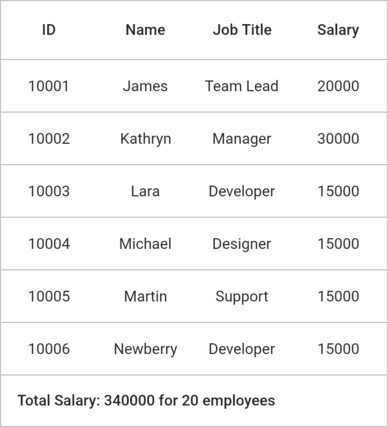
Display table summary for column
The summary information can be displayed in a column by setting the GridTableSummaryRow.showSummaryInRow property to false. You can define summary columns to the GridTableSummaryRow by adding the GridSummaryColumn to the GridTableSummaryRow.columns collection. The GridSummaryColumn contains the following required properties:
- name: Defines the corresponding column name for the summary calculation. This should be the same value as the GridColumn.columnName property.
- columnName: Defines the corresponding column name for the summary calculation.
- summaryType: Defines the summary calculation type.
@override
Widget build(BuildContext context) {
return Scaffold(
appBar: AppBar(
title: const Text('Syncfusion Flutter DataGrid'),
),
body: SfDataGrid(
source: employeeDataSource,
tableSummaryRows: [
GridTableSummaryRow(
showSummaryInRow: false,
columns: [
GridSummaryColumn(
name: 'Sum',
columnName: 'salary',
summaryType: GridSummaryType.sum),
],
position: GridTableSummaryRowPosition.bottom)
],
columns: <GridColumn>[
GridColumn(
columnName: 'id',
label: Container(
padding: EdgeInsets.all(16.0),
alignment: Alignment.center,
child: Text(
'ID',
))),
GridColumn(
columnName: 'name',
label: Container(
padding: EdgeInsets.all(8.0),
alignment: Alignment.center,
child: Text('Name'))),
GridColumn(
columnName: 'designation',
label: Container(
padding: EdgeInsets.all(8.0),
alignment: Alignment.center,
child: Text(
'Job Title',
overflow: TextOverflow.ellipsis,
))),
GridColumn(
columnName: 'salary',
label: Container(
padding: EdgeInsets.all(8.0),
alignment: Alignment.center,
child: Text('Salary'))),
],
),
);
}
class EmployeeDataSource extends DataGridSource {
EmployeeDataSource({required List<Employee> employeeData}) {
_employeeData = employeeData
.map<DataGridRow>((e) => DataGridRow(cells: [
DataGridCell<int>(columnName: 'id', value: e.id),
DataGridCell<String>(columnName: 'name', value: e.name),
DataGridCell<String>(
columnName: 'designation', value: e.designation),
DataGridCell<int>(columnName: 'salary', value: e.salary),
]))
.toList();
}
List<DataGridRow> _employeeData = [];
@override
List<DataGridRow> get rows => _employeeData;
@override
Widget? buildTableSummaryCellWidget(
GridTableSummaryRow summaryRow,
GridSummaryColumn? summaryColumn,
RowColumnIndex rowColumnIndex,
String summaryValue) {
return Container(
padding: EdgeInsets.all(15.0),
child: Text(summaryValue),
);
}
@override
DataGridRowAdapter buildRow(DataGridRow row) {
return DataGridRowAdapter(
cells: row.getCells().map<Widget>((e) {
return Container(
alignment: Alignment.center,
padding: EdgeInsets.all(8.0),
child: Text(e.value.toString()),
);
}).toList());
}
}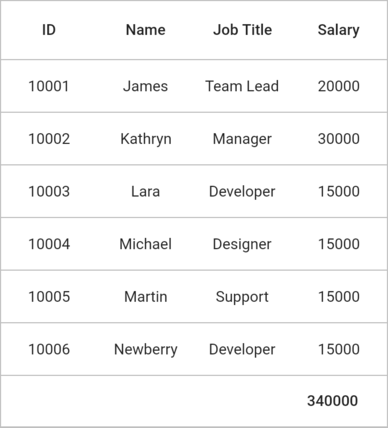
Positioning table summary row
The table summary row can be shown at the either top or bottom position by using the GridTableSummaryRow.position property.
@override
Widget build(BuildContext context) {
return Scaffold(
appBar: AppBar(
title: const Text('Syncfusion Flutter DataGrid'),
),
body: SfDataGrid(
source: employeeDataSource,
tableSummaryRows: [
GridTableSummaryRow(
showSummaryInRow: false,
columns: [
GridSummaryColumn(
name: 'Sum',
columnName: 'salary',
summaryType: GridSummaryType.sum)
],
position: GridTableSummaryRowPosition.top),
GridTableSummaryRow(
showSummaryInRow: true,
title: 'Total Salary: {Sum} for 20 employees',
columns: [
GridSummaryColumn(
name: 'Sum',
columnName: 'salary',
summaryType: GridSummaryType.sum)
],
position: GridTableSummaryRowPosition.bottom)
],
columns: <GridColumn>[
GridColumn(
columnName: 'id',
label: Container(
padding: EdgeInsets.all(16.0),
alignment: Alignment.center,
child: Text(
'ID',
))),
GridColumn(
columnName: 'name',
label: Container(
padding: EdgeInsets.all(8.0),
alignment: Alignment.center,
child: Text('Name'))),
GridColumn(
columnName: 'designation',
label: Container(
padding: EdgeInsets.all(8.0),
alignment: Alignment.center,
child: Text(
'Job Title',
overflow: TextOverflow.ellipsis,
))),
GridColumn(
columnName: 'salary',
label: Container(
padding: EdgeInsets.all(8.0),
alignment: Alignment.center,
child: Text('Salary'))),
],
),
);
}
class EmployeeDataSource extends DataGridSource {
EmployeeDataSource({required List<Employee> employeeData}) {
_employeeData = employeeData
.map<DataGridRow>((e) => DataGridRow(cells: [
DataGridCell<int>(columnName: 'id', value: e.id),
DataGridCell<String>(columnName: 'name', value: e.name),
DataGridCell<String>(
columnName: 'designation', value: e.designation),
DataGridCell<int>(columnName: 'salary', value: e.salary),
]))
.toList();
}
List<DataGridRow> _employeeData = [];
@override
List<DataGridRow> get rows => _employeeData;
@override
Widget? buildTableSummaryCellWidget(
GridTableSummaryRow summaryRow,
GridSummaryColumn? summaryColumn,
RowColumnIndex rowColumnIndex,
String summaryValue) {
return Container(
padding: EdgeInsets.all(15.0),
child: Text(summaryValue),
);
}
@override
DataGridRowAdapter buildRow(DataGridRow row) {
return DataGridRowAdapter(
cells: row.getCells().map<Widget>((e) {
return Container(
alignment: Alignment.center,
padding: EdgeInsets.all(8.0),
child: Text(e.value.toString()),
);
}).toList());
}
}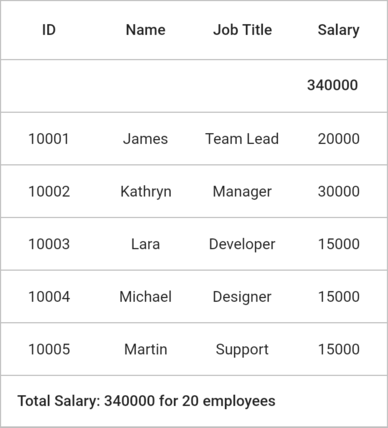
Summary calculation types
The following calculation types are supported for the summary calculation:
- Sum: Calculate the sum of a column
- Average: Calculate the average of a column.
-
Count: Calculate the total of rows in
SfDataGrid. - Maximum: Calculate the maximum value in a column.
- Minimum: Calculate the minimum value in a column.
Display table summary row with title
The SfDataGrid supports displaying columns’ summary value along with the title by defining the GridTableSummaryRow.title and GridTableSummaryRow.titleColumnSpan properties along with the summary columns. Showing a column summary with the title can be supported only if the GridSummaryRow.showSummaryInRow is false. The GridTableSummaryRow.titleColumnSpan property defines how long the title should be spanned in the corresponding summary row.
@override
Widget build(BuildContext context) {
return Scaffold(
appBar: AppBar(
title: const Text('Syncfusion Flutter DataGrid'),
),
body: SfDataGrid(
source: employeeDataSource,
tableSummaryRows: [
GridTableSummaryRow(
showSummaryInRow: false,
title: 'Total Employee Count: {Count}',
titleColumnSpan: 3,
columns: [
GridSummaryColumn(
name: 'Count',
columnName: 'id',
summaryType: GridSummaryType.count),
GridSummaryColumn(
name: 'Sum',
columnName: 'salary',
summaryType: GridSummaryType.sum)
],
position: GridTableSummaryRowPosition.bottom),
],
columns: <GridColumn>[
GridColumn(
columnName: 'id',
label: Container(
padding: EdgeInsets.all(16.0),
alignment: Alignment.center,
child: Text(
'ID',
))),
GridColumn(
columnName: 'name',
label: Container(
padding: EdgeInsets.all(8.0),
alignment: Alignment.center,
child: Text('Name'))),
GridColumn(
columnName: 'designation',
label: Container(
padding: EdgeInsets.all(8.0),
alignment: Alignment.center,
child: Text(
'Job Title',
overflow: TextOverflow.ellipsis,
))),
GridColumn(
columnName: 'salary',
label: Container(
padding: EdgeInsets.all(8.0),
alignment: Alignment.center,
child: Text('Salary'))),
],
),
);
}
class EmployeeDataSource extends DataGridSource {
EmployeeDataSource({required List<Employee> employeeData}) {
_employeeData = employeeData
.map<DataGridRow>((e) => DataGridRow(cells: [
DataGridCell<int>(columnName: 'id', value: e.id),
DataGridCell<String>(columnName: 'name', value: e.name),
DataGridCell<String>(
columnName: 'designation', value: e.designation),
DataGridCell<int>(columnName: 'salary', value: e.salary),
]))
.toList();
}
List<DataGridRow> _employeeData = [];
@override
List<DataGridRow> get rows => _employeeData;
@override
Widget? buildTableSummaryCellWidget(
GridTableSummaryRow summaryRow,
GridSummaryColumn? summaryColumn,
RowColumnIndex rowColumnIndex,
String summaryValue) {
return Container(
padding: EdgeInsets.all(15.0),
child: Text(summaryValue),
);
}
@override
DataGridRowAdapter buildRow(DataGridRow row) {
return DataGridRowAdapter(
cells: row.getCells().map<Widget>((e) {
return Container(
alignment: Alignment.center,
padding: EdgeInsets.all(8.0),
child: Text(e.value.toString()),
);
}).toList());
}
}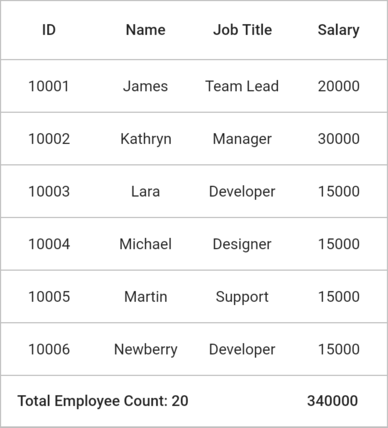
Set the background color for the table summary row
The background color of the table summary row can be customized by using the GridTableSummaryRow.color property.
@override
Widget build(BuildContext context) {
return Scaffold(
appBar: AppBar(
title: const Text('Syncfusion Flutter DataGrid'),
),
body: SfDataGrid(
source: employeeDataSource,
tableSummaryRows: [
GridTableSummaryRow(
color: Colors.indigo,
showSummaryInRow: true,
title: 'Minimum Salary: {Minimum} for 20 employees',
columns: [
GridSummaryColumn(
name: 'Minimum',
columnName: 'salary',
summaryType: GridSummaryType.minimum)
],
position: GridTableSummaryRowPosition.bottom),
],
columns: <GridColumn>[
GridColumn(
columnName: 'id',
label: Container(
padding: EdgeInsets.all(16.0),
alignment: Alignment.center,
child: Text(
'ID',
))),
GridColumn(
columnName: 'name',
label: Container(
padding: EdgeInsets.all(8.0),
alignment: Alignment.center,
child: Text('Name'))),
GridColumn(
columnName: 'designation',
label: Container(
padding: EdgeInsets.all(8.0),
alignment: Alignment.center,
child: Text(
'Job Title',
overflow: TextOverflow.ellipsis,
))),
GridColumn(
columnName: 'salary',
label: Container(
padding: EdgeInsets.all(8.0),
alignment: Alignment.center,
child: Text('Salary'))),
],
),
);
}
class EmployeeDataSource extends DataGridSource {
EmployeeDataSource({required List<Employee> employeeData}) {
_employeeData = employeeData
.map<DataGridRow>((e) => DataGridRow(cells: [
DataGridCell<int>(columnName: 'id', value: e.id),
DataGridCell<String>(columnName: 'name', value: e.name),
DataGridCell<String>(
columnName: 'designation', value: e.designation),
DataGridCell<int>(columnName: 'salary', value: e.salary),
]))
.toList();
}
List<DataGridRow> _employeeData = [];
@override
List<DataGridRow> get rows => _employeeData;
@override
Widget? buildTableSummaryCellWidget(
GridTableSummaryRow summaryRow,
GridSummaryColumn? summaryColumn,
RowColumnIndex rowColumnIndex,
String summaryValue) {
return Container(
padding: EdgeInsets.all(15.0),
child: Text(
summaryValue,
style: TextStyle(fontWeight: FontWeight.bold, color: Colors.white),
),
);
}
@override
DataGridRowAdapter buildRow(DataGridRow row) {
return DataGridRowAdapter(
cells: row.getCells().map<Widget>((e) {
return Container(
alignment: Alignment.center,
padding: EdgeInsets.all(8.0),
child: Text(e.value.toString()),
);
}).toList());
}
}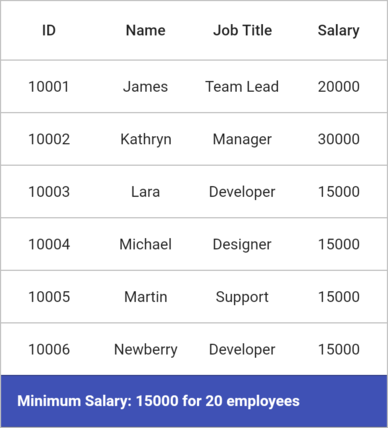
Customize table summary calculation
You can write the custom logic for the summary calculation by overriding the calculateSummaryValue method from the DataGridSource class. The summaryColumn parameter will be null for the summary cells in the spanned summary columns.
The following example demonstrates how to customize the summary calculation to find the standard deviation for all employees’ salaries.
@override
Widget build(BuildContext context) {
return Scaffold(
appBar: AppBar(
title: const Text('Syncfusion Flutter DataGrid'),
),
body: SfDataGrid(
source: employeeDataSource,
tableSummaryRows: [
GridTableSummaryRow(
showSummaryInRow: true,
title: 'Standard Deviation: {Deviation}',
columns: [
GridSummaryColumn(
name: 'Deviation',
columnName: 'salary',
summaryType: GridSummaryType.sum)
],
position: GridTableSummaryRowPosition.bottom),
],
columns: <GridColumn>[
GridColumn(
columnName: 'id',
label: Container(
padding: EdgeInsets.all(16.0),
alignment: Alignment.center,
child: Text(
'ID',
))),
GridColumn(
columnName: 'name',
label: Container(
padding: EdgeInsets.all(8.0),
alignment: Alignment.center,
child: Text('Name'))),
GridColumn(
columnName: 'designation',
label: Container(
padding: EdgeInsets.all(8.0),
alignment: Alignment.center,
child: Text(
'Job Title',
overflow: TextOverflow.ellipsis,
))),
GridColumn(
columnName: 'salary',
label: Container(
padding: EdgeInsets.all(8.0),
alignment: Alignment.center,
child: Text('Salary'))),
],
),
);
}
class EmployeeDataSource extends DataGridSource {
EmployeeDataSource({required List<Employee> employeeData}) {
_employeeData = employeeData
.map<DataGridRow>((e) => DataGridRow(cells: [
DataGridCell<int>(columnName: 'id', value: e.id),
DataGridCell<String>(columnName: 'name', value: e.name),
DataGridCell<String>(
columnName: 'designation', value: e.designation),
DataGridCell<int>(columnName: 'salary', value: e.salary),
]))
.toList();
}
List<DataGridRow> _employeeData = [];
@override
List<DataGridRow> get rows => _employeeData;
@override
String calculateSummaryValue(GridTableSummaryRow summaryRow,
GridSummaryColumn? summaryColumn, RowColumnIndex rowColumnIndex) {
List<int> getCellValues(GridSummaryColumn summaryColumn) {
final List<int> values = <int>[];
for (final DataGridRow row in rows) {
final DataGridCell? cell = row.getCells().firstWhereOrNull(
(DataGridCell element) =>
element.columnName == summaryColumn.columnName);
if (cell != null && cell.value != null) {
values.add(cell.value);
}
}
return values;
}
String? title = summaryRow.title;
if (title != null) {
if (summaryRow.showSummaryInRow && summaryRow.columns.isNotEmpty) {
for (final GridSummaryColumn summaryColumn in summaryRow.columns) {
if (title!.contains(summaryColumn.name)) {
double deviation = 0;
final List<int> values = getCellValues(summaryColumn);
if (values.isNotEmpty) {
int sum = values.reduce((value, element) =>
value + pow(element - values.average, 2).toInt());
deviation = sqrt((sum) / (values.length - 1));
}
title = title.replaceAll(
'{${summaryColumn.name}}', deviation.toString());
}
}
}
}
return title ?? '';
}
@override
Widget? buildTableSummaryCellWidget(
GridTableSummaryRow summaryRow,
GridSummaryColumn? summaryColumn,
RowColumnIndex rowColumnIndex,
String summaryValue) {
return Container(
padding: EdgeInsets.all(15.0),
child: Text(summaryValue),
);
}
@override
DataGridRowAdapter buildRow(DataGridRow row) {
return DataGridRowAdapter(
cells: row.getCells().map<Widget>((e) {
return Container(
alignment: Alignment.center,
padding: EdgeInsets.all(8.0),
child: Text(e.value.toString()),
);
}).toList());
}
}