Duplicate the Nodes and Connectors in WPF Diagram (SfDiagram)
29 Jan 20251 minute to read
The SfDiagram simplifies the process of duplicating nodes and connectors. You can easily drag to create duplicates of selected nodes or connectors by simply holding down the Ctrl key, providing an improved experience for editing your diagrams.
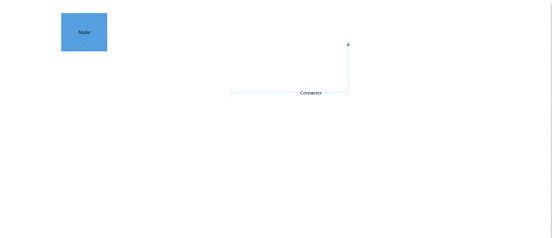
NOTE
To enable dragging of connectors in your diagrams, use
ConnectorConstraints.Draggable.
See Also
How to show the copied diagram elements as preview image along with the mouse pointer?
How to disable Ctrl + Drag duplicate behavior in WPF Diagram(SfDiagram)?