How can I help you?
Annotation in WPF Diagram (SfDiagram)
29 Jan 20257 minutes to read
Annotation is a block of text that can be displayed over a node or connector. Annotation is used to textually represent an object with a string that can be edited at run time. Multiple annotations can be added to a node or connector.
Define annotation
An annotation can be added to a node or connector by defining the annotation object and adding that to the annotation collection of the node or connector. The Content property of AnnotationEditorViewModel class defines the text to be displayed. The following code explains how to create an annotation.
<!--Initialize the SfDiagram-->
<syncfusion:SfDiagram x:Name="diagram">
<!--Initialize the Node-->
<syncfusion:SfDiagram.Nodes>
<!--Initialize the Node Collection-->
<syncfusion:NodeCollection>
<!--Initialize the node view model-->
<syncfusion:NodeViewModel UnitWidth="100" UnitHeight="100"
OffsetX="100" OffsetY="100"
Shape="{StaticResource Rectangle}" >
<!--Initialize the annotations-->
<syncfusion:NodeViewModel.Annotations>
<!--Initialize the AnnotationCollection-->
<syncfusion:AnnotationCollection>
<!--Initialize the Annotation editor view model-->
<syncfusion:AnnotationEditorViewModel Content="Annotation"/>
</syncfusion:AnnotationCollection>
</syncfusion:NodeViewModel.Annotations>
</syncfusion:NodeViewModel>
</syncfusion:NodeCollection>
</syncfusion:SfDiagram.Nodes>
<!--Initialize the Connector-->
<syncfusion:SfDiagram.Connectors>
<!--Initialize the Connector Collection-->
<syncfusion:ConnectorCollection>
<!--Initialize the Connector view model-->
<syncfusion:ConnectorViewModel SourcePoint="200,50" TargetPoint="300,150">
<syncfusion:ConnectorViewModel.Annotations>
<!--Initialize the AnnotationCollection-->
<syncfusion:AnnotationCollection>
<!--Initialize the Annotation editor view model-->
<syncfusion:AnnotationEditorViewModel Content="Annotation"/>
</syncfusion:AnnotationCollection>
</syncfusion:ConnectorViewModel.Annotations>
</syncfusion:ConnectorViewModel>
</syncfusion:ConnectorCollection>
</syncfusion:SfDiagram.Connectors>
</syncfusion:SfDiagram>//Initialize the diagram
SfDiagram diagram = new SfDiagram();
//Initialize the Node View Model
NodeViewModel node = new NodeViewModel()
{
UnitWidth = 100,
UnitHeight = 100,
OffsetX = 100,
OffsetY = 100,
Shape = new RectangleGeometry() { Rect = new Rect(0, 0, 10, 10) },
//Initialize the AnnotationCollection
Annotations = new ObservableCollection<IAnnotation>()
{
//Initialize the Annotation with content
new AnnotationEditorViewModel()
{
Content="Annotation"
}
}
};
//Initialize the Connector View Model
ConnectorViewModel connector = new ConnectorViewModel()
{
SourcePoint = new Point(200, 50),
TargetPoint = new Point(300, 150),
//Initialize the AnnotationCollection
Annotations = new ObservableCollection<IAnnotation>()
{
//Initialize the Annotation with content
new AnnotationEditorViewModel()
{
Content="Annotation"
}
}
};
// Add the node into Node's collection
(diagram.Nodes as NodeCollection).Add(node);
// Add the Connector into connector's collection
(diagram.Connectors as ConnectorCollection).Add(connector);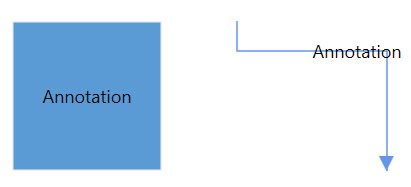
Multiple Annotations
You can add any number of annotations to a node or connector.
<!--Initialize the Annotation Collection-->
<syncfusion:AnnotationCollection>
<!--Initialize the multiple annotation-->
<syncfusion:AnnotationEditorViewModel Content="Annotation"/>
<syncfusion:AnnotationEditorViewModel Content="Annotation"/>
<syncfusion:AnnotationEditorViewModel Content="Annotation"/>
</syncfusion:AnnotationCollection>//Initialize the Annotation Collection
Annotations = new ObservableCollection<IAnnotation>()
{
//Initialize the multiple annotation
new AnnotationEditorViewModel()
{
Content = "Annotation",
},
new AnnotationEditorViewModel()
{
Content = "Annotation",
},
new AnnotationEditorViewModel()
{
Content = "Annotation",
},
}
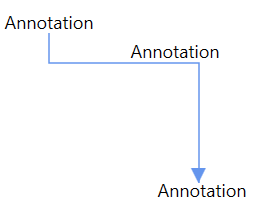
See Also
How to add annotations to nodes/connectors and its customization?
How to add image annotations to a Node?
How to restrict annotation editing by double-clicking the node or connector?
How to programmatically Show/Hide the Annotations of node and connector?
How to set font properties for newly added items Annotations in WPF Diagram (SfDiagram)?
How to update text formatting properties of an Annotation in WPF Diagram (SfDiagram)?
How to get parent of annotation using changed command in WPF Diagram?
How to add image annotations to a node in WPF Diagram (SfDiagram) control?