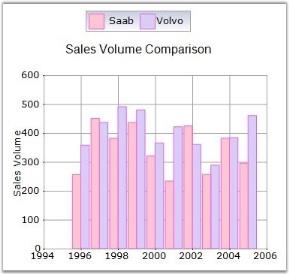How to set the Color Palette for a Chart
4 Oct 20181 minute to read
ChartColorPalette.Color property can be used to specify the color palettes for the Chart.ColorPalette class. Apart from specifying predefined palettes, you can specify your own palette colors using the Custom style in the ChartColorPalette.
// Specify a custom color.
this.chartControl1.CustomPalette = new System.Drawing.Color[] {System.Drawing.Color.FromArgb(((int)(((byte)(255)))), ((int)(((byte)(203)))), ((int)(((byte)(216))))),System.Drawing.Color.FromArgb(((int)(((byte)(222)))), ((int)(((byte)(209)))), ((int)(((byte)(248))))),System.Drawing.Color.FromArgb(((int)(((byte)(250)))), ((int)(((byte)(155)))), ((int)(((byte)(155)))))};
this.chartControl1.Palette = ChartColorPalette.Custom;' Specify a custom color.
Me.chartControl1.CustomPalette = New System.Drawing.Color() {System.Drawing.Color.FromArgb((CInt(Fix((CByte(255))))), (CInt(Fix((CByte(203))))), (CInt(Fix((CByte(216)))))),System.Drawing.Color.FromArgb((CInt(Fix((CByte(222))))), (CInt(Fix((CByte(209))))), (CInt(Fix((CByte(248)))))), System.Drawing.Color.FromArgb((CInt(Fix((CByte(250))))), (CInt(Fix((CByte(155))))), (CInt(Fix((CByte(155))))))}
Me.chartControl1.Palette = ChartColorPalette.Custom