How can I help you?
Featured Samples in Windows Forms Controls
15 Jun 20211 minute to read
Syncfusion Windows Forms Controls Panel
To explore the Syncfusion Windows Forms controls and components, open Syncfusion Windows Forms Controls Panel by searching it from start and open.
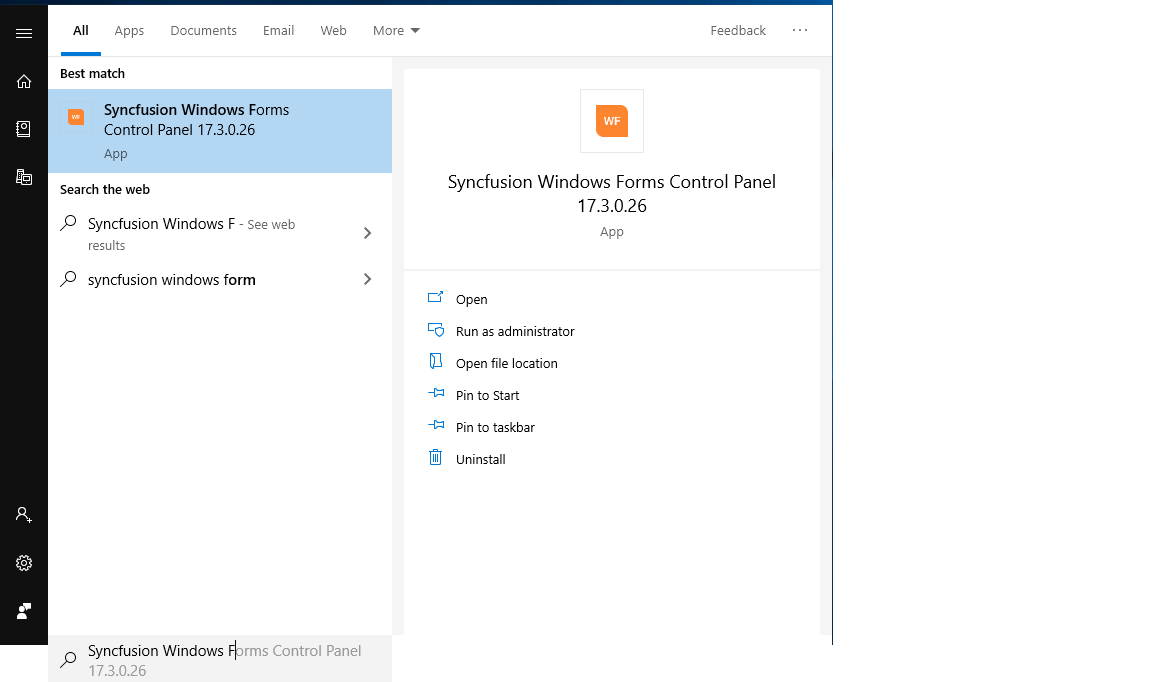
In another way, Open the control panel from the following installed location,
C:\Program Files (x86)\Syncfusion\Essential Studio\32.2.3\Infrastructure\Launcher\Syncfusion Windows Forms Control Panel.exe
NOTE
In above section, Latest Essential Studio version details has been provided. User can refer installed Essential Studio version instead of mentioned version.
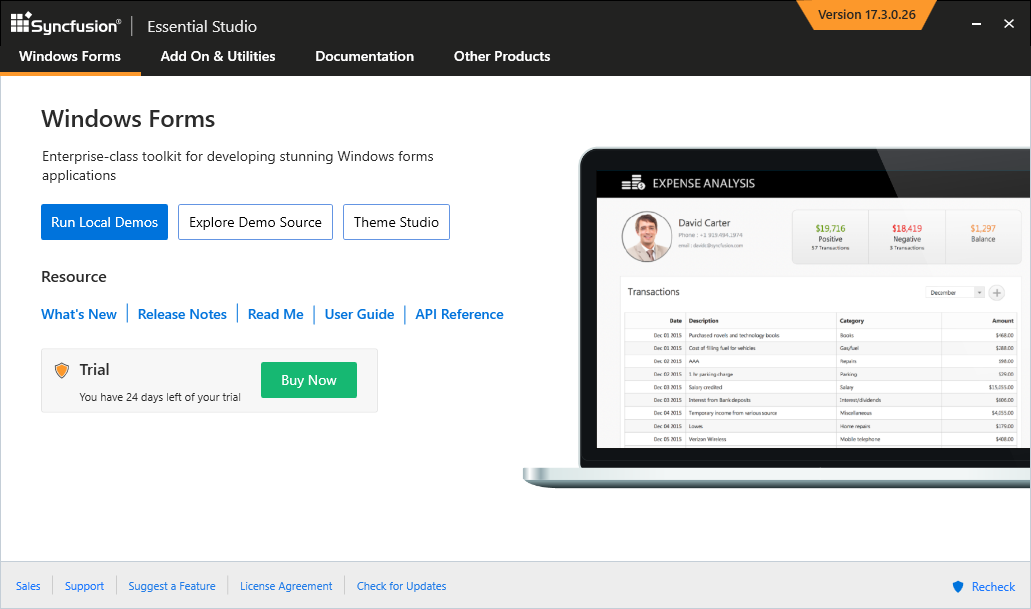
Windows Forms Sample Browser
To explore the locally installed demos, click Run Local Demos which will open Windows Forms Sample Browser.
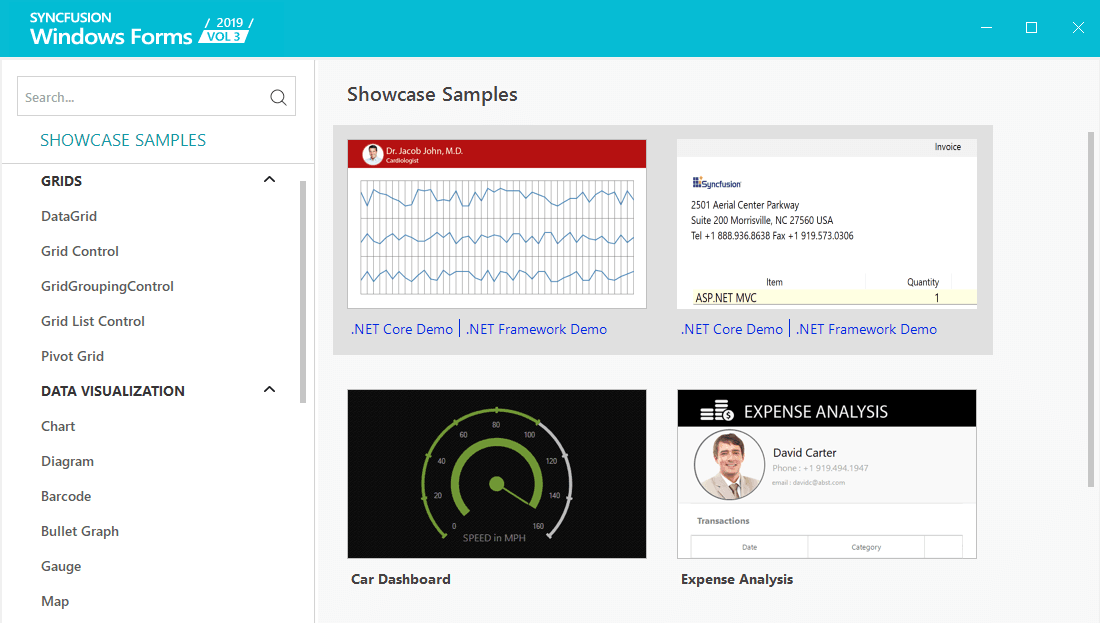
Offline samples
Syncfusion Windows Forms Sample Browser compile and launch the samples installed by Syncfusion installer. The samples are available in the following installed location where you can make changes and further exploration of controls.
C:\Users\Public\Documents\Syncfusion\Windows\32.2.3
GitHub Demos
You can explore Syncfusion Windows Forms controls using GitHub Windows Forms demos where all Windows Forms demos are configured using NuGet to run without installing Syncfusion Windows Forms studio.
NOTE
Explore Syncfusion controls in GitHub