Localization in Windows Forms Chart
7 Jan 20252 minutes to read
Localization allows chart to display data according to the language and culture specific to a particular country or region.
Essential® Chart now supports localization; built-in resource files for specific languages can be easily added. Context menu items, exception messages, and some of the toolbar items can be localized.
Use Case Scenario
This enables you to localize any part of the chart that has static strings in it.
| Property | Description | Type | Data Type | Reference links | Dependencies |
|---|---|---|---|---|---|
| Get or set the localization culture of Grid. | Server side | A string containing the name of the target System.Globalization.CultureInfo | NA | NA |
Adding Localization to an Application
- Create your localization resource file (.resx) in the bin -> Debug folder with the following naming convention:
- ChartControl.< your culture info name >.resx
NOTE
It is mandatory to follow this naming convention.
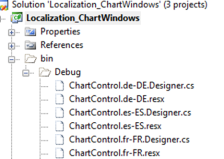
-
Enter the UI name in the Name column and the equivalent term you want in the Value column of the resource file.
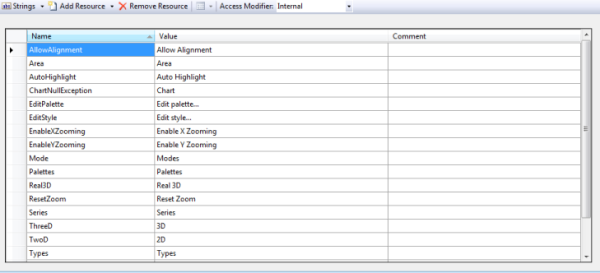
NOTE
It is mandatory to specify equivalent terms for all static element to localize the chart.
-
Specify the culture using the Localize property as given in the following code.
this.chartControl1.Localize=”de-DE”;Me.chartControl1.Localize=”de-DE”
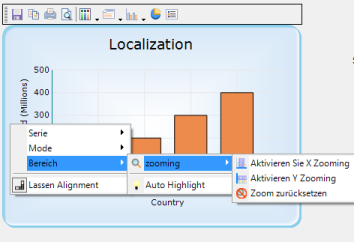
Sample Link
To view a sample,
- Open the Syncfusion® Dashboard.
- Select User Interface -> Windows Forms.
- Click Run Samples.
- Navigate to Culture Localization > Localization sample.
You can find the resource file for the localization in English at the …/bin/Debug location of the sample file.