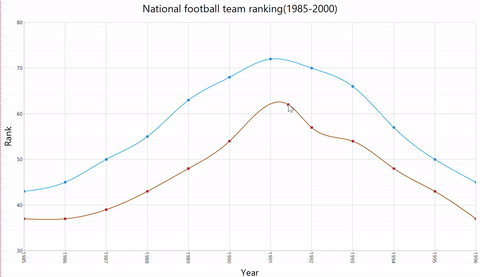How to drag the Chart Series Points at run time
9 Mar 20237 minutes to read
You can drag the chart series points by calculating new x and y values while handling any of the ChartRegionMouse Events likeMouseUp, MouseDown, MouseHover, MouseLeave, and so forth, on the chart. The new x and y values of the series are calculated from the mouse point, and GetValueByPoint which returns the x and y values of the mouse point calculated from the Chart Point.
The following code snippet must be given under the mouse event handler of the ChartRegionMouse event.
public class Form1 : MetroForm
{
#region Private Members
private int seriesIndex = -1;
private int selectedIndex = -1;
private bool isSelected = false;
private void InitializeComponent()
{
//
// Chart definition
//
this.chartControl1.ChartRegionMouseDown += ChartControl1_ChartRegionMouseDown;
this.chartControl1.ChartRegionMouseMove += ChartControl1_ChartRegionMouseMove;
this.chartControl1.ChartRegionMouseUp += ChartControl1_ChartRegionMouseUp;
}
private void ChartControl1_ChartRegionMouseUp(object sender, ChartRegionMouseEventArgs e)
{
if(isSelected)
{
isSelected = false;
selectedIndex = -1;
seriesIndex = -1;
}
}
private void ChartControl1_ChartRegionMouseMove(object sender, ChartRegionMouseEventArgs e)
{
if(isSelected)
{
double newY = Math.Floor(this.chartControl1.ChartArea.GetValueByPoint(e.Point).YValues[0]);
double newX = this.chartControl1.ChartArea.GetValueByPoint(e.Point).X;
if (seriesIndex != -1 && selectedIndex != -1)
{
this.chartControl1.Series[seriesIndex].Points[selectedIndex].X = newX;
this.chartControl1.Series[seriesIndex].Points[selectedIndex].YValues[0] = newY;
}
}
}
private void ChartControl1_ChartRegionMouseDown(object sender, ChartRegionMouseEventArgs e)
{
if(e.Region != null && isSelected == false)
{
seriesIndex = e.Region.SeriesIndex;
selectedIndex = e.Region.PointIndex;
isSelected = true;
}
}
}Partial Class Form1
Inherits System.Windows.Forms.Form
Private seriesIndex As Integer = -1
Private selectedIndex As Integer = -1
Private isSelected As Boolean = False
Private Sub InitializeComponent()
'
' Chart Definition
'
AddHandler Me.ChartControl1.ChartRegionMouseUp, AddressOf Me.ChartControl1_ChartRegionMouseUp
AddHandler Me.ChartControl1.ChartRegionMouseDown, AddressOf Me.ChartControl1_ChartRegionMouseDown
AddHandler Me.ChartControl1.ChartRegionMouseMove, AddressOf Me.ChartControl1_ChartRegionMouseMove
End Sub
Private Sub ChartControl1_ChartRegionMouseMove(sender As Object, e As ChartRegionMouseEventArgs)
If isSelected = True Then
Dim newY As Double = Math.Floor(Me.ChartControl1.ChartArea.GetValueByPoint(e.Point).YValues(0))
Dim newX As Double = Me.ChartControl1.ChartArea.GetValueByPoint(e.Point).X
If seriesIndex <> -1 AndAlso selectedIndex <> -1 Then
Me.ChartControl1.Series(seriesIndex).Points(selectedIndex).X = newX
Me.ChartControl1.Series(seriesIndex).Points(selectedIndex).YValues(0) = newY
End If
End If
End Sub
Private Sub ChartControl1_ChartRegionMouseDown(sender As Object, e As ChartRegionMouseEventArgs)
If e.Region IsNot Nothing AndAlso isSelected = False Then
seriesIndex = e.Region.SeriesIndex
selectedIndex = e.Region.PointIndex
isSelected = True
End If
End Sub
Private Sub ChartControl1_ChartRegionMouseUp(sender As Object, e As ChartRegionMouseEventArgs)
If isSelected Then
isSelected = False
selectedIndex = -1
seriesIndex = -1
End If
End Sub
End Class