How can I help you?
Zoom Command in WPF Diagram (SfDiagram)
29 Jan 20256 minutes to read
The Zoom commands are used to do zoom-in and zoom-out operations on the Diagram view. This command is also used to do scroll and pan operations with its parameter.
To execute zoom commands, parameter of type ZoomPositionParameter have to be passed.
Zoom position parameter
The ZoomPositionParameter is used to represent the position parameters for executing the zoom command. Please find its properties and their descriptions as follows.
| Property name | Description |
|---|---|
| FocusPoint | It is used to set the point of focus when zooming, Usually used to specify a particular point within the diagram view. |
| PanDelta | It is used to set the finite increment in the pan value. |
| ScrollDelta | It is used to set the finite increment in the scroll value. |
| ZoomCommand | It is used to set the operation to be performed. |
| ZoomFactor | It is used to set the percentage scale value for each ZoomIn or ZoomOut operation. |
| ZoomTo | It is used to set the zoom level to a specific value. |
For ZoomIn operation
<Syncfusion:ZoomPositionParameter ZoomCommand="ZoomIn" ZoomFactor="0.2" x:Key="ZoomInParameter"/>
<Button Height="50" Content="ZoomIn" Name="ZoomIn" Command="Syncfusion:DiagramCommands.Zoom" CommandParameter="{StaticResource ZoomInParameter}"></Button>IGraphInfo graphinfo = diagramcontrol.Info as IGraphInfo;
// For ZoomIn function
graphinfo.Commands.Zoom.Execute(new ZoomPositionParameter()
{
ZoomCommand = ZoomCommand.ZoomIn,
ZoomFactor = 0.2,
});For ZoomOut operation
<Syncfusion:ZoomPositionParameter ZoomCommand="ZoomOut" ZoomFactor="0.2" x:Key="ZoomOutParameter"/>
<Button Height="50" Content="ZoomOut" Name="ZoomOut" Command="Syncfusion:DiagramCommands.Zoom" CommandParameter="{StaticResource ZoomOutParameter}"></Button>IGraphInfo graphinfo = diagramcontrol.Info as IGraphInfo;
// For ZoomOut function
graphinfo.Commands.Zoom.Execute(new ZoomPositionParameter()
{
ZoomCommand = ZoomCommand.ZoomOut,
ZoomFactor = 0.2,
});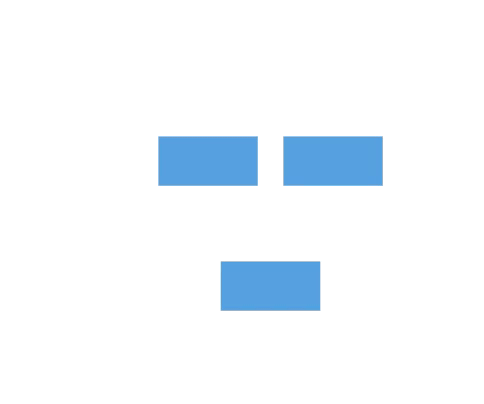
For ZoomTo specific value
<Syncfusion:ZoomPositionParameter ZoomCommand="Zoom" ZoomTo="2" x:Key="ZoomToParameter"/>
<Button Height="50" Content="ZoomTo" Name="ZoomTo" Command="Syncfusion:DiagramCommands.Zoom" CommandParameter="{StaticResource ZoomToParameter}"></Button>IGraphInfo graphinfo = diagramcontrol.Info as IGraphInfo;
// For ZoomTo specific value
graphinfo.Commands.Zoom.Execute(new ZoomPositionParameter()
{
ZoomCommand = ZoomCommand.Zoom,
ZoomTo = 2,
});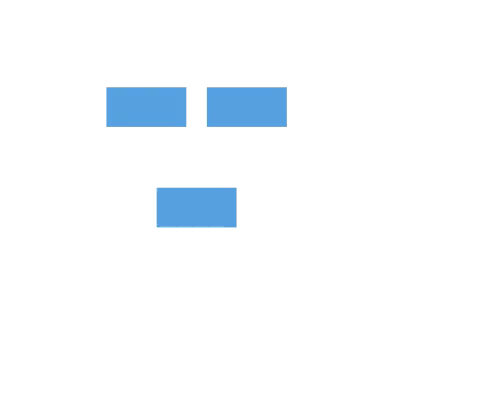
For Panning
IGraphInfo graphinfo = diagramcontrol.Info as IGraphInfo;
// For horizontal scroll
graphinfo.Commands.Zoom.Execute(new ZoomPositionParameter()
{
ZoomCommand = ZoomCommand.HorizondalScroll,
ScrollDelta = 50,
});For HorizontalScroll
<Syncfusion:ZoomPositionParameter ZoomCommand="HorizondalScroll" ScrollDelta="5" x:Key="HorizontalScrollParameter"/>
<Button Height="50" Content="HorizontalScroll" Name="HorizontalScroll" Command="Syncfusion:DiagramCommands.Zoom" CommandParameter="{StaticResource HorizontalScrollParameter}"></Button>IGraphInfo graphinfo = diagramcontrol.Info as IGraphInfo;
// For horizontal scroll
graphinfo.Commands.Zoom.Execute(new ZoomPositionParameter()
{
ZoomCommand = ZoomCommand.HorizondalScroll,
ScrollDelta = 50,
});For VerticalScroll
<Syncfusion:ZoomPositionParameter ZoomCommand="VerticalScroll" ScrollDelta="50" x:Key="ZoomPositionCommandParameter"/>
<Button Height="50" Content="VerticalScroll" Name="VerticalScroll" Command="Syncfusion:DiagramCommands.Zoom" CommandParameter="{StaticResource ZoomPositionCommandParameter}"></Button>IGraphInfo graphinfo = Diagram.Info as IGraphInfo;
// For vertical scroll
graphinfo.Commands.Zoom.Execute(new ZoomPositionParameter()
{
ZoomCommand = ZoomCommand.VerticalScroll,
ScrollDelta = 50,
});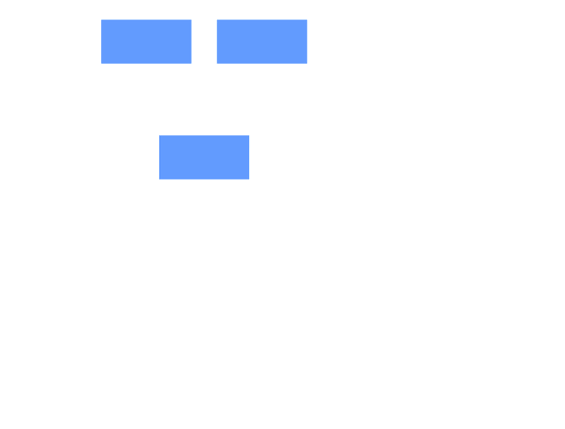
Reset
The Reset command is used to reset HorizontalOffset, VerticalOffset, and CurrentZoom of the Diagram. If you want to customize the Reset command, you can use the parameter of type ResetParameter.
ResetParameter
The Reset parameter is used to define the behavior of the Reset Command.
| Reset Enum Values | Description |
|---|---|
| None | It is used to disable all behaviors of the Reset Command. |
| Pan | It specifies resetting the panned diagram. |
| Zoom | It specifies resetting the zoomed diagram. |
| ZoomPan | It specifies resetting both the zoomed and panned diagram. |
<Syncfusion:ResetParameter Reset="ZoomPan" x:Key="ResetParameterCommandParameter"/>
<Button Height="50" Content="Reset" Name="Reset" Command="Syncfusion:DiagramCommands.Reset" CommandParameter="{StaticResource ResetParameterCommandParameter}"></Button>IGraphInfo graphinfo = diagramcontrol.Info as IGraphInfo;
// Reset the Zoom level of the Diagram
graphinfo.Commands.Reset.Execute(new ResetParameter() { Reset = Reset.ZoomPan });See Also
How to Fit Selected Nodes and Connectors to the WPF Diagram Window?