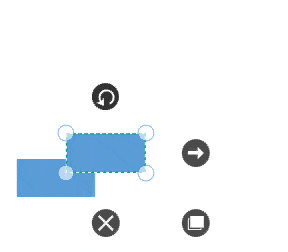How can I help you?
Z-Order Commands in WPF Diagram (SfDiagram)
29 Jan 20252 minutes to read
Z – Order commands are used to visually arrange the selected objects such as Nodes and Connectors on the diagram page with its Z-order values.
BringToFront
The BringToFront command is used to visually brings the selected element to the front over all other overlapped elements.
<Button Height="50" Content="BringToFront" Name="BringToFront" Command="Syncfusion:DiagramCommands.BringToFront"></Button>IGraphInfo graphinfo = diagramcontrol.Info as IGraphInfo;
//Brings to front
graphinfo.Commands.BringToFront.Execute(null);SendToBack
The SendToBack command visually moves the selected elements behind all the other overlapped elements.
<Button Height="50" Content="SendToBack" Name="SendToBack" Command="Syncfusion:DiagramCommands.SendToBack"></Button>IGraphInfo graphinfo = diagramcontrol.Info as IGraphInfo;
// Send To Back
graphinfo.Commands.SendToBack.Execute(null);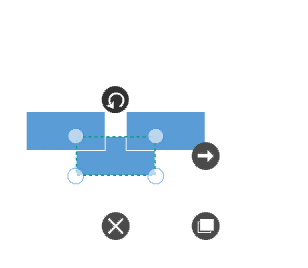
SendBackward
The SendBackward command visually moves the selected elements behind the underlying element.
<Button Height="50" Content="SendBackward" Name="SendBackward" Command="Syncfusion:DiagramCommands.SendBackward"></Button>IGraphInfo graphinfo = diagramcontrol.Info as IGraphInfo;
// Send To Backward
graphinfo.Commands.SendBackward.Execute(null);BringForward
The BringForward command visually moves the selected element over the nearest overlapping element.
<Button Height="50" Content="BringForward" Name="BringForward" Command="Syncfusion:DiagramCommands.BringForward"></Button>IGraphInfo graphinfo = diagramcontrol.Info as IGraphInfo;
// Brings To Forward
graphinfo.Commands.BringForward.Execute(null);