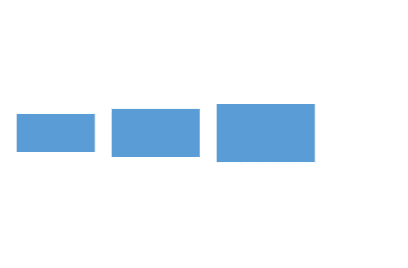How can I help you?
Alignment Commands in WPF Diagram (SfDiagram)
29 Jan 20253 minutes to read
Alignment commands are used to align the selected objects such as Nodes and Connectors on a page with respect to a reference object(first item in the selection list).
AlignLeft command
The AlignLeft command is used to align all the selected objects along the left corner of the reference object.
<Button Height="50" Content="AlignLeft" Name="AlignLeft" Command="Syncfusion:DiagramCommands.AlignLeft"></Button>IGraphInfo graphinfo = diagramcontrol.Info as IGraphInfo;
// sets direction to Left
graphinfo.Commands.AlignLeft.Execute(null);AlignRight command
The AlignRight command is used to align all the selected objects along the right corner of the reference object.
<Button Height="50" Content="AlignRight" Name="AlignRight" Command="Syncfusion:DiagramCommands.AlignRight"></Button>IGraphInfo graphinfo = diagramcontrol.Info as IGraphInfo;
// sets direction to Right
graphinfo.Commands.AlignRight.Execute(null);AlignCenter command
The AlignCenter command is used to center all selected objects vertically. It aligns selected objects to the center with respect to the horizontal axis by changing the x-coordinate of the object.
<Button Height="50" Content="AlignCenter" Name="AlignCenter" Command="Syncfusion:DiagramCommands.AlignCenter"></Button>IGraphInfo graphinfo = diagramcontrol.Info as IGraphInfo;
// sets direction to Center vertically
graphinfo.Commands.AlignCenter.Execute(null);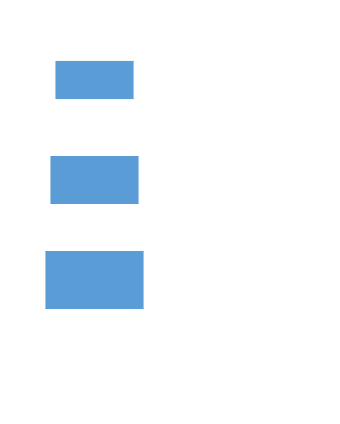
AlignTop command
The AlignTop command is used to align all the selected objects along the top corner of the reference object.
<Button Height="50" Content="AlignTop" Name="AlignTop" Command="Syncfusion:DiagramCommands.AlignTop"></Button>IGraphInfo graphinfo = diagramcontrol.Info as IGraphInfo;
// sets direction to Top
graphinfo.Commands.AlignTop.Execute(null);AlignBottom command
The AlignBottom command is used to align all the selected objects along the bottom corner of the reference object.
<Button Height="50" Content="AlignBottom" Name="AlignBottom" Command="Syncfusion:DiagramCommands.AlignBottom"></Button>IGraphInfo graphinfo = diagramcontrol.Info as IGraphInfo;
// sets direction as Bottom
graphinfo.Commands.AlignBottom.Execute(null);AlignMiddle command
The AlignMiddle command is used to center all selected objects horizontally. It aligns selected objects to the center with respect to the vertical axis by changing the y-coordinate of the object.
<Button Height="50" Content="AlignMiddle" Name="AlignMiddle" Command="Syncfusion:DiagramCommands.AlignMiddle"></Button>IGraphInfo graphinfo = diagramcontrol.Info as IGraphInfo;
// sets direction to Center horizontally
graphinfo.Commands.AlignCenter.Execute(null);