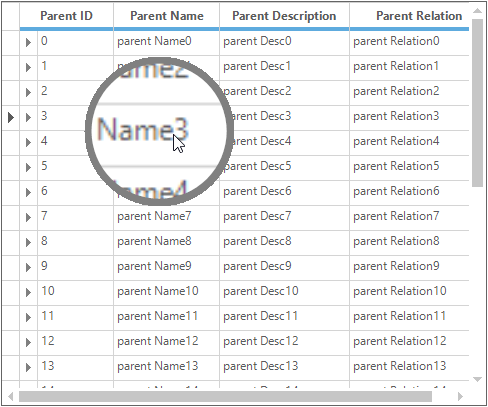Zooming in Windows Forms GridGrouping control
21 Jan 20255 minutes to read
GridGroupingControl supports zooming functionality by magnifying the image of grid for better visualization. Zooming can be enabled by initializing ZoomGroupingGrid class where the constructor takes a parameter as a GridGroupingControl object. The GridHelperClasses.Windows assembly provides this support.
// Initialize the Zooming to GridGroupingControl
ZoomGroupingGrid zoom = new ZoomGroupingGrid(this.gridGroupingControl1);' Initialize the Zooming to GridGroupingControl
Dim zoom As New ZoomGroupingGrid(Me.gridGroupingControl1)There are two kinds of zooming that can be seen in GridGroupingControl. They are,
Grid Level Zooming
For enabling the grid level zooming, you can make use of the zoomGrid method and pass the percentage value as string in this method. The string values can be varied from 0 to 400.
// Initialize the Zooming to GridGroupingControl
zoom = new ZoomGroupingGrid(this.gridGroupingControl1);
// Enables to zoom the whole grid
zoom.zoomGrid("150");' Initialize the Zooming to GridGroupingControl
zoom = New ZoomGroupingGrid(Me.gridGroupingControl1)
' Enables to zoom the whole grid
zoom.zoomGrid("150")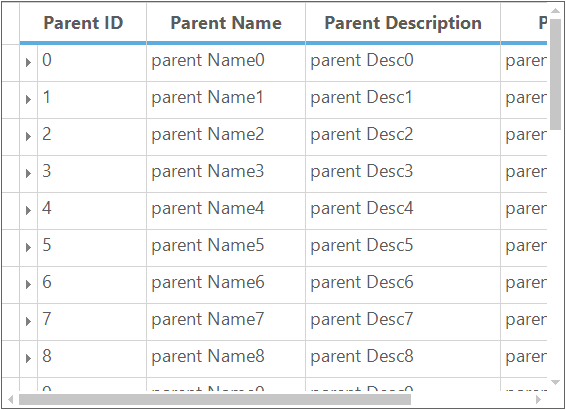
Cell Level Zooming
GridGroupingControl can be zoomed in cell by cell basis by just clicking over the cell. To achieve this functionality, set the zoomCell property to true.
// Initialize the Zooming to GridGroupingControl
ZoomGroupingGrid zoom = new ZoomGroupingGrid(this.gridGroupingControl1);
// Enable the zooming of cells
ZoomGroupingGrid.zoomCell = true;' Initialize the Zooming to GridGroupingControl
Dim zoom As New ZoomGroupingGrid(Me.gridGroupingControl1)
' Enable the zooming of cells
ZoomGroupingGrid.zoomCell = True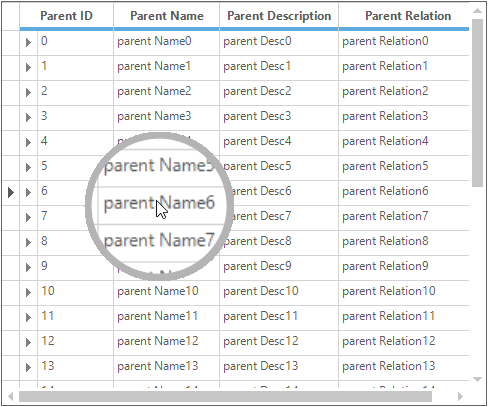
Customize Zooming
Zooming in Ellipse Mode
By default, GridGroupingControl uses the ellipse mode while clicking the cells for zooming. To change the mode make use of the ZoomImageMode property. The display of the ellipse shape can be controlled by using the ZoomSize property in which you can set the height and width of the ellipse. The default height and width is 150. The default value of the zoom factor is 1.5.
// Sets Zoom mode to ellipse shaped structure
zoom.ZoomImageMode = ZoomGroupingGrid.ImageMode.Ellipse;
// Sets the zoom size while zooming cells
zoom.ZoomSize = new Size(250, 400);' Sets Zoom mode to ellipse shaped structure while zooming
zoom.ZoomImageMode = ZoomGroupingGrid.ImageMode.Ellipse
' Sets the zoom size while zooming cells
zoom.ZoomSize = New Size(250, 400)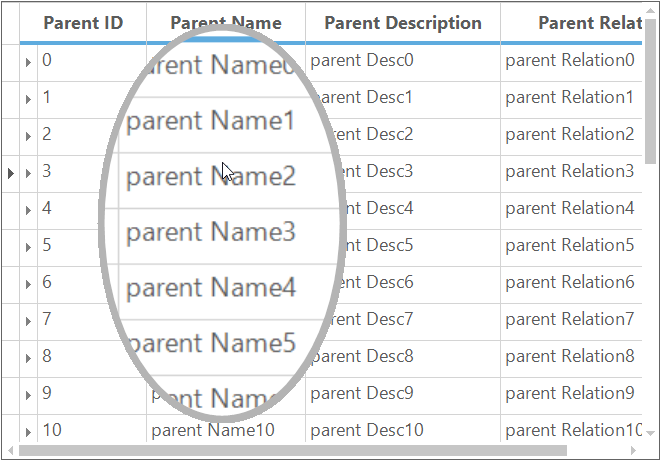
Zooming in Rectangle Mode
To enable the rectangle shape zooming, set the ZoomImageMode property to ImageMode.Rectangle. The display of the rectangle shape can be controlled by using the ZoomSize property in which you can set the height and width of the rectangle. The default height and width is 150. The default value of the zoom factor is 1.5.
// Sets zoom mode to rectangle shaped structure
zoom.ZoomImageMode = ZoomGroupingGrid.ImageMode.Rectangle;
// Sets the zoom size while zooming cells
zoom.ZoomSize = new Size(250, 400);' Sets zoom mode to rectangle shaped structure
zoom.ZoomImageMode = ZoomGroupingGrid.ImageMode.Rectangle
' Sets the zoom size while zooming cells
zoom.ZoomSize = New Size(250, 400)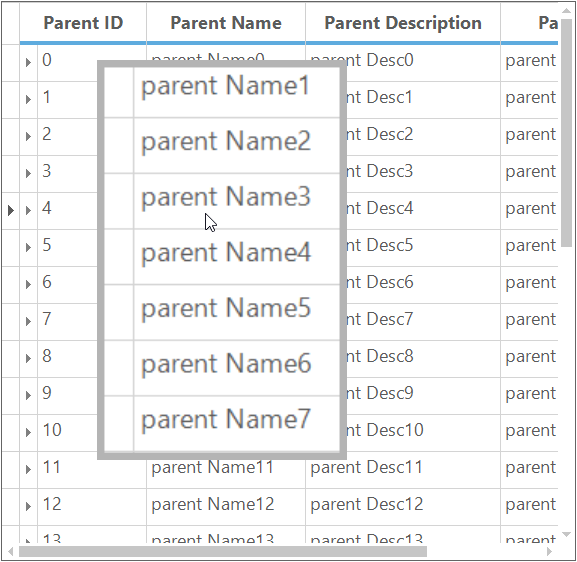
Changing Border Color
The border color can be changed of a cell (which is zoomed) by using the ZoomBorderColor property. By default, no color is set.
// Sets the border color of the zoomed cell
zoom.ZoomBorderColor = Color.ForestGreen;' Sets the border color of the zoomed cell
zoom.ZoomBorderColor = Color.ForestGreen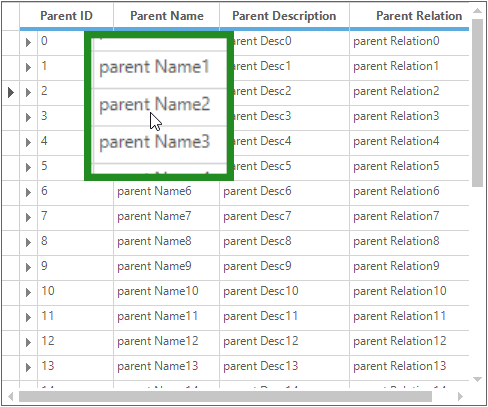
Changing Border Size
The size of the border also can be changed by using the ZoomBorderSize property. By default, the value is One. The border value can be reached up to 50, after that the border value will be considered as 50 automatically.
// Sets the border size of the zoomed cell
zoom.ZoomBorderSize = 50;' Sets the border size of the zoomed cell
zoom.ZoomBorderSize = 50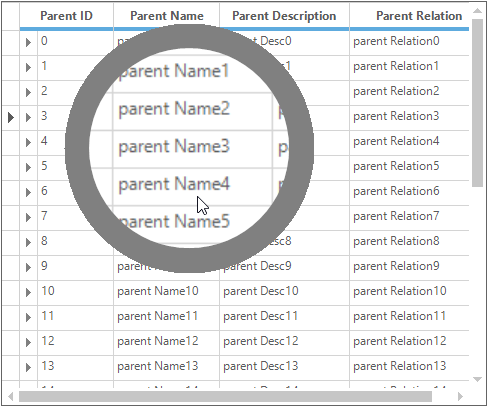
Zoom Factor
In cell level zooming, the zooming factor can be controlled for the zoomed cell by using the ZoomFactor property. The default value is 1.5. The value of the zoom factor should not be greater than 4.0.
// Sets the zoom factor while zooming a cell
zoom.ZoomFactor = 2.5f;' Sets the zoom factor while zooming a cell
zoom.ZoomFactor = 2.5f