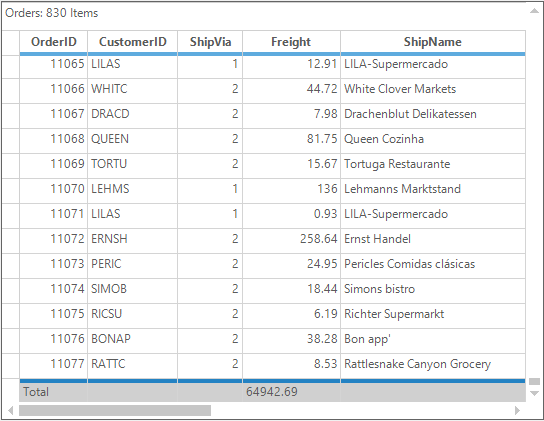Summaries in Windows Forms GridGrouping control
21 Jan 202524 minutes to read
Summaries are used to derive additional information from the data like average, maximums, summations, count, and so on. The GridGroupingControl provides default support for adding the summaries. It has the built-in support for following summary types,
- Int32Aggregate, DoubleAggregate (Count, Min, Max, Sum)
- StringAggregate (MaxLength, Count)
- Count
- DistinctCount (Count, Values array)
- Vector (Values)
- DoubleVector (statistical methods: Median, Min, Max, 25% Quartile, 75% Quartile)
- Custom (Custom Summaries)
Summaries can be set at design time itself through the property window of the GridGroupingControl. In the property window, access the SummaryRows property under TableDescriptor node. It will open theGridSummaryRowDescriptor collection editor. This editor contains a list of properties such as Title, SummaryColumn, Appearance, etc. which are used to define summaries for the desired columns and to control the appearance of these summaries.
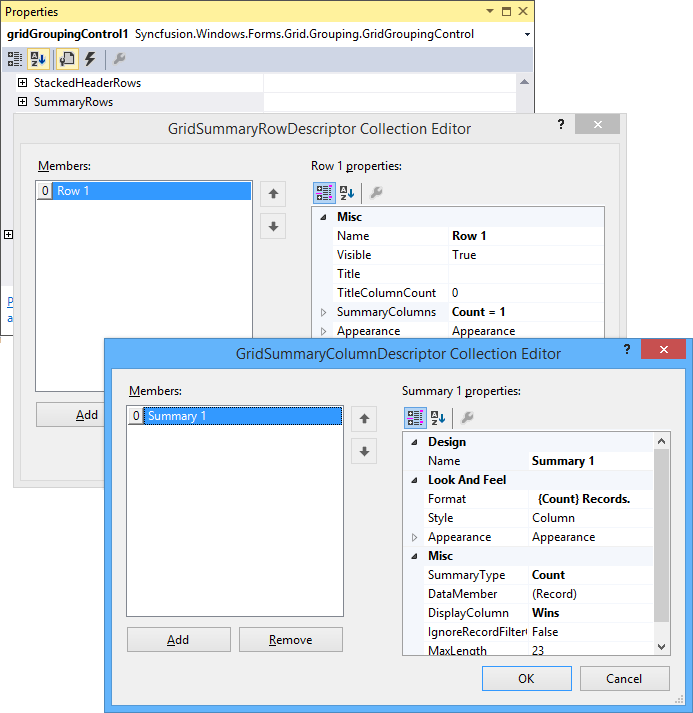
Adding Summaries Programmatically
The summaries can be added to the GridGroupingControl by defining the GridSummaryColumnDescriptor and GridSummaryRowsDescriptor. In the GridSummaryColumnDescriptor, set the summary type, format and appearance of the summaries for the particular field and add it to the GridSummaryRowDescriptor. This descriptor is need to be added to the TableDescriptor.SummaryRows collection. It will create the summary row at the bottom of the GridGroupingControl to display the summary value.
The summary can be added to a particular column using the steps given below,
- Setup a summary column by instantiating
GridSummaryColumnDescriptorand specify the SummaryType and format.
GridSummaryColumnDescriptor summaryColumnDescriptor = new GridSummaryColumnDescriptor();
summaryColumnDescriptor.Appearance.AnySummaryCell.Interior = new BrushInfo(Color.FromArgb(192, 255, 162));
summaryColumnDescriptor.DataMember = "wins";
summaryColumnDescriptor.Format = "{Sum}";
summaryColumnDescriptor.Name = "TotalWins";
summaryColumnDescriptor.SummaryType = SummaryType.Int32Aggregate;Dim summaryColumnDescriptor As New GridSummaryColumnDescriptor()
summaryColumnDescriptor.Appearance.AnySummaryCell.Interior = New BrushInfo(Color.FromArgb(192, 255, 162))
summaryColumnDescriptor.DataMember = "wins"
summaryColumnDescriptor.Format = "{Sum}"
summaryColumnDescriptor.Name = "TotalWins"
summaryColumnDescriptor.SummaryType = SummaryType.Int32Aggregate- Define a summary row and add the summary column into it.
GridSummaryRowDescriptor summaryRowDescriptor = new GridSummaryRowDescriptor();
summaryRowDescriptor.SummaryColumns.Add(summaryColumnDescriptor);
summaryRowDescriptor.Appearance.AnySummaryCell.Interior = new BrushInfo(Color.FromArgb(255, 231, 162));Dim summaryRowDescriptor As New GridSummaryRowDescriptor()
summaryRowDescriptor.SummaryColumns.Add(summaryColumnDescriptor)
summaryRowDescriptor.Appearance.AnySummaryCell.Interior = New BrushInfo(Color.FromArgb(255, 231, 162))- Finally add summary row to the grid.
this.gridGroupingControl1.TableDescriptor.SummaryRows.Add(summaryRowDescriptor);Me.gridGroupingControl1.TableDescriptor.SummaryRows.Add(summaryRowDescriptor)- Run the sample. The grid will shows the summaries at the end of the records as follows,
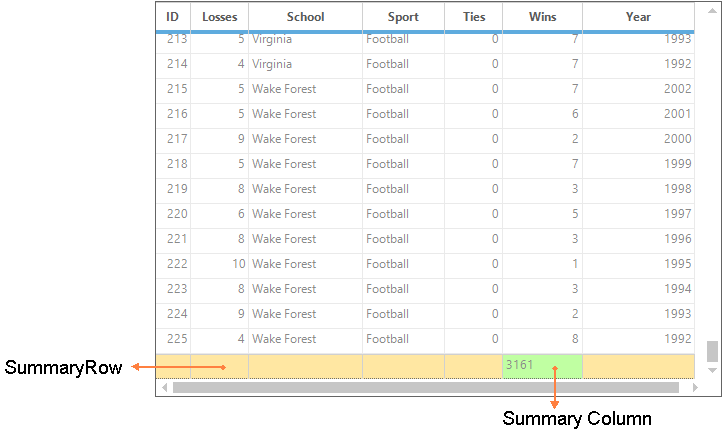
Multicolumn Summaries
A summary row can have any number of summary columns. To display summaries for more than one field, first create summary columns for the desired fields. Then add those summary columns into a summary row.
//Create summary column descriptor 1
GridSummaryColumnDescriptor scd1 = new GridSummaryColumnDescriptor("Wins", SummaryType.Int32Aggregate, "wins", "{Sum}");
scd1.Appearance.AnySummaryCell.Interior = new BrushInfo(Color.FromArgb(192, 255, 162));
//Create summary column descriptor 2
GridSummaryColumnDescriptor scd2 = new GridSummaryColumnDescriptor("Losses", SummaryType.Int32Aggregate, "losses", "{Sum}");
scd2.Appearance.AnySummaryCell.Interior = new BrushInfo(Color.LavenderBlush);
GridSummaryRowDescriptor summaryRowDescriptor = new GridSummaryRowDescriptor();
//Adding the summary columns into the summary row descriptor
summaryRowDescriptor.SummaryColumns.AddRange(new GridSummaryColumnDescriptor[] { scd1, scd2 });
summaryRowDescriptor.Appearance.AnySummaryCell.Interior = new BrushInfo(Color.FromArgb(255, 231, 162));
this.gridGroupingControl1.TableDescriptor.SummaryRows.Add(summaryRowDescriptor);'Create summary column descriptor 1
Dim scd1 As New GridSummaryColumnDescriptor("Wins", SummaryType.Int32Aggregate, "wins", "{Sum}")
scd1.Appearance.AnySummaryCell.Interior = New BrushInfo(Color.FromArgb(192, 255, 162))
'Create summary column descriptor 2
Dim scd2 As New GridSummaryColumnDescriptor("Losses", SummaryType.Int32Aggregate, "losses", "{Sum}")
scd2.Appearance.AnySummaryCell.Interior = New BrushInfo(Color.LavenderBlush)
Dim summaryRowDescriptor As New GridSummaryRowDescriptor()
'Adding the summary columns into the summary row descriptor
summaryRowDescriptor.SummaryColumns.AddRange(New GridSummaryColumnDescriptor() { scd1, scd2 })
summaryRowDescriptor.Appearance.AnySummaryCell.Interior = New BrushInfo(Color.FromArgb(255, 231, 162))
Me.gridGroupingControl1.TableDescriptor.SummaryRows.Add(summaryRowDescriptor)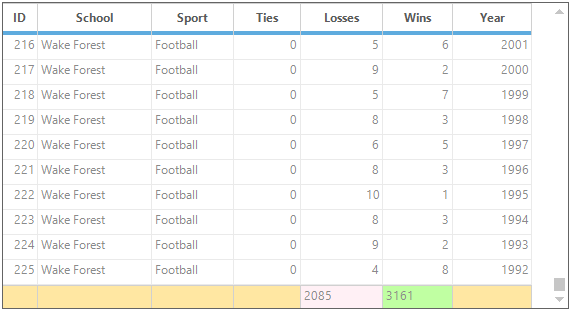
Multi-Row Summaries
GridGroupingControl can have more than one summary row. It can be achieved by defining the required number of GridSummaryRowDescriptors and add it to the grid. Each of the summary rows can have its own format for calculating summaries. Here is an example that shows how to add two different summary rows for a grid table.
//Create summary column descriptor 1
GridSummaryColumnDescriptor scd1 = new GridSummaryColumnDescriptor("Freight", SummaryType.Int32Aggregate, "Freight", "Total ={Count}");
//Create summary column descriptor 2
GridSummaryColumnDescriptor scd2 = new GridSummaryColumnDescriptor("Freight", SummaryType.Int32Aggregate, "Freight", "Avg ={Average:#.00}");
GridSummaryRowDescriptor srd1 = new GridSummaryRowDescriptor();
//Adding the summary columns into the summary row descriptor
srd1.SummaryColumns.Add(scd1);
GridSummaryRowDescriptor srd2 = new GridSummaryRowDescriptor();
//Adding the summary columns into the summary row descriptor
srd2.SummaryColumns.Add(scd2);
srd1.Appearance.AnySummaryCell.Interior = new BrushInfo(Color.FromArgb(255, 232, 162));
srd2.Appearance.AnySummaryCell.Interior = new BrushInfo(Color.FromArgb(255, 232, 162));
this.gridGroupingControl1.TableDescriptor.SummaryRows.Add(srd1);
this.gridGroupingControl1.TableDescriptor.SummaryRows.Add(srd2);'Create summary column descriptor 1
Dim scd1 As New GridSummaryColumnDescriptor("Freight", SummaryType.Int32Aggregate, "Freight", "Total ={Count}")
'Create summary column descriptor 2
Dim scd2 As New GridSummaryColumnDescriptor("Freight", SummaryType.Int32Aggregate, "Freight", "Avg ={Average:#.00}")
scd2.Appearance.AnySummaryCell.Interior = New BrushInfo(Color.LavenderBlush)
Dim srd1 As New GridSummaryRowDescriptor()
'Adding the summary columns into the summary row descriptor
srd1.SummaryColumns.Add(scd1)
Dim srd2 As New GridSummaryRowDescriptor()
'Adding the summary columns into the summary row descriptor
srd2.SummaryColumns.Add(scd2)
srd1.Appearance.AnySummaryCell.Interior = New BrushInfo(Color.FromArgb(255, 232, 162))
srd2.Appearance.AnySummaryCell.Interior = New BrushInfo(Color.FromArgb(255, 232, 162))
Me.gridGroupingControl1.TableDescriptor.SummaryRows.Add(srd1)
Me.gridGroupingControl1.TableDescriptor.SummaryRows.Add(srd2)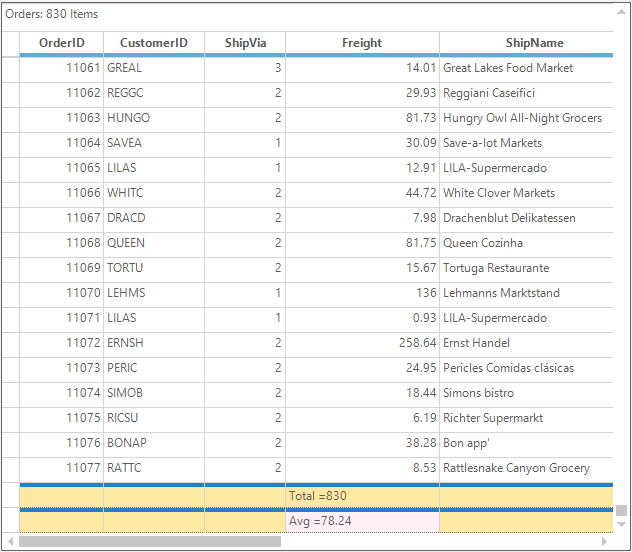
Nested Tables and Group Summaries
The GridGroupingControl allows to display the summaries for the child groups of the nested tables. It can be achieved by creating summaries through ChildTableDescriptor.
//Adds Summaries for the Parent Table(Orders).
GridSummaryColumnDescriptor summaryColumnDescriptor = new GridSummaryColumnDescriptor("Sum", SummaryType.DoubleAggregate, "Freight", "{Sum:#}");
GridSummaryRowDescriptor summaryRowDescriptor = new GridSummaryRowDescriptor("Sum", "$", summaryColumnDescriptor);
summaryRowDescriptor.Appearance.AnyCell.HorizontalAlignment = GridHorizontalAlignment.Right;
summaryRowDescriptor.Appearance.AnyCell.BackColor = Color.FromArgb(255, 231, 162);
this.gridGroupingControl1.TableDescriptor.SummaryRows.Add(summaryRowDescriptor);'Adds Summaries for the Parent Table(Orders).
Dim summaryColumnDescriptor As New GridSummaryColumnDescriptor("Sum", SummaryType.DoubleAggregate, "Freight", "{Sum:#}")
Dim summaryRowDescriptor As New GridSummaryRowDescriptor("Sum", "$", summaryColumnDescriptor)
summaryRowDescriptor.Appearance.AnyCell.HorizontalAlignment = GridHorizontalAlignment.Right
summaryRowDescriptor.Appearance.AnyCell.BackColor = Color.FromArgb(255, 231, 162)
Me.gridGroupingControl1.TableDescriptor.SummaryRows.Add(summaryRowDescriptor)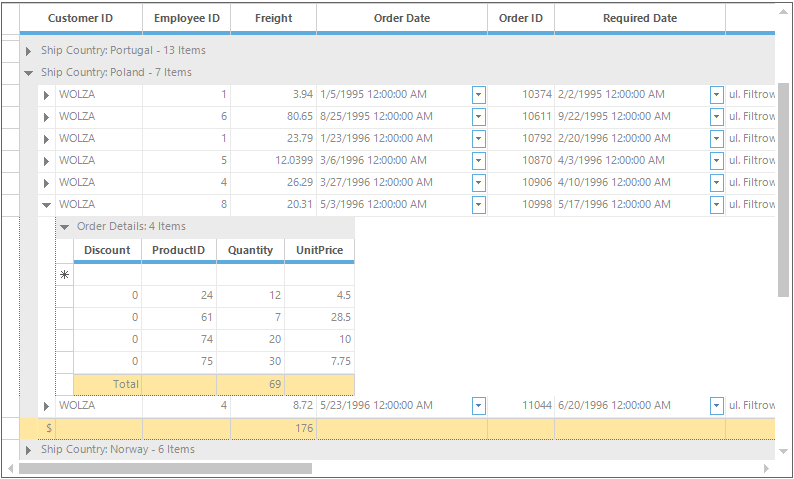
Sample Location:
<Installed_Location>\Syncfusion\EssentialStudio[Version_Number]\Windows\Grid.Grouping.Windows\Samples\Summaries\ Nested Table and Group SummaryDemo
Summary in Caption
GridGroupingControl provides built-in options to display group summaries for the columns in group captions instead of creating distinct rows for summaries. The following steps are used to create summaries in group caption,
- First, define a summary for the grid table. Then group the table against a data column.
//Adds Summaries.
GridSummaryColumnDescriptor summaryColumnDescriptor = new GridSummaryColumnDescriptor("Sum", SummaryType.DoubleAggregate, "wins", "{Sum:#}");
GridSummaryRowDescriptor summaryRowDescriptor = new GridSummaryRowDescriptor("Sum", "$", summaryColumnDescriptor);
summaryRowDescriptor.Appearance.AnyCell.HorizontalAlignment = GridHorizontalAlignment.Right;
summaryRowDescriptor.Appearance.AnyCell.BackColor = Color.Cornsilk;
this.gridGroupingControl1.TableDescriptor.SummaryRows.Add(summaryRowDescriptor);
this.gridGroupingControl1.ShowGroupDropArea = true;
this.gridGroupingControl1.TableDescriptor.GroupedColumns.Add("Sport");'Adds Summaries.
Dim summaryColumnDescriptor As New GridSummaryColumnDescriptor("Sum", SummaryType.DoubleAggregate, "wins", "{Sum:#}")
Dim summaryRowDescriptor As New GridSummaryRowDescriptor("Sum", "$", summaryColumnDescriptor)
summaryRowDescriptor.Appearance.AnyCell.HorizontalAlignment = GridHorizontalAlignment.Right
summaryRowDescriptor.Appearance.AnyCell.BackColor = Color.Cornsilk
Me.gridGroupingControl1.TableDescriptor.SummaryRows.Add(summaryRowDescriptor)
Me.gridGroupingControl1.ShowGroupDropArea = True
Me.gridGroupingControl1.TableDescriptor.GroupedColumns.Add("Sport")- Enable Caption Summaries by settingShowCaptionSummaryCells to true and by turning off ShowSummaries property that will disable creation of additional summary rows.
//Creates summaries in caption.
this.gridGroupingControl1.ChildGroupOptions.ShowCaptionSummaryCells = true;
this.gridGroupingControl1.ChildGroupOptions.ShowSummaries = false;'Creates summaries in caption.
Me.gridGroupingControl1.ChildGroupOptions.ShowCaptionSummaryCells = True
Me.gridGroupingControl1.ChildGroupOptions.ShowSummaries = False- Once caption summaries are enabled, the next step is to specify a summary to be displayed in the Caption Rows. This is done by assigning summary name toCaptionSummaryRow property. Optionally the caption text can customized as per need.
this.gridGroupingControl1.ChildGroupOptions.CaptionSummaryRow = "Sum";
this.gridGroupingControl1.ChildGroupOptions.CaptionText = "{RecordCount} Items";Me.gridGroupingControl1.ChildGroupOptions.CaptionSummaryRow = "Sum"
Me.gridGroupingControl1.ChildGroupOptions.CaptionText = "{RecordCount} Items"- Finally, format the caption rows to improve the look and feel.
//Provides a good look and enables Caption Summary Cells as Record Field Cells.
this.gridGroupingControl1.Appearance.GroupCaptionCell.BackColor = this.gridGroupingControl1.Appearance.RecordFieldCell.BackColor;
this.gridGroupingControl1.Appearance.GroupCaptionCell.Borders.Top = new GridBorder(GridBorderStyle.Standard);
this.gridGroupingControl1.Appearance.GroupCaptionCell.CellType = "Static";'Provides a good look and enables Caption Summary Cells as Record Field Cells.
Me.gridGroupingControl1.Appearance.GroupCaptionCell.BackColor = Me.gridGroupingControl1.Appearance.RecordFieldCell.BackColor
Me.gridGroupingControl1.Appearance.GroupCaptionCell.Borders.Top = New GridBorder(GridBorderStyle.Standard)
Me.gridGroupingControl1.Appearance.GroupCaptionCell.CellType = "Static"The following screenshot shows the grid with caption summaries,
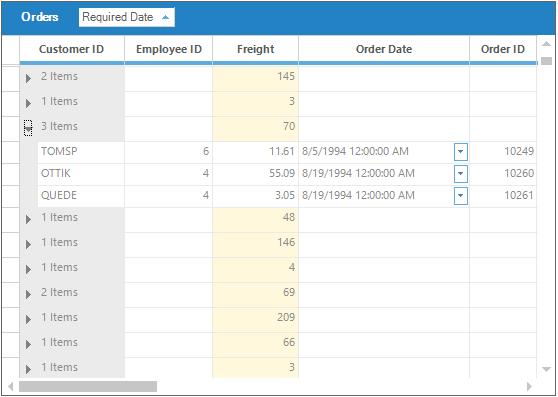
Sample Location:
<Install_Location>\Syncfusion\EssentialStudio[Version_Number]\Windows\Grid.Grouping.Windows\Samples\Summaries\ Caption Summary Demo
Sort by Summary in Caption
By default, when grouping is applied, the grid will sorts the records based on the values of grouped column. This can be changed to sort the records based on the values of the group summaries by creating the own custom comparer to define the sort order or to make use of built-in method that is specially designed to use in this scenario, named SetGroupSummaryOrder. This method will set up a custom comparer for sorting groups to enable groups to be sorted in a different order. The following steps are used to sort groups by summary values,
- Define
GridSummaryColumnDescriptorfor column Freight and add it toSummaryRowof Orders table.
GridSummaryColumnDescriptor summaryColumn1 = new GridSummaryColumnDescriptor("FreightAverage", SummaryType.DoubleAggregate, "Freight", "{Average:###.00}");
GridSummaryRowDescriptor summaryRow1 = new GridSummaryRowDescriptor();
summaryRow1.Name = "Caption";
summaryRow1.SummaryColumns.Add(summaryColumn1);
this.gridGroupingControl1.TableDescriptor.SummaryRows.Add(summaryRow1);Dim summaryColumn1 As New GridSummaryColumnDescriptor("FreightAverage", SummaryType.DoubleAggregate, "Freight", "{Average:###.00}")
Dim summaryRow1 As New GridSummaryRowDescriptor()
summaryRow1.Name = "Caption"
summaryRow1.SummaryColumns.Add(summaryColumn1)
Me.gridGroupingControl1.TableDescriptor.SummaryRows.Add(summaryRow1)- Trigger caption summaries by setting appropriate properties.
this.gridGroupingControl1.TableDescriptor.ChildGroupOptions.ShowCaptionSummaryCells = true;
this.gridGroupingControl1.TableDescriptor.ChildGroupOptions.CaptionSummaryRow = "Caption";
this.gridGroupingControl1.TableDescriptor.ChildGroupOptions.ShowSummaries = false;Me.gridGroupingControl1.TableDescriptor.ChildGroupOptions.ShowCaptionSummaryCells = True
Me.gridGroupingControl1.TableDescriptor.ChildGroupOptions.CaptionSummaryRow = "Caption"
Me.gridGroupingControl1.TableDescriptor.ChildGroupOptions.ShowSummaries = False- CreateSortColumnDescriptor for the field
ShipCountry. Change default group order by using SetGroupSummarySortOrder method with its parameters conveying summary name and property in the summary. Then group the grid against this column.
//Specifies group sort order behavior when adding SortColumnDescriptor to GroupedColumns.
this.gridGroupingControl1.TableDescriptor.GroupedColumns.Clear();
SortColumnDescriptor sortColumnDescriptor = new SortColumnDescriptor("ShipCountry");
//Specifies a summary name and the property (values will be determined using reflection).
sortColumnDescriptor.SetGroupSummarySortOrder(summaryColumn1.GetSummaryDescriptorName(), "Average");
this.gridGroupingControl1.TableDescriptor.GroupedColumns.Add(sortColumnDescriptor);'Specifies group sort order behavior when adding SortColumnDescriptor to GroupedColumns.
Me.gridGroupingControl1.TableDescriptor.GroupedColumns.Clear()
Dim sortColumnDescriptor As New SortColumnDescriptor("ShipCountry")
'Specifies a summary name and the property (values will be determined using reflection).
sortColumnDescriptor.SetGroupSummarySortOrder(summaryColumn1.GetSummaryDescriptorName(), "Average")
Me.gridGroupingControl1.TableDescriptor.GroupedColumns.Add(sortColumnDescriptor)- While running the sample, the groups are sorted against summary values of Freight. Here is a sample screen shot.
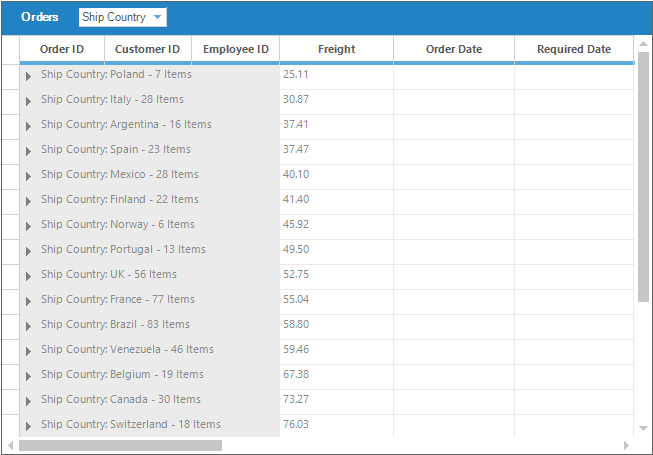
Update Summaries Immediately on Changing the Field
The summary values will be refreshed only on leaving the record. Therefore the summary values will not update, once edited the value of the summary column and navigate the current cell with in the same record. This behavior can be changed to update the summaries on leaving cell by using the ForceImmediateSaveValue property.
//Update the Summary value on leaving the summary column
this.gridGroupingControl1.TableDescriptor.Fields["ColName"].ForceImmediateSaveValue = true;'Update the Summary value on leaving the summary column
Me.gridGroupingControl1.TableDescriptor.Fields("ColName").ForceImmediateSaveValue = TrueThe same can also be achieved by handling the CurrentRecordContextChange event and invalidate the summaries.
this.gridGroupingControl1.CurrentRecordContextChange += new CurrentRecordContextChangeEventHandler(gridGroupingControl1_CurrentRecordContextChange);
void gridGroupingControl1_CurrentRecordContextChange(object sender, CurrentRecordContextChangeEventArgs e)
{
if (e.Action == CurrentRecordAction.CurrentFieldChanged)
{
//End the editing of the current cell and invalidate the summary
this.gridGroupingControl1.CurrencyManager.EndCurrentEdit();
this.gridGroupingControl1.Table.InvalidateSummary();
}
}AddHandler gridGroupingControl1.CurrentRecordContextChange, AddressOf gridGroupingControl1_CurrentRecordContextChange
Private Sub gridGroupingControl1_CurrentRecordContextChange(ByVal sender As Object, ByVal e As CurrentRecordContextChangeEventArgs)
If e.Action = CurrentRecordAction.CurrentFieldChanged Then
'End the editing of the current cell and invalidate the summary
Me.gridGroupingControl1.CurrencyManager.EndCurrentEdit()
Me.gridGroupingControl1.Table.InvalidateSummary()
End If
End SubAligning Summary Cells
The alignment of the summary value can be changed by using the alignment property of the GridSummaryColumn descriptor.
//Create summary column descriptor
GridSummaryColumnDescriptor summaryColumnDescriptor = new GridSummaryColumnDescriptor("Freight", SummaryType.Int32Aggregate, "Freight", "Total ={Count}");
//Set the alignment for the summary column descriptor cell.
summaryColumnDescriptor.Appearance.AnySummaryCell.HorizontalAlignment = GridHorizontalAlignment.Right;'Create summary column descriptor
Dim summaryColumnDescriptor As New GridSummaryColumnDescriptor("Freight", SummaryType.Int32Aggregate, "Freight", "Total ={Count}")
'Set the alignment for the summary column descriptor cell.
summaryColumnDescriptor.Appearance.AnySummaryCell.HorizontalAlignment = GridHorizontalAlignment.RightThe alignment of the summary cells can also be changed by using the Appearance property of the GridGroupingControl.
//Setting the alignment for the summary cells
this.gridGroupingControl1.Appearance.AnySummaryCell.HorizontalAlignment = GridHorizontalAlignment.Right;'Setting the alignment for the summary cells
Me.gridGroupingControl1.Appearance.AnySummaryCell.HorizontalAlignment = GridHorizontalAlignment.RightSummary Appearance
The summary cells can be customized by using the Appearance properties of the SummaryRowDescriptor as well as the TableDescriptor.
//Changing the Appearance of the Summary Cells through the TableDescriptor
this.gridGroupingControl1.TableDescriptor.Appearance.AnySummaryCell.BackColor = Color.Green;
this.gridGroupingControl1.TableDescriptor.Appearance.AnySummaryCell.TextColor = Color.White;
this.gridGroupingControl1.TableDescriptor.Appearance.AnySummaryCell.Font.Bold = true;
//Setting the Appearance of the Summary Cells through the SummaryRowDescriptor
//Adds Summaries for the Parent Table(Orders).
GridSummaryColumnDescriptor summaryColumnDescriptor = new GridSummaryColumnDescriptor("Sum", SummaryType.DoubleAggregate, "Freight", "{Sum:#}");
GridSummaryRowDescriptor summaryRowDescriptor = new GridSummaryRowDescriptor("Sum", "$", summaryColumnDescriptor);
//Setting the appearance for the summary cells
summaryRowDescriptor.Appearance.AnyCell.BackColor = Color.Green;
summaryRowDescriptor.Appearance.AnyCell.TextColor = Color.White;
summaryRowDescriptor.Appearance.AnyCell.CellType = GridCellTypeName.Static;
this.gridGroupingControl1.TableDescriptor.SummaryRows.Add(summaryRowDescriptor);'Changing the Appearance of the Summary Cells through the TableDescriptor
Me.gridGroupingControl1.TableDescriptor.Appearance.AnySummaryCell.BackColor = Color.Green
Me.gridGroupingControl1.TableDescriptor.Appearance.AnySummaryCell.TextColor = Color.White
Me.gridGroupingControl1.TableDescriptor.Appearance.AnySummaryCell.Font.Bold = True
'Setting the Appearance of the Summary Cells through the SummaryRowDescriptor
'Adds Summaries for the Parent Table(Orders).
Dim summaryColumnDescriptor As New GridSummaryColumnDescriptor("Sum", SummaryType.DoubleAggregate, "Freight", "{Sum:#}")
Dim summaryRowDescriptor As New GridSummaryRowDescriptor("Sum", "$", summaryColumnDescriptor)
'Setting the appearance for the summary cells
summaryRowDescriptor.Appearance.AnyCell.BackColor = Color.Green
summaryRowDescriptor.Appearance.AnyCell.TextColor = Color.White
summaryRowDescriptor.Appearance.AnyCell.CellType = GridCellTypeName.Static
Me.gridGroupingControl1.TableDescriptor.SummaryRows.Add(summaryRowDescriptor)
Summary Appearance using event
The appearance of the summary cells can also be changed by using the QueryCellStyleInfo event.
this.gridGroupingControl1.QueryCellStyleInfo += new GridTableCellStyleInfoEventHandler(gridGroupingControl1_QueryCellStyleInfo);
void gridGroupingControl1_QueryCellStyleInfo(object sender, GridTableCellStyleInfoEventArgs e)
{
//Change the appearance for summary cells
if(e.Style.TableCellIdentity.TableCellType == GridTableCellType.SummaryFieldCell
|| e.Style.TableCellIdentity.TableCellType == GridTableCellType.SummaryEmptyCell
|| e.Style.TableCellIdentity.TableCellType == GridTableCellType.SummaryTitleCell)
{
e.Style.BackColor = Color.Orange;
e.Style.TextColor = Color.White;
e.Style.Font.Bold = true;
}
}AddHandler gridGroupingControl1.QueryCellStyleInfo, AddressOf gridGroupingControl1_QueryCellStyleInfo
Private Sub gridGroupingControl1_QueryCellStyleInfo(ByVal sender As Object, ByVal e As GridTableCellStyleInfoEventArgs)
'Change the appearance for summary cells
If e.Style.TableCellIdentity.TableCellType = GridTableCellType.SummaryFieldCell OrElse e.Style.TableCellIdentity.TableCellType = GridTableCellType.SummaryEmptyCell OrElse e.Style.TableCellIdentity.TableCellType = GridTableCellType.SummaryTitleCell Then
e.Style.BackColor = Color.Orange
e.Style.TextColor = Color.White
e.Style.Font.Bold = True
End If
End Sub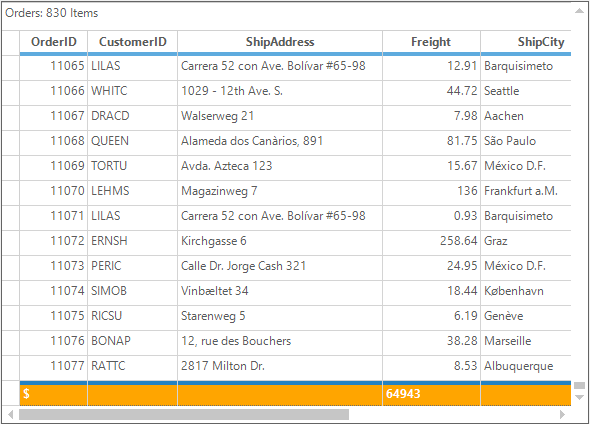
Custom Summaries
The Custom summaries can be easily added to the GridGroupingControl. This can be achieved by deriving the class from the SummaryBase and override the methods of it. After overriding need to set the custom CreateSummaryMethod to the QueryCustomSummary event of the GridGroupingControl.
//Deriving a Class from the SummaryBase
public class TotalSummary : SummaryBase
{
private double _total;
public static readonly TotalSummary Empty = new TotalSummary(0);
public static ITreeTableSummary CreateSummaryMethod(SummaryDescriptor summaryDescriptor, Record record)
{
object obj = summaryDescriptor.GetValue(record);
bool isNull = (obj == null || obj is DBNull);
if (isNull)
return Empty;
else
{
double val = Convert.ToDouble(obj);
return new TotalSummary(val);
}
}
public double Total
{
get
{
return _total;
}
}
public TotalSummary(double total)
{
_total = total;
}
public TotalSummary Combine(TotalSummary other)
{
// Summary objects are immutable. That means properties cannot be modified for an
// existing object. Instead every time a change is made a new object must be created (just like
// System.String).
//
// This allows following optimization: return existing summary object if either one of the values is 0. -->
if (other.Total == 0)
return this;
else if (Total == 0)
return other;
// <-- end of optimization
else
return new TotalSummary(this.Total + other.Total);
}
// To return the custom calculated value for the summary field
public override SummaryBase Combine(SummaryBase other)
{
return Combine((TotalSummary)other);
}
}'Deriving a Class from the SummaryBase
Public Class TotalSummary
Inherits SummaryBase
Private _total As Double
Public Shared ReadOnly Empty As New TotalSummary(0)
Public Shared Function CreateSummaryMethod(ByVal summaryDescriptor As SummaryDescriptor, ByVal record As Record) As ITreeTableSummary
Dim obj As Object = summaryDescriptor.GetValue(record)
Dim isNull As Boolean = (obj Is Nothing OrElse TypeOf obj Is DBNull)
If isNull Then
Return Empty
Else
Dim val As Double = Convert.ToDouble(obj)
Return New TotalSummary(val)
End If
End Function
Public ReadOnly Property Total() As Double
Get
Return _total
End Get
End Property
Public Sub New(ByVal total As Double)
_total = total
End Sub
Public Function Combine(ByVal other As TotalSummary) As TotalSummary
' Summary objects are immutable. That means properties cannot be modified for an
' existing object. Instead every time a change is made a new object must be created (just like
' System.String).
'
' This allows following optimization: return existing summary object if either one of the values is 0. -->
If other.Total = 0 Then
Return Me
ElseIf Total = 0 Then
Return other
' <-- end of optimization
Else
Return New TotalSummary(Me.Total + other.Total)
End If
End Function
' To return the custom calculated value for the summary field
Public Overrides Function Combine(ByVal other As SummaryBase) As SummaryBase
Return Combine(CType(other, TotalSummary))
End Function
End ClassAdd the custom summary to the grid by specifying the SummaryType as Custom for the summary column descriptor.
GridSummaryColumnDescriptor summaryDescriptor1 = new GridSummaryColumnDescriptor();
summaryDescriptor1.Name = "QuantityTotal";
summaryDescriptor1.DataMember = "Freight";
summaryDescriptor1.DisplayColumn = "Freight";
summaryDescriptor1.Format = "{Total}";
summaryDescriptor1.SummaryType = SummaryType.Custom;
this.gridGroupingControl1.TableDescriptor.SummaryRows.Add(new GridSummaryRowDescriptor("Row 1", "Total", summaryDescriptor1));Dim summaryDescriptor1 As New GridSummaryColumnDescriptor()
summaryDescriptor1.Name = "QuantityTotal"
summaryDescriptor1.DataMember = "Freight"
summaryDescriptor1.DisplayColumn = "Freight"
summaryDescriptor1.Format = "{Total}"
summaryDescriptor1.SummaryType = SummaryType.Custom
Me.gridGroupingControl1.TableDescriptor.SummaryRows.Add(New GridSummaryRowDescriptor("Row 1", "Total", summaryDescriptor1))Set the custom summary value to the GridGroupingControl using the QueryCustomSummary event of the GridSummaryRowDescriptor.
this.gridGroupingControl1.QueryCustomSummary += new GridQueryCustomSummaryEventHandler(gridGroupingControl1_QueryCustomSummary);
void gridGroupingControl1_QueryCustomSummary(object sender, GridQueryCustomSummaryEventArgs e)
{
if (e.SummaryColumn.Name == "QuantityTotal")
{
e.SummaryDescriptor.CreateSummaryMethod = new CreateSummaryDelegate(TotalSummary.CreateSummaryMethod);
}
}AddHandler gridGroupingControl1.QueryCustomSummary, AddressOf gridGroupingControl1_QueryCustomSummary
Private Sub gridGroupingControl1_QueryCustomSummary(ByVal sender As Object, ByVal e As GridQueryCustomSummaryEventArgs)
If e.SummaryColumn.Name = "QuantityTotal" Then
e.SummaryDescriptor.CreateSummaryMethod = New CreateSummaryDelegate(TotalSummary.CreateSummaryMethod)
End If
End Sub