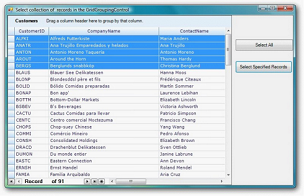Select Collection of Records In GridGroupingControl in Windows Forms
21 Jan 20251 minute to read
Essential® GridGroupingControl now supports two methods for selecting records in grid table.
- SelectAll
- Select Specified Record
Selecting All
The following code illustrates how to select all record in grid table.
//Selects all the records from the grid table.
this.gridGroupingControl1.Table.Records.SelectAll();When the code runs, selecting all record is bound to Select All button.
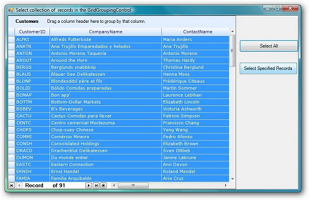
Selecting Specified Records
The following code illustrates how to select specified records.
NOTE
Method Name: AddRange Parameter: Specify the Record collection to be selected
//Defining record collection
Record[] recordCollection = new Record[5];
//Adding records to collection
for (int index = 0; index < recordCollection.Length; index++)
{
recordCollection[index] = this.gridGroupingControl1.Table.Records[index];
}
//Adding records collection to SelectedRecords
this.gridGroupingControl1.Table.SelectedRecords.AddRange(recordCollection);When the code runs, selecting specified records is bound to Select Specified Records button.