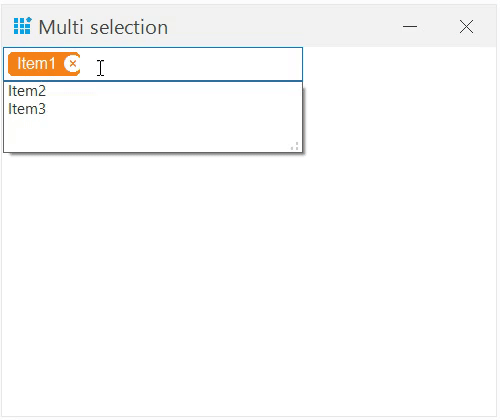How can I help you?
Token in Windows Forms ComboBox (SfComboBox)
6 Jan 20258 minutes to read
Token represents the selected item(s) in combobox. The selected items are displayed in rounded-polygon shape with close icon. This option also helps to select multiple items without using check box and remove the token at run time.
The EnableToken property determines whether the selected item(s) in the combobox should be displayed as token. And, the SelectedItems property holds the tokens collection.
sfComboBox1.EnableToken = true;sfComboBox1.EnableToken = True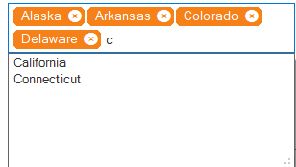
The important characteristics of the token support are as follows.
Searching
- Items can be searched from the combobox by entering appropriate characters in the text area.
Adding
- When an item is selected from the combobox, the item will be added as token in text area and removed from the drop-down area.
Removing
- By clicking the remove icon, the appropriate item will be removed from the text area, and it will be added automatically back to the drop-down area.
AutoSizing
- Text area height will be increased automatically based on the placement of the selected items.
Token appearance
The appearance of token can be customized using the TokenStyle property. It includes the background color, border color, foreground color, close button color, and font.
sfComboBox1.Style.TokenStyle.BackColor = Color.Aqua;
sfComboBox1.Style.TokenStyle.BorderColor = Color.Red;
sfComboBox1.Style.TokenStyle.ForeColor = Color.Black;
sfComboBox1.Style.TokenStyle.CloseButtonBackColor = Color.Black;
sfComboBox1.Style.TokenStyle.Font = new Font(“Arial”, 10F, FontStyle.Bold);sfComboBox1.Style.TokenStyle.BackColor = Color.Aqua
sfComboBox1.Style.TokenStyle.BorderColor = Color.Red
sfComboBox1.Style.TokenStyle.ForeColor = Color.Black
sfComboBox1.Style.TokenStyle.CloseButtonBackColor = Color.Black
sfComboBox1.Style.TokenStyle.Font = New Font(“Arial”, 10F, FontStyle.Bold)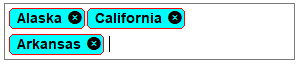
Keyboard access
- Using the Down Arrow, Up Arrow, and Enter keys, item can be selected from the combobox.
- Using the Backspace key, the last positioned token will be removed from the text area.
- When the Esc key is pressed, the drop-down area will be closed if it has been opened already.
Events Fired When Selecting and Deselecting Tokens
The SelectedValueChanged event is triggered whenever tokens are selected or deselected in the SfComboBox control. This allows users to handle changes in token selections effectively.
private List<object> _previousSelectedTokens;
private Label label;
SfComboBox sfComboBox1 = new SfComboBox
{
EnableToken = true,
DisplayMember = "Name",
ValueMember = "Id",
Size = new Size(300, 30),
DataSource = new List<dynamic>
{
new { Id = 1, Name = "Item1" },
new { Id = 2, Name = "Item2" },
new { Id = 3, Name = "Item3" }
}
};
sfComboBox1.Style.TokenStyle.Font = new Font("Arial", 9.75F, FontStyle.Regular, GraphicsUnit.Point);
// Initialize Label
label = new Label
{
Width = 200,
Location = new Point(10, 110)
};
// Initialize selected items and previous tokens
sfComboBox1.SelectedItems.Add(sfComboBox1.DropDownListView.View.DisplayItems[0]);
_previousSelectedTokens = sfComboBox1.SelectedItems.Cast<dynamic>().ToList();
sfComboBox1.SelectedValueChanged += SfComboBox1_SelectedValueChanged;
this.Controls.Add(sfComboBox1);
this.Controls.Add(label);
private void TokenComboBox_SelectedValueChanged(object sender, EventArgs e)
{
var comboBox = sender as SfComboBox;
// Get current and previous tokens
var currentSelectedTokens = comboBox.SelectedItems.Cast<dynamic>().ToList();
var addedTokens = currentSelectedTokens.Except(_previousSelectedTokens).ToList();
var removedTokens = _previousSelectedTokens.Except(currentSelectedTokens).ToList();
// Update previous tokens
_previousSelectedTokens = currentSelectedTokens;
// Handle added tokens
foreach (var token in addedTokens)
{
label.Text = $"Token Added: {token.Name}";
}
// Handle removed tokens
foreach (var token in removedTokens)
{
label.Text = $"Token Removed: {token.Name}";
}
}Private _previousSelectedTokens As List(Of Object)
Private label As Label
' Initialize SfComboBox
Dim sfComboBox1 As New SfComboBox With {
.EnableToken = True,
.DisplayMember = "Name",
.ValueMember = "Id",
.Size = New Size(300, 30),
.DataSource = New List(Of Object) From {
New With {.Id = 1, .Name = "Item1"},
New With {.Id = 2, .Name = "Item2"},
New With {.Id = 3, .Name = "Item3"}
}
}
sfComboBox1.Style.TokenStyle.Font = New Font("Arial", 9.75F, FontStyle.Regular, GraphicsUnit.Point)
' Initialize Label
label = New Label With {
.Width = 200,
.Location = New Point(10, 110)
}
' Initialize selected items and previous tokens
sfComboBox1.SelectedItems.Add(sfComboBox1.DropDownListView.View.DisplayItems(0))
_previousSelectedTokens = sfComboBox1.SelectedItems.Cast(Of Object)().ToList()
AddHandler sfComboBox1.SelectedValueChanged, AddressOf TokenComboBox_SelectedValueChanged
Me.Controls.Add(sfComboBox1)
Me.Controls.Add(label)
Private Sub TokenComboBox_SelectedValueChanged(sender As Object, e As EventArgs)
Dim comboBox = TryCast(sender, SfComboBox)
' Get current and previous tokens
Dim currentSelectedTokens = comboBox.SelectedItems.Cast(Of Object)().ToList()
Dim addedTokens = currentSelectedTokens.Except(_previousSelectedTokens).ToList()
Dim removedTokens = _previousSelectedTokens.Except(currentSelectedTokens).ToList()
' Update previous tokens
_previousSelectedTokens = currentSelectedTokens
' Handle added tokens
For Each token In addedTokens
label.Text = $"Token Added: {token.Name}"
Next
' Handle removed tokens
For Each token In removedTokens
label.Text = $"Token Removed: {token.Name}"
Next
End Sub