How can I help you?
Drop-Down in Windows Forms ComboBox (SfComboBox)
20 Mar 202518 minutes to read
Setting maximum drop-down items
Maximum number of items to be shown in the drop-down control can be customized by using the MaxDropDownItems property.
sfComboBox1.MaxDropDownItems = 4;sfComboBox1.MaxDropDownItems = 4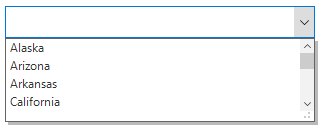
Disabling the drop-down resizing
By default, the drop-down control can be resized by mouse clicking and dragging the gripper portion. The drop-down resizing can be disabled by using the AllowDropDownResize property.
sfComboBox1.AllowDropDownResize = false;sfComboBox1.AllowDropDownResize = False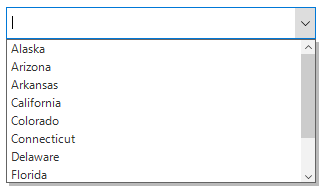
Cancel the drop-down opening
The DropDownOpening event can be used to cancel the drop-down opening by setting the e.Cancel property to true.
sfComboBox1.DropDownOpening += new EventHandler<DropDownOpeningEventArgs>(SfComboBox1_DropDownOpening);
private void SfComboBox1_DropDownOpening(object sender, DropDownOpeningEventArgs e)
{
e.Cancel = true;
}AddHandler sfComboBox1.DropDownOpening, AddressOf SfComboBox1_DropDownOpening
Private Sub SfComboBox1_DropDownOpening(ByVal sender As Object, ByVal e As DropDownOpeningEventArgs)
e.Cancel = True
End SubCancel the drop-down closing
The DropDownClosing event can be used to cancel the drop-down closing by setting the e.Cancel property to true.
sfComboBox1.DropDownClosing += new EventHandler<DropDownClosingEventArgs>(SfComboBox1_DropDownClosing);
private void SfComboBox1_DropDownClosing(object sender, DropDownClosingEventArgs e)
{
e.Cancel = true;
}AddHandler sfComboBox1.DropDownClosing, AddressOf SfComboBox1_DropDownClosing
Private Sub SfComboBox1_DropDownClosing(ByVal sender As Object, ByVal e As DropDownClosingEventArgs)
e.Cancel = True
End SubCustomizing drop-down position
The SfComboBox allows to change the position of the dropdown list by using the DropDownPosition property. The default value is PopupRelativeAlignment.Center.
sfComboBox1.DropDownPosition = Syncfusion.WinForms.Core.Enums.PopupRelativeAlignment.RightTop;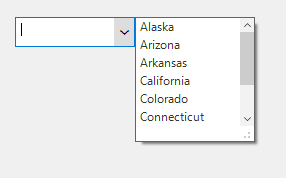
Customizing drop-down Width
The SfComboBox control allows you to customize the width of the drop-down list using the DropDownWidth property. If no explicit value is assigned, the drop-down list will use its default width.
sfComboBox1.DropDownWidth = 500;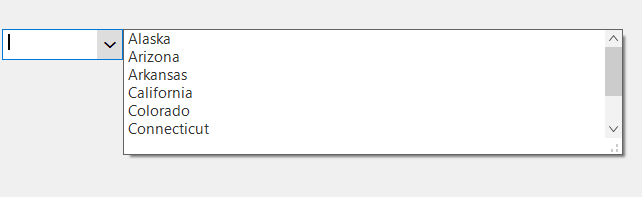
Load custom control in drop-down
SfComboBox allows you to show the header and footer items in drop-down by enabling the SfComboBox.DropDownListView.ShowHeader and SfComboBox.DropDownListView.ShowFooter properties. This also allows you to load a custom control using the SfComboBox.DropDownListView.HeaderControl and SfComboBox.DropDownListView.FooterControl properties.
// Enable the header in DropDownListView and initialize the custom control.
this.sfComboBox1.DropDownListView.ShowHeader = true;
CustomHeaderUserControl customTextBox = new CustomHeaderUserControl(this.sfComboBox1);
customTextBox.TextBox.Font = this.sfComboBox1.DropDownListView.Style.ItemStyle.Font;
this.sfComboBox1.DropDownListView.HeaderHeight = 23;
this.sfComboBox1.DropDownListView.HeaderControl = customTextBox;
// Create a custom control to add at header item on DropDownListView
internal class CustomHeaderUserControl : Panel
{
internal PictureBox pictureBox = new PictureBox();
internal SfListView ListView;
internal CustomHeaderUserControl(SfComboBox comboBox)
{
this.ListView = comboBox.DropDownListView;
TextBox = new TextBox();
TextBox.AutoSize = false;
TextBox.Anchor = AnchorStyles.Left | AnchorStyles.Right;
TextBox.BorderStyle = System.Windows.Forms.BorderStyle.None;
this.Controls.Add(TextBox);
pictureBox.Image = Image.FromFile(@"../../Icon/search_Colorful.png");
this.TextBox.TextAlign = HorizontalAlignment.Left;
this.TextBox.Margin = new Padding(10, 0, 0, 0);
this.TextBox.Controls.Add(pictureBox);
TextBox.TextChanged += OnTextBoxTextChanged;
ListView.MouseDown += OnDropDownListViewMouseDown;
ListView.SizeChanged += OnDropDownSizeChanged;
comboBox.DropDownClosing += OnComboBoxDropDownClosing;
ListView.VerticalScroll.ScrollBar.VisibleChanged += OnScrollBarVisibleChanged;
ListView.View.Filter = FilterItem;
}
internal TextBox TextBox { get; set; }
void OnDropDownListViewMouseDown(object sender, MouseEventArgs e)
{
ListView.Focus();
}
private void OnScrollBarVisibleChanged(object sender, EventArgs e)
{
if (this.ListView.VerticalScroll.ScrollBar.Visible)
{
if (this.ListView.HeaderControl != null && this.ListView.HeaderControl.Width == this.ListView.Width)
{
this.ListView.HeaderControl.Width -= this.ListView.VerticalScroll.ScrollBar.Width;
}
if (this.ListView.FooterControl != null && this.ListView.FooterControl.Width == this.ListView.Width)
{
this.ListView.FooterControl.Width -= this.ListView.VerticalScroll.ScrollBar.Width;
}
}
else
{
if (this.ListView.HeaderControl != null)
this.ListView.HeaderControl.Width = this.ListView.Width;
if (this.ListView.FooterControl != null)
this.ListView.FooterControl.Width = this.ListView.Width;
}
}
private void OnDropDownSizeChanged(object sender, EventArgs e)
{
this.Width = this.ListView.Size.Width - 14;
}
private void OnComboBoxDropDownClosing(object sender, Syncfusion.WinForms.ListView.Events.DropDownClosingEventArgs e)
{
TextBox.Text = string.Empty;
}
private void OnTextBoxTextChanged(object sender, EventArgs e)
{
this.ListView.View.RefreshFilter();
}
private bool FilterItem(object data)
{
if ((data as USState).LongName.ToLower().Contains(this.TextBox.Text.ToLower()))
return true;
return false;
}
protected override void OnBackColorChanged(EventArgs e)
{
this.TextBox.BackColor = this.BackColor;
base.OnBackColorChanged(e);
}
protected override void OnForeColorChanged(EventArgs e)
{
this.TextBox.ForeColor = this.ForeColor;
base.OnForeColorChanged(e);
}
protected override void OnSizeChanged(EventArgs e)
{
this.TextBox.Width = this.Size.Width - 1;
this.TextBox.Height = this.Size.Height - 1;
this.pictureBox.Height = this.pictureBox.Image.Height;
this.pictureBox.Width = this.pictureBox.Image.Width;
this.TextBox.Location = new Point(0, 0);
if (this.RightToLeft != System.Windows.Forms.RightToLeft.Yes)
this.pictureBox.Location = new Point(this.TextBox.Width - this.pictureBox.Width - 4, 1);
else
{
this.pictureBox.Location = new Point(1, 1);
}
base.OnSizeChanged(e);
}
protected override void OnRightToLeftChanged(EventArgs e)
{
if (this.RightToLeft != System.Windows.Forms.RightToLeft.Yes)
this.pictureBox.Location = new Point(this.TextBox.Width - this.pictureBox.Width - 4, 0);
else
this.pictureBox.Location = new Point(0, 0);
base.OnRightToLeftChanged(e);
}
protected override void OnPaint(PaintEventArgs e)
{
base.OnPaint(e);
ControlPaint.DrawBorder(e.Graphics, this.ClientRectangle, ColorTranslator.FromHtml("#7A7A7A"), ButtonBorderStyle.Solid);
}
}'Enable the header in DropDownListView and initialize the custom control.
Me.sfComboBox1.DropDownListView.ShowHeader = True
Dim customTextBox As New CustomHeaderUserControl(Me.sfComboBox1)
customTextBox.TextBox.Font = Me.sfComboBox1.DropDownListView.Style.ItemStyle.Font
Me.sfComboBox1.DropDownListView.HeaderHeight = 23
Me.sfComboBox1.DropDownListView.HeaderControl = customTextBox
'Create a custom control to add at header item on DropDownListView
Friend Class CustomHeaderUserControl
Inherits Panel
Friend pictureBox As New PictureBox()
Friend ListView As SfListView
Private suspendFiltering As Boolean = False
Friend Sub New(ByVal comboBox As SfComboBox)
Me.ListView = comboBox.DropDownListView
TextBox = New TextBox()
TextBox.AutoSize = False
TextBox.Anchor = AnchorStyles.Left Or AnchorStyles.Right
TextBox.BorderStyle = System.Windows.Forms.BorderStyle.None
Me.Controls.Add(TextBox)
pictureBox.Image = Image.FromFile("../../Icon/search_Colorful.png")
Me.TextBox.TextAlign = HorizontalAlignment.Left
Me.TextBox.Margin = New Padding(10, 0, 0, 0)
Me.TextBox.Controls.Add(pictureBox)
AddHandler TextBox.TextChanged, AddressOf OnTextBoxTextChanged
AddHandler ListView.MouseDown, AddressOf OnDropDownListViewMouseDown
AddHandler ListView.SizeChanged, AddressOf OnDropDownSizeChanged
AddHandler comboBox.DropDownClosing, AddressOf OnComboBoxDropDownClosing
AddHandler ListView.VerticalScroll.ScrollBar.VisibleChanged, AddressOf OnScrollBarVisibleChanged
ListView.View.Filter = AddressOf FilterItem
End Sub
Private privateTextBox As TextBox
Friend Property TextBox() As TextBox
Get
Return privateTextBox
End Get
Set(ByVal value As TextBox)
privateTextBox = value
End Set
End Property
Private Sub OnDropDownListViewMouseDown(ByVal sender As Object, ByVal e As MouseEventArgs)
ListView.Focus()
End Sub
Private Sub OnScrollBarVisibleChanged(ByVal sender As Object, ByVal e As EventArgs)
If Me.ListView.VerticalScroll.ScrollBar.Visible Then
If Me.ListView.HeaderControl IsNot Nothing AndAlso Me.ListView.HeaderControl.Width = Me.ListView.Width Then
Me.ListView.HeaderControl.Width -= Me.ListView.VerticalScroll.ScrollBar.Width
End If
If Me.ListView.FooterControl IsNot Nothing AndAlso Me.ListView.FooterControl.Width = Me.ListView.Width Then
Me.ListView.FooterControl.Width -= Me.ListView.VerticalScroll.ScrollBar.Width
End If
Else
If Me.ListView.HeaderControl IsNot Nothing Then
Me.ListView.HeaderControl.Width = Me.ListView.Width
End If
If Me.ListView.FooterControl IsNot Nothing Then
Me.ListView.FooterControl.Width = Me.ListView.Width
End If
End If
End Sub
Private Sub OnDropDownSizeChanged(ByVal sender As Object, ByVal e As EventArgs)
Me.Width = Me.ListView.Size.Width - 14
End Sub
Private Sub OnComboBoxDropDownClosing(ByVal sender As Object, ByVal e As Syncfusion.WinForms.ListView.Events.DropDownClosingEventArgs)
TextBox.Text = String.Empty
End Sub
Private Sub OnTextBoxTextChanged(ByVal sender As Object, ByVal e As EventArgs)
Me.ListView.View.RefreshFilter()
End Sub
Private Function FilterItem(ByVal data As Object) As Boolean
If (TryCast(data, USState)).LongName.ToLower().Contains(Me.TextBox.Text.ToLower()) Then
Return True
End If
Return False
End Function
Protected Overrides Sub OnBackColorChanged(ByVal e As EventArgs)
Me.TextBox.BackColor = Me.BackColor
MyBase.OnBackColorChanged(e)
End Sub
Protected Overrides Sub OnForeColorChanged(ByVal e As EventArgs)
Me.TextBox.ForeColor = Me.ForeColor
MyBase.OnForeColorChanged(e)
End Sub
Protected Overrides Sub OnSizeChanged(ByVal e As EventArgs)
Me.TextBox.Width = Me.Size.Width - 1
Me.TextBox.Height = Me.Size.Height - 1
Me.pictureBox.Height = Me.pictureBox.Image.Height
Me.pictureBox.Width = Me.pictureBox.Image.Width
Me.TextBox.Location = New Point(0, 0)
If Me.RightToLeft <> System.Windows.Forms.RightToLeft.Yes Then
Me.pictureBox.Location = New Point(Me.TextBox.Width - Me.pictureBox.Width - 4, 1)
Else
Me.pictureBox.Location = New Point(1, 1)
End If
MyBase.OnSizeChanged(e)
End Sub
Protected Overrides Sub OnRightToLeftChanged(ByVal e As EventArgs)
If Me.RightToLeft <> System.Windows.Forms.RightToLeft.Yes Then
Me.pictureBox.Location = New Point(Me.TextBox.Width - Me.pictureBox.Width - 4, 0)
Else
Me.pictureBox.Location = New Point(0, 0)
End If
MyBase.OnRightToLeftChanged(e)
End Sub
Protected Overrides Sub OnPaint(ByVal e As PaintEventArgs)
MyBase.OnPaint(e)
ControlPaint.DrawBorder(e.Graphics, Me.ClientRectangle, ColorTranslator.FromHtml("#7A7A7A"), ButtonBorderStyle.Solid)
End Sub
End Class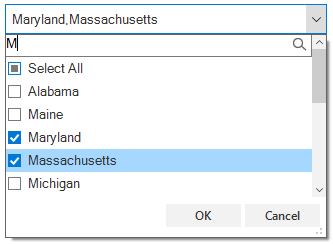
Sample location:
<Installed_Location>\Syncfusion\EssentialStudio\<Version_Number>\Windows\ListView.WinForms\Samples\SfComboBox\MultiSelection
See Also
How to add separator line in WinForms SfComboBox dropdown items?