How can I help you?
Filtering in Windows Forms ComboBox (SfComboBox)
12 Nov 202113 minutes to read
The Windows Forms ComboBox (SfComboBox) support you to filter the items by setting the Filter property of DropDownListView to a predicate that will be called for every data item to determine whether the item is visible or not.
NOTE
The RefreshFilter() method should be called after the filter predicate set.
public partial class Form1 : SfForm
{
private Syncfusion.WinForms.ListView.SfComboBox sfComboBox1;
public Form1()
{
InitializeComponent();
List<USState> list = GetData();
this.sfComboBox1.DataSource = list;
this.sfComboBox1.DisplayMember = "LongName";
this.sfComboBox1.ThemeName = "Office2016Colorful";
this.sfComboBox1.DropDownListView.Style.ItemStyle.Font = new Font("Microsoft Sans Serif", 9.75f);
// Filter
sfComboBox1.DropDownListView.View.Filter = FilterItem;
sfComboBox1.DropDownListView.View.RefreshFilter();
}
// Filter predicate
private bool FilterItem(object data)
{
if ((data as USState).LongName.StartsWith("C"))
return true;
return false;
}
List<USState> GetData()
{
// DisplayMember is used to display just the long name of each state.
List<USState> USStates = new List<USState>();
USStates.Add(new USState("Alaska", "AK", 1));
USStates.Add(new USState("Arizona", "AZ", 2));
USStates.Add(new USState("Arkansas", "AK", 3));
USStates.Add(new USState("California", "CA", 4));
USStates.Add(new USState("Colorado", "CO", 5));
USStates.Add(new USState("Connecticut", "CT", 6));
USStates.Add(new USState("Delaware", "DE", 3));
USStates.Add(new USState("Florida", "FL", 4));
USStates.Add(new USState("Georgia", "GA", 1));
USStates.Add(new USState("Hawaii", "HI", 0));
USStates.Add(new USState("Idaho", "ID", 3));
return USStates;
}
}
public class USState
{
private string myShortName;
private string myLongName;
private int imgIndex;
public USState(string strLongName, string strShortName, int imageIndex)
{
this.myShortName = strShortName;
this.myLongName = strLongName;
this.imgIndex = imageIndex;
}
public string ShortName
{
get
{
return myShortName;
}
}
public string LongName
{
get
{
return myLongName;
}
}
public int ImageIndex
{
get
{
return imgIndex;
}
set
{
imgIndex = value;
}
}
public override string ToString()
{
return this.LongName + " - " + this.ShortName;
}
}Partial Public Class Form1
Inherits SfForm
Private sfComboBox1 As Syncfusion.WinForms.ListView.SfComboBox
Public Sub New()
InitializeComponent()
Dim list As List(Of USState) = GetData()
Me.sfComboBox1.DataSource = list
Me.sfComboBox1.DisplayMember = "LongName"
Me.sfComboBox1.ThemeName = "Office2016Colorful"
Me.sfComboBox1.DropDownListView.Style.ItemStyle.Font = New Font("Microsoft Sans Serif", 9.75f)
' Filter
sfComboBox1.DropDownListView.View.Filter = AddressOf FilterItem
sfComboBox1.DropDownListView.View.RefreshFilter()
End Sub
' Filter predicate
Private Function FilterItem(ByVal data As Object) As Boolean
If (TryCast(data, USState)).LongName.StartsWith("C") Then
Return True
End If
Return False
End Function
Private Function GetData() As List(Of USState)
' DisplayMember is used to display just the long name of each state.
Dim USStates As New List(Of USState)()
USStates.Add(New USState("Alaska", "AK", 1))
USStates.Add(New USState("Arizona", "AZ", 2))
USStates.Add(New USState("Arkansas", "AK", 3))
USStates.Add(New USState("California", "CA", 4))
USStates.Add(New USState("Colorado", "CO", 5))
USStates.Add(New USState("Connecticut", "CT", 6))
USStates.Add(New USState("Delaware", "DE", 3))
USStates.Add(New USState("Florida", "FL", 4))
USStates.Add(New USState("Georgia", "GA", 1))
USStates.Add(New USState("Hawaii", "HI", 0))
USStates.Add(New USState("Idaho", "ID", 3))
Return USStates
End Function
End Class
Public Class USState
Private myShortName As String
Private myLongName As String
Private imgIndex As Integer
Public Sub New(ByVal strLongName As String, ByVal strShortName As String, ByVal imageIndex As Integer)
Me.myShortName = strShortName
Me.myLongName = strLongName
Me.imgIndex = imageIndex
End Sub
Public ReadOnly Property ShortName() As String
Get
Return myShortName
End Get
End Property
Public ReadOnly Property LongName() As String
Get
Return myLongName
End Get
End Property
Public Property ImageIndex() As Integer
Get
Return imgIndex
End Get
Set(ByVal value As Integer)
imgIndex = value
End Set
End Property
Public Overrides Function ToString() As String
Return Me.LongName & " - " & Me.ShortName
End Function
End Class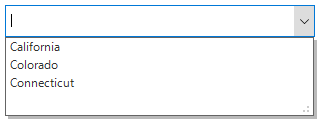
NOTE