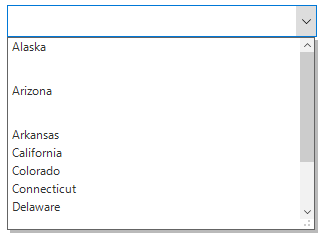How can I help you?
Item Height in Windows Forms ComboBox (SfComboBox)
20 Jan 20222 minutes to read
Setting height for the items
Height of the items in the drop-down list can be customized by using the ItemHeight property. The default item height is 20.
sfComboBox1.DropDownListView.ItemHeight = 40;sfComboBox1.DropDownListView.ItemHeight = 40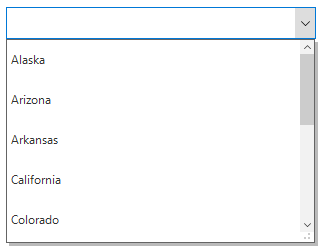
Auto fit the items based on content
The Windows Forms ComboBox (SfComboBox) allows dynamically adjusting size of the items based on the loaded content by defining the sfComboBox1.DropDownListView.AutoFitMode property. The control has two types of AutoFitMode as listed as follows:
- Height: Auto fits the items based on the content. It considers height of the item when the orientation is vertical.
- None: Layouts the items by
ItemHeight.
sfComboBox1.DropDownListView.AutoFitMode = AutoFitMode.Height;sfComboBox1.DropDownListView.AutoFitMode = AutoFitMode.HeightSetting the height conditionally
The SfComboBox allows customizing the size of the drop-down item on-demand by the sfComboBox1.DropDownListView.QueryItemHeight event using the item index. This event is raised whenever items come to view and triggered with QueryItemHeightEventArgs.
The sfComboBox1.DropDownListView.QueryItemHeight event provides the following properties in their arguments:
-
ItemIndex: Identifies a particular item in the SfListView. -
ItemData: Identifies the underlying data bound to that item. -
ItemHeight: Identifies the height of the queried item. -
ItemType: Identifies the item type of the queried item. -
Handled: Decides whether the specified height can be set to the item or not. The default value is false. When this property is not set, the decided size will not set to the item.
sfComboBox1.DropDownListView.QueryItemHeight += new EventHandler<QueryItemHeightEventArgs>(DropDownListView_QueryItemHeight);
private void DropDownListView_QueryItemHeight(object sender, QueryItemHeightEventArgs e)
{
if (e.ItemIndex == 1)
{
e.ItemHeight = 70;
e.Handled = true;
}
}AddHandler sfComboBox1.DropDownListView.QueryItemHeight, AddressOf DropDownListView_QueryItemHeight
Private Sub DropDownListView_QueryItemHeight(ByVal sender As Object, ByVal e As QueryItemHeightEventArgs)
If e.ItemIndex = 1 Then
e.ItemHeight = 70
e.Handled = True
End If
End Sub