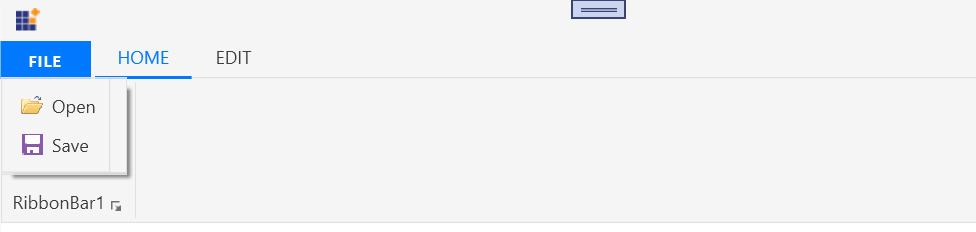SimpleMenuButton in WPF Ribbon
18 Feb 202524 minutes to read
SimpleMenuButton provides functionality similar to other menu button and it doesn’t carries a sub menu. It can be used with ApplicationMenu and it can also be placed inside the RibbonBar in Ribbon control.
<syncfusion:RibbonWindow x:Class="TemplateSupport.MainWindow"
xmlns="http://schemas.microsoft.com/winfx/2006/xaml/presentation"
xmlns:x="http://schemas.microsoft.com/winfx/2006/xaml"
xmlns:d="http://schemas.microsoft.com/expression/blend/2008"
xmlns:mc="http://schemas.openxmlformats.org/markup-compatibility/2006"
xmlns:local="clr-namespace:TemplateSupport"
xmlns:syncfusion="http://schemas.syncfusion.com/wpf"
xmlns:skinManager="clr-namespace:Syncfusion.SfSkinManager;assembly=Syncfusion.SfSkinManager.WPF"
mc:Ignorable="d"
skinManager:SfSkinManager.VisualStyle="MaterialLight"
Height="450" Width="800">
<Grid>
<syncfusion:Ribbon Name="_Ribbon1" HorizontalAlignment="Stretch" VerticalAlignment="Top">
<syncfusion:RibbonTab Name="_RibbonTab1" Caption="HOME" IsChecked="False">
<syncfusion:RibbonBar Name="_RibbonBar1" Header="RibbonBar1">
<syncfusion:SimpleMenuButton Icon="/Resources/Copy16.png" Label="Open"/>
</syncfusion:RibbonBar>
</syncfusion:RibbonTab>
<syncfusion:RibbonTab Caption="EDIT" IsChecked="False"/>
<syncfusion:Ribbon.ApplicationMenu>
<syncfusion:ApplicationMenu Name="_ApplicationMenu" Width="38" Height="38" syncfusion:Ribbon.KeyTip="F" IsPopupOpen="False" ApplicationButtonImage="/Resources/App.ico">
<syncfusion:SimpleMenuButton Label="File"/>
<syncfusion:SimpleMenuButton Label="Open"/>
</syncfusion:ApplicationMenu>
</syncfusion:Ribbon.ApplicationMenu>
</syncfusion:Ribbon>
</Grid>
</syncfusion:RibbonWindow>Create an instance of SimpleMenuButton and add it to ApplicationMenu through code behind.
using Syncfusion.SfSkinManager;
using Syncfusion.Windows.Tools.Controls;
using System;
using System.Windows;
using System.Windows.Media.Imaging;
namespace TemplateSupport
{
/// <summary>
/// Interaction logic for MainWindow.xaml
/// </summary>
public partial class MainWindow : RibbonWindow
{
public MainWindow()
{
InitializeComponent();
Ribbon ribbon = new Ribbon();
ribbon.VerticalAlignment = VerticalAlignment.Top;
// Creating new tabs
RibbonTab homeTab = new RibbonTab();
homeTab.Caption = "Home";
homeTab.IsChecked = true;
RibbonTab editTab = new RibbonTab();
editTab.Caption = "Edit";
// Creating new bar
RibbonBar ribbonBar = new RibbonBar();
ribbonBar.Header = "Clipboard";
// Creating items
ApplicationMenu _ApplicationMenu = new ApplicationMenu();
ribbon.ApplicationMenu = _ApplicationMenu;
SimpleMenuButton _SimpleMenuButton = new SimpleMenuButton() { Label = "File", Width = 100 };
SimpleMenuButton _SimpleMenuButton1 = new SimpleMenuButton() { Label = "Open", Width = 100 };
SimpleMenuButton _SimpleMenuButton2 = new SimpleMenuButton() { Label = "Menu", Width = 100 };
_ApplicationMenu.Items.Add(_SimpleMenuButton);
_ApplicationMenu.Items.Add(_SimpleMenuButton1);
ribbonBar.Items.Add(_SimpleMenuButton2);
homeTab.Items.Add(ribbonBar);
ribbon.Items.Add(homeTab);
ribbon.Items.Add(editTab);
grid.Children.Add(ribbon);
SfSkinManager.SetVisualStyle(this, VisualStyles.MaterialLight);
}
}
}Dim _SimpleMenuButton As New SimpleMenuButton() With {
.Label = "File",
.Width = 100
}
Dim _SimpleMenuButton1 As New SimpleMenuButton() With {
.Label = "Open",
.Width = 100
}
_ApplicationMenu.Items.Add(_SimpleMenuButton)
_ApplicationMenu.Items.Add(_SimpleMenuButton1)Setting image to SimpleMenuButton
The SimpleMenuButton allows to display any type of image such as glyph, font or any custom content using IconTemplate property. It also allows to display a normal image using Icon property.
NOTE
The
SimpleMenuButtonloads icon in the following priority order,
Setting icon template
The IconTemplate property provides support to set any type of image such as glyph, font or any custom content to the SimpleMenuButton. The SimpleMenuButton will automatically resize the template content.
<syncfusion:RibbonWindow x:Class="TemplateSupport.MainWindow"
xmlns="http://schemas.microsoft.com/winfx/2006/xaml/presentation"
xmlns:x="http://schemas.microsoft.com/winfx/2006/xaml"
xmlns:d="http://schemas.microsoft.com/expression/blend/2008"
xmlns:mc="http://schemas.openxmlformats.org/markup-compatibility/2006"
xmlns:local="clr-namespace:TemplateSupport"
xmlns:syncfusion="http://schemas.syncfusion.com/wpf"
xmlns:skinManager="clr-namespace:Syncfusion.SfSkinManager;assembly=Syncfusion.SfSkinManager.WPF"
mc:Ignorable="d"
skinManager:SfSkinManager.VisualStyle="MaterialLight"
Height="450" Width="800">
<Grid>
<syncfusion:Ribbon Name="_Ribbon1" HorizontalAlignment="Stretch" VerticalAlignment="Top">
<syncfusion:RibbonTab Caption="HOME" IsChecked="False">
<syncfusion:RibbonBar Header="RibbonBar1">
<syncfusion:SimpleMenuButton Label="Menu">
<syncfusion:SimpleMenuButton.IconTemplate>
<DataTemplate >
<Grid>
<Path
Margin="3,1,0.5,0.5"
Data="M5.5000009,2.500005 L10.500001,2.500005 14.500001,6.500005 14.500001,14.500005 5.5000009,14.500005 z M0,0 L4.0000037,0 4.0000037,12 0,12 z"
Fill="White"
Stretch="Fill" />
<Path
Margin="2,0,0,0"
Data="M9.0000026,11.999999 L13.000003,11.999999 13.000003,12.999999 9.0000026,12.999999 z M9.0000026,9.9999986 L13.000003,9.9999986 13.000003,10.999999 9.0000026,10.999999 z M12,4.7070035 L12,7.0000033 14.293,7.0000033 z M6.9999967,4.0000001 L6.9999967,15 14.999997,15 14.999997,8.0000033 11,8.0000033 11,4.0000001 z M5.9999967,2.9999999 L11.706997,2.9999999 15.999997,7.293 15.999997,16 5.9999967,16 z M0,0 L6.9999967,0 6.9999967,2 5.9999971,2 5.9999971,1 1,1 1,13 4.9999976,13 4.9999976,14 0,14 z"
Fill="#FF3A3939"
Stretch="Fill" />
</Grid>
</DataTemplate>
</syncfusion:SimpleMenuButton.IconTemplate>
</syncfusion:SimpleMenuButton>
</syncfusion:RibbonBar>
</syncfusion:RibbonTab>
<syncfusion:RibbonTab Caption="EDIT" IsChecked="False"/>
<syncfusion:Ribbon.ApplicationMenu>
<syncfusion:ApplicationMenu Name="_ApplicationMenu" Width="38" Height="38" syncfusion:Ribbon.KeyTip="F" IsPopupOpen="False">
<syncfusion:SimpleMenuButton Label="File">
<syncfusion:SimpleMenuButton.IconTemplate>
<DataTemplate>
<Grid>
<Path
Width="13"
Height="16"
Margin="0.5"
Data="M0,0 L11,0 11,15 0,15 z"
Fill="White"
Stretch="Fill" />
<Path
Margin="1"
Data="M1,1 L1,15 11,15 11,1 z M0,0 L12,0 12,4.158 12,5.0689998 12,16 0,16 z"
Fill="#FF3A3A38"
Stretch="Fill" />
<Path
Margin="3"
Data="M0,8.9999991 L5.9999999,8.9999991 5.9999999,9.999999 0,9.999999 z M3.2782552E-06,5.9999998 L6.0000033,5.9999998 6.0000033,6.9999996 3.2782552E-06,6.9999996 z M3.2782552E-06,2.9999995 L6.0000033,2.9999995 6.0000033,3.9999995 3.2782552E-06,3.9999995 z M3.4272668E-06,0 L6.0000033,0 6.0000033,0.99999952 3.4272668E-06,0.99999952 z"
Fill="#FF797774"
Stretch="Fill" />
</Grid>
</DataTemplate>
</syncfusion:SimpleMenuButton.IconTemplate>
</syncfusion:SimpleMenuButton>
<syncfusion:SimpleMenuButton Label="Open" >
<syncfusion:SimpleMenuButton.IconTemplate>
<DataTemplate >
<Grid>
<Path
Margin="3,1,0.5,0.5"
Data="M5.5000009,2.500005 L10.500001,2.500005 14.500001,6.500005 14.500001,14.500005 5.5000009,14.500005 z M0,0 L4.0000037,0 4.0000037,12 0,12 z"
Fill="White"
Stretch="Fill" />
<Path
Margin="2,0,0,0"
Data="M9.0000026,11.999999 L13.000003,11.999999 13.000003,12.999999 9.0000026,12.999999 z M9.0000026,9.9999986 L13.000003,9.9999986 13.000003,10.999999 9.0000026,10.999999 z M12,4.7070035 L12,7.0000033 14.293,7.0000033 z M6.9999967,4.0000001 L6.9999967,15 14.999997,15 14.999997,8.0000033 11,8.0000033 11,4.0000001 z M5.9999967,2.9999999 L11.706997,2.9999999 15.999997,7.293 15.999997,16 5.9999967,16 z M0,0 L6.9999967,0 6.9999967,2 5.9999971,2 5.9999971,1 1,1 1,13 4.9999976,13 4.9999976,14 0,14 z"
Fill="#FF3A3939"
Stretch="Fill" />
</Grid>
</DataTemplate>
</syncfusion:SimpleMenuButton.IconTemplate>
</syncfusion:SimpleMenuButton>
</syncfusion:ApplicationMenu>
</syncfusion:Ribbon.ApplicationMenu>
</syncfusion:Ribbon>
</Grid>
</syncfusion:RibbonWindow>using Syncfusion.SfSkinManager;
using Syncfusion.Windows.Tools.Controls;
using System;
using System.Windows;
using System.Drawing;
using System.Windows.Controls;
using System.Windows.Media;
using System.Windows.Media.Imaging;
using System.Windows.Shapes;
namespace TemplateSupport
{
/// <summary>
/// Interaction logic for MainWindow.xaml
/// </summary>
public partial class MainWindow : RibbonWindow
{
public MainWindow()
{
InitializeComponent();
Ribbon ribbon = new Ribbon();
ribbon.VerticalAlignment = VerticalAlignment.Top;
// Creating new tabs
RibbonTab homeTab = new RibbonTab();
homeTab.Caption = "Home";
homeTab.IsChecked = true;
RibbonTab editTab = new RibbonTab();
editTab.Caption = "Edit";
// Creating new bar
RibbonBar ribbonBar = new RibbonBar();
ribbonBar.Header = "Clipboard";
// Creating items
ApplicationMenu _ApplicationMenu = new ApplicationMenu();
ribbon.ApplicationMenu = _ApplicationMenu;
DataTemplate iconTemplate1 = new DataTemplate();
FrameworkElementFactory gridElement = new FrameworkElementFactory(typeof(Grid));
FrameworkElementFactory pathElement1 = new FrameworkElementFactory(typeof(Path));
FrameworkElementFactory pathElement2 = new FrameworkElementFactory(typeof(Path));
pathElement1.SetValue(Path.DataProperty, Geometry.Parse("M5.5000009,2.500005 L10.500001,2.500005 14.500001,6.500005 14.500001,14.500005 5.5000009,14.500005 z M0,0 L4.0000037,0 4.0000037,12 0,12 z"));
pathElement1.SetValue(Path.MarginProperty, new Thickness(3, 1, 0.5, 0.5));
pathElement1.SetValue(Path.FillProperty, Brushes.White);
pathElement1.SetValue(Path.StretchProperty, Stretch.Fill);
pathElement2.SetValue(Path.DataProperty, Geometry.Parse("M9.0000026,11.999999 L13.000003,11.999999 13.000003,12.999999 9.0000026,12.999999 z M9.0000026,9.9999986 L13.000003,9.9999986 13.000003,10.999999 9.0000026,10.999999 z M12,4.7070035 L12,7.0000033 14.293,7.0000033 z M6.9999967,4.0000001 L6.9999967,15 14.999997,15 14.999997,8.0000033 11,8.0000033 11,4.0000001 z M5.9999967,2.9999999 L11.706997,2.9999999 15.999997,7.293 15.999997,16 5.9999967,16 z M0,0 L6.9999967,0 6.9999967,2 5.9999971,2 5.9999971,1 1,1 1,13 4.9999976,13 4.9999976,14 0,14 z"));
pathElement2.SetValue(Path.MarginProperty, new Thickness(2, 0, 0, 0));
pathElement2.SetValue(Path.FillProperty, new SolidColorBrush(Color.FromRgb(58, 57, 57)));
pathElement2.SetValue(Path.StretchProperty, Stretch.Fill);
gridElement.AppendChild(pathElement1);
gridElement.AppendChild(pathElement2);
iconTemplate1.VisualTree = gridElement;
DataTemplate iconTemplate2 = new DataTemplate();
FrameworkElementFactory grid2 = new FrameworkElementFactory(typeof(Grid));
FrameworkElementFactory pathData1 = new FrameworkElementFactory(typeof(Path));
FrameworkElementFactory pathData2 = new FrameworkElementFactory(typeof(Path));
FrameworkElementFactory pathData3 = new FrameworkElementFactory(typeof(Path));
pathData1.SetValue(Path.DataProperty, Geometry.Parse("M0,0 L11,0 11,15 0,15 z"));
pathData1.SetValue(Path.MarginProperty, new Thickness(0.5));
pathData1.SetValue(Path.FillProperty, Brushes.White);
pathData1.SetValue(Path.StretchProperty, Stretch.Fill);
pathData2.SetValue(Path.DataProperty, Geometry.Parse("M1,1 L1,15 11,15 11,1 z M0,0 L12,0 12,4.158 12,5.0689998 12,16 0,16 z"));
pathData2.SetValue(Path.MarginProperty, new Thickness(1));
pathData2.SetValue(Path.FillProperty, new SolidColorBrush(Color.FromRgb(58, 58, 56)));
pathData2.SetValue(Path.StretchProperty, Stretch.Fill);
pathData3.SetValue(Path.DataProperty, Geometry.Parse("M0,8.9999991 L5.9999999,8.9999991 5.9999999,9.999999 0,9.999999 z M3.2782552E-06,5.9999998 L6.0000033,5.9999998 6.0000033,6.9999996 3.2782552E-06,6.9999996 z M3.2782552E-06,2.9999995 L6.0000033,2.9999995 6.0000033,3.9999995 3.2782552E-06,3.9999995 z M3.4272668E-06,0 L6.0000033,0 6.0000033,0.99999952 3.4272668E-06,0.99999952 z"));
pathData3.SetValue(Path.MarginProperty, new Thickness(3));
pathData3.SetValue(Path.FillProperty, new SolidColorBrush(Color.FromRgb(121,119,116)));
pathData3.SetValue(Path.StretchProperty, Stretch.Fill);
grid2.AppendChild(pathData1);
grid2.AppendChild(pathData2);
grid2.AppendChild(pathData3);
iconTemplate2.VisualTree = grid2;
SimpleMenuButton _SimpleMenuButton = new SimpleMenuButton() { Label = "File", Width = 100,IconTemplate=iconTemplate2 };
SimpleMenuButton _SimpleMenuButton1 = new SimpleMenuButton() { Label = "Open", Width = 100,IconTemplate=iconTemplate1 };
SimpleMenuButton _SimpleMenuButton2 = new SimpleMenuButton() { Label = "Menu", Width = 100,IconTemplate=iconTemplate1 };
_ApplicationMenu.Items.Add(_SimpleMenuButton);
_ApplicationMenu.Items.Add(_SimpleMenuButton1);
ribbonBar.Items.Add(_SimpleMenuButton2);
homeTab.Items.Add(ribbonBar);
ribbon.Items.Add(homeTab);
ribbon.Items.Add(editTab);
grid.Children.Add(ribbon);
SfSkinManager.SetVisualStyle(this, VisualStyles.MaterialLight);
}
}
}![]()
Setting image path
The Icon property is used to set the image path directly to the SimpleMenuButton.
<syncfusion:RibbonWindow x:Class="TemplateSupport.MainWindow"
xmlns="http://schemas.microsoft.com/winfx/2006/xaml/presentation"
xmlns:x="http://schemas.microsoft.com/winfx/2006/xaml"
xmlns:d="http://schemas.microsoft.com/expression/blend/2008"
xmlns:mc="http://schemas.openxmlformats.org/markup-compatibility/2006"
xmlns:local="clr-namespace:TemplateSupport"
xmlns:syncfusion="http://schemas.syncfusion.com/wpf"
xmlns:skinManager="clr-namespace:Syncfusion.SfSkinManager;assembly=Syncfusion.SfSkinManager.WPF"
mc:Ignorable="d"
skinManager:SfSkinManager.VisualStyle="MaterialLight"
Height="450" Width="800">
<Grid>
<syncfusion:Ribbon Name="_Ribbon1" HorizontalAlignment="Stretch" VerticalAlignment="Top">
<syncfusion:RibbonTab Name="_RibbonTab1" Caption="HOME" IsChecked="False">
<syncfusion:RibbonBar Name="_RibbonBar1" Header="RibbonBar1">
<syncfusion:SimpleMenuButton Icon="/Resources/Copy16.png" Label="Open"/>
</syncfusion:RibbonBar>
</syncfusion:RibbonTab>
<syncfusion:RibbonTab Caption="EDIT" IsChecked="False"/>
<syncfusion:Ribbon.ApplicationMenu>
<syncfusion:ApplicationMenu Name="_ApplicationMenu" Width="38" Height="38" syncfusion:Ribbon.KeyTip="F" IsPopupOpen="False" ApplicationButtonImage="/Resources/App.ico">
<syncfusion:SimpleMenuButton Label="Open" Icon="/Resources/Open32.png"/>
<syncfusion:SimpleMenuButton Label="Save" Icon="/Resources/Save16.png"/>
</syncfusion:ApplicationMenu>
</syncfusion:Ribbon.ApplicationMenu>
</syncfusion:Ribbon>
</Grid>
</syncfusion:RibbonWindow>using Syncfusion.SfSkinManager;
using Syncfusion.Windows.Tools.Controls;
using System;
using System.Windows;
using System.Windows.Media.Imaging;
namespace TemplateSupport
{
/// <summary>
/// Interaction logic for MainWindow.xaml
/// </summary>
public partial class MainWindow : RibbonWindow
{
public MainWindow()
{
InitializeComponent();
Ribbon ribbon = new Ribbon();
ribbon.VerticalAlignment = VerticalAlignment.Top;
// Creating new tabs
RibbonTab homeTab = new RibbonTab();
homeTab.Caption = "Home";
homeTab.IsChecked = true;
RibbonTab editTab = new RibbonTab();
editTab.Caption = "Edit";
// Creating new bar
RibbonBar ribbonBar = new RibbonBar();
ribbonBar.Header = "Clipboard";
// Creating items
ApplicationMenu _ApplicationMenu = new ApplicationMenu();
ribbon.ApplicationMenu = _ApplicationMenu;
SimpleMenuButton _SimpleMenuButton = new SimpleMenuButton() { Label = "Open", Width = 100, Icon = new BitmapImage(new Uri(@"/Resources/Open32.png", UriKind.RelativeOrAbsolute)) };
SimpleMenuButton _SimpleMenuButton1 = new SimpleMenuButton() { Label = "Save", Width = 100, Icon = new BitmapImage(new Uri(@"/Resources/Save16.png", UriKind.RelativeOrAbsolute)) };
SimpleMenuButton _SimpleMenuButton2 = new SimpleMenuButton() { Label = "Menu", Width = 100, Icon = new BitmapImage(new Uri(@"/Resources/Copy16.png", UriKind.RelativeOrAbsolute)) };
_ApplicationMenu.Items.Add(_SimpleMenuButton);
_ApplicationMenu.Items.Add(_SimpleMenuButton1);
ribbonBar.Items.Add(_SimpleMenuButton2);
homeTab.Items.Add(ribbonBar);
ribbon.Items.Add(homeTab);
ribbon.Items.Add(editTab);
grid.Children.Add(ribbon);
SfSkinManager.SetVisualStyle(this, VisualStyles.MaterialLight);
}
}
}