Dealing with Ribbon in WPF Ribbon
3 Sep 202524 minutes to read
Ribbon can be changed into three different states such as Normal, Hide and Adorner
Three types of RibbonState
Normal – Ribbon control displays the RibbonTab content and the window content is arranged below the Ribbon. This is the default state
<syncfusion:Ribbon RibbonState="Normal" VerticalAlignment="Top" x:Name="_ribbon" >
<syncfusion:RibbonTab Caption="Folder" IsChecked="False" >
<syncfusion:RibbonBar Header="Acions">
<syncfusion:RibbonButton SizeForm="Small" Label="Copy Folder"/>
<syncfusion:RibbonButton SizeForm="Small" Label="Move Folder"/>
<syncfusion:SplitButton Label=" Split1 " SizeForm="Large" >
<syncfusion:RibbonButton SizeForm="Small" Label="Mark to Download"/>
<syncfusion:RibbonButton SizeForm="Small" Label="UnMark to Download"/>
</syncfusion:SplitButton>
</syncfusion:RibbonBar>
<syncfusion:RibbonBar Header="Properties">
<syncfusion:RibbonButton SizeForm="Small" Label="Policy"/>
<syncfusion:RibbonButton SizeForm="Small" Label="Folder Properties"/>
<syncfusion:RibbonButton SizeForm="Small" Label="Folder Permissions"/>
</syncfusion:RibbonBar>
</syncfusion:RibbonTab>
</syncfusion:Ribbon>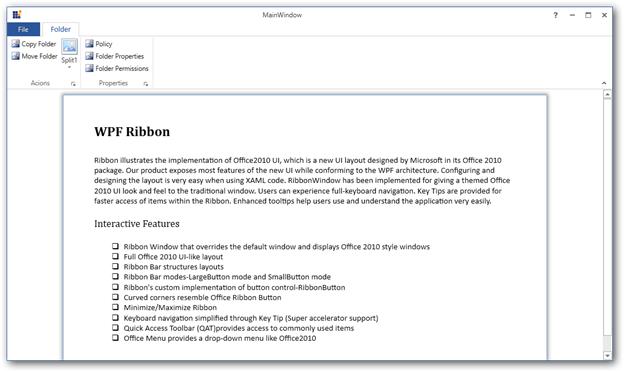
Hide - RibbonTab content gets hidden in this state
<syncfusion:Ribbon RibbonState="Hide" VerticalAlignment="Top" x:Name="_ribbon" >
<syncfusion:RibbonTab Caption="Folder" IsChecked="False" >
<syncfusion:RibbonBar Header="Acions">
<syncfusion:RibbonButton SizeForm="Small" Label="Copy Folder"/>
<syncfusion:RibbonButton SizeForm="Small" Label="Move Folder"/>
<syncfusion:SplitButton Label=" Split1 " SizeForm="Large" >
<syncfusion:RibbonButton SizeForm="Small" Label="Mark to Download"/>
<syncfusion:RibbonButton SizeForm="Small" Label="UnMark to Download"/>
</syncfusion:SplitButton>
</syncfusion:RibbonBar>
<syncfusion:RibbonBar Header="Properties">
<syncfusion:RibbonButton SizeForm="Small" Label="Policy"/>
<syncfusion:RibbonButton SizeForm="Small" Label="Folder Properties"/>
<syncfusion:RibbonButton SizeForm="Small" Label="Folder Permissions"/>
</syncfusion:RibbonBar>
</syncfusion:RibbonTab>
</syncfusion:Ribbon>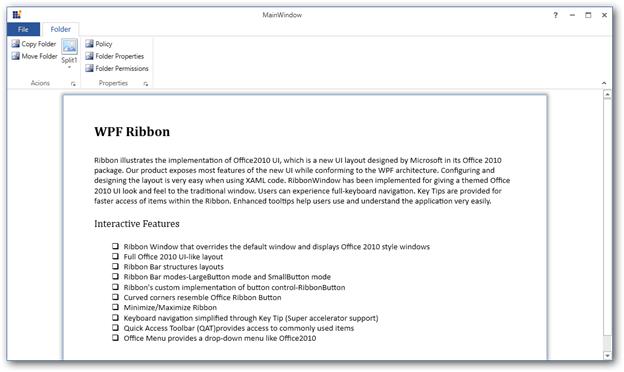
Adorner – In this state, RibbonTab content adorned above the window content
<syncfusion:Ribbon RibbonState="Adorner" VerticalAlignment="Top" x:Name="_ribbon" >
<syncfusion:RibbonTab Caption="Folder" IsChecked="False" >
<syncfusion:RibbonBar Header="Acions">
<syncfusion:RibbonButton SizeForm="Small" Label="Copy Folder"/>
<syncfusion:RibbonButton SizeForm="Small" Label="Move Folder"/>
<syncfusion:SplitButton Label=" Split1 " SizeForm="Large" >
<syncfusion:RibbonButton SizeForm="Small" Label="Mark to Download"/>
<syncfusion:RibbonButton SizeForm="Small" Label="UnMark to Download"/>
</syncfusion:SplitButton>
</syncfusion:RibbonBar>
<syncfusion:RibbonBar Header="Properties">
<syncfusion:RibbonButton SizeForm="Small" Label="Policy"/>
<syncfusion:RibbonButton SizeForm="Small" Label="Folder Properties"/>
<syncfusion:RibbonButton SizeForm="Small" Label="Folder Permissions"/>
</syncfusion:RibbonBar>
</syncfusion:RibbonTab>
</syncfusion:Ribbon>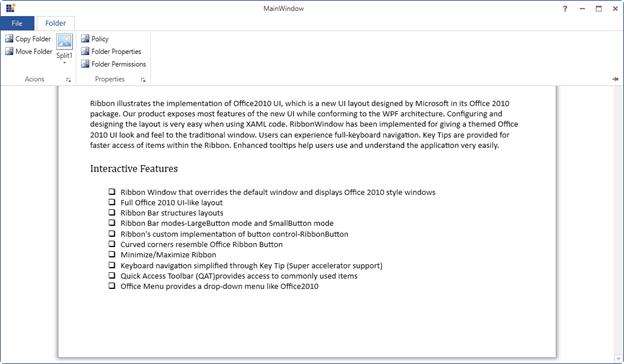
How to change the RibbonState in run time
Ribbon State can also be changed at the Runtime.In the below code, Ribbon State has been changed dynamically in the button click event
_ribbon.RibbonState = Syncfusion.Windows.Tools.RibbonState.Normal;_ribbon.RibbonState = Syncfusion.Windows.Tools.RibbonState.Normal_ribbon.RibbonState = Syncfusion.Windows.Tools.RibbonState.Hide;_ribbon.RibbonState = Syncfusion.Windows.Tools.RibbonState.Hide_ribbon.RibbonState = Syncfusion.Windows.Tools.RibbonState.Adorner;_ribbon.RibbonState = Syncfusion.Windows.Tools.RibbonState.AdornerResize Ribbon Window
The ribbon control dynamically resizes as width of the window decreases, when the windows border touches the last placed Ribbon bar, the Ribbon will begin to resize its elements with the following priority.
-
Compress Gallery - If there is a
RibbonGalleryin aRibbonBar, it will be resized until it is converted to a dropdown button. Once it is converted into dropdown button, then the Ribbon will begin to resize theLargesize form items. -
Compress Large items - When there are three or more continuous
Largeitems, then Ribbon will reduce each pair of three continuousLargesize form items, starting from the right side, intoSmallsize form items. Once each pair of three continuousLargesize form items are converted intoSmallsize form, then Ribbon will begin to resize theSmallsize form items. -
Compress Small items - When there are three or more continuous
Smallitems, then Ribbon will reduce each pair of three continuousSmallsize form items, starting from the right side, intoExtraSmallsize form items. Once each pair of three continuousSmallsize form items are converted intoExtraSmallsize form, then Ribbon will begin convert theRibbonBarinto dropdown button. -
Collapsing the RibbonBar - When there are no three or more continuous
LargeorSmallsize form items and when there are other ribbon items such as CheckBox, RadioButton, ComboBox, TextBox, ListBox or any other custom items, then, starting with the last bar, eachRibbonBarwill be converted into a dropdown button, with its items accessible by clicking on the dropdown arrow.
When the size of the window is increased, the RibbonBar will become visible if the spacing between the window border and the RibbonBar is large enough to accommodate its items. These items will then be expanded in the order, starting with the most recently collapsed item and ending with the initially collapsed item.
The IsAutoSizeFormEnabled property must be set to True to get responsive ribbon window. The following snippet is used for resize the ribbon window.
<Grid>
<syncfusion:Ribbon syncfusion:Ribbon.IsAutoSizeFormEnabled="True" x:Name="_ribbon" VerticalAlignment="Top">
</syncfusion:Ribbon>
</Grid>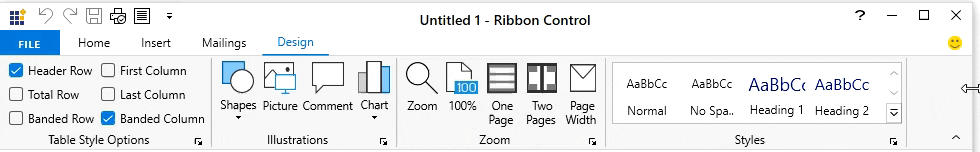
RibbonBar Positioning
The RibbonBar can be positioned either at the left or right side of the Ribbon by using the Position property. The RibbonBar’s Position property has following two values,
- Left - RibbonBar is placed on the left side of the Ribbon
- Right - RibbonBar is placed on the right side of the Ribbon
The following code snippet illustrates this RibbonBar positioning support.
<syncfusion:RibbonWindow
x:Class="RightRibbonBar.MainWindow"
xmlns="http://schemas.microsoft.com/winfx/2006/xaml/presentation"
xmlns:x="http://schemas.microsoft.com/winfx/2006/xaml"
xmlns:d="http://schemas.microsoft.com/expression/blend/2008"
xmlns:local="clr-namespace:RightRibbonBar"
xmlns:mc="http://schemas.openxmlformats.org/markup-compatibility/2006"
xmlns:skinManager="clr-namespace:Syncfusion.SfSkinManager;assembly=Syncfusion.SfSkinManager.WPF"
xmlns:syncfusion="http://schemas.syncfusion.com/wpf"
xmlns:system="clr-namespace:System;assembly=mscorlib"
Title="Right RibbonBar"
Width="950"
Height="475"
syncfusion:SfSkinManager.Theme="{syncfusion:SkinManagerExtension ThemeName=FluentLight}"
WindowStartupLocation="CenterScreen"
mc:Ignorable="d">
<Grid>
<syncfusion:Ribbon>
<syncfusion:RibbonTab Caption="Home" IsChecked="True">
<syncfusion:RibbonBar Header="Clipboard">
<syncfusion:RibbonButton
syncfusion:RibbonCommandManager.SynchronizedItem="Paste"
IconType="VectorImage"
Label="Paste"
SizeForm="Large">
<syncfusion:RibbonButton.VectorImage>
<Path
Margin="0,4,6,2"
Data="M17,0 L21,0 21,7 20,7 20,1.0000001 17,1.0000001 z M0,0 L4,0 4,1.0000001 1.0000001,1.0000001 1.0000001,23 12,23 12,24 0,24 z"
Fill="#FFED8733"
Stretch="Fill" />
<Path
Margin="13,12,0,0"
Data="M1.0000002,0.99999994 L1.0000002,17 13,17 13,0.99999994 z M0,0 L14,0 14,18 0,18 z"
Fill="#FF3C3B39"
Stretch="Fill" />
<Path
Margin="1,5,7,3"
Data="M16,0 L17,0 19,0 19,6 17,6 17,2 16,2 z M0,0 L2,0 3,0 3,2 2,2 2,20 11,20 11,22 0,22 z"
Fill="#FFF8DB8F"
Stretch="Fill" />
<Path
Margin="3,0.5,1,1"
Data="M10.999956,12.5 L22.999956,12.5 22.999956,28.5 10.999956,28.5 z M7.4999558,0 C9.1569382,0 10.499956,1.3439941 10.499956,3 L13.499956,3 13.499956,6.5 15,6.5 15,10.5 9.0000001,10.5 9.0000001,24.5 0,24.5 0,6.5 1.4999557,6.5 1.4999557,3 4.4999558,3 C4.4999558,1.3439941 5.8439499,0 7.4999558,0 z"
Fill="White"
Stretch="Fill" />
<Path
Height="8"
Margin="4,0,10,0"
VerticalAlignment="Top"
Data="M6.5,0.99999996 C5.1209717,0.99999996 4,2.1209716 4,3.5 L4,4 0.99999994,4 0.99999994,7 12,7 12,4 9,4 9,3.5 C9,2.1209716 7.8790283,0.99999996 6.5,0.99999996 z M6.5,0 C8.2600098,-4.4703484E-08 9.7209473,1.3060302 9.9649658,3 L13,3 13,8 0,8 0,3 3.0350342,3 C3.2790527,1.3060302 4.7399902,-4.4703484E-08 6.5,0 z"
Fill="#FF797774"
Stretch="Fill" />
</syncfusion:RibbonButton.VectorImage>
<syncfusion:RibbonButton.ToolTip>
<syncfusion:ScreenTip Content="Paste the contents of clipboard." Description="Paste (Ctrl+V)" />
</syncfusion:RibbonButton.ToolTip>
</syncfusion:RibbonButton>
<syncfusion:RibbonButton
HorizontalAlignment="Left"
IconType="VectorImage"
Label="Cut"
SizeForm="Small">
<syncfusion:RibbonButton.VectorImage>
<Path
Width="10"
Height="8"
Margin="3.747,0,1.805,4.614"
Data="M0.4800034,0 L3.2370005,5.6329948 5.9950049,0 6.4480002,1.3919982 3.8000043,6.7859942 6.4040015,12.108999 5.4240053,12.385 3.2370005,7.9400011 1.0859987,12.314001 0,12.249991 2.675004,6.7859942 0.027000348,1.3919982 z"
Fill="{Binding RelativeSource={RelativeSource Mode=Self}, Path=(TextBlock.Foreground)}"
Stretch="Fill" />
<Path
Width="13"
Height="4"
Margin="2,0,0,1"
VerticalAlignment="Bottom"
Data="M2.0000019,1.0000033 C1.4480005,1.0000033 1.0000028,1.4489932 1.0000028,2.0000033 1.0000028,2.5509982 1.4480005,3.0000033 2.0000019,3.0000033 2.5519957,3.0000033 3.0000009,2.5509982 3.0000009,2.0000033 3.0000009,1.4489932 2.5519957,1.0000033 2.0000019,1.0000033 z M7.9999966,0.99999999 C7.4479966,0.99999993 6.9999966,1.449 6.9999966,2 6.9999966,2.5509999 7.4479966,3 7.9999966,3 8.5519962,3 8.9999962,2.5509999 8.9999962,2 8.9999962,1.449 8.5519962,0.99999993 7.9999966,0.99999999 z M2.0000019,3.2782542E-06 C3.1029978,3.3312692E-06 4,0.89700651 4,2.0000033 4,3.1030002 3.1029978,4.0000033 2.0000019,4.0000033 0.8969985,4.0000033 0,3.1030002 0,2.0000033 0,0.89700651 0.8969985,3.3312692E-06 2.0000019,3.2782542E-06 z M7.9999966,0 C9.1029968,-3.7871359E-08 9.9999962,0.89699995 9.9999962,2 9.9999962,3.1029999 9.1029968,4 7.9999966,4 6.8969965,4 5.9999966,3.1029999 5.9999966,2 5.9999966,0.89699995 6.8969965,-3.7871359E-08 7.9999966,0 z"
Fill="#FF1D8BCC"
Stretch="Fill" />
</syncfusion:RibbonButton.VectorImage>
<syncfusion:RibbonButton.ToolTip>
<syncfusion:ScreenTip Description="Cut (Ctrl+X)">
<TextBlock
Width="130"
HorizontalAlignment="Left"
Text="Cut the selection and put it on the clipboard."
TextWrapping="Wrap" />
</syncfusion:ScreenTip>
</syncfusion:RibbonButton.ToolTip>
</syncfusion:RibbonButton>
<syncfusion:RibbonButton
HorizontalAlignment="Left"
IconType="VectorImage"
Label="Copy"
SizeForm="Small">
<syncfusion:RibbonButton.VectorImage>
<Path
Margin="3,1,0.5,0.5"
Data="M5.5000009,2.500005 L10.500001,2.500005 14.500001,6.500005 14.500001,14.500005 5.5000009,14.500005 z M0,0 L4.0000037,0 4.0000037,12 0,12 z"
Fill="White"
Stretch="Fill" />
<Path
Margin="2,0,0,0"
Data="M9.0000026,11.999999 L13.000003,11.999999 13.000003,12.999999 9.0000026,12.999999 z M9.0000026,9.9999986 L13.000003,9.9999986 13.000003,10.999999 9.0000026,10.999999 z M12,4.7070035 L12,7.0000033 14.293,7.0000033 z M6.9999967,4.0000001 L6.9999967,15 14.999997,15 14.999997,8.0000033 11,8.0000033 11,4.0000001 z M5.9999967,2.9999999 L11.706997,2.9999999 15.999997,7.293 15.999997,16 5.9999967,16 z M0,0 L6.9999967,0 6.9999967,2 5.9999971,2 5.9999971,1 1,1 1,13 4.9999976,13 4.9999976,14 0,14 z"
Fill="#FF3A3939"
Stretch="Fill" />
</syncfusion:RibbonButton.VectorImage>
<syncfusion:RibbonButton.ToolTip>
<syncfusion:ScreenTip Description="Copy (Ctrl+C)">
<TextBlock
Width="130"
HorizontalAlignment="Left"
Foreground="#FF4C4C4C"
Text="Copy the selection and put it on the clipboard."
TextWrapping="Wrap" />
</syncfusion:ScreenTip>
</syncfusion:RibbonButton.ToolTip>
</syncfusion:RibbonButton>
<syncfusion:RibbonButton
IconType="VectorImage"
Label="Format Painter"
SizeForm="Small">
<syncfusion:RibbonButton.VectorImage>
<Path
Margin="2.048,0.498,0.501,0.705"
Data="M13.434632,4.827646E-05 C13.680801,0.0024180976 13.926775,0.092046673 14.121765,0.27108389 14.544701,0.66010981 14.565695,1.3190858 14.167659,1.7340507 L11.531004,4.480899 13.369993,6.3119885 11.726018,7.9489524 6.8310282,12.794981 0,5.9919826 3.8440161,5.3719827 6.5970273,2.8419837 11.564087,7.7877166 6.5979662,2.8409979 8.2409729,1.2050026 10.105034,3.0610356 12.670845,0.32509833 C12.8764,0.10675568 13.155641,-0.0026375318 13.434632,4.827646E-05 z"
Fill="White"
Stretch="Fill" />
<Path
Margin="7.936,0,0,4.845"
Data="M2.3529817,2.4090486 L1.417989,3.3400479 5.8379548,7.7410448 6.7719474,6.8110455 z M7.5172076,0.99873667 C7.3818266,1.0037418 7.2480633,1.0597443 7.1480229,1.165737 L4.9139335,3.5478707 5.6360054,4.2659228 7.9211223,1.8858034 C8.0180495,1.782771 8.0700533,1.6487924 8.0661471,1.5067568 8.0611417,1.3647821 8.0010812,1.2347711 7.8960969,1.1377204 7.7895868,1.0397238 7.6525886,0.99373155 7.5172076,0.99873667 z M7.5527165,7.1653047E-05 C7.9184291,0.0035863224 8.2838595,0.13640766 8.5721467,0.40172305 8.8770893,0.68072825 9.0521443,1.0617281 9.0650842,1.4747729 9.0791228,1.8877565 8.9290931,2.2788277 8.6430719,2.5777922 L6.3439374,4.9723075 8.1899364,6.8110455 5.8379548,9.153044 0,3.3400479 2.3529817,0.99704962 4.205102,2.8418849 6.4200914,0.48174404 C6.7234051,0.15819254 7.1382422,-0.0039115331 7.5527165,7.1653047E-05 z"
Fill="#FF484644"
Stretch="Fill" />
<Path
Margin="2.049,6.365,4.368,0.705"
Data="M0.77698034,0 L10.585,3.2109802 6.8309581,6.9279997 0,0.12499928 z"
Fill="#FFF8DB8F"
Stretch="Fill" />
<Path
Margin="1,2.648,2.518,0"
Data="M2.3239305,4.4059882 L7.8809197,9.9390366 10.69988,7.1480067 z M7.630995,1.3829954 L5.1189968,3.6919881 3.9397421,3.8823536 11.49895,6.3573499 12.063992,5.7979813 z M7.657995,0 L13.483991,5.7999814 7.9662354,11.262604 7.8789665,11.349017 7.8779948,11.349963 0,3.5039886 4.6639969,2.7519911 z"
Fill="#FFEE9243"
Stretch="Fill" />
</syncfusion:RibbonButton.VectorImage>
<syncfusion:RibbonButton.ToolTip>
<syncfusion:ScreenTip Description="Format painter (Ctrl+Shift+C)" HelpText="Press F1 for more help.">
<TextBlock
Width="175"
HorizontalAlignment="Left"
Foreground="#FF4C4C4C"
TextWrapping="Wrap">
<Run Text="Copy formatting from one place and apply it to another." />
<LineBreak />
<LineBreak />
<Run Text="Double-click this button to apply the same formatting to multiple places in the document." />
</TextBlock>
</syncfusion:ScreenTip>
</syncfusion:RibbonButton.ToolTip>
</syncfusion:RibbonButton>
</syncfusion:RibbonBar>
<syncfusion:RibbonBar Header="Font" IsLargeButtonPanel="False">
<syncfusion:ButtonPanel SeparatorVisibility="Collapsed">
<syncfusion:RibbonComboBox Width="100" IsEditable="True">
<syncfusion:RibbonComboBox.ToolTip>
<syncfusion:ScreenTip Description="Font (Ctrl+Shift+F)">
<TextBlock
Width="165"
HorizontalAlignment="Left"
Foreground="#FF4C4C4C"
Text="Change the font face."
TextWrapping="Wrap" />
</syncfusion:ScreenTip>
</syncfusion:RibbonComboBox.ToolTip>
</syncfusion:RibbonComboBox>
<syncfusion:RibbonComboBox Width="40" IsEditable="True" />
</syncfusion:ButtonPanel>
<syncfusion:ButtonPanel SeparatorVisibility="Collapsed">
<syncfusion:RibbonButton
IconType="VectorImage"
Label="Increase Font Size"
SizeForm="ExtraSmall">
<syncfusion:RibbonButton.VectorImage>
<Path
Width="5.005"
Height="3.002"
Margin="3,-1,1,2"
HorizontalAlignment="Right"
VerticalAlignment="Top"
Data="M2.5189795,0 L5.0050001,2.2590036 4.3330035,3.0000011 2.5149817,1.3470006 0.66799865,3.002 0,2.2570047 z"
Fill="#FF3094D0"
Stretch="Fill" />
<Path
Margin="2,1,4,0"
Data="M4.4360077,0.8710022 C4.3949921,0.98799133 4.3580048,1.1040039 4.321994,1.2200012 4.2859833,1.3549957 4.2420075,1.4919891 4.1850006,1.6309967 L2.3469865,6.2549896 6.5470016,6.2549896 4.7169835,1.6179962 C4.6359894,1.427002 4.5530121,1.1779938 4.4660065,0.8710022 z M4.0639984,0 L4.7779882,0 8.8869998,10 8.0589959,10 6.8140003,6.8899994 2.0889907,6.8899994 0.84298758,10 0,10 z"
Fill="{Binding RelativeSource={RelativeSource Mode=Self}, Path=(TextBlock.Foreground)}"
Stretch="Fill" />
</syncfusion:RibbonButton.VectorImage>
</syncfusion:RibbonButton>
<syncfusion:RibbonButton
IconType="VectorImage"
Label="Decrease Font Size"
SizeForm="ExtraSmall">
<syncfusion:RibbonButton.VectorImage>
<Path
Width="5.006"
Height="3.002"
Margin="2,-1,2,2"
HorizontalAlignment="Right"
VerticalAlignment="Top"
Data="M4.3379981,0 L5.0059998,0.74500296 2.4870088,3.002 0,0.74300412 0.67199955,0.0019988532 2.4910066,1.6549994 z"
Fill="#FF3094D0"
Stretch="Fill" />
<Path
Margin="2,1,4,0"
Data="M4.4360077,0.8710022 C4.3949921,0.98799133 4.3580048,1.1040039 4.321994,1.2200012 4.2859833,1.3549957 4.2420075,1.4919891 4.1850006,1.6309967 L2.3469865,6.2549896 6.5470016,6.2549896 4.7169835,1.6179962 C4.6359894,1.427002 4.5530121,1.1779938 4.4660065,0.8710022 z M4.0639984,0 L4.7779882,0 8.8869998,10 8.0589959,10 6.8140003,6.8899994 2.0889907,6.8899994 0.84298758,10 0,10 z"
Fill="{Binding RelativeSource={RelativeSource Mode=Self}, Path=(TextBlock.Foreground)}"
Stretch="Fill" />
</syncfusion:RibbonButton.VectorImage>
</syncfusion:RibbonButton>
</syncfusion:ButtonPanel>
<syncfusion:ButtonPanel SeparatorVisibility="Collapsed">
<syncfusion:RibbonButton
IconType="VectorImage"
IsToggle="True"
Label="Bold"
SizeForm="ExtraSmall">
<syncfusion:RibbonButton.VectorImage>
<Path
Width="10"
Height="12"
Margin="4,2,2,2"
HorizontalAlignment="Center"
VerticalAlignment="Center"
Data="M1.3320006,5.8759918 L1.3320006,9.8339996 3.1399993,9.8339996 C3.9220123,9.8339996 4.5279998,9.6549988 4.9589996,9.2969971 5.3899993,8.9389954 5.6040038,8.447998 5.6040038,7.8239899 5.6040038,6.5249939 4.6900024,5.8759918 2.8619995,5.8759918 z M1.3320006,1.1660004 L1.3320006,4.7180023 2.6950073,4.7180023 C3.425003,4.7180023 3.998001,4.5469971 4.4160003,4.2079926 4.8330078,3.8669891 5.0420074,3.3880005 5.0420074,2.769989 5.0420074,1.701004 4.3150024,1.1660004 2.8619995,1.1660004 z M0,0 L3.2340087,0 C4.2180023,0 4.9970092,0.23300171 5.572998,0.69799811 6.149002,1.1629944 6.4370117,1.769989 6.4370117,2.5159912 6.4370117,3.1399994 6.2630004,3.6819916 5.9140014,4.1419983 5.5650024,4.6029968 5.0839996,4.9299927 4.4710082,5.125 L4.4710082,5.1549988 C5.2369995,5.2419891 5.8509979,5.5220032 6.3110046,5.9949951 6.7700042,6.4680023 6.9999999,7.0829926 6.9999999,7.8399963 6.9999999,8.7799988 6.6510009,9.5429993 5.95401,10.125992 5.2560119,10.709 4.376007,11 3.3130035,11 L0,11 z"
Fill="{Binding RelativeSource={RelativeSource Mode=Self}, Path=(TextBlock.Foreground)}" />
</syncfusion:RibbonButton.VectorImage>
</syncfusion:RibbonButton>
<syncfusion:RibbonButton
IconType="VectorImage"
IsToggle="True"
Label="Italic"
SizeForm="ExtraSmall">
<syncfusion:RibbonButton.VectorImage>
<Path
Width="10"
Height="12"
Margin="4,3,2,1"
HorizontalAlignment="Center"
VerticalAlignment="Center"
Data="M2.000005,0 L6.000005,0 6.000005,1 4.4186966,1 2.4888427,8.9999952 4,8.9999952 4,9.9999952 0,9.9999952 0,8.9999952 1.4594386,8.9999952 3.3901918,1 2.000005,1 z"
Fill="{Binding RelativeSource={RelativeSource Mode=Self}, Path=(TextBlock.Foreground)}" />
</syncfusion:RibbonButton.VectorImage>
</syncfusion:RibbonButton>
<syncfusion:RibbonButton
IconType="VectorImage"
Label="Underline"
SizeForm="ExtraSmall">
<syncfusion:RibbonButton.VectorImage>
<Path
Width="10"
Height="12"
Margin="4,2,2,2"
HorizontalAlignment="Center"
VerticalAlignment="Center"
Data="M0,10.999995 L9.0000002,10.999995 9.0000002,11.999995 0,11.999995 z M1.000005,0 L2.0000049,0 2.0000049,6.5 C2.000005,7.8779907 3.1210072,9 4.500005,9 5.8790028,9 7.000005,7.8779907 7.000005,6.5 L7.000005,0 8.000005,0 8.000005,6.5 C8.000005,8.4299927 6.4299977,10 4.500005,10 2.5699971,10 1.000005,8.4299927 1.000005,6.5 z"
Fill="{Binding RelativeSource={RelativeSource Mode=Self}, Path=(TextBlock.Foreground)}" />
</syncfusion:RibbonButton.VectorImage>
</syncfusion:RibbonButton>
</syncfusion:ButtonPanel>
<syncfusion:ButtonPanel syncfusion:SimplifiedLayoutSettings.DisplayMode="Normal" SeparatorVisibility="Collapsed">
<syncfusion:SplitButton
IconType="VectorImage"
Label="Text Highlight Color"
SizeForm="ExtraSmall">
<syncfusion:SplitButton.VectorImage>
<Path
Height="4"
Margin="1"
VerticalAlignment="Bottom"
Data="M0,0 L16,0 16,4 0,4 z"
Fill="Yellow"
Stretch="Fill" />
<Path
Margin="6.5,0.502,1.934,8.048"
Data="M6.4365052,0.00010436084 C6.6881317,-0.0035195307 6.9411348,0.087229683 7.1381453,0.27322931 L8.254165,1.3292008 C8.6621631,1.7171909 8.6711658,2.3651685 8.2731775,2.763153 L2.5470487,8.4889981 0,6.0360758 5.7431277,0.29321776 C5.9346298,0.10172514 6.1848787,0.0037282004 6.4365052,0.00010436084 z"
Fill="#FFF3F2F1"
Stretch="Fill" />
<Path
Margin="2.061,0,1.434,5"
Data="M10.881433,1.0010477 C10.756186,1.0027986 10.631936,1.052303 10.535929,1.1488092 L5.1529995,6.5319232 6.9789655,8.2909641 12.358904,2.9118485 C12.454911,2.815838 12.506913,2.6878447 12.504899,2.55184 12.502915,2.4158355 12.446916,2.2888338 12.347918,2.1958293 L11.232911,1.1398066 C11.132922,1.0452991 11.00668,0.99929665 10.881433,1.0010477 z M10.868932,0.0001521778 C11.245179,-0.005222887 11.623424,0.13178115 11.920921,0.41278561 L13.035898,1.4688085 C13.332891,1.7498205 13.498905,2.1298184 13.504886,2.5378322 13.509891,2.9468378 13.354894,3.329857 13.065897,3.6188647 L6.9929731,9.6919965 6.6261415,9.3388461 5.5570025,10.219989 C4.9130021,10.748988 4.1050018,11.038988 3.2720014,11.038988 L0,11.038988 0.22000027,10.953988 C2.0155009,10.255738 3.3807202,8.7842073 3.9559099,6.9755153 L4.0042109,6.8147053 3.725008,6.5459155 9.8289366,0.44179319 C10.118438,0.15328126 10.492686,0.0055271609 10.868932,0.0001521778 z"
Fill="#FF3A3937"
Stretch="Fill" />
</syncfusion:SplitButton.VectorImage>
</syncfusion:SplitButton>
<syncfusion:SplitButton
IconType="VectorImage"
Label="Font Color"
SizeForm="ExtraSmall">
<syncfusion:SplitButton.VectorImage>
<Path
Height="4"
VerticalAlignment="Bottom"
Data="M0,0 L16,0 16,4 0,4 z"
Fill="#FFFE0000"
Stretch="Fill" />
<Path
Margin="3.344,0,3.352,5"
Data="M4.6480023,0.95898432 C4.6079937,1.0870056 4.5689923,1.2149963 4.533012,1.34198 4.4980089,1.4909973 4.4510118,1.6419983 4.394005,1.7949829 L2.5330156,6.8809814 6.787006,6.8809814 4.9330055,1.7799988 C4.8510047,1.5699768 4.7659832,1.2969971 4.6790081,0.95898432 z M4.0779959,0 L5.209006,0 9.304,11 8.3170024,11 7.2039977,8.0019836 2.1150171,8.0029907 1.0100081,11 0,11 z"
Fill="{Binding RelativeSource={RelativeSource Mode=Self}, Path=(TextBlock.Foreground)}"
Stretch="Fill" />
</syncfusion:SplitButton.VectorImage>
</syncfusion:SplitButton>
<syncfusion:SplitButton
IconType="VectorImage"
Label="Shading"
SizeForm="ExtraSmall">
<syncfusion:SplitButton.VectorImage>
<Path
Margin="1"
Data="M0,12 L15,12 15,15 0,15 z M7.9999695,0 C8.5529652,0 8.9999628,0.44699955 8.9999628,1 L8.9999628,6 10.999949,3.5 11.002948,6.414 6.7919779,10.625 2.5420079,6.375 6.9999766,1.9169998 6.9999766,1 C6.9999766,0.44699955 7.4469733,0 7.9999695,0 z"
Fill="White"
Stretch="Fill" />
<Path
Height="4"
Margin="1"
VerticalAlignment="Bottom"
Data="M1,1 L1,3 15,3 15,1 z M0,0 L16,0 16,4 0,4 z"
Fill="#FFA1A0A0"
Stretch="Fill" />
<Path
Margin="2.335,0,3.997,4.168"
Data="M6.1649812,0 C6.9919994,0 7.6649669,0.6729753 7.6649669,1.5000038 L7.6649669,6.5000162 6.6649764,6.5000162 6.6649764,1.5000038 C6.6649764,1.2249787 6.4400027,1.0000025 6.1649812,1.0000025 5.8899591,1.0000025 5.6649859,1.2249787 5.6649859,1.5000038 L5.6649859,2.6240301 1.4140491,6.8750172 4.9569843,10.418056 8.6680091,6.7069869 8.6649573,4.0009866 9.6649478,3.9990335 9.6679995,7.1209893 4.9569843,11.832 0,6.8750172 4.664995,2.2100275 4.664995,1.5000038 C4.664995,0.6729753 5.3379624,0 6.1649812,0 z"
Fill="#FF505050"
Stretch="Fill" />
<Path
Width="2"
Margin="0,4,2,6"
HorizontalAlignment="Right"
Data="M0,0 C1.1040039,0 2,0.89599609 2,2 L2,6 1,6 C1,6 1.1300049,2.6829834 0.68994144,2.1170044 0.53698733,1.9199829 2.9802322E-08,2 0,2 z"
Fill="#FF135C9A"
Stretch="Fill" />
</syncfusion:SplitButton.VectorImage>
</syncfusion:SplitButton>
<syncfusion:SplitButton
IconType="VectorImage"
Label="Borders"
SizeForm="ExtraSmall">
<syncfusion:SplitButton.VectorImage>
<Path
Margin="1"
Data="M0,0 L15,0 15,14 0,14 z"
Fill="White"
Stretch="Fill" />
<Path
Margin="1"
Data="M0,14 L15,14 15,15 0,15 z M14,12 L15,12 15,13 14,13 z M7,12 L8,12 8,13 7,13 z M0,12 L1,12 1,13 0,13 z M14,10 L15,10 15,11 14,11 z M7,10 L8,10 8,11 7,11 z M0,10 L1,10 1,11 0,11 z M14,8 L15,8 15,8.9999999 14,8.9999999 z M7,8 L8,8 8,8.9999999 7,8.9999999 z M0,8 L1,8 1,8.9999999 0,8.9999999 z M12,7 L13,7 13,8 12,8 z M10,7 L11,7 11,8 10,8 z M8,7 L8.9999999,7 8.9999999,8 8,8 z M6,7 L7,7 7,8 6,8 z M4,7 L5,7 5,8 4,8 z M2,7 L3,7 3,8 2,8 z M14,6.0000001 L15,6.0000001 15,7 14,7 z M7,6.0000001 L8,6.0000001 8,7 7,7 z M0,6.0000001 L1,6.0000001 1,7 0,7 z M14,4 L15,4 15,5 14,5 z M7,4 L8,4 8,5 7,5 z M0,4 L1,4 1,5 0,5 z M14,2 L15,2 15,3 14,3 z M7,2 L8,2 8,3 7,3 z M0,2 L1,2 1,3 0,3 z M14,0 L15,0 15,1 14,1 z M12,0 L13,0 13,1 12,1 z M10,0 L11,0 11,1 10,1 z M8,0 L8.9999999,0 8.9999999,1 8,1 z M6,0 L7,0 7,1 6,1 z M4,0 L5,0 5,1 4,1 z M2,0 L3,0 3,1 2,1 z M0,0 L1,0 1,1 0,1 z"
Fill="#FF3A3A38"
Stretch="Fill" />
</syncfusion:SplitButton.VectorImage>
</syncfusion:SplitButton>
</syncfusion:ButtonPanel>
</syncfusion:RibbonBar>
<syncfusion:RibbonBar Name="Delete" Header="Delete">
<syncfusion:RibbonButton Label="Ignore" />
<syncfusion:SplitButton Label="Clean Up">
<syncfusion:DropDownMenuItem Header="Clean Up Folder" />
<syncfusion:DropDownMenuItem Header="Clean Up Conversation" />
<syncfusion:DropDownMenuItem Header="Clean Up Folder/SubFolder" />
</syncfusion:SplitButton>
<syncfusion:SplitButton HorizontalAlignment="Left" Label="Junk" />
<syncfusion:RibbonButton
IconType="VectorImage"
Label="Delete"
SizeForm="Large">
<syncfusion:RibbonButton.VectorImage>
<Path
Margin="4"
Data="M1.4139423,0L7.0029922,5.5845888 12.592018,0 14.006015,1.4149939 8.4180527,6.9985202 14.006,12.582007 12.591996,13.997001 7.0030056,8.4124444 1.4140122,13.997001 1.5026823E-05,12.582007 5.5879484,6.9985092 0,1.4149939z "
Fill="Red"
SnapsToDevicePixels="True"
Stretch="Fill" />
</syncfusion:RibbonButton.VectorImage>
</syncfusion:RibbonButton>
</syncfusion:RibbonBar>
<syncfusion:RibbonBar
x:Name="help"
Header="Help"
Position="Right">
<syncfusion:RibbonButton
IconType="VectorImage"
Label="About"
SizeForm="Large">
<syncfusion:RibbonButton.VectorImage>
<Path
Width="18"
Height="18"
Margin="0.5,0.5,8.354,8.353"
Data="M10,0 C15.52301,0 20,4.4769897 20,10 20,15.522003 15.52301,20 10,20 4.4780121,20 0,15.522003 0,10 0,4.4769897 4.4780121,0 10,0 z"
Fill="White"
Stretch="Fill" />
<Path
Margin="4"
Data="M10.5,1 C5.262001,1 1,5.2619991 1,10.499999 1,15.737999 5.262001,19.999999 10.5,19.999999 15.738001,19.999999 20.000001,15.737999 20.000001,10.499999 20.000001,5.2619991 15.738001,1 10.5,1 z M10.5,0 C16.290001,0 21.000001,4.7099991 21.000001,10.499999 21.000001,13.214061 19.965089,15.690819 18.269143,17.556394 L18.266851,17.558856 28.853999,28.146005 28.146998,28.853005 17.559885,18.265892 17.556396,18.269141 C15.690821,19.965087 13.214063,20.999999 10.5,20.999999 4.710001,20.999999 0,16.289999 0,10.499999 0,4.7099991 4.710001,0 10.5,0 z"
Fill="{Binding RelativeSource={RelativeSource Mode=Self}, Path=(TextBlock.Foreground)}"
Stretch="Fill" />
</syncfusion:RibbonButton.VectorImage>
</syncfusion:RibbonButton>
<syncfusion:RibbonButton
IconType="VectorImage"
Label="Help"
SizeForm="Large">
<syncfusion:RibbonButton.VectorImage>
<Path
Margin="6"
Data="M3.9400001,13.238 L5.5349999,13.238 5.5349999,14.833 3.9400001,14.833 z M4.7539988,0 C6.2060028,8.8817842E-16 7.3750015,0.39599991 8.2300044,1.1770003 9.0749989,1.9500008 9.5039998,2.8959999 9.5039998,3.9900017 9.5039998,4.6220016 9.3539982,5.2110023 9.0599995,5.743 8.7549992,6.2900009 8.1419993,6.9750023 7.2350021,7.7770004 6.5800033,8.3570023 6.1620041,8.7770004 5.9580017,9.0590019 5.7429972,9.3530006 5.5830012,9.6930008 5.4789973,10.070999 5.3929988,10.394001 5.3399974,10.871002 5.3170024,11.521999 L4.0500041,11.521999 C4.0479975,11.409 4.0459986,11.316002 4.0459986,11.244999 4.0459986,10.528 4.1480036,9.9029999 4.3499995,9.387001 4.4899989,9.0110016 4.7289973,8.618 5.0599986,8.2180023 5.310998,7.9189987 5.7679992,7.4770012 6.4180008,6.9049988 7.1190048,6.2859993 7.5660034,5.7989998 7.7829991,5.4169998 8.0100032,5.0200005 8.1240016,4.5839996 8.1240016,4.1189995 8.1240016,3.288002 7.796999,2.5480003 7.1510025,1.9220008 6.5110031,1.2989998 5.7139979,0.98400116
4.784997,0.9840011 3.8870018,0.98400116 3.1250005,1.2709999 2.5199972,1.8380011 1.9710011,2.3500004 1.5930027,3.1230011 1.3939974,4.1389999 L0,3.9729996 C0.19999708,2.7350006 0.6869967,1.7670002 1.4499972,1.0950012 2.2720037,0.36900139 3.3850029,8.8817842E-16 4.7539988,0 z"
Fill="{Binding RelativeSource={RelativeSource Mode=Self}, Path=(TextBlock.Foreground)}"
Stretch="Fill" />
</syncfusion:RibbonButton.VectorImage>
</syncfusion:RibbonButton>
</syncfusion:RibbonBar>
</syncfusion:RibbonTab>
<syncfusion:RibbonTab Caption="Insert" />
</syncfusion:Ribbon>
</Grid>
</syncfusion:RibbonWindow>this.help.Position = Syncfusion.Windows.Tools.Controls.HorizontalPosition.Right;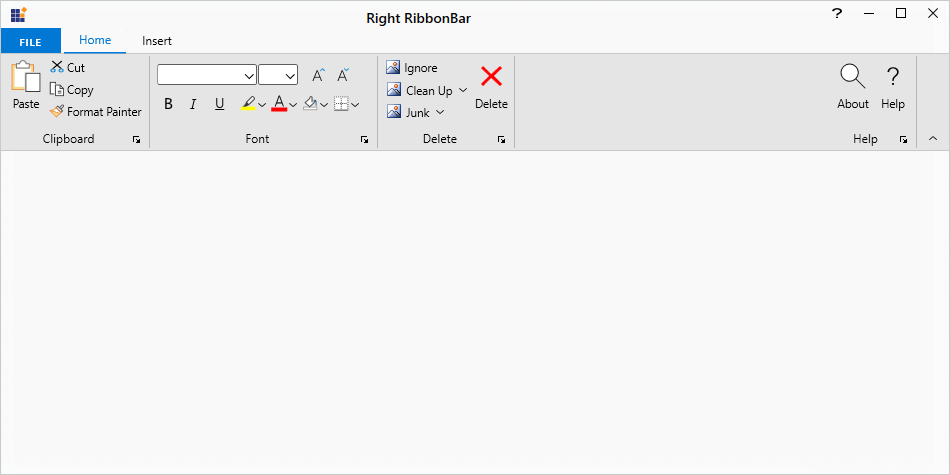
NOTE
Resize based on collapse order
The Ribbon control provides support to resize the RibbonBar’s based on the order specified in the SizeReductionOrder property in the RibbonTab. The SizeReductionOrder property accepts the names of the RibbonBar that determines the order in which RibbonBar size is reduced. The Ribbon will begin to resize its elements with the following priority.
-
Compressing the RibbonBar specified in the SizeReductionOrder:
a) The Ribbon will initially retrieve the
RibbonBarcorresponding to the first name specified in theSizeReductionOrderand resize its elements based on its SizeForm. ThisRibbonBarwill be converted to a dropdown if there are no three or more consecutive Large or Small size form items.b) Once the
RibbonBarcorresponding to the first name specified in theSizeReductionOrderis collapsed, the Ribbon will retrieve the next name and its correspondingRibbonBarand begin resizing in the same manner as in the previous step. This process continues until all of theSizeReductionOrderproperty’s corresponding RibbonBar’s are collapsed into a dropdown. -
Compressing the other RibbonBar’s:
The remaining RibbonBar’s that are not specified in the
SizeReductionOrderproperty will be resized according to the Ribbon’s default resizing behaviour once the correspondingRibbonBarof the names specified in theSizeReductionOrderproperty are resized and collapsed. To know more about the default resizing behavior, refer here.
When the size of the window is increased, the RibbonBar will become visible if the spacing between the window border and the RibbonBar is large enough to accommodate its items. These items will then be expanded in the order, starting with the most recently collapsed item and ending with the initially collapsed item.
In the below code snippet, the SizeReductionOrder property in the Home RibbonTab contains the name of Clipboard and Paragraph RibbonBar. So, when resizing the Ribbon, the Clipboard RibbonBar will be compressed and converted to a dropdown first, followed by the Paragraph RibbonBar. The remaining RibbonBar’s will be collapsed as per the default resizing behaviour once the Clipboard and Paragraph RibbonBar’s are converted to dropdown.
<syncfusion:RibbonWindow
x:Class="RibbonSample.Window1"
xmlns="http://schemas.microsoft.com/winfx/2006/xaml/presentation"
xmlns:x="http://schemas.microsoft.com/winfx/2006/xaml"
xmlns:interactivity="clr-namespace:System.Windows.Interactivity;assembly=System.Windows.Interactivity"
xmlns:local="clr-namespace:RibbonSample"
xmlns:skinManager="clr-namespace:Syncfusion.SfSkinManager;assembly=Syncfusion.SfSkinManager.WPF"
xmlns:syncfusion="http://schemas.syncfusion.com/wpf"
xmlns:system="clr-namespace:System;assembly=mscorlib"
x:Name="ribbonWindow"
Title="Untitled 1 - Ribbon Control"
Width="980" Height="700"
skinManager:SfSkinManager.VisualStyle="FluentLight"
FlowDirection="{Binding WindowFlowDirectionProperty}"
Icon="/Resources/App.ico" IsGlassActive="False"
Office2010Icon="/Resources/syncfusion.png"
SnapsToDevicePixels="True" WindowStartupLocation="CenterScreen"
WindowState="Normal">
<syncfusion:RibbonWindow.DataContext>
<local:ViewModel />
</syncfusion:RibbonWindow.DataContext>
<syncfusion:RibbonWindow.Resources>
<syncfusion:ColorToBrushConverter x:Key="ColorToBrushConverter" />
<syncfusion:RibbonContextMenu
x:Key="GalleryContextMenu"
x:Name="contextMenu"
ItemsSource="{Binding}">
<syncfusion:RibbonMenuItem
Command="{Binding ButtonCommand}"
Header="Apply Style"
IconBarEnabled="True" />
<syncfusion:RibbonMenuItem
Command="{Binding RemoveStyleCommand}"
Header="Remove from Style Gallery"
IconBarEnabled="True" />
<Separator />
<syncfusion:RibbonMenuItem
Command="{Binding MinimizeRibbonCommand}"
Header="Minimize Ribbon"
IconBarEnabled="True" />
</syncfusion:RibbonContextMenu>
</syncfusion:RibbonWindow.Resources>
<Grid>
<Grid.RowDefinitions>
<RowDefinition Height="Auto" />
<RowDefinition Height="*" />
</Grid.RowDefinitions>
<Grid.Resources>
<ResourceDictionary>
<ResourceDictionary.MergedDictionaries>
<ResourceDictionary Source="/Resources/PathIcon.xaml"/>
</ResourceDictionary.MergedDictionaries>
</ResourceDictionary>
</Grid.Resources>
<Grid x:Name="ribbonGrid">
<syncfusion:Ribbon
Name="mainRibbon"
local:ViewModel.Ribbon="{Binding ElementName=mainRibbon}"
syncfusion:Ribbon.IsAutoSizeFormEnabled="True"
BackStageCornerImageVisibility="Collapsed"
BackStageHeader="File"
EnableMoreCommands="True"
ShowCustomizeRibbon="True">
<syncfusion:Ribbon.TabPanelItem>
<syncfusion:RibbonButton SizeForm="ExtraSmall" SmallIcon="Resources/Smile16.png" />
</syncfusion:Ribbon.TabPanelItem>
<syncfusion:RibbonTab
syncfusion:Ribbon.KeyTip="H" SizeReductionOrder="clipboardBar,paragraphBar"
Caption="Home"
IsChecked="True">
<syncfusion:RibbonBar
Name="clipboardBar"
syncfusion:Ribbon.KeyTip="FN"
syncfusion:Ribbon.ShowInMoreCommands="False"
Header="Clipboard"
IconTemplate="{StaticResource Paste}">
<interactivity:Interaction.Triggers>
<interactivity:EventTrigger EventName="LauncherClick">
<interactivity:InvokeCommandAction />
</interactivity:EventTrigger>
</interactivity:Interaction.Triggers>
<syncfusion:RibbonButton
syncfusion:Ribbon.KeyTip="CP"
syncfusion:RibbonCommandManager.SynchronizedItem="Paste"
Command="ApplicationCommands.Paste"
IconTemplate="{StaticResource Paste}"
Label="Paste"
SizeForm="Large">
<syncfusion:RibbonButton.ToolTip>
<syncfusion:ScreenTip Description="Paste (Ctrl+V)">
<TextBlock
Width="130"
HorizontalAlignment="Left"
Foreground="#FF4C4C4C"
Text="Paste the contents of clipboard."
TextWrapping="Wrap" />
</syncfusion:ScreenTip>
</syncfusion:RibbonButton.ToolTip>
</syncfusion:RibbonButton>
<syncfusion:RibbonButton
x:Name="cut"
HorizontalAlignment="Left"
syncfusion:Ribbon.KeyTip="CT"
Command="ApplicationCommands.Cut"
IconTemplate="{StaticResource Cut}"
Label="Cut"
SizeForm="Small">
<syncfusion:RibbonButton.ToolTip>
<syncfusion:ScreenTip Description="Cut (Ctrl+X)">
<TextBlock
Width="130"
HorizontalAlignment="Left"
Text="Cut the selection and put it on the clipboard."
TextWrapping="Wrap" />
</syncfusion:ScreenTip>
</syncfusion:RibbonButton.ToolTip>
</syncfusion:RibbonButton>
<syncfusion:RibbonButton
x:Name="copy"
HorizontalAlignment="Left"
syncfusion:Ribbon.KeyTip="CY"
Command="ApplicationCommands.Copy"
IconTemplate="{StaticResource Copy}"
Label="Copy"
SizeForm="Small">
<syncfusion:RibbonButton.ToolTip>
<syncfusion:ScreenTip Description="Copy (Ctrl+C)">
<TextBlock
Width="130"
HorizontalAlignment="Left"
Foreground="#FF4C4C4C"
Text="Copy the selection and put it on the clipboard."
TextWrapping="Wrap" />
</syncfusion:ScreenTip>
</syncfusion:RibbonButton.ToolTip>
</syncfusion:RibbonButton>
<syncfusion:RibbonButton
x:Name="formatPainter"
syncfusion:Ribbon.KeyTip="CR"
IconTemplate="{StaticResource FormatPainter}"
Label="Format Painter"
SizeForm="Small">
<syncfusion:RibbonButton.ToolTip>
<syncfusion:ScreenTip Description="Format painter (Ctrl+Shift+C)" HelpText="Press F1 for more help.">
<TextBlock
Width="175"
HorizontalAlignment="Left"
Foreground="#FF4C4C4C"
TextWrapping="Wrap">
<Run Text="Copy formatting from one place and apply it to another." />
<LineBreak />
<LineBreak />
<Run Text="Double-click this button to apply the same formatting to multiple places in the document." />
</TextBlock>
</syncfusion:ScreenTip>
</syncfusion:RibbonButton.ToolTip>
</syncfusion:RibbonButton>
</syncfusion:RibbonBar>
<syncfusion:RibbonBar
Name="barFont"
syncfusion:Ribbon.KeyTip="HF"
Header="Font" IconTemplate="{StaticResource FormatBorder}"
IsLargeButtonPanel="False"
KeyTipOnCollapsed="ZF">
<interactivity:Interaction.Triggers>
<interactivity:EventTrigger EventName="LauncherClick">
<interactivity:InvokeCommandAction />
</interactivity:EventTrigger>
</interactivity:Interaction.Triggers>
<syncfusion:ButtonPanel SeparatorVisibility="Collapsed">
<syncfusion:RibbonComboBox
Name="fontFamilyComboBox"
Width="110"
syncfusion:Ribbon.KeyTip="FF"
syncfusion:Ribbon.ShowInMoreCommands="False"
DisplayMemberPath="FontFamily"
IsEditable="True"
ItemsSource="{Binding FontFamilyList}"
SelectedIndex="0">
<syncfusion:RibbonComboBox.ToolTip>
<syncfusion:ScreenTip Description="Font (Ctrl+Shift+F)">
<TextBlock
Width="165"
HorizontalAlignment="Left"
Foreground="#FF4C4C4C"
Text="Change the font face."
TextWrapping="Wrap" />
</syncfusion:ScreenTip>
</syncfusion:RibbonComboBox.ToolTip>
<interactivity:Interaction.Triggers>
<interactivity:EventTrigger EventName="SelectionChanged">
<interactivity:InvokeCommandAction CommandParameter="{Binding ElementName=fontFamilyComboBox, Path=SelectedIndex}" />
</interactivity:EventTrigger>
</interactivity:Interaction.Triggers>
</syncfusion:RibbonComboBox>
<syncfusion:RibbonComboBox
Name="fontSizeComboBox"
Width="40"
syncfusion:Ribbon.KeyTip="FZ"
syncfusion:Ribbon.ShowInMoreCommands="False"
DisplayMemberPath="FontSize"
IsEditable="True"
ItemsSource="{Binding FontSizeList}"
SelectedIndex="4">
<interactivity:Interaction.Triggers>
<interactivity:EventTrigger EventName="SelectionChanged">
<interactivity:InvokeCommandAction CommandParameter="{Binding ElementName=fontSizeComboBox, Path=SelectedIndex}" />
</interactivity:EventTrigger>
</interactivity:Interaction.Triggers>
</syncfusion:RibbonComboBox>
<syncfusion:RibbonButton
Name="increaseFontSize"
syncfusion:Ribbon.KeyTip="IF"
Command="EditingCommands.IncreaseFontSize"
IconTemplate="{StaticResource IncreaseFontSize}"
SizeForm="ExtraSmall" />
<syncfusion:RibbonButton
Name="decreaseFontSize"
syncfusion:Ribbon.KeyTip="DF"
Command="EditingCommands.DecreaseFontSize"
IconTemplate="{StaticResource DecreaseFontSize}"
SizeForm="ExtraSmall" />
</syncfusion:ButtonPanel>
<syncfusion:ButtonPanel Height="24">
<syncfusion:RibbonButton
Name="formatBold"
syncfusion:Ribbon.KeyTip="B"
Command="EditingCommands.ToggleBold"
IconTemplate="{StaticResource Bold}"
IsSelected="{Binding IsFormatBoldSelected}"
IsToggle="True"
SizeForm="ExtraSmall" />
<syncfusion:RibbonButton
Name="formatItalic"
syncfusion:Ribbon.KeyTip="I"
Command="EditingCommands.ToggleItalic"
IconTemplate="{StaticResource Italics}"
IsSelected="{Binding IsFormatItalicSelected}"
IsToggle="True"
SizeForm="ExtraSmall" />
<syncfusion:RibbonButton
Name="formatUnderLine"
syncfusion:Ribbon.KeyTip="U"
Command="EditingCommands.ToggleUnderline"
IconTemplate="{StaticResource Underline}"
IsSelected="{Binding IsFormatUnderLineSelected}"
SizeForm="ExtraSmall" />
</syncfusion:ButtonPanel>
<syncfusion:ButtonPanel Height="24" SeparatorVisibility="Collapsed">
<syncfusion:SplitButton
x:Name="textHighlight"
syncfusion:Ribbon.KeyTip="TH"
IconTemplate="{StaticResource TextHighlight}"
SizeForm="ExtraSmall">
<syncfusion:ColorPickerPalette
x:Name="highlightColorPicker"
BorderThickness="0"
IsExpanded="True"
Color="White" />
</syncfusion:SplitButton>
<syncfusion:SplitButton
x:Name="fontColor"
syncfusion:Ribbon.KeyTip="FC"
IconTemplate="{StaticResource FontColor}"
SizeForm="ExtraSmall">
<syncfusion:ColorPickerPalette
x:Name="fontColoPicker"
BorderThickness="0"
IsExpanded="True"
Color="Black" />
</syncfusion:SplitButton>
<syncfusion:SplitButton
Name="formatShading"
syncfusion:Ribbon.KeyTip="FS"
IconTemplate="{StaticResource Shading}"
SizeForm="ExtraSmall">
<syncfusion:ColorPickerPalette
x:Name="shadingColorPicker"
Margin="3"
BorderThickness="0"
IsExpanded="True"
Color="White" />
</syncfusion:SplitButton>
<syncfusion:SplitButton
Name="formatBorder"
syncfusion:Ribbon.KeyTip="BF"
IconTemplate="{StaticResource FormatBorder}"
SizeForm="ExtraSmall">
<ListBox BorderThickness="0">
<interactivity:Interaction.Triggers>
<interactivity:EventTrigger EventName="SelectionChanged">
<interactivity:InvokeCommandAction />
</interactivity:EventTrigger>
</interactivity:Interaction.Triggers>
<ListBoxItem Margin="5">Full Border</ListBoxItem>
<ListBoxItem Margin="5">Half Border</ListBoxItem>
<ListBoxItem Margin="5">Inside Border</ListBoxItem>
<ListBoxItem Margin="5">Outside Border</ListBoxItem>
</ListBox>
</syncfusion:SplitButton>
</syncfusion:ButtonPanel>
</syncfusion:RibbonBar>
<syncfusion:RibbonBar
Name="paragraphBar"
syncfusion:Ribbon.KeyTip="HP"
Header="Paragraph" IconTemplate="{StaticResource AlignJustifyLarge}"
IsLargeButtonPanel="False"
KeyTipOnCollapsed="ZP">
<interactivity:Interaction.Triggers>
<interactivity:EventTrigger EventName="LauncherClick">
<interactivity:InvokeCommandAction />
</interactivity:EventTrigger>
</interactivity:Interaction.Triggers>
<syncfusion:ButtonPanel Height="24">
<syncfusion:SplitButton
Name="formatBullet"
syncfusion:Ribbon.KeyTip="FN"
Command="EditingCommands.ToggleBullets"
IconTemplate="{StaticResource Bullets}"
SizeForm="ExtraSmall">
<ListBox BorderThickness="0">
<interactivity:Interaction.Triggers>
<interactivity:EventTrigger EventName="SelectionChanged">
<interactivity:InvokeCommandAction />
</interactivity:EventTrigger>
</interactivity:Interaction.Triggers>
<ListBoxItem>
<StackPanel Orientation="Horizontal">
<Grid
x:Name="Bullets_Arrow"
Width="40"
Height="40"
HorizontalAlignment="Left"
VerticalAlignment="Top"
Background="Transparent">
<Path
Margin="0.5"
Data="M0,0 L39,0 39,39 0,39 z"
Fill="Transparent"
Stretch="Fill" />
<Path
Margin="9.181,7.2,9.502,8.146"
Data="M2.6369915,2.600007 L7.8879943,11.789005 7.8822666,11.799983 19.284758,11.799983 z M0,0 L21.316999,11.78101 0.049011266,24.654001 6.7489877,11.811009 z"
Fill="{Binding RelativeSource={RelativeSource Mode=Self}, Path=(TextBlock.Foreground)}"
Stretch="Fill" />
</Grid>
<TextBlock
Margin="5"
VerticalAlignment="Center"
Text="Arrow Bullet" />
</StackPanel>
</ListBoxItem>
<ListBoxItem>
<StackPanel Orientation="Horizontal">
<Grid
x:Name="Bullets_Circle"
Width="40"
Height="40"
HorizontalAlignment="Left"
VerticalAlignment="Top"
Background="Transparent">
<Path
Margin="0.5"
Data="M0,0 L39,0 39,39 0,39 z"
Fill="Transparent"
Stretch="Fill" />
<Path
Margin="14,16,15,11"
Data="M7.5,0.99999991 C3.9160004,1 1,3.6910096 0.99999994,7 1,10.308991 3.9160004,13 7.5,13 11.084,13 14,10.308991 14,7 14,3.6910096 11.084,1 7.5,0.99999991 z M7.5,0 C11.636002,2.9802322E-08 15,3.1409912 15,7 15,10.859009 11.636002,14 7.5,14 3.3639984,14 0,10.859009 0,7 0,3.1409912 3.3639984,2.9802322E-08 7.5,0 z"
Fill="{Binding RelativeSource={RelativeSource Mode=Self}, Path=(TextBlock.Foreground)}"
Stretch="Fill" />
</Grid>
<TextBlock
Margin="5"
VerticalAlignment="Center"
Text="Circle Bullet" />
</StackPanel>
</ListBoxItem>
<ListBoxItem>
<StackPanel Orientation="Horizontal">
<Grid
x:Name="Bullets_Dot"
Width="40"
Height="40"
HorizontalAlignment="Left"
VerticalAlignment="Top"
Background="Transparent">
<Path
Margin="0.5"
Data="M0,0 L39,0 39,39 0,39 z"
Fill="Transparent"
Stretch="Fill" />
<Path
Margin="14,16,15,11"
Data="M5.5,0 C8.5370026,0 11,2.4630127 11,5.5 11,8.5369873 8.5370026,11 5.5,11 2.4629974,11 0,8.5369873 0,5.5 0,2.4630127 2.4629974,0 5.5,0 z"
Fill="{Binding RelativeSource={RelativeSource Mode=Self}, Path=(TextBlock.Foreground)}"
Stretch="Fill" />
</Grid>
<TextBlock
Margin="5"
VerticalAlignment="Center"
Text="Dot Bullet" />
</StackPanel>
</ListBoxItem>
<ListBoxItem>
<StackPanel Orientation="Horizontal">
<Grid
x:Name="Bullets_None"
Width="40"
Height="40"
HorizontalAlignment="Left"
VerticalAlignment="Top"
Background="Transparent">
<Path
Margin="0.5"
Data="M0,0 L39,0 39,39 0,39 z"
Fill="Transparent"
Stretch="Fill" />
<Path
Margin="7.449,16.465,7.849,15.607"
Data="M22.333007,2.7070129 C21.957,2.707013 21.640006,2.8580138 21.380004,3.160992 21.120002,3.4640006 20.954001,3.8559983 20.883002,4.3400065 L23.708008,4.3400065 23.708008,4.1999923 C23.708008,3.7670091 23.594002,3.410015 23.364006,3.1290095 23.135002,2.848004 22.791,2.707013 22.333007,2.7070129 z M9.9689951,2.7069989 C9.4389954,2.7069988 9.0409956,2.9089988 8.7759953,3.3139987 8.5119953,3.7179987 8.3789959,4.2319986 8.3789959,4.8549985 L8.3789959,4.9839984 C8.3789959,5.6179985 8.5119953,6.1329983 8.7759953,6.5309981 9.0409956,6.9279979 9.4419956,7.1269983 9.9799957,7.1269983 10.509995,7.1269983 10.908996,6.926998 11.176995,6.5279983 11.445995,6.1289982 11.579995,5.6139983 11.579995,4.9839984 L11.579995,4.8549985 C11.579995,4.2319986 11.444995,3.7179987 11.174995,3.3139987 10.903996,2.9089988 10.501995,2.7069988 9.9689951,2.7069989 z M16.590996,1.9020022 C17.225996,1.9020023 17.709996,2.0800021 18.046996,2.4390017 18.383996,2.7970013 18.551996,3.3670007 18.551996,4.1529998 L18.551996,7.8209957 17.552996,7.8209957 17.552996,4.1739999 C17.552996,3.6400003 17.451996,3.2660007 17.249996,3.0510012 17.046996,2.8360013 16.729996,2.7290013 16.295996,2.7290014 15.969996,2.7290013 15.688997,2.8060013 15.450997,2.9590012 15.211997,3.113001 15.019997,3.3280007 14.872997,3.6040006 L14.872997,7.8209957 13.874998,7.8209957 13.874998,2.0090022 14.770997,2.0090022 14.840997,2.8790012 14.856997,2.885001 C15.045997,2.5720015 15.287997,2.3310018 15.579997,2.1590019 15.871997,1.9880022 16.207996,1.9020023 16.590996,1.9020022 z M22.333007,1.9010142 C23.121002,1.9010143 23.713005,2.1330086 24.108002,2.5940064 24.504005,3.0570186 24.702004,3.6879992 24.702004,4.4899999 L24.702004,5.1410002 20.851005,5.1410002 C20.865004,5.734017 21.012999,6.2150038 21.294005,6.5799936 21.575004,6.9450139 21.975005,7.1269902 22.494003,7.1269902 22.855003,7.1269902 23.168007,7.0770024 23.432006,6.9769963 23.694008,6.8769907 23.932007,6.7349924 24.144005,6.5530161 L24.535004,7.2129887 C24.324005,7.4209961 24.053001,7.5919861 23.722008,7.7269953 23.391006,7.859991 22.981003,7.9280146 22.494003,7.9280146 21.678001,7.9280146 21.033004,7.6640071 20.561003,7.1359929 20.088004,6.6070017 19.852004,5.9060138 19.852003,5.0329987 L19.852003,4.7909948 C19.852004,3.9459945 20.094,3.2530023 20.579001,2.7129943 21.064002,2.1720101 21.649001,1.9010143 22.333007,1.9010142 z M9.9689951,1.9009991 C10.784995,1.900999 11.423995,2.1739989 11.883995,2.7199987 12.343995,3.2659987 12.572995,3.9779986 12.572995,4.8549985 L12.572995,4.9839984 C12.572995,5.8649982 12.344995,6.5759982 11.885995,7.1169981 11.427995,7.656998 10.791995,7.926998 9.9799957,7.926998 9.1629953,7.926998 8.5249958,7.656998 8.0669956,7.1169981 7.6089954,6.5759982 7.3799953,5.8649982 7.3799953,4.9839984 L7.3799953,4.8549985 C7.3799953,3.9779986 7.6089954,3.2659987 8.0669956,2.7199987 8.5249958,2.1739989 9.1589956,1.900999 9.9689951,1.9009991 z M0,0 L0.99299812,0 4.8769979,6.1550182 4.8939981,6.1550182 4.8939981,0 5.8869982,0 5.8869982,7.8200229 4.8939981,7.8200229 1.0099983,1.6600049 0.99299812,1.6600049 0.99299812,7.8200229 0,7.8200229 z"
Fill="{Binding RelativeSource={RelativeSource Mode=Self}, Path=(TextBlock.Foreground)}"
Stretch="Fill" />
</Grid>
<TextBlock
Margin="5"
VerticalAlignment="Center"
Text="Remove Bullet" />
</StackPanel>
</ListBoxItem>
</ListBox>
</syncfusion:SplitButton>
<syncfusion:SplitButton
Name="formatNumbering"
syncfusion:Ribbon.KeyTip="FB"
Command="EditingCommands.ToggleNumbering"
IconTemplate="{StaticResource Numbering}"
SizeForm="ExtraSmall">
<ListBox BorderThickness="0">
<interactivity:Interaction.Triggers>
<interactivity:EventTrigger EventName="SelectionChanged">
<interactivity:InvokeCommandAction />
</interactivity:EventTrigger>
</interactivity:Interaction.Triggers>
<ListBoxItem>
<StackPanel Orientation="Horizontal">
<Grid
x:Name="Numbering_LowLetterBrace"
Width="60"
Height="60"
HorizontalAlignment="Right"
VerticalAlignment="Top">
<Path
Margin="0.5"
Data="M0,0 L75,0 75,75 0,75 z"
Fill="Transparent"
Stretch="Fill" />
<Path
Width="9.369"
Margin="6.948,11.249,0,14.376"
HorizontalAlignment="Left"
Data="M2.8240006,41.163951 C3.5700009,41.163951 4.177001,41.378952 4.6430013,41.807953 5.1100011,42.237955 5.3450012,42.788957 5.3490009,43.46096 L4.318001,43.46096 C4.314001,43.053958 4.174001,42.716957 3.8960007,42.446956 3.6190009,42.177955 3.2610009,42.042954 2.8240006,42.042954 2.1950006,42.042954 1.7490005,42.260955 1.4850001,42.695956 1.2210002,43.131958 1.0900006,43.675961 1.0900006,44.327963 L1.0900006,44.573964 C1.0900006,45.241967 1.2200003,45.790969 1.4820008,46.219971 1.7440004,46.649972 2.1910007,46.864973 2.8240006,46.864973 3.2260008,46.864973 3.5750008,46.747972 3.8700006,46.512972 4.1650009,46.278971 4.314001,45.981969 4.318001,45.622968 L5.3490009,45.622968 C5.3450012,46.200971 5.0950012,46.697972 4.5960011,47.113974 4.098001,47.529976 3.5080009,47.737976 2.8240006,47.737976 1.8940005,47.737976 1.1910005,47.441975 0.71500015,46.849973 0.23800039,46.25897 0,45.499968 0,44.573964 L0,44.327963 C0,43.40596 0.23800039,42.647956 0.71500015,42.053954 1.1910005,41.460952 1.8940005,41.163951 2.8240006,41.163951 z M6.052991,37.999981 C6.7559884,38.399029 7.4089983,39.136028 8.0129974,40.212017 8.6159894,41.288006 8.9179888,42.603985 8.9179888,44.158001 L8.9179888,44.217021 C8.9179888,45.783001 8.6159894,47.102032 8.0129974,48.171978 7.4089983,49.241985 6.7559884,49.977032 6.052991,50.374981 L5.8239892,49.725018 C6.3669839,49.306988 6.8379884,48.632 7.2359951,47.699993 7.6349791,46.769024 7.8339827,45.61198 7.8339827,44.228985 L7.8339827,44.147014 C7.8339827,42.787029 7.6289977,41.639996 7.2189975,40.704021 6.808997,39.769024 6.3440043,39.084026 5.8239892,38.650982 z M2.9069784,23.066991 C2.5279789,23.066991 2.2139792,23.15499 1.9659796,23.330991 1.7179794,23.505991 1.5199795,23.748991 1.3719802,24.056991 L1.3719802,26.839993 C1.5239797,27.152992 1.7239795,27.396993 1.9719794,27.572992 2.219979,27.748993 2.5359788,27.835993 2.9189782,27.835993 3.4849782,27.835993 3.9009777,27.642993 4.1669779,27.255993 4.4319773,26.869992 4.5649772,26.345992 4.5649769,25.685991 L4.5649769,25.562992 C4.5649772,24.812991 4.4299773,24.208991 4.160978,23.75199 3.8909777,23.294991 3.4729781,23.066991 2.9069784,23.066991 z M0.28198004,19.480989 L1.3719802,19.480989 1.3719802,23.042991 1.3889799,23.04899 C1.5849795,22.759991 1.8289795,22.54099 2.1219795,22.38999 2.414979,22.23999 2.7659786,22.16499 3.1759784,22.16499 3.9689777,22.16499 4.5799772,22.47099 5.0069767,23.08399 5.4349765,23.69799 5.6489763,24.523992 5.6489762,25.562992 L5.6489762,25.685991 C5.6489763,26.623992 5.4349765,27.366993 5.0069767,27.915993 4.5799772,28.463993 3.9729776,28.738993 3.1879783,28.738993 2.7619786,28.738993 2.3969791,28.658993 2.0919793,28.498993 1.7879796,28.337993 1.5319796,28.097993 1.3249798,27.777992 L1.2189798,28.621993 0.28198004,28.621993 z M6.5039962,19.000002 C7.2069905,19.399002 7.8599851,20.136002 8.4639802,21.212002 9.0669756,22.288002 9.3689733,23.604002 9.3689728,25.158002 L9.3689728,25.217002 C9.3689733,26.783002 9.0669756,28.102001 8.4639802,29.172002 7.8599851,30.242002 7.2069905,30.977002 6.5039962,31.375001 L6.2749974,30.725002 C6.8179935,30.307002 7.2889898,29.632002 7.6869868,28.700002 8.0859835,27.769002 8.2849817,26.612001 8.284982,25.229002 L8.284982,25.147001 C8.2849817,23.787002 8.0799835,22.640001 7.669987,21.704002 7.25999,20.769001 6.7949937,20.084002 6.2749974,19.651001 z M2.8069894,6.6679878 C2.302989,6.6679878 1.9069889,6.7859879 1.6179886,7.0229893 1.3289886,7.2589912 1.1839881,7.5429935 1.1839886,7.8749962 1.1839881,8.1679993 1.2749882,8.3969994 1.4569883,8.5610008 1.6379886,8.7250023 1.9109888,8.807003 2.273989,8.807003 2.6799893,8.807003 3.0449896,8.7130032 3.3669899,8.526001 3.6889901,8.3379993 3.9219903,8.1079979 4.0669904,7.8339958 L4.0669904,6.6679878 z M2.7489893,3.1639595 C3.4789898,3.1639595 4.0619904,3.3439636 4.4979901,3.7029648 4.932991,4.0629692 5.1509911,4.5899734 5.150991,5.2859764 L5.150991,8.3439999 C5.1509911,8.5710011 5.1629911,8.7870026 5.1859914,8.9940052 5.2099912,9.2020054 5.2529912,9.4110069 5.3149914,9.6210098 L4.1959903,9.6210098 C4.1569904,9.4220085 4.1279904,9.258007 4.1079899,9.1290054 4.0879904,9.0000038 4.0749904,8.866003 4.0669904,8.7250023 3.8399901,9.0220051 3.55899,9.265007 3.2229898,9.4540081 2.8869896,9.6440086 2.5179892,9.7390099 2.1159892,9.7390099 1.4479885,9.7390099 0.94498825,9.5740089 0.60698795,9.2440071 0.26898766,8.9130039 0.099987507,8.4500008 0.099987507,7.8519955 0.099987507,7.2349911 0.34198761,6.757988 0.82698822,6.4219856 1.3109884,6.0859833 1.9829888,5.9179802
2.8419898,5.9179802 L4.0669904,5.9179802 4.0669904,5.2739754 C4.0669904,4.8869743 3.9479903,4.5849724 3.70999,4.368969 3.4709899,4.1519699 3.1309898,4.0429688 2.6899893,4.0429688 2.279989,4.0429688 1.9489889,4.1399689 1.6969886,4.3329697 1.4449887,4.5269699 1.3189883,4.7619743 1.3189888,5.0389748 L0.23498821,5.0389748 C0.23498774,4.550972 0.46698761,4.1169701 0.93198824,3.7359657 1.3969884,3.3549614 2.0029888,3.1639595 2.7489893,3.1639595 z M6.2819852,0 C6.9849864,0.39900208 7.6379876,1.1360016 8.2419887,2.2120018 8.84499,3.288002 9.1469905,4.6040001 9.1469905,6.1580009 L9.1469905,6.217001 C9.1469905,7.7830009 8.84499,9.1020012 8.2419887,10.172001 7.6379876,11.242002 6.9849864,11.977001 6.2819852,12.375002 L6.052985,11.725002 C6.5959857,11.307001 7.0669866,10.632002 7.464987,9.7000008 7.8639882,8.769001 8.0629885,7.6120014 8.0629883,6.229002 L8.0629883,6.1470013 C8.0629885,4.7870026 7.8579881,3.6400032 7.4479872,2.7040024 7.0379865,1.769001 6.5729856,1.0840034 6.052985,0.65100098 z"
Fill="{Binding RelativeSource={RelativeSource Mode=Self}, Path=(TextBlock.Foreground)}"
Stretch="Fill" />
<Path
Margin="18,16,7,20"
Data="M0,37.999999 L51,37.999999 51,39.999999 0,39.999999 z M0.99999994,18.999999 L51,18.999999 51,20.999999 0.99999994,20.999999 z M0.99999994,0 L51,0 51,1.9999992 0.99999994,1.9999992 z"
Fill="{Binding RelativeSource={RelativeSource Mode=Self}, Path=(TextBlock.Foreground)}"
Stretch="Fill" />
</Grid>
<TextBlock
Margin="5"
VerticalAlignment="Center"
Text="Lowercase Braces" />
</StackPanel>
</ListBoxItem>
<ListBoxItem>
<StackPanel Orientation="Horizontal">
<Grid
x:Name="Numbering_Lowletter_Dot"
Width="60"
Height="60"
HorizontalAlignment="Right"
VerticalAlignment="Top">
<Path
Margin="0.5"
Data="M0,0 L75,0 75,75 0,75 z"
Fill="Transparent"
Stretch="Fill" />
<Path
Width="8.28"
Margin="6.948,14.413,0,17.013"
HorizontalAlignment="Left"
Data="M6.7260109,43.302991 L7.8280107,43.302991 7.8280107,44.456992 6.7260109,44.456992 z M2.8240008,37.99999 C3.5700009,37.99999 4.177001,38.214991 4.6430008,38.643993 5.1100011,39.073995 5.3450011,39.624997 5.3490012,40.296999 L4.318001,40.296999 C4.3140008,39.889998 4.174001,39.552996 3.8960011,39.282995 3.6190009,39.013994 3.2610006,38.878994 2.8240008,38.878994 2.1950006,38.878994 1.7490005,39.096994 1.4850001,39.531996 1.2210002,39.967998 1.0900002,40.512 1.0900006,41.164003 L1.0900006,41.410003 C1.0900002,42.078006 1.2200003,42.627008 1.4819999,43.05601 1.7440004,43.486012 2.1910005,43.701012 2.8240008,43.701012 3.2260008,43.701012 3.5750008,43.584012 3.8700008,43.349011 4.1650009,43.11501 4.3140008,42.818009 4.318001,42.459008 L5.3490012,42.459008 C5.3450011,43.03701 5.0950011,43.534012 4.5960011,43.950013 4.098001,44.366015 3.5080009,44.574016 2.8240008,44.574016 1.8940005,44.574016 1.1910005,44.278015 0.71499968,43.686012 0.23800039,43.09501 0,42.336007 0,41.410003 L0,41.164003 C0,40.241999 0.23800039,39.483996 0.71499968,38.889994 1.1910005,38.296991 1.8940005,37.99999 2.8240008,37.99999 z M7.1780095,24.303017 L8.2799587,24.303017 8.2799587,25.457026 7.1780095,25.457026 z M2.9070091,19.90303 C2.5280094,19.90303 2.2140098,19.99103 1.9660091,20.16703 1.7180099,20.34203 1.52001,20.58503 1.3720102,20.89303 L1.3720102,23.676031 C1.5240102,23.989033 1.72401,24.233032 1.9720106,24.409033 2.2200098,24.585032 2.5360093,24.672031 2.9190087,24.672031 3.4850085,24.672031 3.9010081,24.479033 4.1670079,24.092031 4.4320078,23.706032 4.5650077,23.182032 4.5650079,22.522032 L4.5650079,22.399031 C4.5650077,21.649031 4.4300077,21.045031 4.1610081,20.58803 3.8910081,20.131031 3.4730086,19.90303 2.9070091,19.90303 z M0.28201103,16.317028 L1.3720102,16.317028 1.3720102,19.87903 1.38901,19.885031 C1.5850101,19.596029 1.82901,19.377029 2.1220098,19.22603 2.4150095,19.076029 2.7660091,19.00103 3.1760087,19.00103 3.9690082,19.00103 4.5800076,19.30703 5.0070069,19.920031 5.435007,20.534031 5.6490068,21.360031 5.6490072,22.399031 L5.6490072,22.522032 C5.6490068,23.460032 5.435007,24.203032 5.0070069,24.752033 4.5800076,25.300032 3.9730082,25.575033 3.188009,25.575033 2.7620091,25.575033 2.3970094,25.495033 2.0920095,25.335033 1.7880101,25.174032 1.5320101,24.934032 1.3250098,24.614033 L1.2190108,25.458033 0.28201103,25.458033 z M6.9549709,5.3030167 L8.0569813,5.3030167 8.0569813,6.4570236 6.9549709,6.4570236 z M2.8069746,3.5040283 C2.3029714,3.5040283 1.9069686,3.6220284 1.6179676,3.8590279 1.3289652,4.0950317 1.1839643,4.3790321 1.1839643,4.7110367 1.1839643,5.0040398 1.2749648,5.2330399 1.4569664,5.3970413 1.6379671,5.5610428 1.9109688,5.6430435 2.2739706,5.6430435 2.6799741,5.6430435 3.0449762,5.5490417 3.3669782,5.3620415 3.6889806,5.1740379 3.921982,4.9440384 4.0669835,4.6700363 L4.0669835,3.5040283 z M2.7489743,0 C3.4789791,0 4.0619829,0.18000031 4.4979858,0.53900528 4.9329886,0.89900589 5.1509901,1.4260101 5.1509905,2.1220169 L5.1509905,5.1800385 C5.1509901,5.4070396 5.1629902,5.6230431 5.1859901,5.8300438 5.2099905,6.038044 5.2529907,6.2470474 5.3149912,6.4570503 L4.1959839,6.4570503 C4.1569836,6.258049 4.1279833,6.0940475 4.1079834,5.9650459 4.0879831,5.8360443 4.0749831,5.7020416 4.0669835,5.5610428 3.8399816,5.8580437 3.5589797,6.1010475 3.2229779,6.2900467 2.8869753,6.4800491 2.5179729,6.5750504 2.1159701,6.5750504 1.4479656,6.5750504 0.9449625,6.4100494 0.6069603,6.0800476 0.26895809,5.7490425 0.099956989,5.2860413 0.099956512,4.6880341 0.099956989,4.0710297 0.34195852,3.5940285 0.82696152,3.2580261 1.3109651,2.9220238 1.9829693,2.7540207
2.841975,2.7540207 L4.0669835,2.7540207 4.0669835,2.1100159 C4.066983,1.7230148 3.9479823,1.4210129 3.7099807,1.2050095 3.470979,0.98800659 3.1309769,0.87900543 2.6899738,0.87900543 2.2799711,0.87900543 1.9489689,0.97600937 1.6969681,1.1690102 1.4449658,1.3630104 1.318965,1.598011 1.3189645,1.8750153 L0.23495817,1.8750153 C0.2349577,1.3870125 0.46695948,0.95300674 0.93196249,0.57200623 1.3969655,0.19100189 2.0029693,0 2.7489743,0 z"
Fill="{Binding RelativeSource={RelativeSource Mode=Self}, Path=(TextBlock.Foreground)}"
Stretch="Fill" />
<Path
Margin="17,16,6,20"
Data="M0,38 L53,38 53,40 0,40 z M1,19 L53,19 53,21 1,21 z M1,0 L53,0 53,2 1,2 z"
Fill="{Binding RelativeSource={RelativeSource Mode=Self}, Path=(TextBlock.Foreground)}"
Stretch="Fill" />
</Grid>
<TextBlock
Margin="5"
VerticalAlignment="Center"
Text="Lowercase Dot" />
</StackPanel>
</ListBoxItem>
<ListBoxItem>
<StackPanel Orientation="Horizontal">
<Grid
x:Name="Numbering_Dot"
Width="60"
Height="60"
HorizontalAlignment="Left"
VerticalAlignment="Top">
<Path
Margin="0.5"
Data="M0,0 L75,0 75,75 0,75 z"
Fill="Transparent"
Stretch="Fill" />
<Path
Width="8.244"
Margin="6.925,12.339,0,17.007"
HorizontalAlignment="Left"
Data="M7.1420118,45.376981 L8.2440114,45.376981 8.2440114,46.530981 7.1420118,46.530981 z M2.7070026,37.877029 C3.5110023,37.877029 4.1420021,38.083028 4.5990024,38.495026 5.0560019,38.907024 5.2850019,39.508022 5.285002,40.297019 5.2850019,40.660017 5.1780019,41.014015 4.963002,41.357013 4.7480021,41.701012 4.4220021,41.967011 3.9840024,42.15401 4.5110021,42.32201 4.883002,42.584008 5.0970023,42.939007 5.3120018,43.295005 5.4200019,43.701003 5.420002,44.158001 5.4200019,44.950998 5.1700019,45.564995 4.6700022,46.000993 4.1700022,46.436991 3.5170023,46.65399
2.7130027,46.65399 1.9240026,46.65399 1.275003,46.445991 0.76700258,46.029993 0.26000309,45.613995 0.0060033798,45.028998 0.0060033798,44.275001 L1.0950031,44.275001 C1.0950031,44.739999 1.2380028,45.106997 1.5230026,45.376996 1.8080029,45.645995 2.2050028,45.780994 2.7130027,45.780994 3.2320025,45.780994 3.6330023,45.648995 3.9140022,45.385996 4.1950021,45.121997 4.3360021,44.720999 4.3360023,44.182001 4.3360021,43.639004 4.2070022,43.242005 3.949002,42.992007 3.6910024,42.742008 3.2810025,42.617008 2.7190032,42.617008 L1.7400026,42.617008 1.7400026,41.750012 2.7190032,41.750012 C3.2580025,41.750012 3.6390023,41.621012 3.8640022,41.363014 4.0890021,41.105015 4.2010021,40.742016 4.2010024,40.273019 4.2010021,39.77002 4.0780022,39.391022 3.8320022,39.137024 3.5860023,38.883025 3.2110023,38.756025 2.7070026,38.756025 2.2340026,38.756025 1.8590026,38.889025 1.5820031,39.154024 1.3040028,39.420022 1.1660032,39.779021 1.1660028,40.232018 L0.082003593,40.232018 C0.082003117,39.557022 0.32200336,38.995024 0.80300379,38.548026 1.2830029,38.101028 1.9180026,37.877029 2.7070026,37.877029 z M7.1420013,26.377007 L8.2439969,26.377007 8.2439969,27.531015 7.1420013,27.531015 z M2.8469973,18.876986 C3.6209977,18.876986 4.2309973,19.094986 4.6789968,19.532986 5.1259966,19.969986 5.3489965,20.542986 5.3489965,21.249987 5.3489965,21.721987 5.2129966,22.185987 4.9389961,22.640989 4.665997,23.095989 4.2729971,23.60499 3.761997,24.16799 L1.4709992,26.657991 5.6599964,26.657991 5.6599964,27.530993 0.16400003,27.530993 0.16400003,26.762993 2.9589972,23.651989 C3.4739978,23.081989 3.8199975,22.633989 3.9959974,22.306988 4.1719973,21.980988 4.2599974,21.641987 4.2599976,21.290987 4.2599974,20.844986 4.1339974,20.477987 3.8819973,20.188986 3.6299977,19.899986 3.2849979,19.755985 2.8469973,19.755985 2.2379985,19.755985 1.7919989,19.905987 1.5089989,20.206985 1.2249994,20.507986 1.0839992,20.940987 1.0839996,21.507988 L0,21.507988 C0,20.745987 0.24799967,20.116985 0.74399948,19.620985 1.2399993,19.124985 1.9409986,18.876986 2.8469973,18.876986 z M7.142002,7.3770065 L8.2439969,7.3770065 8.2439969,8.5310135 7.142002,8.5310135 z M3.539005,0 L3.539005,8.5309944 2.4550076,8.5309944 2.4550076,1.2419968 0.71501112,1.2889977 0.71501112,0.59199905 z"
Fill="{Binding RelativeSource={RelativeSource Mode=Self}, Path=(TextBlock.Foreground)}"
Stretch="Fill" />
<Path
Margin="18,16,6,20"
Data="M0,38 L52,38 52,40 0,40 z M0,19 L52,19 52,21 0,21 z M0,0 L52,0 52,2 0,2 z"
Fill="{Binding RelativeSource={RelativeSource Mode=Self}, Path=(TextBlock.Foreground)}"
Stretch="Fill" />
</Grid>
<TextBlock
Margin="5"
VerticalAlignment="Center"
Text="Number Dot" />
</StackPanel>
</ListBoxItem>
<ListBoxItem>
<StackPanel Orientation="Horizontal">
<Grid
x:Name="Numbering_Upletter"
Width="60"
Height="60"
HorizontalAlignment="Right"
VerticalAlignment="Top">
<Path
Margin="0.5"
Data="M0,0 L75,0 75,75 0,75 z"
Fill="Transparent"
Stretch="Fill" />
<Path
Width="9.756"
Margin="5.608,12.339,0,17.007"
HorizontalAlignment="Left"
Data="M8.396025,45.377015 L9.4980357,45.377015 9.4980357,46.531025 8.396025,46.531025 z M3.798023,37.877038 C4.7550271,37.877038 5.4960306,38.124035 6.0210326,38.618035 6.547035,39.112034 6.856036,39.812031 6.9500363,40.719025 L5.8660315,40.719025 C5.7680314,40.070027 5.5600308,39.581032 5.2420295,39.25103 4.9240282,38.921032 4.442026,38.756035 3.798023,38.756035 3.1260205,38.756035 2.5960184,39.015034 2.2070163,39.532033 1.818015,40.05003 1.6240142,40.707024 1.6240142,41.504021 L1.6240142,43.021016 C1.6240142,43.826012 1.818015,44.487008 2.2070163,45.005005 2.5960184,45.522004 3.1260205,45.781003 3.798023,45.781003 4.4460261,45.781003 4.9290279,45.621003 5.2450293,45.301007 5.5610307,44.980008 5.7680314,44.49001 5.8660315,43.830014 L6.9500363,43.830014 C6.856036,44.689007 6.5430348,45.375004 6.0100325,45.887002 5.4760302,46.397999 4.7390273,46.654 3.798023,46.654 2.8130191,46.654 2.024016,46.318001 1.4300135,45.646004 0.83701092,44.975007 0.54000967,44.10001 0.54000955,43.021016 L0.54000955,41.516022 C0.54000967,40.441025 0.83701092,39.566029 1.4300135,38.891034 2.024016,38.215035 2.8130191,37.877038 3.798023,37.877038 z M8.3550103,26.377017 L9.4570211,26.377017 9.4570211,27.531024 8.3550103,27.531024 z M1.9220321,23.517018 L1.9220321,26.658001 3.9550276,26.658001 C4.506027,26.658001 4.9310263,26.528002 5.2300256,26.268004 5.5280254,26.008006 5.6780251,25.632006 5.6780251,25.140009 5.6780251,24.628012 5.5520251,24.230013 5.3000258,23.945015 5.0480259,23.660018 4.6540268,23.517018 4.1190279,23.517018 z M1.9220321,19.878037 L1.9220321,22.644022 3.8670285,22.644022 C4.3170274,22.632021 4.6730269,22.510024 4.9370263,22.278023 5.2000259,22.045025 5.3320258,21.712027 5.3320258,21.279028 5.3320258,20.802031 5.185026,20.450034 4.8900259,20.221034 4.5950268,19.993035 4.1560276,19.878037 3.5740295,19.878037 z M0.83803361,18.999041 L3.5740295,18.999041 C4.4810274,18.999041 5.1810258,19.18804 5.6750253,19.565037 6.1690238,19.942036 6.4160235,20.521033 6.4160235,21.302029 6.4160235,21.693026 6.298024,22.037026 6.0620239,22.333024 5.8250249,22.630023 5.514025,22.849021 5.1270254,22.990021 L5.1270254,23.00702 C5.639025,23.11302 6.0390242,23.360018 6.3280237,23.748017 6.6170233,24.137015 6.7620228,24.597012 6.7620228,25.12801 6.7620228,25.921006 6.5140231,26.520003 6.0180243,26.924 5.5220254,27.328999 4.8340266,27.530997 3.9550276,27.530997 L0.83803361,27.530997 z M8.6540301,7.3770161 L9.7560094,7.3770161 9.7560094,8.5310245 8.6540301,8.5310245 z M3.7560075,1.3419791 L2.2680033,5.3849449 5.2210024,5.3849449 z M3.292996,0 L4.2309831,0 7.471,8.5309997 6.3639763,8.5309997 5.537988,6.2579918 1.9459817,6.2579918 1.1080008,8.5309997 0,8.5309997 z"
Fill="{Binding RelativeSource={RelativeSource Mode=Self}, Path=(TextBlock.Foreground)}"
Stretch="Fill" />
<Path
Margin="18,16,7,20"
Data="M1.9999999,38 L51,38 51,40 1.9999999,40 z M1,19 L51,19 51,21 1,21 z M0,0 L51,0 51,2 0,2 z"
Fill="{Binding RelativeSource={RelativeSource Mode=Self}, Path=(TextBlock.Foreground)}"
Stretch="Fill" />
</Grid>
<TextBlock
Margin="5"
VerticalAlignment="Center"
Text="Uppercase Dot" />
</StackPanel>
</ListBoxItem>
</ListBox>
</syncfusion:SplitButton>
<syncfusion:SplitButton
Name="formatLineSpacing"
syncfusion:Ribbon.KeyTip="FA"
IconTemplate="{StaticResource LineSpacing}"
SizeForm="ExtraSmall">
<ListBox BorderThickness="0">
<interactivity:Interaction.Triggers>
<interactivity:EventTrigger EventName="SelectionChanged">
<interactivity:InvokeCommandAction />
</interactivity:EventTrigger>
</interactivity:Interaction.Triggers>
<ListBoxItem Margin="5">1</ListBoxItem>
<ListBoxItem Margin="5">1.15</ListBoxItem>
<ListBoxItem Margin="5">1.5</ListBoxItem>
<ListBoxItem Margin="5">2</ListBoxItem>
<ListBoxItem Margin="5">2.5</ListBoxItem>
<ListBoxItem Margin="5">3</ListBoxItem>
</ListBox>
</syncfusion:SplitButton>
</syncfusion:ButtonPanel>
<syncfusion:ButtonPanel Height="24">
<syncfusion:RibbonButton
Name="formatLeftAlign"
syncfusion:Ribbon.KeyTip="LA"
Command="EditingCommands.AlignLeft"
IconTemplate="{StaticResource AlignLeft}"
SizeForm="ExtraSmall" />
<syncfusion:RibbonButton
Name="formatCenterAlign"
syncfusion:Ribbon.KeyTip="CA"
Command="EditingCommands.AlignCenter"
IconTemplate="{StaticResource AlignCenter}"
SizeForm="ExtraSmall" />
<syncfusion:RibbonButton
Name="formatRightAlign"
syncfusion:Ribbon.KeyTip="RA"
Command="EditingCommands.AlignRight"
IconTemplate="{StaticResource AlignRight}"
SizeForm="ExtraSmall" />
<syncfusion:RibbonButton
Name="formatJustify"
syncfusion:Ribbon.KeyTip="JA"
Command="EditingCommands.AlignJustify"
IconTemplate="{StaticResource AlignJustify}"
SizeForm="ExtraSmall" />
</syncfusion:ButtonPanel>
</syncfusion:RibbonBar>
<syncfusion:RibbonBar Header="Styles" IconTemplate="{StaticResource IncreaseFontSize}">
<interactivity:Interaction.Triggers>
<interactivity:EventTrigger EventName="LauncherClick">
<interactivity:InvokeCommandAction />
</interactivity:EventTrigger>
</interactivity:Interaction.Triggers>
<syncfusion:RibbonGallery
x:Name="gallery"
Width="350"
Height="67"
ContextMenu="{DynamicResource GalleryContextMenu}"
IconTemplate="{StaticResource Styling}"
ItemHeight="60"
ItemWidth="65"
Label="Styles"
MenuIconBarEnabled="True"
SelectedItem="{Binding RibbonGallerySelectedItem}"
SizeForm="Large">
<interactivity:Interaction.Triggers>
<interactivity:EventTrigger EventName="SelectedItemChanged">
<interactivity:InvokeCommandAction />
</interactivity:EventTrigger>
</interactivity:Interaction.Triggers>
<syncfusion:RibbonGalleryItem
x:Name="firstItem"
Margin="2"
CheckOnClick="True"
Command="{Binding GalleryItemOneCommand}"
Tag="firstItem">
<StackPanel>
<TextBlock
Margin="0,9,0,0"
Text="AaBbCc"
TextAlignment="Center" />
<TextBlock
Margin="0,11,0,0"
Text="Normal"
TextAlignment="Center" />
</StackPanel>
</syncfusion:RibbonGalleryItem>
<syncfusion:RibbonGalleryItem
x:Name="secondItem"
Margin="2"
CheckOnClick="True"
Command="{Binding GalleryItemTwoCommand}"
Tag="secondItem">
<StackPanel>
<TextBlock
Margin="0,9,0,0"
Text="AaBbCc"
TextAlignment="Center" />
<TextBlock
Margin="0,11,0,0"
Text="No Spa.."
TextAlignment="Center" />
</StackPanel>
</syncfusion:RibbonGalleryItem>
<syncfusion:RibbonGalleryItem
x:Name="thirdItem"
Margin="2"
CheckOnClick="True"
Command="{Binding GalleryItemThreeCommand}"
Tag="thirdItem">
<StackPanel>
<TextBlock
Margin="0,5,0,0"
FontSize="18"
Foreground="DarkBlue"
Text="AaBbCc"
TextAlignment="Center" />
<TextBlock
Margin="0,6,0,0"
Text="Heading 1"
TextAlignment="Center" />
</StackPanel>
</syncfusion:RibbonGalleryItem>
<syncfusion:RibbonGalleryItem
x:Name="fourthItem"
Margin="2"
CheckOnClick="True"
Command="{Binding GalleryItemFourCommand}"
Tag="fourthItem">
<StackPanel>
<TextBlock
Margin="0,6,0,0"
FontSize="16"
Foreground="DarkBlue"
Text="AaBbCc"
TextAlignment="Center" />
<TextBlock
Margin="0,8,0,0"
Text="Heading 2"
TextAlignment="Center" />
</StackPanel>
</syncfusion:RibbonGalleryItem>
<syncfusion:RibbonGalleryItem
x:Name="fifthItem"
Margin="2"
CheckOnClick="True"
Command="{Binding GalleryItemFiveCommand}"
Tag="fifthItem">
<StackPanel>
<TextBlock
Margin="0,7,0,0"
FontSize="15"
Foreground="DarkBlue"
Text="AaBbCc"
TextAlignment="Center" />
<TextBlock
Margin="0,9,0,0"
Text="Heading 3"
TextAlignment="Center" />
</StackPanel>
</syncfusion:RibbonGalleryItem>
<syncfusion:RibbonGalleryItem
x:Name="sixthItem"
Margin="2"
CheckOnClick="True"
Command="{Binding GalleryItemSixCommand}"
Tag="sixthItem">
<StackPanel>
<TextBlock
Margin="0,7,0,0"
FontSize="14"
Foreground="DarkBlue"
Text="AaBbCc"
TextAlignment="Center" />
<TextBlock
Margin="0,9,0,0"
Text="Heading 4"
TextAlignment="Center" />
</StackPanel>
</syncfusion:RibbonGalleryItem>
<syncfusion:RibbonGalleryItem
x:Name="seventhItem"
Margin="2"
CheckOnClick="True"
Command="{Binding GalleryItemSevenCommand}"
Tag="seventhItem">
<StackPanel>
<TextBlock
FontSize="24"
Text="AaBbCc"
TextAlignment="Center" />
<TextBlock
Margin="0,5,0,0"
Text="Title"
TextAlignment="Center" />
</StackPanel>
</syncfusion:RibbonGalleryItem>
<syncfusion:RibbonGalleryItem
x:Name="eighthItem"
Margin="2"
CheckOnClick="True"
Command="{Binding GalleryItemEightCommand}"
Tag="eighthItem">
<StackPanel>
<TextBlock
Margin="0,7,0,0"
FontStyle="Italic"
Text="AaBbCc"
TextAlignment="Center" />
<TextBlock
Margin="0,13,0,0"
Text="Emphasis"
TextAlignment="Center" />
</StackPanel>
</syncfusion:RibbonGalleryItem>
<syncfusion:RibbonGalleryItem
x:Name="ninthItem"
Margin="2"
CheckOnClick="True"
Command="{Binding GalleryItemNineCommand}"
Tag="ninthItem">
<StackPanel>
<TextBlock
Margin="0,9,0,0"
FontWeight="Bold"
Text="AaBbCc"
TextAlignment="Center" />
<TextBlock
Margin="0,10,0,0"
Text="Strong"
TextAlignment="Center" />
</StackPanel>
</syncfusion:RibbonGalleryItem>
<syncfusion:RibbonGalleryItem
x:Name="tenthItem"
Margin="2"
CheckOnClick="True"
Command="{Binding GalleryItemTenCommand}"
Tag="tenthItem">
<StackPanel>
<TextBlock
Margin="0,9,0,0"
Text="AaBbCc"
TextAlignment="Center"
TextDecorations="Underline" />
<TextBlock
Margin="0,10,0,0"
Text="Underline"
TextAlignment="Center" />
</StackPanel>
</syncfusion:RibbonGalleryItem>
<syncfusion:RibbonGalleryItem
x:Name="eleventhItem"
Margin="2"
CheckOnClick="True"
Command="{Binding GalleryItemElevenCommand}"
Tag="eleventhItem">
<StackPanel>
<TextBlock
Margin="0,9,0,0"
Foreground="Red"
Text="AaBbCc"
TextAlignment="Center" />
<TextBlock
Margin="0,10,0,0"
Text="Important"
TextAlignment="Center" />
</StackPanel>
</syncfusion:RibbonGalleryItem>
<syncfusion:RibbonGalleryItem
x:Name="italicItem"
Margin="2"
CheckOnClick="True"
Command="{Binding GalleryItemTwelveCommand}"
Tag="italicItem">
<StackPanel>
<TextBlock
Margin="0,9,0,0"
FontStyle="Italic"
Text="AaBbCc"
TextAlignment="Center" />
<TextBlock
Margin="0,10,0,0"
Text="Italic"
TextAlignment="Center" />
</StackPanel>
</syncfusion:RibbonGalleryItem>
<syncfusion:RibbonGalleryItem
x:Name="superString"
Margin="2"
CheckOnClick="True"
Command="{Binding GalleryItemThirteenCommand}"
Tag="superString">
<StackPanel>
<TextBlock
Margin="0,9,0,0"
FontWeight="ExtraBold"
Text="AaBbCc"
TextAlignment="Center" />
<TextBlock
Margin="0,10,0,0"
Text="Super Str.."
TextAlignment="Center" />
</StackPanel>
</syncfusion:RibbonGalleryItem>
<syncfusion:RibbonGallery.MenuItems>
<syncfusion:RibbonButton IconTemplate="{StaticResource IncreaseFontSize}" Label="Create a style" />
<syncfusion:RibbonButton
IconTemplate="{StaticResource ClearFormatting}"
Label="Clear Formatting" />
</syncfusion:RibbonGallery.MenuItems>
</syncfusion:RibbonGallery>
</syncfusion:RibbonBar>
</syncfusion:RibbonTab>
<syncfusion:RibbonTab
syncfusion:Ribbon.KeyTip="I"
Caption="Insert"
IsChecked="False">
</syncfusion:RibbonTab>
<syncfusion:RibbonTab
syncfusion:Ribbon.KeyTip="D"
Caption="Design"
IsChecked="False">
</syncfusion:RibbonTab>
<syncfusion:Ribbon.BackStage>
<syncfusion:Backstage Name="ribbonBackStage">
<syncfusion:BackStageCommandButton
syncfusion:Ribbon.ShowInMoreCommands="False"
Command="{Binding ButtonCommand}"
Header="Save" />
<syncfusion:BackStageCommandButton
syncfusion:Ribbon.ShowInMoreCommands="False"
Command="{Binding SaveAsCommand}"
Header="Save As" />
<syncfusion:BackStageCommandButton
syncfusion:Ribbon.ShowInMoreCommands="False"
Command="{Binding OpenCommand}"
Header="Open" />
<syncfusion:BackStageCommandButton
syncfusion:Ribbon.ShowInMoreCommands="False"
Command="{Binding CloseCommand}"
Header="Close" />
<syncfusion:BackStageCommandButton
syncfusion:Ribbon.ShowInMoreCommands="False"
Command="{Binding BackStageExitCommand}"
Header="Exit" />
</syncfusion:Backstage>
</syncfusion:Ribbon.BackStage>
<syncfusion:Ribbon.QuickAccessToolBar>
<syncfusion:QuickAccessToolBar>
<syncfusion:QuickAccessToolBar.QATMenuItems>
<syncfusion:RibbonButton syncfusion:RibbonCommandManager.SynchronizedItem="Save" Label="Save" />
<syncfusion:RibbonButton syncfusion:RibbonCommandManager.SynchronizedItem="Quick Print" Label="Quick Print" />
<syncfusion:RibbonButton syncfusion:RibbonCommandManager.SynchronizedItem="Print Preview" Label="Print Preview" />
<syncfusion:RibbonButton syncfusion:RibbonCommandManager.SynchronizedItem="Undo" Label="Undo" />
<syncfusion:RibbonButton syncfusion:RibbonCommandManager.SynchronizedItem="Redo" Label="Redo" />
<syncfusion:RibbonButton syncfusion:RibbonCommandManager.SynchronizedItem="Paste" Label="Paste" />
</syncfusion:QuickAccessToolBar.QATMenuItems>
<syncfusion:RibbonButton
Width="24"
Height="24"
syncfusion:RibbonCommandManager.SynchronizedItem="Undo"
Command="ApplicationCommands.Undo"
IconTemplate="{StaticResource Undo}"
Label="Undo"
SizeForm="ExtraSmall"
ToolTip="Undo"/>
<syncfusion:RibbonButton
Width="24"
Height="24"
syncfusion:RibbonCommandManager.SynchronizedItem="Redo"
Command="ApplicationCommands.Redo"
IconTemplate="{StaticResource Redo}"
Label="Redo"
SizeForm="ExtraSmall"
ToolTip="Redo"/>
<syncfusion:RibbonButton
Width="24"
Height="24"
syncfusion:RibbonCommandManager.SynchronizedItem="Save"
Command="{Binding ButtonCommand}"
IconTemplate="{StaticResource Save}"
Label="Save"
SizeForm="ExtraSmall"/>
<syncfusion:RibbonButton
Width="24"
Height="24"
syncfusion:RibbonCommandManager.SynchronizedItem="Quick Print"
IconTemplate="{StaticResource QuickPrint}"
Label="QuickPrint"
SizeForm="ExtraSmall"/>
<syncfusion:RibbonButton
Width="24"
Height="24"
syncfusion:RibbonCommandManager.SynchronizedItem="Paste"
IconTemplate="{StaticResource Paste}"
Label="Paste"
SizeForm="ExtraSmall"
ToolTip="Paste"/>
</syncfusion:QuickAccessToolBar>
</syncfusion:Ribbon.QuickAccessToolBar>
</syncfusion:Ribbon>
</Grid>
<ScrollViewer
x:Name="scrollViewer"
Grid.Row="1"
Grid.ColumnSpan="2"
VerticalScrollBarVisibility="Auto">
<Grid>
<RichTextBox
Name="editor"
Margin="100,10"
Padding="50"
local:ViewModel.RichTextBox="richTextBoxText"
AcceptsTab="True"
Background="{Binding ElementName=shadingColorPicker, Path=Color, Mode=OneWay, Converter={StaticResource ColorToBrushConverter}}"
ContextMenu="{x:Null}"
FontSize="14"
Foreground="{Binding ElementName=fontColoPicker, Path=Color, Mode=OneWay, Converter={StaticResource ColorToBrushConverter}}"
SelectionBrush="{Binding ElementName=highlightColorPicker, Path=Color, Mode=OneWay, Converter={StaticResource ColorToBrushConverter}}">
<interactivity:Interaction.Triggers>
<interactivity:EventTrigger EventName="SelectionChanged">
<interactivity:InvokeCommandAction Command="{Binding Path=RichTextBoxSelectionChangedCommand}" />
</interactivity:EventTrigger>
<interactivity:EventTrigger EventName="PreviewMouseLeftButtonUp">
<interactivity:InvokeCommandAction Command="{Binding Path=RichTextBoxPreviewMouseLeftButtonUpCommand}" />
</interactivity:EventTrigger>
</interactivity:Interaction.Triggers>
</RichTextBox>
</Grid>
</ScrollViewer>
</Grid>
</syncfusion:RibbonWindow>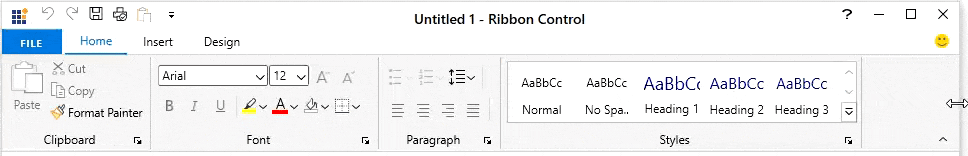
NOTE
Setting collapse image for RibbonBar
When the RibbonBar is converted into a dropdown button during resizing, the RibbonBar allows us to display a image using its IconTemplate or CollapseImage property.
NOTE
The
RibbonBarloads icon in the following priority order,
Setting icon template
The IconTemplate property provides support to set any type of image such as glyph, font or any custom content to the RibbonBar. The RibbonBar displays the IconTemplate in 16 * 16 size.
<syncfusion:RibbonWindow x:Class="WpfApp1.MainWindow"
xmlns="http://schemas.microsoft.com/winfx/2006/xaml/presentation"
xmlns:x="http://schemas.microsoft.com/winfx/2006/xaml"
xmlns:d="http://schemas.microsoft.com/expression/blend/2008"
xmlns:mc="http://schemas.openxmlformats.org/markup-compatibility/2006"
xmlns:local="clr-namespace:WpfApp1"
mc:Ignorable="d" xmlns:syncfusion="http://schemas.syncfusion.com/wpf"
xmlns:skin="clr-namespace:Syncfusion.SfSkinManager;assembly=Syncfusion.SfSkinManager.WPF"
skin:SfSkinManager.VisualStyle="MaterialLight"
Title="MainWindow" Height="350" Width="600">
<Grid>
<syncfusion:Ribbon VerticalAlignment="Top">
<syncfusion:RibbonTab Caption="Home">
<syncfusion:RibbonBar Header="Clipboard" >
<syncfusion:RibbonBar.IconTemplate>
<DataTemplate>
<Grid Width="14" Height="16">
<Path Width="7" Margin="0,7,0,0" HorizontalAlignment="Right" Fill="#FF3A3A38" Stretch="Fill"
Data="F1M122,367L127,367L127,360L122,360z M128,368L121,368L121,359L128,359z" />
<Path Margin="0,2,2,0" Fill="#FFDE6C00" Stretch="Fill"
Data="M0,0 L12,0 12,4 11,4 11,0.99999994 1.0000002,0.99999994 1.0000002,13 6.0000001,13 6.0000001,14 0,14 z" />
<Path Margin="1,3,3,1" Fill="#FFF8DB8F" Stretch="Fill"
Data="M0,0 L10,0 10,3 9.0000001,3 9.0000001,0.99999994 1.0000001,0.99999994 1.0000001,1.5829999 1.0000001,2.5 1.0000001,11 5.0000001,11 5.0000001,12 0,12 z" />
<Path Margin="2.011,0.5,0.983,0.983" Fill="#FFFAFAFA" Stretch="Fill"
Data="M5.9873815,7.496151 L11.006,7.496151 11.006,14.516999 5.9873815,14.516999 z M0,5.4959998 L3.9880071,5.4964137 3.9880071,13.51695 0,13.51695 z M3.9889999,2.2337155E-15 C4.8170028,-4.4703477E-08 5.4889999,0.67098993 5.4889999,1.5 L5.4889999,2 7.4889999,2 7.4889999,5 0.4889999,5 0.4889999,2 2.4889999,2 2.4889999,1.5 C2.4889999,0.67098993 3.1609969,-4.4703477E-08 3.9889999,2.2337155E-15 z" />
<Path Height="6" Margin="2,0,4,0" VerticalAlignment="Top" Fill="#FF797774" Stretch="Fill"
Data="M4,1 C3.447998,1 3,1.4490051 3,2 L3,3 1,3 1,5 7,5 7,3 5,3 5,2 C5,1.4490051 4.552002,1 4,1 z M4,0 C5.1029968,0 6,0.89700317 6,2 L8,2 8,6 0,6 0,2 2,2 C2,0.89700317 2.8970032,0 4,0 z" />
</Grid>
</DataTemplate>
</syncfusion:RibbonBar.IconTemplate>
</syncfusion:RibbonBar>
<syncfusion:RibbonBar Header="Font" >
<syncfusion:RibbonBar.IconTemplate>
<DataTemplate>
<Grid>
<Path
Height="4" VerticalAlignment="Bottom" Data="M0,0 L16,0 16,4 0,4 z"
Fill="#FFFE0000" Stretch="Fill" />
<Path
Margin="3.344,0,3.352,5"
Data="M4.6480023,0.95898432 C4.6079937,1.0870056 4.5689923,1.2149963 4.533012,1.34198 4.4980089,1.4909973 4.4510118,1.6419983 4.394005,1.7949829 L2.5330156,6.8809814 6.787006,6.8809814 4.9330055,1.7799988 C4.8510047,1.5699768 4.7659832,1.2969971 4.6790081,0.95898432 z M4.0779959,0 L5.209006,0 9.304,11 8.3170024,11 7.2039977,8.0019836 2.1150171,8.0029907 1.0100081,11 0,11 z"
Fill="{Binding RelativeSource={RelativeSource Mode=Self}, Path=(TextBlock.Foreground)}" Stretch="Fill" />
</Grid>
</DataTemplate>
</syncfusion:RibbonBar.IconTemplate>
</syncfusion:RibbonBar>
</syncfusion:RibbonTab>
</syncfusion:Ribbon>
</Grid>
</syncfusion:RibbonWindow>Ribbon ribbon = new Ribbon();
ribbon.VerticalAlignment = VerticalAlignment.Top;
// Creating new tabs
RibbonTab homeTab = new RibbonTab();
homeTab.Caption = "Home";
homeTab.IsChecked = true;
// Creating new bar
RibbonBar clipboardBar = new RibbonBar();
clipboardBar.Header = "Clipboard";
DataTemplate iconDataTemplate = new DataTemplate();
FrameworkElementFactory gridElement = new FrameworkElementFactory(typeof(Grid));
FrameworkElementFactory pathElement1 = new FrameworkElementFactory(typeof(Path));
FrameworkElementFactory pathElement2 = new FrameworkElementFactory(typeof(Path));
FrameworkElementFactory pathElement3 = new FrameworkElementFactory(typeof(Path));
FrameworkElementFactory pathElement4 = new FrameworkElementFactory(typeof(Path));
FrameworkElementFactory pathElement5 = new FrameworkElementFactory(typeof(Path));
gridElement.SetValue(Grid.WidthProperty, (double)14);
gridElement.SetValue(Grid.HeightProperty, (double)16);
pathElement1.SetValue(Path.DataProperty, Geometry.Parse("F1M122,367L127,367L127,360L122,360z M128,368L121,368L121,359L128,359z"));
pathElement1.SetValue(Path.MarginProperty, new Thickness(0, 7, 0, 0));
pathElement1.SetValue(Path.FillProperty, new SolidColorBrush(Color.FromRgb(58, 58, 56)));
pathElement1.SetValue(Path.StretchProperty, Stretch.Fill);
pathElement1.SetValue(Path.WidthProperty, (double)7);
pathElement1.SetValue(Path.HorizontalAlignmentProperty, HorizontalAlignment.Right);
pathElement2.SetValue(Path.DataProperty, Geometry.Parse("M0,0 L12,0 12,4 11,4 11,0.99999994 1.0000002,0.99999994 1.0000002,13 6.0000001,13 6.0000001,14 0,14 z"));
pathElement2.SetValue(Path.MarginProperty, new Thickness(0, 2, 2, 0));
pathElement2.SetValue(Path.FillProperty, new SolidColorBrush(Color.FromRgb(222, 108, 0)));
pathElement2.SetValue(Path.StretchProperty, Stretch.Fill);
pathElement3.SetValue(Path.DataProperty, Geometry.Parse("M0,0 L10,0 10,3 9.0000001,3 9.0000001,0.99999994 1.0000001,0.99999994 1.0000001,1.5829999 1.0000001,2.5 1.0000001,11 5.0000001,11 5.0000001,12 0,12 z"));
pathElement3.SetValue(Path.MarginProperty, new Thickness(1, 3, 3, 1));
pathElement3.SetValue(Path.FillProperty, new SolidColorBrush(Color.FromRgb(248, 219, 143)));
pathElement3.SetValue(Path.StretchProperty, Stretch.Fill);
pathElement4.SetValue(Path.DataProperty, Geometry.Parse("M5.9873815,7.496151 L11.006,7.496151 11.006,14.516999 5.9873815,14.516999 z M0,5.4959998 L3.9880071,5.4964137 3.9880071,13.51695 0,13.51695 z M3.9889999,2.2337155E-15 C4.8170028,-4.4703477E-08 5.4889999,0.67098993 5.4889999,1.5 L5.4889999,2 7.4889999,2 7.4889999,5 0.4889999,5 0.4889999,2 2.4889999,2 2.4889999,1.5 C2.4889999,0.67098993 3.1609969,-4.4703477E-08 3.9889999,2.23
pathElement4.SetValue(Path.MarginProperty, new Thickness(2.011, 0.5, 0.983, 0.983));
pathElement4.SetValue(Path.FillProperty, new SolidColorBrush(Color.FromRgb(250, 250, 250)));
pathElement4.SetValue(Path.StretchProperty, Stretch.Fill);
pathElement5.SetValue(Path.DataProperty, Geometry.Parse("M4,1 C3.447998,1 3,1.4490051 3,2 L3,3 1,3 1,5 7,5 7,3 5,3 5,2 C5,1.4490051 4.552002,1 4,1 z M4,0 C5.1029968,0 6,0.89700317 6,2 L8,2 8,6 0,6 0,2 2,2 C2,0.89700317 2.8970032,0 4,0 z"));
pathElement5.SetValue(Path.MarginProperty, new Thickness(2, 0, 4, 0));
pathElement5.SetValue(Path.FillProperty, new SolidColorBrush(Color.FromRgb(121, 119, 116)));
pathElement5.SetValue(Path.StretchProperty, Stretch.Fill);
pathElement5.SetValue(Path.HeightProperty, (double)6);
pathElement5.SetValue(Path.VerticalAlignmentProperty, VerticalAlignment.Top);
gridElement.AppendChild(pathElement1);
gridElement.AppendChild(pathElement2);
gridElement.AppendChild(pathElement3);
gridElement.AppendChild(pathElement4);
gridElement.AppendChild(pathElement5);
iconDataTemplate.VisualTree = gridElement;
clipboardBar.IconTemplate = iconDataTemplate;
RibbonBar fontBar = new RibbonBar();
fontBar.Header = "Font";
DataTemplate iconDataTemplate2 = new DataTemplate();
FrameworkElementFactory gridElement2 = new FrameworkElementFactory(typeof(Grid));
FrameworkElementFactory fontElement1 = new FrameworkElementFactory(typeof(Path));
FrameworkElementFactory fontElement2 = new FrameworkElementFactory(typeof(Path));
fontElement1.SetValue(Path.DataProperty, Geometry.Parse("M0,0 L16,0 16,4 0,4 z"));
fontElement1.SetValue(Path.FillProperty, new SolidColorBrush(Color.FromRgb(254, 0, 0)));
fontElement1.SetValue(Path.StretchProperty, Stretch.Fill);
fontElement1.SetValue(Path.HeightProperty, (double)4);
fontElement1.SetValue(Path.VerticalAlignmentProperty, VerticalAlignment.Bottom);
fontElement2.SetValue(Path.DataProperty, Geometry.Parse("M4.6480023,0.95898432 C4.6079937,1.0870056 4.5689923,1.2149963 4.533012,1.34198 4.4980089,1.4909973 4.4510118,1.6419983 4.394005,1.7949829 L2.5330156,6.8809814 6.787006,6.8809814 4.9330055,1.7799988 C4.8510047,1.5699768 4.7659832,1.2969971 4.6790081,0.95898432 z M4.0779959,0 L5.209006,0 9.304,11 8.3170024,11 7.2039977,8.0019836 2.1150171,8.0029907 1.0100081,11 0,11 z"));
fontElement2.SetValue(Path.MarginProperty, new Thickness(3.344, 0, 3.352, 5));
fontElement2.SetValue(Path.FillProperty, new SolidColorBrush(Colors.Black));
fontElement2.SetValue(Path.StretchProperty, Stretch.Fill);
gridElement2.AppendChild(fontElement1);
gridElement2.AppendChild(fontElement2);
iconDataTemplate2.VisualTree = gridElement2;
clipboardBar.IconTemplate = iconDataTemplate2;
// Adding bars to the tabs
homeTab.Items.Add(clipboardBar);
homeTab.Items.Add(fontBar);
// Adding tabs to ribbon
ribbon.Items.Add(homeTab);
grid.Children.Add(ribbon);
SfSkinManager.SetVisualStyle(this, VisualStyles.MaterialLight);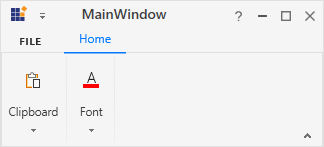
NOTE
Setting image path
The RibbonBar allows to set the image for the dropdown button using its CollapseImage property. The RibbonBar displays the image in 16 * 16 size.
<syncfusion:RibbonWindow x:Class="WpfApp1.MainWindow"
xmlns="http://schemas.microsoft.com/winfx/2006/xaml/presentation"
xmlns:x="http://schemas.microsoft.com/winfx/2006/xaml"
xmlns:d="http://schemas.microsoft.com/expression/blend/2008"
xmlns:mc="http://schemas.openxmlformats.org/markup-compatibility/2006"
xmlns:local="clr-namespace:WpfApp1"
mc:Ignorable="d" xmlns:syncfusion="http://schemas.syncfusion.com/wpf"
xmlns:skin="clr-namespace:Syncfusion.SfSkinManager;assembly=Syncfusion.SfSkinManager.WPF"
skin:SfSkinManager.VisualStyle="MaterialLight"
Title="MainWindow" Height="350" Width="600">
<Grid>
<syncfusion:Ribbon VerticalAlignment="Top">
<syncfusion:RibbonTab Caption="Home">
<syncfusion:RibbonBar Header="Clipboard" CollapseImage="Resources/Paste16.png"/>
<syncfusion:RibbonBar Header="Font" CollapseImage="Resources/FontColor.png"/>
</syncfusion:RibbonTab>
</syncfusion:Ribbon>
</Grid>
</syncfusion:RibbonWindow>Ribbon ribbon = new Ribbon();
ribbon.VerticalAlignment = VerticalAlignment.Top;
// Creating new tabs
RibbonTab homeTab = new RibbonTab();
homeTab.Caption = "Home";
homeTab.IsChecked = true;
// Creating new bar
RibbonBar clipboardBar = new RibbonBar();
clipboardBar.Header = "Clipboard";
clipboardBar.CollapseImage = new BitmapImage(new Uri(@"/Resources/Paste16.png", UriKind.RelativeOrAbsolute));
RibbonBar fontBar = new RibbonBar();
fontBar.Header = "Font";
fontBar.CollapseImage = new BitmapImage(new Uri(@"/Resources/FontColor.png", UriKind.RelativeOrAbsolute));
// Adding bars to the tabs
homeTab.Items.Add(clipboardBar);
homeTab.Items.Add(fontBar);
// Adding tabs to ribbon
ribbon.Items.Add(homeTab);
grid.Children.Add(ribbon);
SfSkinManager.SetVisualStyle(this, VisualStyles.MaterialLight);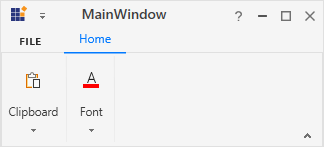
Grouping RibbonTabs using ContextTabGroups
ContextualTabGroups are used to group the RibbonTabs for easy Navigation. This ContextTabGroups appear when a user enable their context.
Creating ContextTabGroup
This ContextTabGroup can also be kept hidden and shown while required cases like in Word Document’s TABLETOOLS ContextTabGroups which gets displayed automatically, while selecting the table. The following code snippet used to create a ContextTabGroup
<syncfusion:Ribbon.ContextTabGroups>
<syncfusion:ContextTabGroup Label="Table tools" IsGroupVisible="True" BackColor="Green">
<syncfusion:RibbonTab Caption="Tables" IsChecked="True" />
<syncfusion:RibbonTab Caption="Design" IsChecked="False" />
</syncfusion:ContextTabGroup>
</syncfusion:Ribbon.ContextTabGroups>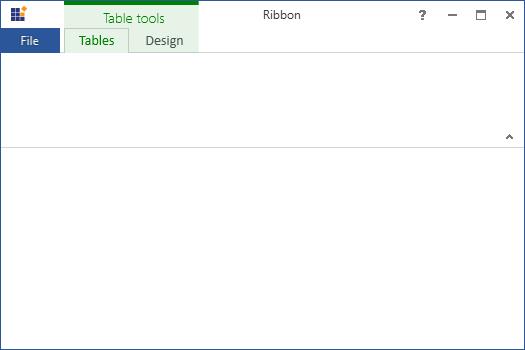
Add ContextTabGroup to the simplified layout
When the simplified layout is enabled, the ContextTabGroup can be added and its items will be displayed in a single line as shown below. To know more about the simplified layout, refer here.
<syncfusion:RibbonWindow x:Class="RibbonButton_IconTemp.Window1"
xmlns="http://schemas.microsoft.com/winfx/2006/xaml/presentation"
xmlns:x="http://schemas.microsoft.com/winfx/2006/xaml"
xmlns:d="http://schemas.microsoft.com/expression/blend/2008"
xmlns:mc="http://schemas.openxmlformats.org/markup-compatibility/2006"
xmlns:local="clr-namespace:RibbonButton_IconTemp" xmlns:skin="clr-namespace:Syncfusion.SfSkinManager;assembly=Syncfusion.SfSkinManager.WPF"
mc:Ignorable="d" xmlns:syncfusion="http://schemas.syncfusion.com/wpf"
skin:SfSkinManager.VisualStyle="MaterialLight"
Title="Untitled 1 - Ribbon Control" Height="450" Width="800">
<Grid x:Name="grid">
<syncfusion:Ribbon VerticalAlignment="Top" EnableSimplifiedLayoutMode="True" LayoutMode="Simplified">
<syncfusion:Ribbon.ContextTabGroups>
<syncfusion:ContextTabGroup
BackColor="Orange" IsGroupVisible="True" Label="Tools">
<syncfusion:RibbonTab
Caption="Insert"
IsChecked="True">
<syncfusion:RibbonBar
Header="Illustrations"
IsLauncherButtonVisible="True">
<syncfusion:RibbonButton
Label="Picture"
MediumIcon="Resources/Picture20.png"
SizeForm="Large">
</syncfusion:RibbonButton>
<syncfusion:RibbonButton
Label="Comment"
MediumIcon="Resources/New Comment20.png"
SizeForm="Large">
</syncfusion:RibbonButton>
<syncfusion:DropDownButton
Label="Shapes"
MediumIcon="Resources/Insert Shapes20.png"
SizeForm="Small">
</syncfusion:DropDownButton>
<syncfusion:DropDownButton
Label="Chart"
MediumIcon="Resources/Base chart20.png"
SizeForm="Small">
</syncfusion:DropDownButton>
</syncfusion:RibbonBar>
</syncfusion:RibbonTab>
</syncfusion:ContextTabGroup>
</syncfusion:Ribbon.ContextTabGroups>
</syncfusion:Ribbon>
</Grid>
</syncfusion:RibbonWindow>Ribbon ribbon = new Ribbon();
ribbon.VerticalAlignment = VerticalAlignment.Top;
ribbon.EnableSimplifiedLayoutMode = true;
ribbon.LayoutMode = LayoutMode.Simplified;
//Creating context tab group
ContextTabGroup contextTab = new ContextTabGroup();
contextTab.Label = "Tools";
contextTab.BackColor = Colors.Orange;
contextTab.IsGroupVisible = true;
// Creating new tabs
RibbonTab insertTab = new RibbonTab();
insertTab.Caption = "Insert";
insertTab.IsChecked = true;
// Creating new bar
RibbonBar illustrationsBar = new RibbonBar();
illustrationsBar.Header = "Illustrations";
// Creating items
// Creating items
RibbonButton pictureButton = new RibbonButton();
pictureButton.Label = "Picture";
pictureButton.SizeForm = SizeForm.Large;
pictureButton.MediumIcon = new BitmapImage(new Uri(@"/Resources/Picture20.png", UriKind.RelativeOrAbsolute));
RibbonButton commentButton = new RibbonButton();
commentButton.Label = "Comment";
commentButton.SizeForm = SizeForm.Large;
commentButton.MediumIcon = new BitmapImage(new Uri(@"/Resources/New Comment20.png", UriKind.RelativeOrAbsolute));
DropDownButton shapesButton = new DropDownButton();
shapesButton.Label = "Shapes";
shapesButton.SizeForm = SizeForm.Small;
shapesButton.MediumIcon = new BitmapImage(new Uri(@"/Resources/Insert Shapes20.png", UriKind.RelativeOrAbsolute));
DropDownButton chartButton = new DropDownButton();
chartButton.Label = "Chart";
chartButton.SizeForm = SizeForm.Small;
chartButton.MediumIcon = new BitmapImage(new Uri(@"/Resources/Base chart20.png", UriKind.RelativeOrAbsolute));
// Adding items to bar
illustrationsBar.Items.Add(pictureButton);
illustrationsBar.Items.Add(commentButton);
illustrationsBar.Items.Add(shapesButton);
illustrationsBar.Items.Add(chartButton);
// Adding bars to the tabs
insertTab.Items.Add(illustrationsBar);
//Adding ribbon tab to the context tab
contextTab.RibbonTabs.Add(insertTab);
// Adding context tab
ribbon.ContextTabGroups.Add(contextTab);
grid.Children.Add(ribbon);
SfSkinManager.SetVisualStyle(this, VisualStyles.MaterialLight);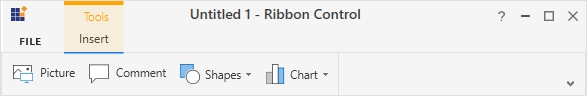
Multiple ContextTabs
To differentiate one ContextTabGroup with one another, change its BackColor property of the ContextTabGroup , Since a ContextTabGroup Support to have multiple context Tab.
<syncfusion:Ribbon.ContextTabGroups>
<syncfusion:ContextTabGroup Label="Table Tools" BackColor="Green" IsGroupVisible="True">
<syncfusion:RibbonTab Caption="Tables" IsChecked="True" />
<syncfusion:RibbonTab Caption="Design" IsChecked="False" />
</syncfusion:ContextTabGroup>
<syncfusion:ContextTabGroup Label="Table Grid" BackColor="Red" IsGroupVisible="True">
<syncfusion:RibbonTab Caption="Tables" IsChecked="False" />
<syncfusion:RibbonTab Caption="Design" IsChecked="False" />
</syncfusion:ContextTabGroup>
</syncfusion:Ribbon.ContextTabGroups>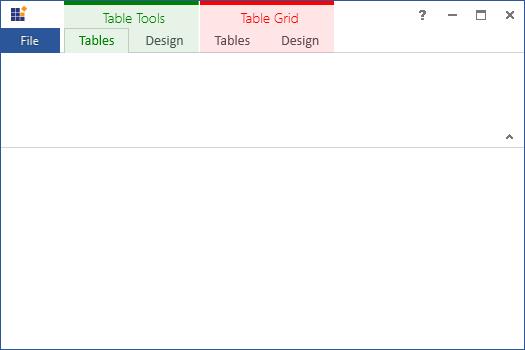
ContextTabGroup heading
The Label property of the ContextTabGroup is used to define the Heading for the ContextTabGroup.
<syncfusion:Ribbon.ContextTabGroups>
<syncfusion:ContextTabGroup Label="Table tools" BackColor="Green" IsGroupVisible="True">
<syncfusion:RibbonTab Caption="Tables" IsChecked="True" />
<syncfusion:RibbonTab Caption="Design" IsChecked="False" />
</syncfusion:ContextTabGroup>
</syncfusion:Ribbon.ContextTabGroups>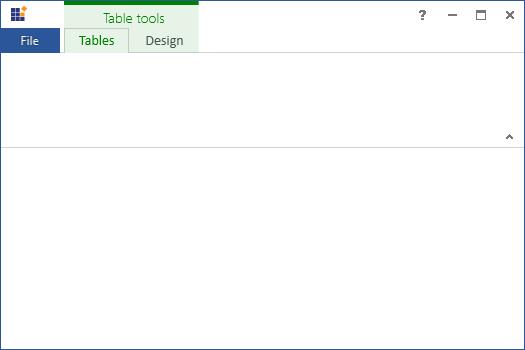
Changing the visibility at run time
ContextTabGroup visibility can also be changed at the runtime. To change the visibility, enable IsGroupVisible property of the ContextTabGroup
<syncfusion:Ribbon VerticalAlignment="Top" >
<syncfusion:Ribbon.ContextTabGroups>
<syncfusion:ContextTabGroup x:Name="_contextTabGroup" Label="Table tools" BackColor="Red" >
<syncfusion:RibbonTab Caption="Tables" IsChecked="True" >
</syncfusion:RibbonTab>
<syncfusion:RibbonTab Caption="Design" IsChecked="False" >
</syncfusion:RibbonTab>
</syncfusion:ContextTabGroup>
</syncfusion:Ribbon.ContextTabGroups>
</syncfusion:Ribbon>private void Button_Click(object sender, RoutedEventArgs e)
{
_contextTabGroup.IsGroupVisible = true;
}Private Sub Button_Click(ByVal sender As Object, ByVal e As RoutedEventArgs)
_contextTabGroup.IsGroupVisible = True
End Sub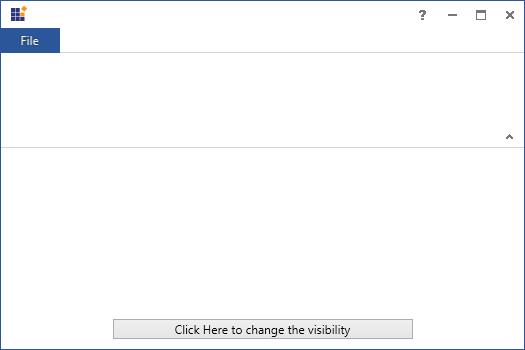
After the Button is clicked, the ContextTabGroup visibility changes as follows
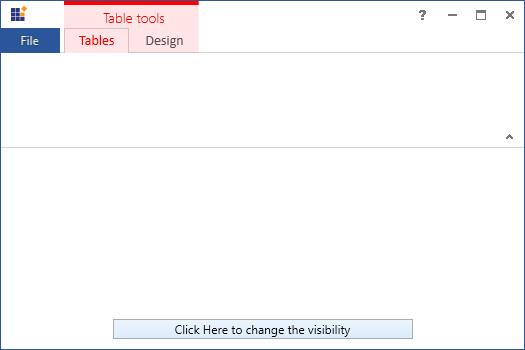
Creating ContextTabGroup in MVVM
To create context tab group in Ribbon, use ContextGroupSource and ContextGroupContainerStyle properties. Similarly we can populate ContextTabGroup to corresponding RibbonTab using ItemsSource and ItemContainerStyle properties of ContextTabGroup.
To create a ContextTabGroup in MVVM, follow below steps.
-
Create a class for ContextTabGroup, RibbonBar and RibbonItems in Model CS file.
public class CustomContextTab : INotifyPropertyChanged { private string tabheader; public string TabHeader { get { return tabheader; } set { tabheader = value; RaisePropertyChanged("TabHeader"); } } private Color _backcolor; public Color BackColor { get { return _backcolor; } set { _backcolor = value; RaisePropertyChanged("BackColor"); } } private bool _isgroupvisible; public bool IsGroupVisible { get { return _isgroupvisible; } set { _isgroupvisible = value; RaisePropertyChanged("IsGroupVisible"); } } public ObservableCollection<CustomRibbonTab> CustomContextRibbonTabs { get; set; } public CustomContextTab() { CustomContextRibbonTabs = new ObservableCollection<CustomRibbonTab>(); } public void RaisePropertyChanged(string name) { if (PropertyChanged != null) { PropertyChanged(this, new PropertyChangedEventArgs(name)); } } public event PropertyChangedEventHandler PropertyChanged; } public class CustomRibbonBar { public string BarHeader { get; set; } public ObservableCollection<CustomRibbonItem> CustomRibbonItems { get; set; } public CustomRibbonBar() { CustomRibbonItems = new ObservableCollection<CustomRibbonItem>(); } } public class CustomRibbonItem { public CustomRibbonItem() { IsSplitButton = false; IsBoolean = true; } public string ItemHeader { get; set; } public string Image { get; set; } public bool IsBoolean { get; set; } public bool IsLarge { get; set; } public bool IsSplitButton { get; set; } }Public Class CustomContextTab Inherits INotifyPropertyChanged Private tabheader As String Public Property TabHeader As String Get Return tabheader End Get Set(ByVal value As String) tabheader = value RaisePropertyChanged("TabHeader") End Set End Property Private _backcolor As Color Public Property BackColor As Color Get Return _backcolor End Get Set(ByVal value As Color) _backcolor = value RaisePropertyChanged("BackColor") End Set End Property Private _isgroupvisible As Boolean Public Property IsGroupVisible As Boolean Get Return _isgroupvisible End Get Set(ByVal value As Boolean) _isgroupvisible = value RaisePropertyChanged("IsGroupVisible") End Set End Property Public Property CustomContextRibbonTabs As ObservableCollection(Of CustomRibbonTab) Public Sub New() CustomContextRibbonTabs = New ObservableCollection(Of CustomRibbonTab)() End Sub Public Sub RaisePropertyChanged(ByVal name As String) RaiseEvent PropertyChanged(Me, New PropertyChangedEventArgs(name)) End Sub Public Event PropertyChanged As PropertyChangedEventHandler End Class Public Class CustomRibbonBar Public Property BarHeader As String Public Property CustomRibbonItems As ObservableCollection(Of CustomRibbonItem) Public Sub New() CustomRibbonItems = New ObservableCollection(Of CustomRibbonItem)() End Sub End Class Public Class CustomRibbonItem Public Sub New() IsSplitButton = False IsBoolean = True End Sub Public Property ItemHeader As String Public Property Image As String Public Property IsBoolean As Boolean Public Property IsLarge As Boolean Public Property IsSplitButton As Boolean End Class -
Create a View model class and then add ContextTabGroup , RibbonBars and RibbonItems with some properties.
public class ViewModel { public ObservableCollection<CustomContextTab> CustomContextTabs { get; set; } public ViewModel() { CustomContextTabs = new ObservableCollection<CustomContextTab>(); PopulateContextTabs(); } private void PopulateContextTabs() { CustomContextTab contexttab1 = new CustomContextTab() { TabHeader = "ContextTabGroup1",BackColor=Colors.Red,IsGroupVisible=true }; CustomRibbonTab Tab1 = new CustomRibbonTab() { TabHeader = "TabGroup1" }; PopulateRibbonHomeBars(Tab1); CustomRibbonTab Tab2 = new CustomRibbonTab() { TabHeader = "TabGroup2" }; PopulateRibbonInsertBars(Tab2); contexttab1.CustomContextRibbonTabs.Add(Tab1); contexttab1.CustomContextRibbonTabs.Add(Tab2); CustomContextTabs.Add(contexttab1); CustomContextTab contexttab2 = new CustomContextTab() { TabHeader = "ContextTabGroup2",BackColor=Colors.Green,IsGroupVisible=true }; CustomRibbonTab Tab11 = new CustomRibbonTab() { TabHeader = "TabGroup11" }; PopulateRibbonHomeBars(Tab11); CustomRibbonTab Tab21 = new CustomRibbonTab() { TabHeader = "TabGroup21" }; PopulateRibbonInsertBars(Tab21); contexttab2.CustomContextRibbonTabs.Add(Tab11); contexttab2.CustomContextRibbonTabs.Add(Tab21); CustomContextTabs.Add(contexttab2); } void PopulateRibbonHomeBars(CustomRibbonTab Tab) { CustomRibbonBar Bar1 = new CustomRibbonBar() { BarHeader = "Clipboard" }; PopuplateRibbonNewItems(Bar1); CustomRibbonBar Bar2 = new CustomRibbonBar() { BarHeader = "Editing" }; PopuplateRibbonEditingItems(Bar2); Tab.CustomRibbonBars.Add(Bar1); Tab.CustomRibbonBars.Add(Bar2); } void PopuplateRibbonNewItems(CustomRibbonBar Bar) { CustomRibbonItem Item1 = new CustomRibbonItem() { ItemHeader = "Paste", IsLarge = true, Image = "Paste32.png" }; CustomRibbonItem Item2 = new CustomRibbonItem() { ItemHeader = "Cut", Image = "Cut16.png" }; CustomRibbonItem Item3 = new CustomRibbonItem() { ItemHeader = "Copy", Image = "Copy16.png" }; CustomRibbonItem Item4 = new CustomRibbonItem() { ItemHeader = "Format Painter", Image = "FormatPainter16.png" }; Bar.CustomRibbonItems.Add(Item1); Bar.CustomRibbonItems.Add(Item2); Bar.CustomRibbonItems.Add(Item3); Bar.CustomRibbonItems.Add(Item4); } private void PopuplateRibbonEditingItems(CustomRibbonBar Bar) { CustomRibbonItem Item1 = new CustomRibbonItem() { ItemHeader = "Hyperlink", IsLarge = true, Image = "hyperlink32.png" }; CustomRibbonItem Item2 = new CustomRibbonItem() { ItemHeader = "Replace", IsLarge = true, Image = "replace_32.png" }; CustomRibbonItem Item3 = new CustomRibbonItem() { ItemHeader = "Zoom", IsLarge = true, Image = "Zoom_32x32.png" }; Bar.CustomRibbonItems.Add(Item1); Bar.CustomRibbonItems.Add(Item2); Bar.CustomRibbonItems.Add(Item3); } private void PopulateRibbonInsertBars(CustomRibbonTab Tab) { CustomRibbonBar Bar2 = new CustomRibbonBar() { BarHeader = "Mail" }; PopuplateRibbonMailItems(Bar2); CustomRibbonBar Bar1 = new CustomRibbonBar() { BarHeader = "Tables" }; PopuplateRibbonTablesItems(Bar1); Tab.CustomRibbonBars.Add(Bar2); Tab.CustomRibbonBars.Add(Bar1); } private void PopuplateRibbonMailItems(CustomRibbonBar Bar) { CustomRibbonItem Item1 = new CustomRibbonItem() { ItemHeader = "Attach File", IsLarge = true, Image = "base_paperclip_32.png",IsSplitButton=true }; CustomRibbonItem Item2 = new CustomRibbonItem() { ItemHeader = "Business card", IsLarge = true, Image = "base_business_contacts.png" }; CustomRibbonItem Item3 = new CustomRibbonItem() { ItemHeader = "Audio", IsLarge = true, Image = "base_speaker_32.png" }; Bar.CustomRibbonItems.Add(Item1); Bar.CustomRibbonItems.Add(Item2); Bar.CustomRibbonItems.Add(Item3); } private void PopuplateRibbonTablesItems(CustomRibbonBar Bar) { CustomRibbonItem Item1 = new CustomRibbonItem() { ItemHeader = "Tables", IsLarge = true, IsSplitButton = true, Image = "Table_32.png" }; Bar.CustomRibbonItems.Add(Item1); } }Public Class ViewModel Public Property CustomContextTabs As ObservableCollection(Of CustomContextTab) Public Sub New() CustomContextTabs = New ObservableCollection(Of CustomContextTab)() PopulateContextTabs() End Sub Private Sub PopulateContextTabs() Dim contexttab1 As CustomContextTab = New CustomContextTab() With { .TabHeader = "ContextTabGroup1", .BackColor = Colors.Red, .IsGroupVisible = True } Dim Tab1 As CustomRibbonTab = New CustomRibbonTab() With { .TabHeader = "TabGroup1" } PopulateRibbonHomeBars(Tab1) Dim Tab2 As CustomRibbonTab = New CustomRibbonTab() With { .TabHeader = "TabGroup2" } PopulateRibbonInsertBars(Tab2) contexttab1.CustomContextRibbonTabs.Add(Tab1) contexttab1.CustomContextRibbonTabs.Add(Tab2) CustomContextTabs.Add(contexttab1) Dim contexttab2 As CustomContextTab = New CustomContextTab() With { .TabHeader = "ContextTabGroup2", .BackColor = Colors.Green, .IsGroupVisible = True } Dim Tab11 As CustomRibbonTab = New CustomRibbonTab() With { .TabHeader = "TabGroup11" } PopulateRibbonHomeBars(Tab11) Dim Tab21 As CustomRibbonTab = New CustomRibbonTab() With { .TabHeader = "TabGroup21" } PopulateRibbonInsertBars(Tab21) contexttab2.CustomContextRibbonTabs.Add(Tab11) contexttab2.CustomContextRibbonTabs.Add(Tab21) CustomContextTabs.Add(contexttab2) End Sub Private Sub PopulateRibbonHomeBars(ByVal Tab As CustomRibbonTab) Dim Bar1 As CustomRibbonBar = New CustomRibbonBar() With { .BarHeader = "Clipboard" } PopuplateRibbonNewItems(Bar1) Dim Bar2 As CustomRibbonBar = New CustomRibbonBar() With { .BarHeader = "Editing" } PopuplateRibbonEditingItems(Bar2) Tab.CustomRibbonBars.Add(Bar1) Tab.CustomRibbonBars.Add(Bar2) End Sub Private Sub PopuplateRibbonNewItems(ByVal Bar As CustomRibbonBar) Dim Item1 As CustomRibbonItem = New CustomRibbonItem() With { .ItemHeader = "Paste", .IsLarge = True, .Image = "Paste32.png" } Dim Item2 As CustomRibbonItem = New CustomRibbonItem() With { .ItemHeader = "Cut", .Image = "Cut16.png" } Dim Item3 As CustomRibbonItem = New CustomRibbonItem() With { .ItemHeader = "Copy", .Image = "Copy16.png" } Dim Item4 As CustomRibbonItem = New CustomRibbonItem() With { .ItemHeader = "Format Painter", .Image = "FormatPainter16.png" } Bar.CustomRibbonItems.Add(Item1) Bar.CustomRibbonItems.Add(Item2) Bar.CustomRibbonItems.Add(Item3) Bar.CustomRibbonItems.Add(Item4) End Sub Private Sub PopuplateRibbonEditingItems(ByVal Bar As CustomRibbonBar) Dim Item1 As CustomRibbonItem = New CustomRibbonItem() With { .ItemHeader = "Hyperlink", .IsLarge = True, .Image = "hyperlink32.png" } Dim Item2 As CustomRibbonItem = New CustomRibbonItem() With { .ItemHeader = "Replace", .IsLarge = True, .Image = "replace_32.png" } Dim Item3 As CustomRibbonItem = New CustomRibbonItem() With { .ItemHeader = "Zoom", .IsLarge = True, .Image = "Zoom_32x32.png" } Bar.CustomRibbonItems.Add(Item1) Bar.CustomRibbonItems.Add(Item2) Bar.CustomRibbonItems.Add(Item3) End Sub Private Sub PopulateRibbonInsertBars(ByVal Tab As CustomRibbonTab) Dim Bar2 As CustomRibbonBar = New CustomRibbonBar() With { .BarHeader = "Mail" } PopuplateRibbonMailItems(Bar2) Dim Bar1 As CustomRibbonBar = New CustomRibbonBar() With { .BarHeader = "Tables" } PopuplateRibbonTablesItems(Bar1) Tab.CustomRibbonBars.Add(Bar2) Tab.CustomRibbonBars.Add(Bar1) End Sub Private Sub PopuplateRibbonMailItems(ByVal Bar As CustomRibbonBar) Dim Item1 As CustomRibbonItem = New CustomRibbonItem() With { .ItemHeader = "Attach File", .IsLarge = True, .Image = "base_paperclip_32.png", .IsSplitButton = True } Dim Item2 As CustomRibbonItem = New CustomRibbonItem() With { .ItemHeader = "Business card", .IsLarge = True, .Image = "base_business_contacts.png" } Dim Item3 As CustomRibbonItem = New CustomRibbonItem() With { .ItemHeader = "Audio", .IsLarge = True, .Image = "base_speaker_32.png" } Bar.CustomRibbonItems.Add(Item1) Bar.CustomRibbonItems.Add(Item2) Bar.CustomRibbonItems.Add(Item3) End Sub Private Sub PopuplateRibbonTablesItems(ByVal Bar As CustomRibbonBar) Dim Item1 As CustomRibbonItem = New CustomRibbonItem() With { .ItemHeader = "Tables", .IsLarge = True, .IsSplitButton = True, .Image = "Table_32.png" } Bar.CustomRibbonItems.Add(Item1) End Sub End Class -
Now bind the properties of View model in XAML.
<DataTemplate x:Key="Ribbonbutton"> <syncfusion:RibbonButton Label="{Binding ItemHeader}" SizeForm="{Binding IsLarge, Converter={StaticResource sizeform}}" Visibility="{Binding IsBoolean, Converter={StaticResource visibility}}" LargeIcon="{Binding Image,Converter={StaticResource image}}" SmallIcon="{Binding Image,Converter={StaticResource image}}"/> </DataTemplate> <DataTemplate x:Key="Splitbutton"> <syncfusion:SplitButton Label="{Binding ItemHeader}" SizeForm="{Binding IsLarge, Converter={StaticResource sizeform}}" Visibility="{Binding IsBoolean, Converter={StaticResource visibility}}" LargeIcon="{Binding Image,Converter={StaticResource image}}" SmallIcon="{Binding Image,Converter={StaticResource image}}"/> </DataTemplate> <syncfusion:Ribbon VerticalAlignment="Top" Name="Ribbon1" RibbonBarCollapseImage="App.ico" ItemsSource="{Binding CustomRibbonTabs}" ContextGroupSource="{Binding CustomContextTabs}" > <syncfusion:Ribbon.ItemContainerStyle> <Style TargetType="{x:Type syncfusion:RibbonTab}"> <Setter Property="Caption" Value="{Binding TabHeader}"></Setter> <Setter Property="ItemsSource" Value="{Binding CustomRibbonBars}"/> <Setter Property="ItemContainerStyle"> <Setter.Value> <Style BasedOn="{StaticResource Office2013RibbonBarStyle}" TargetType="{x:Type syncfusion:RibbonBar}"> <Setter Property="Header" Value="{Binding BarHeader}"/> <Setter Property="ItemsSource" Value="{Binding CustomRibbonItems}"/> <Setter Property="ItemTemplateSelector" Value="{StaticResource selector}"/> </Style> </Setter.Value> </Setter> </Style> </syncfusion:Ribbon.ItemContainerStyle> <syncfusion:Ribbon.ContextGroupContainerStyle> <Style TargetType="syncfusion:ContextTabGroup"> <Setter Property="Label" Value="{Binding TabHeader}" /> <Setter Property="BackColor" Value="{Binding BackColor, Mode=TwoWay}" /> <Setter Property="IsGroupVisible" Value="{Binding IsGroupVisible, Mode=TwoWay}" /> <Setter Property="ItemsSource" Value="{Binding CustomContextRibbonTabs}" /> <Setter Property="ItemContainerStyle"> <Setter.Value> <Style TargetType="syncfusion:RibbonTab"> <Setter Property="Caption" Value="{Binding TabHeader}" /> <Setter Property="ItemsSource" Value="{Binding CustomRibbonBars}" /> <Setter Property="ItemContainerStyle"> <Setter.Value> <Style BasedOn="{StaticResource Office2013RibbonBarStyle}" TargetType="{x:Type syncfusion:RibbonBar}"> <Setter Property="Header" Value="{Binding BarHeader}"/> <Setter Property="ItemsSource" Value="{Binding CustomRibbonItems}"/> <Setter Property="ItemTemplateSelector" Value="{StaticResource selector}"/> <Setter Property="CollapseImage" Value="/Images/FormatPainter16.png" /> </Style> </Setter.Value> </Setter> </Style> </Setter.Value> </Setter> </Style> </syncfusion:Ribbon.ContextGroupContainerStyle> </syncfusion:Ribbon> -
Add a converter class for binding conversions
public class BooltoSizeformConverter:IValueConverter { #region IValueConverter Members public object Convert(object value, Type targetType, object parameter, System.Globalization.CultureInfo culture) { if (value.Equals(true)) { return "Large"; } else { return "Small"; } } public object ConvertBack(object value, Type targetType, object parameter, System.Globalization.CultureInfo culture) { throw new NotImplementedException(); } #endregion } public class BooltoVisibilityConverter : IValueConverter { #region IValueConverter Members public object Convert(object value, Type targetType, object parameter, System.Globalization.CultureInfo culture) { if (value.Equals(true)) { return Visibility.Visible; } else { return Visibility.Collapsed; } } public object ConvertBack(object value, Type targetType, object parameter, System.Globalization.CultureInfo culture) { throw new NotImplementedException(); } #endregion } public class ItemDataTemplateSelector : DataTemplateSelector { public override DataTemplate SelectTemplate(object item, DependencyObject container) { FrameworkElement element = container as FrameworkElement; if (element != null && item != null ) { if (item is CustomRibbonItem && (item as CustomRibbonItem).IsSplitButton) { return element.FindResource("Splitbutton") as DataTemplate; } else { return element.FindResource("Ribbonbutton") as DataTemplate; } } return null; } } public class ImageConverter : IValueConverter { public object Convert(object value, Type targetType, object parameter, System.Globalization.CultureInfo culture) { if (value != null) { string str = value.ToString(); return "../Images/" + str; } else return value; } public object ConvertBack(object value, Type targetType, object parameter, System.Globalization.CultureInfo culture) { throw new System.NotImplementedException(); } }Public Class BooltoSizeformConverter Inherits IValueConverter Public Function Convert(ByVal value As Object, ByVal targetType As Type, ByVal parameter As Object, ByVal culture As System.Globalization.CultureInfo) As Object If value.Equals(True) Then Return "Large" Else Return "Small" End If End Function Public Function ConvertBack(ByVal value As Object, ByVal targetType As Type, ByVal parameter As Object, ByVal culture As System.Globalization.CultureInfo) As Object Throw New NotImplementedException() End Function End Class Public Class BooltoVisibilityConverter Inherits IValueConverter Public Function Convert(ByVal value As Object, ByVal targetType As Type, ByVal parameter As Object, ByVal culture As System.Globalization.CultureInfo) As Object If value.Equals(True) Then Return Visibility.Visible Else Return Visibility.Collapsed End If End Function Public Function ConvertBack(ByVal value As Object, ByVal targetType As Type, ByVal parameter As Object, ByVal culture As System.Globalization.CultureInfo) As Object Throw New NotImplementedException() End Function End Class Public Class ItemDataTemplateSelector Inherits DataTemplateSelector Public Overrides Function SelectTemplate(ByVal item As Object, ByVal container As DependencyObject) As DataTemplate Dim element As FrameworkElement = TryCast(container, FrameworkElement) If element IsNot Nothing AndAlso item IsNot Nothing Then If TypeOf item Is CustomRibbonItem AndAlso (TryCast(item, CustomRibbonItem)).IsSplitButton Then Return TryCast(element.FindResource("Splitbutton"), DataTemplate) Else Return TryCast(element.FindResource("Ribbonbutton"), DataTemplate) End If End If Return Nothing End Function End Class Public Class ImageConverter Inherits IValueConverter Public Function Convert(ByVal value As Object, ByVal targetType As Type, ByVal parameter As Object, ByVal culture As System.Globalization.CultureInfo) As Object If value IsNot Nothing Then Dim str As String = value.ToString() Return "../Images/" & str Else Return value End If End Function Public Function ConvertBack(ByVal value As Object, ByVal targetType As Type, ByVal parameter As Object, ByVal culture As System.Globalization.CultureInfo) As Object Throw New System.NotImplementedException() End Function End Class
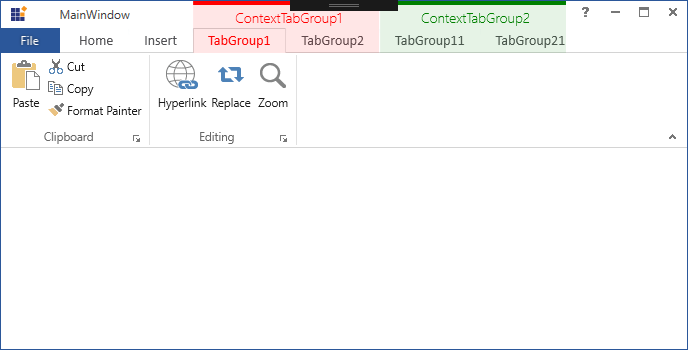
Detecting selection changes in RibbonTab
The SelectionChanging event notifies when the user attempts to switch tab in the Ribbon control. The SelectionChanging event receives an argument of the type CancelEventArgs that allows us to cancel the switching operation.
<syncfusion:Ribbon x:Name="ribbon" VerticalAlignment="Top" SelectionChanging="Ribbon_SelectionChanging">
<syncfusion:RibbonTab Caption="HOME" IsChecked="True"/>
<syncfusion:RibbonTab Caption="SEND/RCEIVE" IsChecked="False"/>
<syncfusion:RibbonTab Caption="FOLDER" IsChecked="False"/>
<syncfusion:RibbonTab Caption="VIEW" IsChecked="False"/>
</syncfusion:Ribbon>private void Ribbon_SelectionChanging(object sender, System.ComponentModel.CancelEventArgs e)
{
e.Cancel = true;
}Private Sub Ribbon_SelectionChanging(ByVal sender As Object, ByVal e As System.ComponentModel.CancelEventArgs)
e.Cancel = True
End SubCustomizing the Header in RibbonTab
The Ribbon control allows customization of the tab headers using The CaptionTemplate property. This enables users to enhance the visual appearance of tabs by adding icons and styled caption text.
Below is an example where the Home, Send / Receive, and Folder tabs are customized with an icon and caption text:
<syncfusion:Ribbon VerticalAlignment="Top">
<syncfusion:RibbonTab x:Name="homeTab" Caption="Home">
<syncfusion:RibbonTab.CaptionTemplate>
<DataTemplate>
<StackPanel Orientation="Horizontal" VerticalAlignment="Center" Margin="5,0,0,0">
<Path Width="16" Height="16" Stroke="Black" StrokeThickness="0.5" Margin="0,0,5,0" Stretch="Uniform"
Data="M10,1 L3,6.5 V14 H7 V10 H13 V14 H17 V6.5 L10,1 Z" />
<TextBlock Text="{Binding}" FontSize="14" Margin="0 3 0 0"/>
</StackPanel>
</DataTemplate>
</syncfusion:RibbonTab.CaptionTemplate>
<syncfusion:RibbonBar Name="New" Width="90" Header="New"/>
<syncfusion:RibbonBar Name="Delete" Width="90" Header="Delete"/>
<syncfusion:RibbonBar Name="Respond" Width="90" Header="Respond"/>
<syncfusion:RibbonBar Name="Quicksteps" Width="90" Header="Quick Steps"/>
<syncfusion:RibbonBar Name="Find" Width="90" Header="Find"/>
</syncfusion:RibbonTab>
<syncfusion:RibbonTab x:Name="sendOReceiveTab" Caption="Send / Receive">
<syncfusion:RibbonTab.CaptionTemplate>
<DataTemplate>
<StackPanel Orientation="Horizontal" VerticalAlignment="Center" Margin="5,0,0,0">
<Path Width="16" Height="16" Stroke="Black" StrokeThickness="1" Margin="0,0,5,0" Stretch="Uniform"
Data="M2,2 L14,8 L2,14 L4,9 L10,8 L4,7 Z" />
<TextBlock Text="{Binding}" FontSize="14" Margin="0 3 0 0"/>
</StackPanel>
</DataTemplate>
</syncfusion:RibbonTab.CaptionTemplate>
</syncfusion:RibbonTab>
<syncfusion:RibbonTab x:Name="folderTab" Caption="Folder">
<syncfusion:RibbonTab.CaptionTemplate>
<DataTemplate>
<StackPanel Orientation="Horizontal" VerticalAlignment="Center" Margin="5,0,0,0">
<Path Width="16" Height="16" Stroke="Black" StrokeThickness="1" Margin="0,0,5,0" Stretch="Uniform"
Data="M2,4 H6 L7,6 H14 A1,1 0 0 1 15,7 V13 A1,1 0 0 1 14,14 H2 A1,1 0 0 1 1,13 V5 A1,1 0 0 1 2,4 Z" />
<TextBlock Text="{Binding}" FontSize="14" Margin="0 3 0 0"/>
</StackPanel>
</DataTemplate>
</syncfusion:RibbonTab.CaptionTemplate>
</syncfusion:RibbonTab>
</syncfusion:Ribbon>![]()