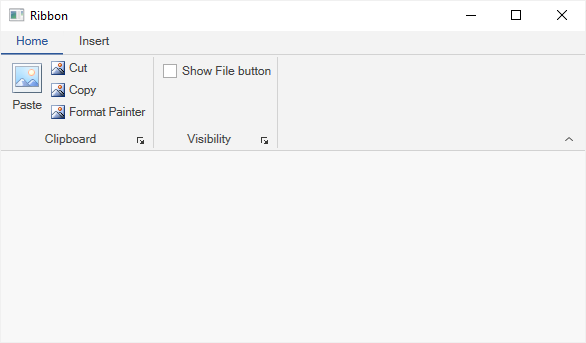BackStage in WPF Ribbon
17 Dec 202524 minutes to read
Backstage is a separate view containing tabs and buttons that can show an application’s information and basic settings. The backstage items can also be arranged at either the top or bottom. It provides different types of animations such as fade, scale, and zoom as well as support to customize the animation duration.
BackStage settings in Ribbon
The BackStage can be added by using BackStage property of Ribbon. To show the BackStage by, click the FILE Menu in Ribbon like in Microsoft Outlook.
<syncfusion:RibbonWindow
xmlns="http://schemas.microsoft.com/winfx/2006/xaml/presentation"
xmlns:x="http://schemas.microsoft.com/winfx/2006/xaml"
xmlns:syncfusion="http://schemas.syncfusion.com/wpf" x:Class="RibbonControl.MainWindow"
xmlns:syncfusionskin="clr-namespace:Syncfusion.SfSkinManager;assembly=Syncfusion.SfSkinManager.WPF"
syncfusionskin:SfSkinManager.VisualStyle="Office2013White" >
<Grid>
<syncfusion:Ribbon x:Name="_ribbon" VerticalAlignment="Top">
<syncfusion:RibbonTab Caption="HOME" IsChecked="True">
<syncfusion:RibbonBar Name="New" Width="90" Header="New">
<syncfusion:RibbonButton SizeForm="Large" Label="New Email"/>
<syncfusion:DropDownButton SizeForm="Large" Label="New Items">
<syncfusion:DropDownMenuItem Header="E-mail Message"/>
<syncfusion:DropDownMenuItem Header="Appointment"/>
<syncfusion:DropDownMenuItem Header="Meeting"/>
<syncfusion:DropDownMenuItem Header="Contact"/>
<syncfusion:DropDownMenuItem Header="Task"/>
</syncfusion:DropDownButton>
</syncfusion:RibbonBar>
<syncfusion:RibbonBar Name="Delete" Width="130" Header="Delete">
<syncfusion:RibbonButton Label="Ignore"/>
<syncfusion:SplitButton Label="Clean Up">
<syncfusion:DropDownMenuItem Header="Clean Up Folder"/>
<syncfusion:DropDownMenuItem Header="Clean Up Conversation"/>
<syncfusion:DropDownMenuItem Header="Clean Up Folder/SubFolder"/>
</syncfusion:SplitButton>
<syncfusion:SplitButton Label="Junk" Margin="0,0,12,0" Width="76"/>
<syncfusion:RibbonButton Label="Delete" SizeForm="Large"/>
</syncfusion:RibbonBar>
<syncfusion:RibbonBar Name="Respond" Width="200" Header="Respond">
<syncfusion:RibbonButton Label="Reply" SizeForm="Large"/>
<syncfusion:RibbonButton Label="Reply All" SizeForm="Large"/>
<syncfusion:RibbonButton Label="Forward" SizeForm="Large"/>
<syncfusion:RibbonButton Label="Meeting"/>
<syncfusion:SplitButton Label="IM" Margin="-2,0,6,0" Width="68"/>
<syncfusion:SplitButton Label="More" Margin="-2,0,6,0" Width="68"/>
</syncfusion:RibbonBar>
<syncfusion:RibbonBar Width="170" Name="QuickSteps" Header="Quick Steps">
<syncfusion:RibbonGallery Width="160" VisualMode="InRibbon" ItemHeight="20" ItemWidth="70">
<syncfusion:RibbonGalleryItem Content="Move to?"/>
<syncfusion:RibbonGalleryItem Content="Team Email"/>
<syncfusion:RibbonGalleryItem Content="ReplyDelete"/>
<syncfusion:RibbonGalleryItem Content="To Manager"/>
<syncfusion:RibbonGalleryItem Content="Done"/>
<syncfusion:RibbonGalleryItem Content="Create New"/>
</syncfusion:RibbonGallery>
</syncfusion:RibbonBar>
<syncfusion:RibbonBar Width="170" Header="Find" Name="Find" >
<syncfusion:RibbonComboBox Label="Filter Email" Width="160">
<ComboBoxItem>[email protected]</ComboBoxItem>
<ComboBoxItem>[email protected]</ComboBoxItem>
<ComboBoxItem>[email protected]</ComboBoxItem>
</syncfusion:RibbonComboBox>
</syncfusion:RibbonBar>
</syncfusion:RibbonTab>
<syncfusion:RibbonTab Caption="SEND/RCEIVE" IsChecked="False"/>
<syncfusion:RibbonTab Caption="FOLDER" IsChecked="False"/>
<syncfusion:RibbonTab Caption="VIEW" IsChecked="False"/>
<syncfusion:Ribbon.QuickAccessToolBar>
<syncfusion:QuickAccessToolBar>
<syncfusion:RibbonButton SizeForm="ExtraSmall"/>
<syncfusion:RibbonButton SizeForm="ExtraSmall" />
<syncfusion:QuickAccessToolBar.QATMenuItems>
<syncfusion:RibbonButton Label="Send" />
<syncfusion:RibbonButton Label="Forward" />
<syncfusion:RibbonButton Label="ReplyAll" />
<syncfusion:RibbonButton Label="Delete" />
<syncfusion:RibbonButton Label="Print" />
</syncfusion:QuickAccessToolBar.QATMenuItems>
</syncfusion:QuickAccessToolBar>
</syncfusion:Ribbon.QuickAccessToolBar>
<syncfusion:Ribbon.BackStage>
<syncfusion:Backstage/>
</syncfusion:Ribbon.BackStage>
</syncfusion:Ribbon>
</Grid>
</syncfusion:RibbonWindow>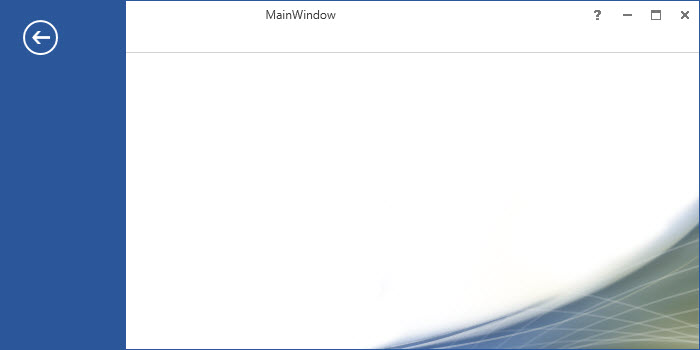
Customize the BackStage Visibility
The IsBackStageVisible property of Ribbon enables you to show/hide the BackStage. The following code example illustrates how to show or hide BackStage.
-
Through Property
<syncfusion:Ribbon x:Name="_ribbon" VerticalAlignment="Top" IsBackStageVisible ="True"/>_ribbon.IsBackStageVisible = true; -
Through Methods
private void ShowBackstage_Click(object sender, RoutedEventArgs e) { //to show back stage _ribbon.ShowBackStage(); } private void HideBackstage_Click(object sender, RoutedEventArgs e) { //to hide the back stage _ribbon.HideBackStage(); }Private Sub ShowBackstage_Click(ByVal sender As Object, ByVal e As RoutedEventArgs) 'to show back stage _ribbon.ShowBackStage() End Sub Private Sub HideBackstage_Click(ByVal sender As Object, ByVal e As RoutedEventArgs) 'to hide the back stage _ribbon.HideBackStage() End Sub -
Through Commands
Ribbon control provides the static command OpenBackStage to show/hide the BackStage based on the parameter passed to it.
<syncfusion:RibbonButton x:Name="ribbonButton" Label="Open Backstage" Command="{x:Static syncfusion:RibbonCommands.OpenBackStage}" CommandTarget="{Binding ElementName=ribbon}">
<syncfusion:RibbonButton.CommandParameter>
<!--If we passes false it will hide the backstage otherwise it will show the backstage-->
<sys:Boolean>true</sys:Boolean>
</syncfusion:RibbonButton.CommandParameter>
</syncfusion:RibbonButton>NOTE
In order to bind the
OpenBackStagecommand, CommandTarget and CommandParameter must be defined.
Add BackStageCommandButton
The BackStageCommandButton can be added to BackStage as BackStage Element. Here four BackStageCommandButtons are added with Header property value as “Save”, “SaveAttachments”, “Options” and “Exit”.
<syncfusion:RibbonWindow
xmlns="http://schemas.microsoft.com/winfx/2006/xaml/presentation"
xmlns:x="http://schemas.microsoft.com/winfx/2006/xaml"
xmlns:syncfusion="http://schemas.syncfusion.com/wpf" x:Class="RibbonControl.MainWindow"
xmlns:syncfusionskin="clr-namespace:Syncfusion.SfSkinManager;assembly=Syncfusion.SfSkinManager.WPF"
syncfusionskin:SfSkinManager.VisualStyle="Office2013White" >
<Grid>
<syncfusion:Ribbon x:Name="_ribbon" VerticalAlignment="Top">
<syncfusion:RibbonTab Caption="HOME" IsChecked="True">
<syncfusion:RibbonBar Name="New" Width="90" Header="New">
<syncfusion:RibbonButton SizeForm="Large" Label="New Email"/>
<syncfusion:DropDownButton SizeForm="Large" Label="New Items">
<syncfusion:DropDownMenuItem Header="E-mail Message"/>
<syncfusion:DropDownMenuItem Header="Appointment"/>
<syncfusion:DropDownMenuItem Header="Meeting"/>
<syncfusion:DropDownMenuItem Header="Contact"/>
<syncfusion:DropDownMenuItem Header="Task"/>
</syncfusion:DropDownButton>
</syncfusion:RibbonBar>
<syncfusion:RibbonBar Name="Delete" Width="130" Header="Delete">
<syncfusion:RibbonButton Label="Ignore"/>
<syncfusion:SplitButton Label="Clean Up">
<syncfusion:DropDownMenuItem Header="Clean Up Folder"/>
<syncfusion:DropDownMenuItem Header="Clean Up Conversation"/>
<syncfusion:DropDownMenuItem Header="Clean Up Folder/SubFolder"/>
</syncfusion:SplitButton>
<syncfusion:SplitButton Label="Junk" Margin="0,0,12,0" Width="76"/>
<syncfusion:RibbonButton Label="Delete" SizeForm="Large"/>
</syncfusion:RibbonBar>
<syncfusion:RibbonBar Name="Respond" Width="200" Header="Respond">
<syncfusion:RibbonButton Label="Reply" SizeForm="Large"/>
<syncfusion:RibbonButton Label="Reply All" SizeForm="Large"/>
<syncfusion:RibbonButton Label="Forward" SizeForm="Large"/>
<syncfusion:RibbonButton Label="Meeting"/>
<syncfusion:SplitButton Label="IM" Margin="-2,0,6,0" Width="68"/>
<syncfusion:SplitButton Label="More" Margin="-2,0,6,0" Width="68"/>
</syncfusion:RibbonBar>
<syncfusion:RibbonBar Width="170" Name="QuickSteps" Header="Quick Steps">
<syncfusion:RibbonGallery Width="160" VisualMode="InRibbon" ItemHeight="20" ItemWidth="70">
<syncfusion:RibbonGalleryItem Content="Move to?"/>
<syncfusion:RibbonGalleryItem Content="Team Email"/>
<syncfusion:RibbonGalleryItem Content="ReplyDelete"/>
<syncfusion:RibbonGalleryItem Content="To Manager"/>
<syncfusion:RibbonGalleryItem Content="Done"/>
<syncfusion:RibbonGalleryItem Content="Create New"/>
</syncfusion:RibbonGallery>
</syncfusion:RibbonBar>
<syncfusion:RibbonBar Width="170" Header="Find" Name="Find" >
<syncfusion:RibbonComboBox Label="Filter Email" Width="160">
<ComboBoxItem>[email protected]</ComboBoxItem>
<ComboBoxItem>[email protected]</ComboBoxItem>
<ComboBoxItem>[email protected]</ComboBoxItem>
</syncfusion:RibbonComboBox>
</syncfusion:RibbonBar>
</syncfusion:RibbonTab>
<syncfusion:RibbonTab Caption="SEND/RCEIVE" IsChecked="False"/>
<syncfusion:RibbonTab Caption="FOLDER" IsChecked="False"/>
<syncfusion:RibbonTab Caption="VIEW" IsChecked="False"/>
<syncfusion:Ribbon.QuickAccessToolBar>
<syncfusion:QuickAccessToolBar>
<syncfusion:RibbonButton SizeForm="ExtraSmall"/>
<syncfusion:RibbonButton SizeForm="ExtraSmall" />
<syncfusion:QuickAccessToolBar.QATMenuItems>
<syncfusion:RibbonButton Label="Send" />
<syncfusion:RibbonButton Label="Forward" />
<syncfusion:RibbonButton Label="ReplyAll" />
<syncfusion:RibbonButton Label="Delete" />
<syncfusion:RibbonButton Label="Print" />
</syncfusion:QuickAccessToolBar.QATMenuItems>
</syncfusion:QuickAccessToolBar>
</syncfusion:Ribbon.QuickAccessToolBar>
<syncfusion:Ribbon.BackStage>
<syncfusion:Backstage>
<syncfusion:BackStageCommandButton Header="Save" />
<syncfusion:BackStageCommandButton Header="SaveAttachments" />
<syncfusion:BackStageCommandButton Header="Options" />
<syncfusion:BackStageCommandButton Header="Exit" />
</syncfusion:Backstage>
</syncfusion:Ribbon.BackStage>
</syncfusion:Ribbon>
</Grid>
</syncfusion:RibbonWindow>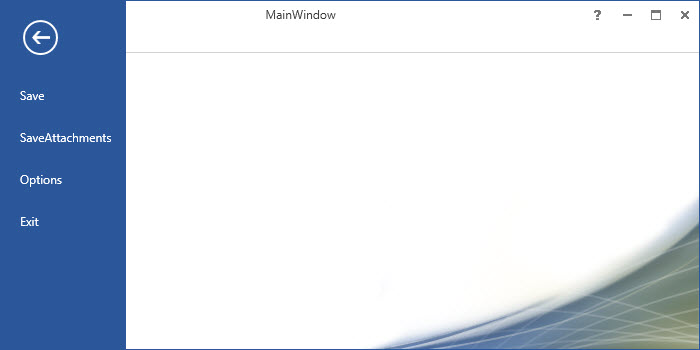
Setting image to BackStageCommandButton
The BackStageCommandButton allows to display any type of image such as glyph, font or any custom content using the IconTemplate property, which is the preferred option. It also allows to display a normal image or vector image using the IconType enumeration property. The default value of the IconType property is Icon. The IconType enumeration has the following values:
-
Icon - Gets the details of the icon from the
Iconproperty and sets it to theBackStageCommandButton. -
VectorImage - Gets the details of the icon path from the
VectorImageproperty and sets it to theBackStageCommandButton.
NOTE
The
BackStageCommandButtonloads icon in the following priority order,
Setting icon template
The IconTemplate property provides support to set any type of image such as glyph, font or any custom content to the BackStageCommandButton. The BackStageCommandButton displays the IconTemplate in 16 * 16 size.
<syncfusion:RibbonWindow x:Class="WpfApp1.MainWindow"
xmlns="http://schemas.microsoft.com/winfx/2006/xaml/presentation"
xmlns:x="http://schemas.microsoft.com/winfx/2006/xaml"
xmlns:d="http://schemas.microsoft.com/expression/blend/2008"
xmlns:mc="http://schemas.openxmlformats.org/markup-compatibility/2006"
xmlns:local="clr-namespace:WpfApp1"
mc:Ignorable="d" xmlns:syncfusion="http://schemas.syncfusion.com/wpf"
xmlns:skin="clr-namespace:Syncfusion.SfSkinManager;assembly=Syncfusion.SfSkinManager.WPF"
skin:SfSkinManager.VisualStyle="MaterialLight"
Title="MainWindow" Height="450" Width="600">
<Grid>
<syncfusion:Ribbon VerticalAlignment="Top" EnableSimplifiedLayoutMode="True">
<syncfusion:Ribbon.BackStage>
<syncfusion:Backstage>
<syncfusion:BackStageCommandButton Header="Save" >
<syncfusion:BackStageCommandButton.IconTemplate>
<DataTemplate>
<Path Width="12" Height="12" HorizontalAlignment="Center" VerticalAlignment="Center"
Data="M5.0000019,11 L5.0000019,15 11.000002,15 11.000002,11 z M4.0000019,1 L4.0000019,6 12.000002,6 12.000002,1 z M1,1 L1,13.174 2.7160001,15 4.0000019,15 4.0000019,10 12.000002,10 12.000002,15 15,15 15,1 13.000002,1 13.000002,7 3.0000019,7 3.0000019,1 z M0,0 L3.0000019,0 13.000002,0 16,0 16,16 12.000002,16 4.0000019,16 2.2840004,16 0,13.57 z"
Fill="{Binding RelativeSource={RelativeSource Mode=Self}, Path=(TextBlock.Foreground)}" Stretch="Uniform" />
</DataTemplate>
</syncfusion:BackStageCommandButton.IconTemplate>
</syncfusion:BackStageCommandButton>
<syncfusion:BackStageCommandButton Header="Close" >
<syncfusion:BackStageCommandButton.IconTemplate>
<DataTemplate>
<Grid Width="12" Height="12" HorizontalAlignment="Center" VerticalAlignment="Center" SnapsToDevicePixels="true">
<Path
Width="12" Height="12" HorizontalAlignment="Center" VerticalAlignment="Center"
Data="M1.4139423,0L7.0029922,5.5845888 12.592018,0 14.006015,1.4149939 8.4180527,6.9985202 14.006,12.582007 12.591996,13.997001 7.0030056,8.4124444 1.4140122,13.997001 1.5026823E-05,12.582007 5.5879484,6.9985092 0,1.4149939z "
Fill="{Binding RelativeSource={RelativeSource Mode=Self}, Path=(TextBlock.Foreground)}"
SnapsToDevicePixels="True" Stretch="Fill" />
</Grid>
</DataTemplate>
</syncfusion:BackStageCommandButton.IconTemplate>
</syncfusion:BackStageCommandButton>
</syncfusion:Backstage>
</syncfusion:Ribbon.BackStage>
<syncfusion:Ribbon.QuickAccessToolBar>
<syncfusion:QuickAccessToolBar/>
</syncfusion:Ribbon.QuickAccessToolBar>
<syncfusion:RibbonTab Caption="Home">
<syncfusion:RibbonBar Header="Clipboard">
</syncfusion:RibbonBar>
</syncfusion:RibbonTab>
</syncfusion:Ribbon>
</Grid>
</syncfusion:RibbonWindow>Ribbon ribbon = new Ribbon();
ribbon.VerticalAlignment = VerticalAlignment.Top;
// Creating new tabs
RibbonTab homeTab = new RibbonTab();
homeTab.Caption = "Home";
homeTab.IsChecked = true;
Backstage backstage = new Backstage();
BackStageCommandButton backStageCommandButton = new BackStageCommandButton();
backStageCommandButton.Header = "Save";
DataTemplate iconDataTemplate = new DataTemplate();
FrameworkElementFactory gridElement = new FrameworkElementFactory(typeof(Grid));
FrameworkElementFactory pathElement1 = new FrameworkElementFactory(typeof(Path));
pathElement1.SetValue(Path.DataProperty, Geometry.Parse("M5.0000019,11 L5.0000019,15 11.000002,15 11.000002,11 z M4.0000019,1 L4.0000019,6 12.000002,6 12.000002,1 z M1,1 L1,13.174 2.7160001,15 4.0000019,15 4.0000019,10 12.000002,10 12.000002,15 15,15 15,1 13.000002,1 13.000002,7 3.0000019,7 3.0000019,1 z M0,0 L3.0000019,0 13.000002,0 16,0 16,16 12.000002,16 4.0000019,16 2.2840004,16 0,13.57 z"));
pathElement1.SetValue(Path.HeightProperty, (double)12);
pathElement1.SetValue(Path.WidthProperty, (double)12);
pathElement1.SetValue(Path.FillProperty, new SolidColorBrush(Colors.White));
pathElement1.SetValue(Path.StretchProperty, Stretch.Fill);
gridElement.AppendChild(pathElement1);
iconDataTemplate.VisualTree = gridElement;
backStageCommandButton.IconTemplate = iconDataTemplate;
backstage.Items.Add(backStageCommandButton);
BackStageCommandButton backStageCommandButton2 = new BackStageCommandButton();
backStageCommandButton2.Header = "Close";
DataTemplate iconDataTemplate2 = new DataTemplate();
FrameworkElementFactory gridElement2 = new FrameworkElementFactory(typeof(Grid));
FrameworkElementFactory pathElement2 = new FrameworkElementFactory(typeof(Path));
gridElement2.SetValue(Grid.WidthProperty, (double)12);
gridElement2.SetValue(Grid.HeightProperty, (double)12);
pathElement2.SetValue(Path.DataProperty, Geometry.Parse("M1.4139423,0L7.0029922,5.5845888 12.592018,0 14.006015,1.4149939 8.4180527,6.9985202 14.006,12.582007 12.591996,13.997001 7.0030056,8.4124444 1.4140122,13.997001 1.5026823E-05,12.582007 5.5879484,6.9985092 0,1.4149939z"));
pathElement2.SetValue(Path.HeightProperty, (double)12);
pathElement2.SetValue(Path.WidthProperty, (double)12);
pathElement2.SetValue(Path.FillProperty, new SolidColorBrush(Colors.White));
pathElement2.SetValue(Path.StretchProperty, Stretch.Fill);
gridElement2.AppendChild(pathElement2);
iconDataTemplate2.VisualTree = gridElement2;
backStageCommandButton2.IconTemplate = iconDataTemplate2;
backstage.Items.Add(backStageCommandButton2);
//Setting backstage to ribbon
ribbon.BackStage = backstage;
ribbon.Items.Add(homeTab);
grid.Children.Add(ribbon);
SfSkinManager.SetVisualStyle(this, VisualStyles.MaterialLight);![]()
NOTE
Setting image path
The BackStageCommandButton allows to set the image using its Icon property. The BackStageCommandButton displays the Icon in 16 * 16 size.
<syncfusion:RibbonWindow x:Class="WpfApp1.MainWindow"
xmlns="http://schemas.microsoft.com/winfx/2006/xaml/presentation"
xmlns:x="http://schemas.microsoft.com/winfx/2006/xaml"
xmlns:d="http://schemas.microsoft.com/expression/blend/2008"
xmlns:mc="http://schemas.openxmlformats.org/markup-compatibility/2006"
xmlns:local="clr-namespace:WpfApp1"
mc:Ignorable="d" xmlns:syncfusion="http://schemas.syncfusion.com/wpf"
xmlns:skin="clr-namespace:Syncfusion.SfSkinManager;assembly=Syncfusion.SfSkinManager.WPF"
skin:SfSkinManager.VisualStyle="MaterialLight"
Title="MainWindow" Height="450" Width="600">
<Grid x:Name="grid">
<syncfusion:Ribbon VerticalAlignment="Top" EnableSimplifiedLayoutMode="True" >
<syncfusion:Ribbon.BackStage>
<syncfusion:Backstage>
<syncfusion:BackStageCommandButton Header="Save" Icon="Resources/Save.png" />
<syncfusion:BackStageCommandButton Header="Close" Icon="Resources/Close.png"/>
</syncfusion:Backstage>
</syncfusion:Ribbon.BackStage>
<syncfusion:Ribbon.QuickAccessToolBar>
<syncfusion:QuickAccessToolBar/>
</syncfusion:Ribbon.QuickAccessToolBar>
<syncfusion:RibbonTab Caption="Home">
<syncfusion:RibbonBar Header="Clipboard">
</syncfusion:RibbonBar>
</syncfusion:RibbonTab>
</syncfusion:Ribbon>
</Grid>
</syncfusion:RibbonWindow>Ribbon ribbon = new Ribbon();
ribbon.VerticalAlignment = VerticalAlignment.Top;
// Creating new tabs
RibbonTab homeTab = new RibbonTab();
homeTab.Caption = "Home";
homeTab.IsChecked = true;
Backstage backstage = new Backstage();
BackStageCommandButton backStageCommandButton = new BackStageCommandButton();
backStageCommandButton.Header = "Save";
backStageCommandButton.Icon = new BitmapImage(new Uri(@"/Resources/Save.png", UriKind.RelativeOrAbsolute));
backstage.Items.Add(backStageCommandButton);
BackStageCommandButton backStageCommandButton2 = new BackStageCommandButton();
backStageCommandButton2.Header = "Close";
backStageCommandButton2.Icon = new BitmapImage(new Uri(@"/Resources/Close.png", UriKind.RelativeOrAbsolute));
backstage.Items.Add(backStageCommandButton2);
//Setting backstage to ribbon
ribbon.BackStage = backstage;
ribbon.Items.Add(homeTab);
grid.Children.Add(ribbon);
SfSkinManager.SetVisualStyle(this, VisualStyles.MaterialLight);![]()
Setting vector image
The VectorImage property is of type ObservableCollection<Path> which allows the image to be set as path type. The BackStageCommandButton displays the VectorImage in 16 * 16 size.
NOTE
The
IconTemplateproperty is the preferred option to set any type of image such as glyph, font or any custom content when compared to theVectorImageproperty.
<syncfusion:RibbonWindow x:Class="WpfApp1.MainWindow"
xmlns="http://schemas.microsoft.com/winfx/2006/xaml/presentation"
xmlns:x="http://schemas.microsoft.com/winfx/2006/xaml"
xmlns:d="http://schemas.microsoft.com/expression/blend/2008"
xmlns:mc="http://schemas.openxmlformats.org/markup-compatibility/2006"
xmlns:local="clr-namespace:WpfApp1"
mc:Ignorable="d" xmlns:syncfusion="http://schemas.syncfusion.com/wpf"
xmlns:skin="clr-namespace:Syncfusion.SfSkinManager;assembly=Syncfusion.SfSkinManager.WPF"
skin:SfSkinManager.VisualStyle="MaterialLight"
Title="MainWindow" Height="450" Width="600">
<Grid x:Name="grid">
<syncfusion:Ribbon VerticalAlignment="Top" EnableSimplifiedLayoutMode="True" >
<syncfusion:Ribbon.BackStage>
<syncfusion:Backstage>
<syncfusion:BackStageCommandButton Header="Save" IconType="VectorImage" >
<syncfusion:BackStageCommandButton.VectorImage>
<Path Width="12" Height="12" HorizontalAlignment="Center" VerticalAlignment="Center"
Data="M5.0000019,11 L5.0000019,15 11.000002,15 11.000002,11 z M4.0000019,1 L4.0000019,6 12.000002,6 12.000002,1 z M1,1 L1,13.174 2.7160001,15 4.0000019,15 4.0000019,10 12.000002,10 12.000002,15 15,15 15,1 13.000002,1 13.000002,7 3.0000019,7 3.0000019,1 z M0,0 L3.0000019,0 13.000002,0 16,0 16,16 12.000002,16 4.0000019,16 2.2840004,16 0,13.57 z"
Fill="{Binding RelativeSource={RelativeSource Mode=Self}, Path=(TextBlock.Foreground)}" Stretch="Uniform" />
</syncfusion:BackStageCommandButton.VectorImage>
</syncfusion:BackStageCommandButton>
<syncfusion:BackStageCommandButton Header="Close" IconType="VectorImage">
<syncfusion:BackStageCommandButton.VectorImage>
<Path
Width="12" Height="12" HorizontalAlignment="Center" VerticalAlignment="Center"
Data="M1.4139423,0L7.0029922,5.5845888 12.592018,0 14.006015,1.4149939 8.4180527,6.9985202 14.006,12.582007 12.591996,13.997001 7.0030056,8.4124444 1.4140122,13.997001 1.5026823E-05,12.582007 5.5879484,6.9985092 0,1.4149939z"
Fill="{Binding RelativeSource={RelativeSource Mode=Self}, Path=(TextBlock.Foreground)}"
SnapsToDevicePixels="True" Stretch="Fill" />
</syncfusion:BackStageCommandButton.VectorImage>
</syncfusion:BackStageCommandButton>
</syncfusion:Backstage>
</syncfusion:Ribbon.BackStage>
<syncfusion:Ribbon.QuickAccessToolBar>
<syncfusion:QuickAccessToolBar/>
</syncfusion:Ribbon.QuickAccessToolBar>
<syncfusion:RibbonTab Caption="Home">
<syncfusion:RibbonBar Header="Clipboard">
</syncfusion:RibbonBar>
</syncfusion:RibbonTab>
</syncfusion:Ribbon>
</Grid>
</syncfusion:RibbonWindow>Ribbon ribbon = new Ribbon();
ribbon.VerticalAlignment = VerticalAlignment.Top;
// Creating new tabs
RibbonTab homeTab = new RibbonTab();
homeTab.Caption = "Home";
homeTab.IsChecked = true;
Backstage backstage = new Backstage();
BackStageCommandButton backStageCommandButton = new BackStageCommandButton();
backStageCommandButton.Header = "Save";
Path savePath1 = new Path();
savePath1.Data = Geometry.Parse("M5.0000019,11 L5.0000019,15 11.000002,15 11.000002,11 z M4.0000019,1 L4.0000019,6 12.000002,6 12.000002,1 z M1,1 L1,13.174 2.7160001,15 4.0000019,15 4.0000019,10 12.000002,10 12.000002,15 15,15 15,1 13.000002,1 13.000002,7 3.0000019,7 3.0000019,1 z M0,0 L3.0000019,0 13.000002,0 16,0 16,16 12.000002,16 4.0000019,16 2.2840004,16 0,13.57 z");
savePath1.Height = 12;
savePath1.Width = 12;
savePath1.Fill = new SolidColorBrush(Colors.White);
savePath1.Stretch = Stretch.Fill;
backStageCommandButton.VectorImage.Add(savePath1);
backstage.Items.Add(backStageCommandButton);
BackStageCommandButton backStageCommandButton2 = new BackStageCommandButton();
backStageCommandButton2.Header = "Close";
Path closePath1 = new Path();
closePath1.Data = Geometry.Parse("M1.4139423,0L7.0029922,5.5845888 12.592018,0 14.006015,1.4149939 8.4180527,6.9985202 14.006,12.582007 12.591996,13.997001 7.0030056,8.4124444 1.4140122,13.997001 1.5026823E-05,12.582007 5.5879484,6.9985092 0,1.4149939z");
closePath1.Height = 12;
closePath1.Width = 12;
closePath1.Fill = new SolidColorBrush(Colors.White);
closePath1.Stretch = Stretch.Fill;
backStageCommandButton2.VectorImage.Add(closePath1);
backstage.Items.Add(backStageCommandButton2);
//Setting backstage to ribbon
ribbon.BackStage = backstage;
ribbon.Items.Add(homeTab);
grid.Children.Add(ribbon);
SfSkinManager.SetVisualStyle(this, VisualStyles.MaterialLight);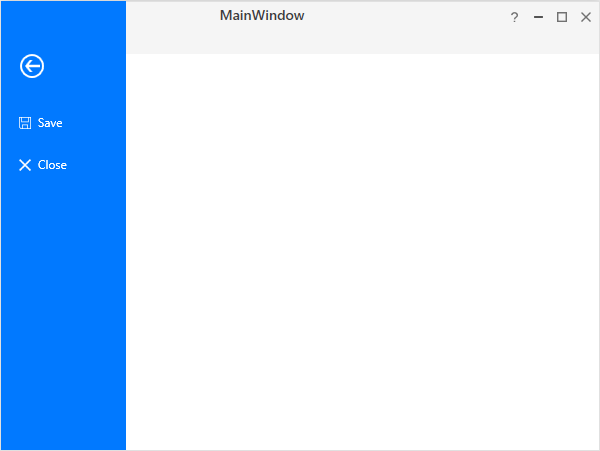
Add BackStageTabItem
The BackStageTabItem can also be added inside the BackStage Element. Here four BackStageCommandButtons are added with Header property value as “Open”, “Print” and “Office Account”.
<syncfusion:RibbonWindow
xmlns="http://schemas.microsoft.com/winfx/2006/xaml/presentation"
xmlns:x="http://schemas.microsoft.com/winfx/2006/xaml"
xmlns:syncfusion="http://schemas.syncfusion.com/wpf" x:Class="RibbonControl.MainWindow"
xmlns:syncfusionskin="clr-namespace:Syncfusion.SfSkinManager;assembly=Syncfusion.SfSkinManager.WPF"
syncfusionskin:SfSkinManager.VisualStyle="Office2013White" >
<Grid>
<syncfusion:Ribbon x:Name="_ribbon" VerticalAlignment="Top">
<syncfusion:RibbonTab Caption="HOME" IsChecked="True">
<syncfusion:RibbonBar Name="New" Width="90" Header="New">
<syncfusion:RibbonButton SizeForm="Large" Label="New Email"/>
<syncfusion:DropDownButton SizeForm="Large" Label="New Items">
<syncfusion:DropDownMenuItem Header="E-mail Message"/>
<syncfusion:DropDownMenuItem Header="Appointment"/>
<syncfusion:DropDownMenuItem Header="Meeting"/>
<syncfusion:DropDownMenuItem Header="Contact"/>
<syncfusion:DropDownMenuItem Header="Task"/>
</syncfusion:DropDownButton>
</syncfusion:RibbonBar>
<syncfusion:RibbonBar Name="Delete" Width="130" Header="Delete">
<syncfusion:RibbonButton Label="Ignore"/>
<syncfusion:SplitButton Label="Clean Up">
<syncfusion:DropDownMenuItem Header="Clean Up Folder"/>
<syncfusion:DropDownMenuItem Header="Clean Up Conversation"/>
<syncfusion:DropDownMenuItem Header="Clean Up Folder/SubFolder"/>
</syncfusion:SplitButton>
<syncfusion:SplitButton Label="Junk" Margin="0,0,12,0" Width="76"/>
<syncfusion:RibbonButton Label="Delete" SizeForm="Large"/>
</syncfusion:RibbonBar>
<syncfusion:RibbonBar Name="Respond" Width="200" Header="Respond">
<syncfusion:RibbonButton Label="Reply" SizeForm="Large"/>
<syncfusion:RibbonButton Label="Reply All" SizeForm="Large"/>
<syncfusion:RibbonButton Label="Forward" SizeForm="Large"/>
<syncfusion:RibbonButton Label="Meeting"/>
<syncfusion:SplitButton Label="IM" Margin="-2,0,6,0" Width="68"/>
<syncfusion:SplitButton Label="More" Margin="-2,0,6,0" Width="68"/>
</syncfusion:RibbonBar>
<syncfusion:RibbonBar Width="170" Name="QuickSteps" Header="Quick Steps">
<syncfusion:RibbonGallery Width="160" VisualMode="InRibbon" ItemHeight="20" ItemWidth="70">
<syncfusion:RibbonGalleryItem Content="Move to?"/>
<syncfusion:RibbonGalleryItem Content="Team Email"/>
<syncfusion:RibbonGalleryItem Content="ReplyDelete"/>
<syncfusion:RibbonGalleryItem Content="To Manager"/>
<syncfusion:RibbonGalleryItem Content="Done"/>
<syncfusion:RibbonGalleryItem Content="Create New"/>
</syncfusion:RibbonGallery>
</syncfusion:RibbonBar>
<syncfusion:RibbonBar Width="170" Header="Find" Name="Find" >
<syncfusion:RibbonComboBox Label="Filter Email" Width="160">
<ComboBoxItem>[email protected]</ComboBoxItem>
<ComboBoxItem>[email protected]</ComboBoxItem>
<ComboBoxItem>[email protected]</ComboBoxItem>
</syncfusion:RibbonComboBox>
</syncfusion:RibbonBar>
</syncfusion:RibbonTab>
<syncfusion:RibbonTab Caption="SEND/RCEIVE" IsChecked="False"/>
<syncfusion:RibbonTab Caption="FOLDER" IsChecked="False"/>
<syncfusion:RibbonTab Caption="VIEW" IsChecked="False"/>
<syncfusion:Ribbon.QuickAccessToolBar>
<syncfusion:QuickAccessToolBar>
<syncfusion:RibbonButton SizeForm="ExtraSmall"/>
<syncfusion:RibbonButton SizeForm="ExtraSmall" />
<syncfusion:QuickAccessToolBar.QATMenuItems>
<syncfusion:RibbonButton Label="Send" />
<syncfusion:RibbonButton Label="Forward" />
<syncfusion:RibbonButton Label="ReplyAll" />
<syncfusion:RibbonButton Label="Delete" />
<syncfusion:RibbonButton Label="Print" />
</syncfusion:QuickAccessToolBar.QATMenuItems>
</syncfusion:QuickAccessToolBar>
</syncfusion:Ribbon.QuickAccessToolBar>
<syncfusion:Ribbon.BackStage>
<syncfusion:Backstage>
<syncfusion:BackstageTabItem Header="Info">
<StackPanel>
<TextBlock FontSize="20" Text="Account Information"/>
<TextBlock FontSize="12" Text="[email protected]"/>
</StackPanel>
</syncfusion:BackstageTabItem>
<syncfusion:BackstageTabItem Header="Open"/>
<syncfusion:BackStageCommandButton Header="Save" />
<syncfusion:BackStageCommandButton Header="SaveAttachments" />
<syncfusion:BackstageTabItem Header="print"/>
<syncfusion:BackstageTabItem Header="OfficeAccount"/>
<syncfusion:BackStageCommandButton Header="Options" />
<syncfusion:BackStageCommandButton Header="Exit" />
</syncfusion:Backstage>
</syncfusion:Ribbon.BackStage>
</syncfusion:Ribbon>
</Grid>
</syncfusion:RibbonWindow>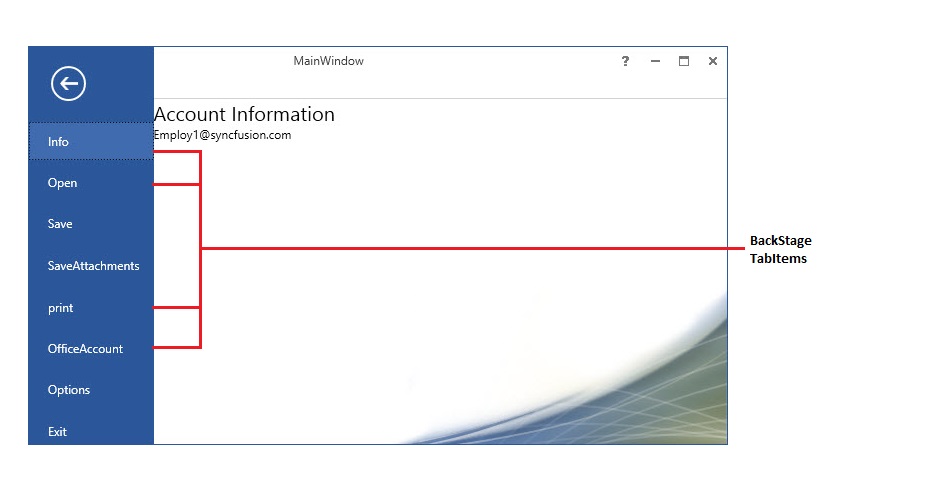
Add BackStage separator
The BackStageSeparator used to group out similar backstage elements in BackStage. Here BackStageCommandButtons, BackStageTabItems are separated by BackStageSeparator according to their use.
<syncfusion:RibbonWindow
xmlns="http://schemas.microsoft.com/winfx/2006/xaml/presentation"
xmlns:x="http://schemas.microsoft.com/winfx/2006/xaml"
xmlns:syncfusion="http://schemas.syncfusion.com/wpf" x:Class="RibbonControl.MainWindow"
xmlns:syncfusionskin="clr-namespace:Syncfusion.SfSkinManager;assembly=Syncfusion.SfSkinManager.WPF"
syncfusionskin:SfSkinManager.VisualStyle="Office2013White" >
<Grid>
<syncfusion:Ribbon x:Name="_ribbon" VerticalAlignment="Top">
<syncfusion:RibbonTab Caption="HOME" IsChecked="True">
<syncfusion:RibbonBar Name="New" Width="90" Header="New">
<syncfusion:RibbonButton SizeForm="Large" Label="New Email"/>
<syncfusion:DropDownButton SizeForm="Large" Label="New Items">
<syncfusion:DropDownMenuItem Header="E-mail Message"/>
<syncfusion:DropDownMenuItem Header="Appointment"/>
<syncfusion:DropDownMenuItem Header="Meeting"/>
<syncfusion:DropDownMenuItem Header="Contact"/>
<syncfusion:DropDownMenuItem Header="Task"/>
</syncfusion:DropDownButton>
</syncfusion:RibbonBar>
<syncfusion:RibbonBar Name="Delete" Width="130" Header="Delete">
<syncfusion:RibbonButton Label="Ignore"/>
<syncfusion:SplitButton Label="Clean Up">
<syncfusion:DropDownMenuItem Header="Clean Up Folder"/>
<syncfusion:DropDownMenuItem Header="Clean Up Conversation"/>
<syncfusion:DropDownMenuItem Header="Clean Up Folder/SubFolder"/>
</syncfusion:SplitButton>
<syncfusion:SplitButton Label="Junk" Margin="0,0,12,0" Width="76"/>
<syncfusion:RibbonButton Label="Delete" SizeForm="Large"/>
</syncfusion:RibbonBar>
<syncfusion:RibbonBar Name="Respond" Width="200" Header="Respond">
<syncfusion:RibbonButton Label="Reply" SizeForm="Large"/>
<syncfusion:RibbonButton Label="Reply All" SizeForm="Large"/>
<syncfusion:RibbonButton Label="Forward" SizeForm="Large"/>
<syncfusion:RibbonButton Label="Meeting"/>
<syncfusion:SplitButton Label="IM" Margin="-2,0,6,0" Width="68"/>
<syncfusion:SplitButton Label="More" Margin="-2,0,6,0" Width="68"/>
</syncfusion:RibbonBar>
<syncfusion:RibbonBar Width="170" Name="QuickSteps" Header="Quick Steps">
<syncfusion:RibbonGallery Width="160" VisualMode="InRibbon" ItemHeight="20" ItemWidth="70">
<syncfusion:RibbonGalleryItem Content="Move to?"/>
<syncfusion:RibbonGalleryItem Content="Team Email"/>
<syncfusion:RibbonGalleryItem Content="ReplyDelete"/>
<syncfusion:RibbonGalleryItem Content="To Manager"/>
<syncfusion:RibbonGalleryItem Content="Done"/>
<syncfusion:RibbonGalleryItem Content="Create New"/>
</syncfusion:RibbonGallery>
</syncfusion:RibbonBar>
<syncfusion:RibbonBar Width="170" Header="Find" Name="Find" >
<syncfusion:RibbonComboBox Label="Filter Email" Width="160">
<ComboBoxItem>[email protected]</ComboBoxItem>
<ComboBoxItem>[email protected]</ComboBoxItem>
<ComboBoxItem>[email protected]</ComboBoxItem>
</syncfusion:RibbonComboBox>
</syncfusion:RibbonBar>
</syncfusion:RibbonTab>
<syncfusion:RibbonTab Caption="SEND/RCEIVE" IsChecked="False"/>
<syncfusion:RibbonTab Caption="FOLDER" IsChecked="False"/>
<syncfusion:RibbonTab Caption="VIEW" IsChecked="False"/>
<syncfusion:Ribbon.QuickAccessToolBar>
<syncfusion:QuickAccessToolBar>
<syncfusion:RibbonButton SizeForm="ExtraSmall"/>
<syncfusion:RibbonButton SizeForm="ExtraSmall" />
<syncfusion:QuickAccessToolBar.QATMenuItems>
<syncfusion:RibbonButton Label="Send" />
<syncfusion:RibbonButton Label="Forward" />
<syncfusion:RibbonButton Label="ReplyAll" />
<syncfusion:RibbonButton Label="Delete" />
<syncfusion:RibbonButton Label="Print" />
</syncfusion:QuickAccessToolBar.QATMenuItems>
</syncfusion:QuickAccessToolBar>
</syncfusion:Ribbon.QuickAccessToolBar>
<syncfusion:Ribbon.BackStage>
<syncfusion:Backstage>
<syncfusion:BackstageTabItem Header="Info">
<StackPanel>
<TextBlock FontSize="20" Text="Account Information"/>
<TextBlock FontSize="12" Text="[email protected]"/>
</StackPanel>
</syncfusion:BackstageTabItem>
<syncfusion:BackstageTabItem Header="Open"/>
<syncfusion:BackStageCommandButton Header="Save" />
<syncfusion:BackStageCommandButton Header="SaveAttachments" />
<syncfusion:BackstageTabItem Header="print"/>
<syncfusion:BackStageSeparator/>
<syncfusion:BackstageTabItem Header="OfficeAccount"/>
<syncfusion:BackStageCommandButton Header="Options" />
<syncfusion:BackStageCommandButton Header="Exit" />
</syncfusion:Backstage>
</syncfusion:Ribbon.BackStage>
</syncfusion:Ribbon>
</Grid>
</syncfusion:RibbonWindow>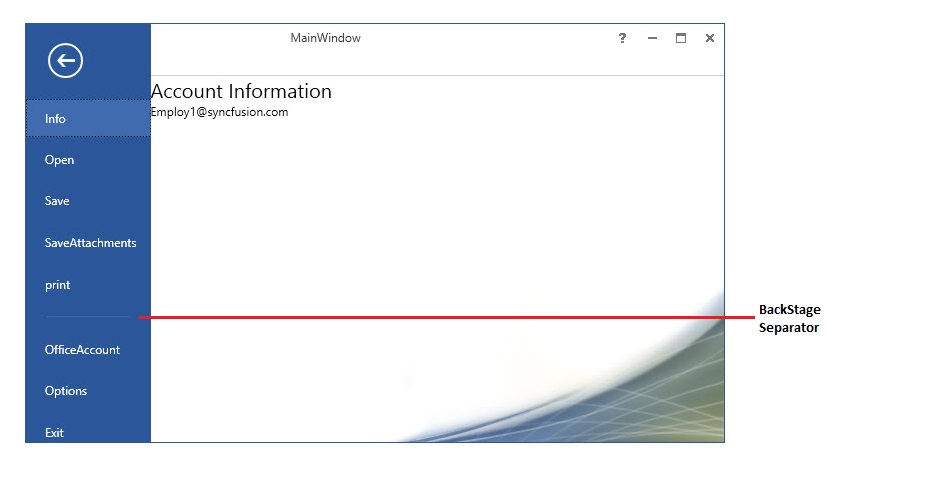
BackStage items position
The BackStage items listed below can be positioned either at top or bottom by using the Position property.
The following code example illustrates how to position the BackStage items either at top or bottom.
<syncfusion:RibbonWindow
xmlns="http://schemas.microsoft.com/winfx/2006/xaml/presentation"
xmlns:x="http://schemas.microsoft.com/winfx/2006/xaml"
xmlns:syncfusion="http://schemas.syncfusion.com/wpf" x:Class="BackStage.MainWindow"
xmlns:syncfusionskin="clr-namespace:Syncfusion.SfSkinManager;assembly=Syncfusion.SfSkinManager.WPF"
syncfusionskin:SfSkinManager.VisualStyle="Office2019Colorful" Width="820" Height="600" WindowStartupLocation="CenterScreen">
<Grid>
<syncfusion:Ribbon x:Name="_ribbon" VerticalAlignment="Top" IsBackStageVisible="True">
<syncfusion:RibbonTab Caption="HOME" IsChecked="True">
<syncfusion:RibbonBar Name="New" Width="90" Header="New">
<syncfusion:RibbonButton SizeForm="Large" Label="New Email"/>
<syncfusion:DropDownButton SizeForm="Large" Label="New Items">
<syncfusion:DropDownMenuItem Header="E-mail Message"/>
<syncfusion:DropDownMenuItem Header="Appointment"/>
<syncfusion:DropDownMenuItem Header="Meeting"/>
<syncfusion:DropDownMenuItem Header="Contact"/>
<syncfusion:DropDownMenuItem Header="Task"/>
</syncfusion:DropDownButton>
</syncfusion:RibbonBar>
<syncfusion:RibbonBar Name="Delete" Width="130" Header="Delete">
<syncfusion:RibbonButton Label="Ignore"/>
<syncfusion:SplitButton Label="Clean Up">
<syncfusion:DropDownMenuItem Header="Clean Up Folder"/>
<syncfusion:DropDownMenuItem Header="Clean Up Conversation"/>
<syncfusion:DropDownMenuItem Header="Clean Up Folder/SubFolder"/>
</syncfusion:SplitButton>
<syncfusion:SplitButton Label="Junk" Margin="0,0,12,0" Width="76"/>
<syncfusion:RibbonButton Label="Delete" SizeForm="Large"/>
</syncfusion:RibbonBar>
<syncfusion:RibbonBar Name="Respond" Width="200" Header="Respond">
<syncfusion:RibbonButton Label="Reply" SizeForm="Large"/>
<syncfusion:RibbonButton Label="Reply All" SizeForm="Large"/>
<syncfusion:RibbonButton Label="Forward" SizeForm="Large"/>
<syncfusion:RibbonButton Label="Meeting"/>
<syncfusion:SplitButton Label="IM" Margin="-2,0,6,0" Width="68"/>
<syncfusion:SplitButton Label="More" Margin="-2,0,6,0" Width="68"/>
</syncfusion:RibbonBar>
<syncfusion:RibbonBar Width="170" Name="QuickSteps" Header="Quick Steps">
<syncfusion:RibbonGallery Width="160" VisualMode="InRibbon" ItemHeight="20" ItemWidth="70">
<syncfusion:RibbonGalleryItem Content="Move to?"/>
<syncfusion:RibbonGalleryItem Content="Team Email"/>
<syncfusion:RibbonGalleryItem Content="ReplyDelete"/>
<syncfusion:RibbonGalleryItem Content="To Manager"/>
<syncfusion:RibbonGalleryItem Content="Done"/>
<syncfusion:RibbonGalleryItem Content="Create New"/>
</syncfusion:RibbonGallery>
</syncfusion:RibbonBar>
<syncfusion:RibbonBar Width="170" Header="Find" Name="Find" >
<syncfusion:RibbonComboBox Label="Filter Email" Width="160">
<ComboBoxItem>[email protected]</ComboBoxItem>
<ComboBoxItem>[email protected]</ComboBoxItem>
<ComboBoxItem>[email protected]</ComboBoxItem>
</syncfusion:RibbonComboBox>
</syncfusion:RibbonBar>
</syncfusion:RibbonTab>
<syncfusion:RibbonTab Caption="SEND/RCEIVE" IsChecked="False"/>
<syncfusion:RibbonTab Caption="FOLDER" IsChecked="False"/>
<syncfusion:RibbonTab Caption="VIEW" IsChecked="False"/>
<syncfusion:Ribbon.QuickAccessToolBar>
<syncfusion:QuickAccessToolBar>
<syncfusion:RibbonButton SizeForm="ExtraSmall"/>
<syncfusion:RibbonButton SizeForm="ExtraSmall" />
<syncfusion:QuickAccessToolBar.QATMenuItems>
<syncfusion:RibbonButton Label="Send" />
<syncfusion:RibbonButton Label="Forward" />
<syncfusion:RibbonButton Label="ReplyAll" />
<syncfusion:RibbonButton Label="Delete" />
<syncfusion:RibbonButton Label="Print" />
</syncfusion:QuickAccessToolBar.QATMenuItems>
</syncfusion:QuickAccessToolBar>
</syncfusion:Ribbon.QuickAccessToolBar>
<syncfusion:Ribbon.BackStage>
<syncfusion:Backstage>
<syncfusion:BackstageTabItem Header="Info">
<StackPanel>
<TextBlock FontSize="20" Margin="10" Text="Account Information"/>
<TextBlock FontSize="12" Margin="10" Text="[email protected]"/>
</StackPanel>
</syncfusion:BackstageTabItem>
<syncfusion:BackstageTabItem Header="Open"/>
<syncfusion:BackStageCommandButton Header="Save" />
<syncfusion:BackStageCommandButton Header="SaveAs" />
<syncfusion:BackStageSeparator/>
<syncfusion:BackstageTabItem Header="Print"/>
<syncfusion:BackstageTabItem Header="Share"/>
<syncfusion:BackStageSeparator Position="Bottom"/>
<syncfusion:BackstageTabItem Position="Bottom" Header="Options"/>
<syncfusion:BackStageCommandButton Position="Bottom" Header="Feedback" />
<syncfusion:BackStageCommandButton Position="Bottom" Header="Exit" />
</syncfusion:Backstage>
</syncfusion:Ribbon.BackStage>
</syncfusion:Ribbon>
</Grid>
</syncfusion:RibbonWindow>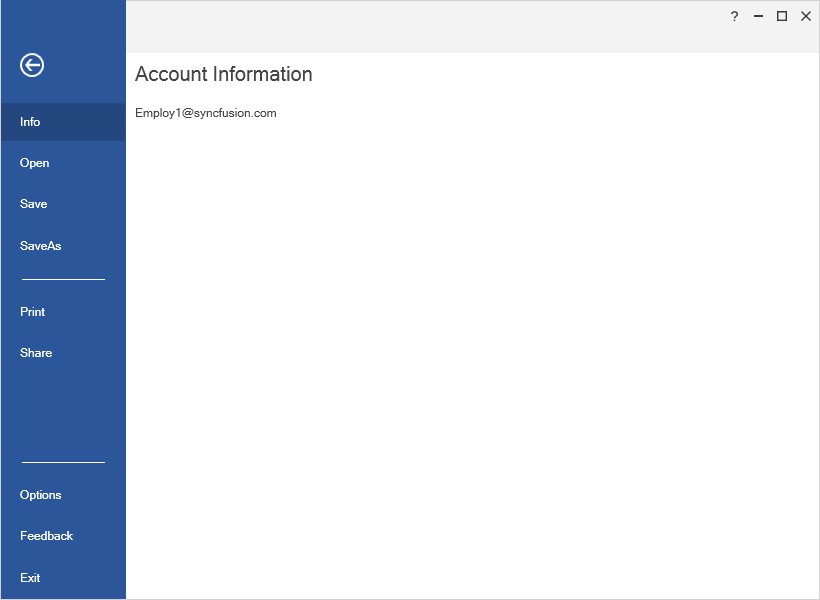
NOTE
Different types of Animation
Backstage provides different types of animations such as fade, scale, and zoom by using the AnimationType enumeration property.
- None
- Slide
- Fade
- Zoom
Animation duration
The AnimationDuration property is used to set the duration for animation in milliseconds.
The following code example illustrates how to animate the BackStage using the AnimationType property.
<syncfusion:Ribbon.BackStage>
<syncfusion:Backstage x:Name="ribbonBackStage" AnimationDuration="00:00:00.250" syncfusion:Ribbon.KeyTip="B" AnimationType="{Binding ElementName=AnimationTypes,Path=SelectedItem,UpdateSourceTrigger=PropertyChanged}">
<syncfusion:BackstageTabItem syncfusion:Ribbon.KeyTip="I" Header="Info">
<Grid Background="{Binding ElementName=mainRibbon,Path=Background}">
<Grid.RowDefinitions>
<RowDefinition Height="auto" />
<RowDefinition Height="auto" />
</Grid.RowDefinitions>
<local:Information x:Name="informationView" />
</Grid>
</syncfusion:BackstageTabItem>
<syncfusion:BackstageTabItem syncfusion:Ribbon.KeyTip="R" Header="Recent">
<local:Recent x:Name="recentView" Background="{Binding ElementName=mainRibbon,Path=Background}"/>
</syncfusion:BackstageTabItem>
<syncfusion:BackstageTabItem syncfusion:Ribbon.KeyTip="N" Header="New">
<local:New x:Name="newView" Background="{Binding ElementName=mainRibbon,Path=Background}"/>
</syncfusion:BackstageTabItem>
<syncfusion:BackStageSeparator />
<syncfusion:BackStageCommandButton
syncfusion:Ribbon.KeyTip="A"
Command="{Binding SaveAsCommand}"
Header="Save As"
IconTemplate="{StaticResource Save}" />
<syncfusion:BackStageCommandButton
syncfusion:Ribbon.KeyTip="E"
Command="{Binding OpenCommand}"
Header="Open"
Icon="/BackStage;component/Assets/Ribbon/Open32.png" />
<syncfusion:BackStageCommandButton
syncfusion:Ribbon.KeyTip="C"
Command="{Binding CloseCommand}"
Header="Close"
IconTemplate="{StaticResource CloseTab}" />
<syncfusion:BackStageSeparator />
<syncfusion:BackstageTabItem syncfusion:Ribbon.KeyTip="P" Header="Print">
<local:Print x:Name="printView" Background="{Binding ElementName=mainRibbon,Path=Background}"/>
</syncfusion:BackstageTabItem>
<syncfusion:BackStageSeparator Position="Bottom"/>
<syncfusion:BackstageTabItem syncfusion:Ribbon.KeyTip="H" Position="Bottom" Header="Help">
<local:Help x:Name="helpView" Background="{Binding ElementName=mainRibbon,Path=Background}"/>
</syncfusion:BackstageTabItem>
<syncfusion:BackStageCommandButton
VerticalAlignment="Bottom" Position="Bottom"
syncfusion:Ribbon.KeyTip="X"
Command="{Binding ExitCommand}"
CommandParameter="{Binding ElementName=mainWindow}"
Header="Exit" />
</syncfusion:Backstage>
</syncfusion:Ribbon.BackStage>ribbon.BackStage.AnimationDuration = TimeSpan.FromMilliseconds(250);NOTE
View sample in GitHub.
Placement Customization
The Backstage can be opened or closed within any window or placement target specified using the PlacementType and PlacementTarget properties in BackStage. It allows us to open the Backstage under the Ribbon tab or occupies the window or placement target’s entire client area.
The PlacementTarget property specifies the element relative to which the Backstage should be positioned while it is opened.
The PlacementType property provides the following options which allows to place the backstage either in full screen or below the RibbonTab.
- FullScreen
- BelowTab
Place the backstage in FullScreen
Backstage placed in RibbonWindow
When the PlacementType is set to FullScreen and the PlacementTarget is not set, the Backstage will occupy the entire RibbonWindow while it is opened.
<syncfusion:RibbonWindow
x:Class="BackStage.MainWindow"
xmlns="http://schemas.microsoft.com/winfx/2006/xaml/presentation"
xmlns:x="http://schemas.microsoft.com/winfx/2006/xaml"
xmlns:interactivity="http://schemas.microsoft.com/xaml/behaviors"
xmlns:syncfusion="http://schemas.syncfusion.com/wpf"
xmlns:syncfusionskin="clr-namespace:Syncfusion.SfSkinManager;assembly=Syncfusion.SfSkinManager.WPF"
xmlns:system="clr-namespace:System;assembly=mscorlib"
xmlns:local="clr-namespace:BackStage"
xmlns:tools="clr-namespace:Syncfusion.Windows.Tools;assembly=Syncfusion.Tools.Wpf"
Width="1100"
Height="700"
Title="Backstage Placement Demo"
syncfusionskin:SfSkinManager.Theme="{syncfusionskin:SkinManagerExtension ThemeName=Office2019Colorful}"
WindowStartupLocation="CenterScreen">
<syncfusion:RibbonWindow.Resources>
<syncfusion:ColorToBrushConverter x:Key="ColorToBrushConverter" />
</syncfusion:RibbonWindow.Resources>
<syncfusion:RibbonWindow.DataContext>
<local:ViewModel />
</syncfusion:RibbonWindow.DataContext>
<Grid>
<Grid.Resources>
<ResourceDictionary>
<ResourceDictionary.MergedDictionaries>
<ResourceDictionary Source="/BackStage;component/Assets/Ribbon/PathIcon.xaml"/>
</ResourceDictionary.MergedDictionaries>
</ResourceDictionary>
</Grid.Resources>
<Grid.RowDefinitions>
<RowDefinition Height="Auto" />
<RowDefinition Height="*" />
</Grid.RowDefinitions>
<Grid>
<syncfusion:Ribbon
Name="mainRibbon" local:ViewModel.Ribbon="{Binding ElementName=mainRibbon}" IsBackStageVisible="True"
BackStageColor="{Binding ElementName=backColor, Path=Color, Mode=OneWay, Converter={StaticResource ColorToBrushConverter}}"
BackStageHeader="File">
<syncfusion:Ribbon.QuickAccessToolBar>
<syncfusion:QuickAccessToolBar>
<syncfusion:RibbonButton SizeForm="ExtraSmall" IconTemplate="{StaticResource Save}"/>
<syncfusion:RibbonButton SizeForm="ExtraSmall" IconTemplate="{StaticResource Bold}"/>
<syncfusion:RibbonButton SizeForm="ExtraSmall" IconTemplate="{StaticResource Copy}"/>
</syncfusion:QuickAccessToolBar>
</syncfusion:Ribbon.QuickAccessToolBar>
<syncfusion:Ribbon.BackStage>
<syncfusion:Backstage x:Name="ribbonBackStage" PlacementType="FullScreen" syncfusion:Ribbon.KeyTip="B" >
<syncfusion:BackstageTabItem syncfusion:Ribbon.KeyTip="I" Header="Info">
<Grid Background="{Binding ElementName=mainRibbon,Path=Background}">
<Grid.RowDefinitions>
<RowDefinition Height="auto" />
<RowDefinition Height="auto" />
</Grid.RowDefinitions>
<local:Information x:Name="informationView" />
</Grid>
</syncfusion:BackstageTabItem>
<syncfusion:BackstageTabItem syncfusion:Ribbon.KeyTip="R" Header="Recent">
<local:Recent x:Name="recentView" Background="{Binding ElementName=mainRibbon,Path=Background}"/>
</syncfusion:BackstageTabItem>
<syncfusion:BackstageTabItem syncfusion:Ribbon.KeyTip="N" Header="New">
<local:New x:Name="newView" Background="{Binding ElementName=mainRibbon,Path=Background}"/>
</syncfusion:BackstageTabItem>
<syncfusion:BackStageSeparator />
<syncfusion:BackStageCommandButton
syncfusion:Ribbon.KeyTip="A" Command="{Binding SaveAsCommand}"
Header="Save As" IconTemplate="{StaticResource Save}" />
<syncfusion:BackStageCommandButton
syncfusion:Ribbon.KeyTip="E" Command="{Binding OpenCommand}"
Header="Open" Icon="/BackStage;component/Assets/Ribbon/Open32.png" />
<syncfusion:BackStageCommandButton
syncfusion:Ribbon.KeyTip="C" Command="{Binding CloseCommand}"
Header="Close" IconTemplate="{StaticResource CloseTab}" />
<syncfusion:BackStageSeparator />
<syncfusion:BackstageTabItem syncfusion:Ribbon.KeyTip="P" Header="Print">
<local:Print x:Name="printView" Background="{Binding ElementName=mainRibbon,Path=Background}"/>
</syncfusion:BackstageTabItem>
<syncfusion:BackStageSeparator Position="Bottom"/>
<syncfusion:BackstageTabItem syncfusion:Ribbon.KeyTip="H" Position="Bottom" Header="Help">
<local:Help x:Name="helpView" Background="{Binding ElementName=mainRibbon,Path=Background}"/>
</syncfusion:BackstageTabItem>
<syncfusion:BackStageCommandButton
VerticalAlignment="Bottom" Position="Bottom"
syncfusion:Ribbon.KeyTip="X"
Command="{Binding ExitCommand}"
CommandParameter="{Binding ElementName=mainWindow}"
Header="Exit" />
</syncfusion:Backstage>
</syncfusion:Ribbon.BackStage>
<syncfusion:RibbonTab Caption="Home">
<syncfusion:RibbonBar Name="ribbonFormatBar" syncfusion:Ribbon.KeyTip="FN" Header="Clipboard">
<syncfusion:RibbonButton
Margin="1" Command="ApplicationCommands.Paste" Label="Paste"
SizeForm="Large" IconTemplate="{StaticResource Paste}"/>
<syncfusion:RibbonButton
HorizontalAlignment="Left" Command="ApplicationCommands.Cut" Label="Cut"
SizeForm="Small" IconTemplate="{StaticResource Cut}"/>
<syncfusion:RibbonButton
HorizontalAlignment="Left" Command="ApplicationCommands.Copy" Label="Copy"
SizeForm="Small" IconTemplate="{StaticResource Copy}"/>
<syncfusion:RibbonButton
Command="local:RibbonCommand.ButtonCommand" Label="Format Painter"
SizeForm="Small" IconTemplate="{StaticResource FormatPainter}"/>
</syncfusion:RibbonBar>
<syncfusion:RibbonBar Name="barFont" Header="Font" IsLargeButtonPanel="False">
<syncfusion:ButtonPanel SeparatorVisibility="Collapsed">
<syncfusion:RibbonComboBox
Name="ribbonFontName" Width="110" syncfusion:Ribbon.KeyTip="FF" DisplayMemberPath="FontFamily"
IsEditable="True" ItemsSource="{Binding FontFamilyList}" SelectedIndex="0">
<interactivity:Interaction.Triggers>
<interactivity:EventTrigger EventName="SelectionChanged">
<interactivity:InvokeCommandAction Command="local:RibbonCommand.RibbonComboBoxCommand" CommandParameter="{Binding ElementName=ribbonFontName, Path=SelectedIndex}" />
</interactivity:EventTrigger>
</interactivity:Interaction.Triggers>
</syncfusion:RibbonComboBox>
<syncfusion:RibbonComboBox
Name="ribbonFontSize" Width="40" DisplayMemberPath="FontSize"
IsEditable="True" ItemsSource="{Binding FontSizeList}" SelectedIndex="0">
<interactivity:Interaction.Triggers>
<interactivity:EventTrigger EventName="SelectionChanged">
<interactivity:InvokeCommandAction Command="local:RibbonCommand.RibbonComboBoxCommand" CommandParameter="{Binding ElementName=ribbonFontSize, Path=SelectedIndex}" />
</interactivity:EventTrigger>
</interactivity:Interaction.Triggers>
</syncfusion:RibbonComboBox>
</syncfusion:ButtonPanel>
<syncfusion:ButtonPanel Height="24">
<syncfusion:RibbonButton
Name="ribbonIndentButton" Command="EditingCommands.IncreaseFontSize"
SizeForm="ExtraSmall" IconTemplate="{StaticResource IncreaseFontSize}"/>
<syncfusion:RibbonButton
Command="EditingCommands.DecreaseFontSize" SizeForm="ExtraSmall"
IconTemplate="{StaticResource DecreaseFontSize}"/>
</syncfusion:ButtonPanel>
<syncfusion:ButtonPanel Height="24" SeparatorVisibility="Collapsed">
<syncfusion:RibbonButton
Name="ribbonBoldButton" Command="EditingCommands.ToggleBold" IsToggle="True"
SizeForm="ExtraSmall" IconTemplate="{StaticResource Bold}"/>
<syncfusion:RibbonButton
Name="ribbonItalicButton" Command="EditingCommands.ToggleItalic" IsToggle="True"
SizeForm="ExtraSmall" IconTemplate="{StaticResource Italics}"/>
<syncfusion:RibbonButton
Name="ribbonUnderlineButton" Command="EditingCommands.ToggleUnderline"
IsToggle="True" SizeForm="ExtraSmall" IconTemplate="{StaticResource Underline}"/>
<syncfusion:RibbonButton
Name="strikeButton" Command="local:RibbonCommand.ButtonCommand"
SizeForm="ExtraSmall" IconTemplate="{StaticResource ClearFormatting}"/>
</syncfusion:ButtonPanel>
<syncfusion:ButtonPanel Height="24" SeparatorVisibility="Collapsed">
<syncfusion:SplitButton SizeForm="ExtraSmall" IconTemplate="{StaticResource FontColor}">
<syncfusion:ColorPickerPalette x:Name="fontColorPicker" Color="Black" IsExpanded="True" />
</syncfusion:SplitButton>
<syncfusion:SplitButton SizeForm="ExtraSmall" IconTemplate="{StaticResource TextHighlight}">
<syncfusion:ColorPickerPalette x:Name="highlightColorPicker" IsExpanded="True" Color="White" />
</syncfusion:SplitButton>
<syncfusion:SplitButton
Name="formatShading" syncfusion:Ribbon.KeyTip="FS" SizeForm="ExtraSmall"
IconTemplate="{StaticResource Shading}">
<syncfusion:ColorPickerPalette x:Name="shadingColorPicker" Margin="3" IsExpanded="True" Color="White" />
</syncfusion:SplitButton>
<syncfusion:SplitButton
Name="formatBorder" syncfusion:Ribbon.KeyTip="BF" SizeForm="ExtraSmall"
IconTemplate="{StaticResource FormatBorder}">
<ListBox BorderThickness="0">
<interactivity:Interaction.Triggers>
<interactivity:EventTrigger EventName="SelectionChanged">
<interactivity:InvokeCommandAction Command="local:RibbonCommand.DropDownCommand" />
</interactivity:EventTrigger>
</interactivity:Interaction.Triggers>
<ListBoxItem Margin="5">Full Border</ListBoxItem>
<ListBoxItem Margin="5">Half Border</ListBoxItem>
<ListBoxItem Margin="5">Inside Border</ListBoxItem>
<ListBoxItem Margin="5">Outside Border</ListBoxItem>
</ListBox>
</syncfusion:SplitButton>
</syncfusion:ButtonPanel>
</syncfusion:RibbonBar>
</syncfusion:RibbonTab>
<syncfusion:RibbonTab Caption="Insert">
<syncfusion:RibbonBar Header="Pages">
<syncfusion:RibbonButton
Command="local:RibbonCommand.ButtonCommand" Label="Cover Page"
LargeIcon="/BackStage;component/Assets/Ribbon/CoverPage32.png" SizeForm="Large" />
<syncfusion:RibbonButton
Command="local:RibbonCommand.ButtonCommand" Label="BlankPage" SizeForm="Large"
IconTemplate="{StaticResource BlankPage}"/>
<syncfusion:RibbonButton
Command="local:RibbonCommand.ButtonCommand" Label="PageBreak"
IconTemplate="{StaticResource PageBreak}" SizeForm="Large" />
</syncfusion:RibbonBar>
<syncfusion:RibbonBar Header="Illustrations">
<syncfusion:RibbonButton
Command="local:RibbonCommand.ButtonCommand" Label="Picture"
SizeForm="Large" IconTemplate="{StaticResource Picture}"/>
</syncfusion:RibbonBar>
</syncfusion:RibbonTab>
</syncfusion:Ribbon>
</Grid>
<Grid x:Name="backstageGrid" Margin="10" Grid.Row="1"/>
</Grid>
</syncfusion:RibbonWindow>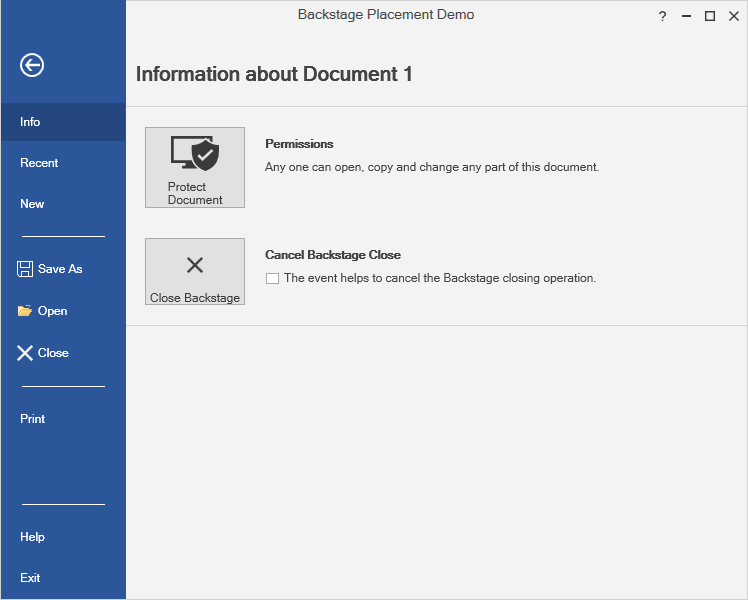
Backstage placed in MS Window
When the PlacementType is set to FullScreen and the PlacementTarget is not set, the Backstage will occupy the entire MS Window while it is opened.
<Window
x:Class="BackStage.MainWindow"
xmlns="http://schemas.microsoft.com/winfx/2006/xaml/presentation"
xmlns:x="http://schemas.microsoft.com/winfx/2006/xaml"
xmlns:interactivity="http://schemas.microsoft.com/xaml/behaviors"
xmlns:syncfusion="http://schemas.syncfusion.com/wpf"
xmlns:syncfusionskin="clr-namespace:Syncfusion.SfSkinManager;assembly=Syncfusion.SfSkinManager.WPF"
xmlns:system="clr-namespace:System;assembly=mscorlib"
xmlns:local="clr-namespace:BackStage"
xmlns:tools="clr-namespace:Syncfusion.Windows.Tools;assembly=Syncfusion.Tools.Wpf"
Width="1100"
Height="700"
Title="Backstage Placement Demo"
syncfusionskin:SfSkinManager.Theme="{syncfusionskin:SkinManagerExtension ThemeName=Office2019Colorful}"
WindowStartupLocation="CenterScreen">
<Window.Resources>
<syncfusion:ColorToBrushConverter x:Key="ColorToBrushConverter" />
</Window.Resources>
<Window.DataContext>
<local:ViewModel />
</Window.DataContext>
<Grid>
<Grid.Resources>
<ResourceDictionary>
<ResourceDictionary.MergedDictionaries>
<ResourceDictionary Source="/BackStage;component/Assets/Ribbon/PathIcon.xaml"/>
</ResourceDictionary.MergedDictionaries>
</ResourceDictionary>
</Grid.Resources>
<Grid.RowDefinitions>
<RowDefinition Height="Auto" />
<RowDefinition Height="*" />
</Grid.RowDefinitions>
<Grid>
<syncfusion:Ribbon
Name="mainRibbon" local:ViewModel.Ribbon="{Binding ElementName=mainRibbon}" IsBackStageVisible="True"
BackStageColor="{Binding ElementName=backColor, Path=Color, Mode=OneWay, Converter={StaticResource ColorToBrushConverter}}"
BackStageHeader="File">
<syncfusion:Ribbon.QuickAccessToolBar>
<syncfusion:QuickAccessToolBar>
<syncfusion:RibbonButton SizeForm="ExtraSmall" IconTemplate="{StaticResource Save}"/>
<syncfusion:RibbonButton SizeForm="ExtraSmall" IconTemplate="{StaticResource Bold}"/>
<syncfusion:RibbonButton SizeForm="ExtraSmall" IconTemplate="{StaticResource Copy}"/>
</syncfusion:QuickAccessToolBar>
</syncfusion:Ribbon.QuickAccessToolBar>
<syncfusion:Ribbon.BackStage>
<syncfusion:Backstage x:Name="ribbonBackStage" PlacementType="FullScreen" syncfusion:Ribbon.KeyTip="B" >
<syncfusion:BackstageTabItem syncfusion:Ribbon.KeyTip="I" Header="Info">
<Grid Background="{Binding ElementName=mainRibbon,Path=Background}">
<Grid.RowDefinitions>
<RowDefinition Height="auto" />
<RowDefinition Height="auto" />
</Grid.RowDefinitions>
<local:Information x:Name="informationView" />
</Grid>
</syncfusion:BackstageTabItem>
<syncfusion:BackstageTabItem syncfusion:Ribbon.KeyTip="R" Header="Recent">
<local:Recent x:Name="recentView" Background="{Binding ElementName=mainRibbon,Path=Background}"/>
</syncfusion:BackstageTabItem>
<syncfusion:BackstageTabItem syncfusion:Ribbon.KeyTip="N" Header="New">
<local:New x:Name="newView" Background="{Binding ElementName=mainRibbon,Path=Background}"/>
</syncfusion:BackstageTabItem>
<syncfusion:BackStageSeparator />
<syncfusion:BackStageCommandButton
syncfusion:Ribbon.KeyTip="A" Command="{Binding SaveAsCommand}"
Header="Save As" IconTemplate="{StaticResource Save}" />
<syncfusion:BackStageCommandButton
syncfusion:Ribbon.KeyTip="E" Command="{Binding OpenCommand}"
Header="Open" Icon="/BackStage;component/Assets/Ribbon/Open32.png" />
<syncfusion:BackStageCommandButton
syncfusion:Ribbon.KeyTip="C" Command="{Binding CloseCommand}"
Header="Close" IconTemplate="{StaticResource CloseTab}" />
<syncfusion:BackStageSeparator />
<syncfusion:BackstageTabItem syncfusion:Ribbon.KeyTip="P" Header="Print">
<local:Print x:Name="printView" Background="{Binding ElementName=mainRibbon,Path=Background}"/>
</syncfusion:BackstageTabItem>
<syncfusion:BackStageSeparator Position="Bottom"/>
<syncfusion:BackstageTabItem syncfusion:Ribbon.KeyTip="H" Position="Bottom" Header="Help">
<local:Help x:Name="helpView" Background="{Binding ElementName=mainRibbon,Path=Background}"/>
</syncfusion:BackstageTabItem>
<syncfusion:BackStageCommandButton
VerticalAlignment="Bottom" Position="Bottom"
syncfusion:Ribbon.KeyTip="X"
Command="{Binding ExitCommand}"
CommandParameter="{Binding ElementName=mainWindow}"
Header="Exit" />
</syncfusion:Backstage>
</syncfusion:Ribbon.BackStage>
<syncfusion:RibbonTab Caption="Home">
<syncfusion:RibbonBar Name="ribbonFormatBar" syncfusion:Ribbon.KeyTip="FN" Header="Clipboard">
<syncfusion:RibbonButton
Margin="1" Command="ApplicationCommands.Paste" Label="Paste"
SizeForm="Large" IconTemplate="{StaticResource Paste}"/>
<syncfusion:RibbonButton
HorizontalAlignment="Left" Command="ApplicationCommands.Cut" Label="Cut"
SizeForm="Small" IconTemplate="{StaticResource Cut}"/>
<syncfusion:RibbonButton
HorizontalAlignment="Left" Command="ApplicationCommands.Copy" Label="Copy"
SizeForm="Small" IconTemplate="{StaticResource Copy}"/>
<syncfusion:RibbonButton
Command="local:RibbonCommand.ButtonCommand" Label="Format Painter"
SizeForm="Small" IconTemplate="{StaticResource FormatPainter}"/>
</syncfusion:RibbonBar>
<syncfusion:RibbonBar Name="barFont" Header="Font" IsLargeButtonPanel="False">
<syncfusion:ButtonPanel SeparatorVisibility="Collapsed">
<syncfusion:RibbonComboBox
Name="ribbonFontName" Width="110" syncfusion:Ribbon.KeyTip="FF" DisplayMemberPath="FontFamily"
IsEditable="True" ItemsSource="{Binding FontFamilyList}" SelectedIndex="0">
<interactivity:Interaction.Triggers>
<interactivity:EventTrigger EventName="SelectionChanged">
<interactivity:InvokeCommandAction Command="local:RibbonCommand.RibbonComboBoxCommand" CommandParameter="{Binding ElementName=ribbonFontName, Path=SelectedIndex}" />
</interactivity:EventTrigger>
</interactivity:Interaction.Triggers>
</syncfusion:RibbonComboBox>
<syncfusion:RibbonComboBox
Name="ribbonFontSize" Width="40" DisplayMemberPath="FontSize"
IsEditable="True" ItemsSource="{Binding FontSizeList}" SelectedIndex="0">
<interactivity:Interaction.Triggers>
<interactivity:EventTrigger EventName="SelectionChanged">
<interactivity:InvokeCommandAction Command="local:RibbonCommand.RibbonComboBoxCommand" CommandParameter="{Binding ElementName=ribbonFontSize, Path=SelectedIndex}" />
</interactivity:EventTrigger>
</interactivity:Interaction.Triggers>
</syncfusion:RibbonComboBox>
</syncfusion:ButtonPanel>
<syncfusion:ButtonPanel Height="24">
<syncfusion:RibbonButton
Name="ribbonIndentButton" Command="EditingCommands.IncreaseFontSize"
SizeForm="ExtraSmall" IconTemplate="{StaticResource IncreaseFontSize}"/>
<syncfusion:RibbonButton
Command="EditingCommands.DecreaseFontSize" SizeForm="ExtraSmall"
IconTemplate="{StaticResource DecreaseFontSize}"/>
</syncfusion:ButtonPanel>
<syncfusion:ButtonPanel Height="24" SeparatorVisibility="Collapsed">
<syncfusion:RibbonButton
Name="ribbonBoldButton" Command="EditingCommands.ToggleBold" IsToggle="True"
SizeForm="ExtraSmall" IconTemplate="{StaticResource Bold}"/>
<syncfusion:RibbonButton
Name="ribbonItalicButton" Command="EditingCommands.ToggleItalic" IsToggle="True"
SizeForm="ExtraSmall" IconTemplate="{StaticResource Italics}"/>
<syncfusion:RibbonButton
Name="ribbonUnderlineButton" Command="EditingCommands.ToggleUnderline"
IsToggle="True" SizeForm="ExtraSmall" IconTemplate="{StaticResource Underline}"/>
<syncfusion:RibbonButton
Name="strikeButton" Command="local:RibbonCommand.ButtonCommand"
SizeForm="ExtraSmall" IconTemplate="{StaticResource ClearFormatting}"/>
</syncfusion:ButtonPanel>
<syncfusion:ButtonPanel Height="24" SeparatorVisibility="Collapsed">
<syncfusion:SplitButton SizeForm="ExtraSmall" IconTemplate="{StaticResource FontColor}">
<syncfusion:ColorPickerPalette x:Name="fontColorPicker" Color="Black" IsExpanded="True" />
</syncfusion:SplitButton>
<syncfusion:SplitButton SizeForm="ExtraSmall" IconTemplate="{StaticResource TextHighlight}">
<syncfusion:ColorPickerPalette x:Name="highlightColorPicker" IsExpanded="True" Color="White" />
</syncfusion:SplitButton>
<syncfusion:SplitButton
Name="formatShading" syncfusion:Ribbon.KeyTip="FS" SizeForm="ExtraSmall"
IconTemplate="{StaticResource Shading}">
<syncfusion:ColorPickerPalette x:Name="shadingColorPicker" Margin="3" IsExpanded="True" Color="White" />
</syncfusion:SplitButton>
<syncfusion:SplitButton
Name="formatBorder" syncfusion:Ribbon.KeyTip="BF" SizeForm="ExtraSmall"
IconTemplate="{StaticResource FormatBorder}">
<ListBox BorderThickness="0">
<interactivity:Interaction.Triggers>
<interactivity:EventTrigger EventName="SelectionChanged">
<interactivity:InvokeCommandAction Command="local:RibbonCommand.DropDownCommand" />
</interactivity:EventTrigger>
</interactivity:Interaction.Triggers>
<ListBoxItem Margin="5">Full Border</ListBoxItem>
<ListBoxItem Margin="5">Half Border</ListBoxItem>
<ListBoxItem Margin="5">Inside Border</ListBoxItem>
<ListBoxItem Margin="5">Outside Border</ListBoxItem>
</ListBox>
</syncfusion:SplitButton>
</syncfusion:ButtonPanel>
</syncfusion:RibbonBar>
</syncfusion:RibbonTab>
<syncfusion:RibbonTab Caption="Insert">
<syncfusion:RibbonBar Header="Pages">
<syncfusion:RibbonButton
Command="local:RibbonCommand.ButtonCommand" Label="Cover Page"
LargeIcon="/BackStage;component/Assets/Ribbon/CoverPage32.png" SizeForm="Large" />
<syncfusion:RibbonButton
Command="local:RibbonCommand.ButtonCommand" Label="BlankPage" SizeForm="Large"
IconTemplate="{StaticResource BlankPage}"/>
<syncfusion:RibbonButton
Command="local:RibbonCommand.ButtonCommand" Label="PageBreak"
IconTemplate="{StaticResource PageBreak}" SizeForm="Large" />
</syncfusion:RibbonBar>
<syncfusion:RibbonBar Header="Illustrations">
<syncfusion:RibbonButton
Command="local:RibbonCommand.ButtonCommand" Label="Picture"
SizeForm="Large" IconTemplate="{StaticResource Picture}"/>
</syncfusion:RibbonBar>
</syncfusion:RibbonTab>
</syncfusion:Ribbon>
</Grid>
<Grid x:Name="backstageGrid" Margin="10" Grid.Row="1"/>
</Grid>
</Window>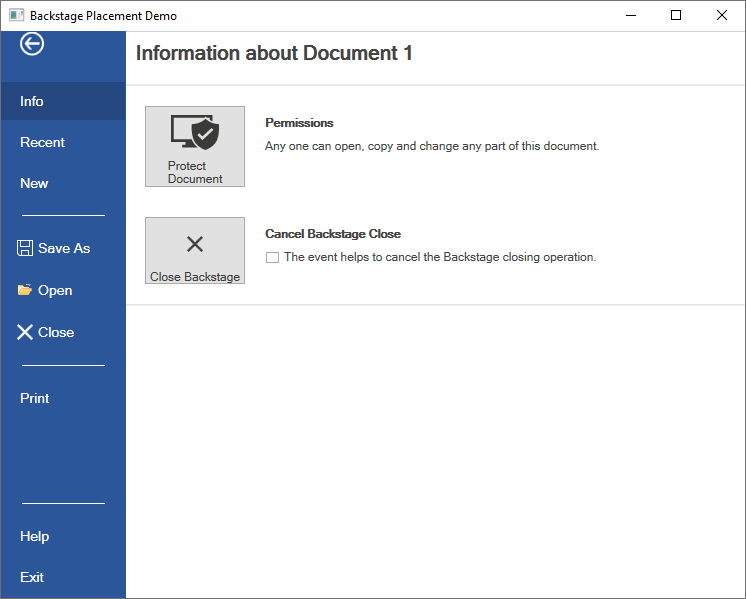
Backstage placed in Placement target
When the PlacementType is set to FullScreen and the PlacementTarget is set to an element, the Backstage will occupy the entire client area of the target element while it is opened.
<syncfusion:RibbonWindow
x:Class="BackStage.MainWindow"
xmlns="http://schemas.microsoft.com/winfx/2006/xaml/presentation"
xmlns:x="http://schemas.microsoft.com/winfx/2006/xaml"
xmlns:interactivity="http://schemas.microsoft.com/xaml/behaviors"
xmlns:syncfusion="http://schemas.syncfusion.com/wpf"
xmlns:syncfusionskin="clr-namespace:Syncfusion.SfSkinManager;assembly=Syncfusion.SfSkinManager.WPF"
xmlns:system="clr-namespace:System;assembly=mscorlib"
xmlns:local="clr-namespace:BackStage"
xmlns:tools="clr-namespace:Syncfusion.Windows.Tools;assembly=Syncfusion.Tools.Wpf"
Width="1100"
Height="700"
Title="Backstage Placement Demo"
syncfusionskin:SfSkinManager.Theme="{syncfusionskin:SkinManagerExtension ThemeName=Office2019Colorful}"
WindowStartupLocation="CenterScreen">
<syncfusion:RibbonWindow.Resources>
<syncfusion:ColorToBrushConverter x:Key="ColorToBrushConverter" />
</syncfusion:RibbonWindow.Resources>
<syncfusion:RibbonWindow.DataContext>
<local:ViewModel />
</syncfusion:RibbonWindow.DataContext>
<Grid>
<Grid.Resources>
<ResourceDictionary>
<ResourceDictionary.MergedDictionaries>
<ResourceDictionary Source="/BackStage;component/Assets/Ribbon/PathIcon.xaml"/>
</ResourceDictionary.MergedDictionaries>
</ResourceDictionary>
</Grid.Resources>
<Grid.RowDefinitions>
<RowDefinition Height="Auto" />
<RowDefinition Height="*" />
</Grid.RowDefinitions>
<Grid>
<syncfusion:Ribbon
Name="mainRibbon" local:ViewModel.Ribbon="{Binding ElementName=mainRibbon}" IsBackStageVisible="True"
BackStageColor="{Binding ElementName=backColor, Path=Color, Mode=OneWay, Converter={StaticResource ColorToBrushConverter}}"
BackStageHeader="File">
<syncfusion:Ribbon.QuickAccessToolBar>
<syncfusion:QuickAccessToolBar>
<syncfusion:RibbonButton SizeForm="ExtraSmall" IconTemplate="{StaticResource Save}"/>
<syncfusion:RibbonButton SizeForm="ExtraSmall" IconTemplate="{StaticResource Bold}"/>
<syncfusion:RibbonButton SizeForm="ExtraSmall" IconTemplate="{StaticResource Copy}"/>
</syncfusion:QuickAccessToolBar>
</syncfusion:Ribbon.QuickAccessToolBar>
<syncfusion:Ribbon.BackStage>
<syncfusion:Backstage x:Name="ribbonBackStage" PlacementType="FullScreen" syncfusion:Ribbon.KeyTip="B" >
<syncfusion:BackstageTabItem syncfusion:Ribbon.KeyTip="I" Header="Info">
<Grid Background="{Binding ElementName=mainRibbon,Path=Background}">
<Grid.RowDefinitions>
<RowDefinition Height="auto" />
<RowDefinition Height="auto" />
</Grid.RowDefinitions>
<local:Information x:Name="informationView" />
</Grid>
</syncfusion:BackstageTabItem>
<syncfusion:BackstageTabItem syncfusion:Ribbon.KeyTip="R" Header="Recent">
<local:Recent x:Name="recentView" Background="{Binding ElementName=mainRibbon,Path=Background}"/>
</syncfusion:BackstageTabItem>
<syncfusion:BackstageTabItem syncfusion:Ribbon.KeyTip="N" Header="New">
<local:New x:Name="newView" Background="{Binding ElementName=mainRibbon,Path=Background}"/>
</syncfusion:BackstageTabItem>
<syncfusion:BackStageSeparator />
<syncfusion:BackStageCommandButton
syncfusion:Ribbon.KeyTip="A" Command="{Binding SaveAsCommand}"
Header="Save As" IconTemplate="{StaticResource Save}" />
<syncfusion:BackStageCommandButton
syncfusion:Ribbon.KeyTip="E" Command="{Binding OpenCommand}"
Header="Open" Icon="/BackStage;component/Assets/Ribbon/Open32.png" />
<syncfusion:BackStageCommandButton
syncfusion:Ribbon.KeyTip="C" Command="{Binding CloseCommand}"
Header="Close" IconTemplate="{StaticResource CloseTab}" />
<syncfusion:BackStageSeparator />
<syncfusion:BackstageTabItem syncfusion:Ribbon.KeyTip="P" Header="Print">
<local:Print x:Name="printView" Background="{Binding ElementName=mainRibbon,Path=Background}"/>
</syncfusion:BackstageTabItem>
<syncfusion:BackStageSeparator Position="Bottom"/>
<syncfusion:BackstageTabItem syncfusion:Ribbon.KeyTip="H" Position="Bottom" Header="Help">
<local:Help x:Name="helpView" Background="{Binding ElementName=mainRibbon,Path=Background}"/>
</syncfusion:BackstageTabItem>
<syncfusion:BackStageCommandButton
VerticalAlignment="Bottom" Position="Bottom"
syncfusion:Ribbon.KeyTip="X"
Command="{Binding ExitCommand}"
CommandParameter="{Binding ElementName=mainWindow}"
Header="Exit" />
</syncfusion:Backstage>
</syncfusion:Ribbon.BackStage>
<syncfusion:RibbonTab Caption="Home">
<syncfusion:RibbonBar Name="ribbonFormatBar" syncfusion:Ribbon.KeyTip="FN" Header="Clipboard">
<syncfusion:RibbonButton
Margin="1" Command="ApplicationCommands.Paste" Label="Paste"
SizeForm="Large" IconTemplate="{StaticResource Paste}"/>
<syncfusion:RibbonButton
HorizontalAlignment="Left" Command="ApplicationCommands.Cut" Label="Cut"
SizeForm="Small" IconTemplate="{StaticResource Cut}"/>
<syncfusion:RibbonButton
HorizontalAlignment="Left" Command="ApplicationCommands.Copy" Label="Copy"
SizeForm="Small" IconTemplate="{StaticResource Copy}"/>
<syncfusion:RibbonButton
Command="local:RibbonCommand.ButtonCommand" Label="Format Painter"
SizeForm="Small" IconTemplate="{StaticResource FormatPainter}"/>
</syncfusion:RibbonBar>
<syncfusion:RibbonBar Name="barFont" Header="Font" IsLargeButtonPanel="False">
<syncfusion:ButtonPanel SeparatorVisibility="Collapsed">
<syncfusion:RibbonComboBox
Name="ribbonFontName" Width="110" syncfusion:Ribbon.KeyTip="FF" DisplayMemberPath="FontFamily"
IsEditable="True" ItemsSource="{Binding FontFamilyList}" SelectedIndex="0">
<interactivity:Interaction.Triggers>
<interactivity:EventTrigger EventName="SelectionChanged">
<interactivity:InvokeCommandAction Command="local:RibbonCommand.RibbonComboBoxCommand" CommandParameter="{Binding ElementName=ribbonFontName, Path=SelectedIndex}" />
</interactivity:EventTrigger>
</interactivity:Interaction.Triggers>
</syncfusion:RibbonComboBox>
<syncfusion:RibbonComboBox
Name="ribbonFontSize" Width="40" DisplayMemberPath="FontSize"
IsEditable="True" ItemsSource="{Binding FontSizeList}" SelectedIndex="0">
<interactivity:Interaction.Triggers>
<interactivity:EventTrigger EventName="SelectionChanged">
<interactivity:InvokeCommandAction Command="local:RibbonCommand.RibbonComboBoxCommand" CommandParameter="{Binding ElementName=ribbonFontSize, Path=SelectedIndex}" />
</interactivity:EventTrigger>
</interactivity:Interaction.Triggers>
</syncfusion:RibbonComboBox>
</syncfusion:ButtonPanel>
<syncfusion:ButtonPanel Height="24">
<syncfusion:RibbonButton
Name="ribbonIndentButton" Command="EditingCommands.IncreaseFontSize"
SizeForm="ExtraSmall" IconTemplate="{StaticResource IncreaseFontSize}"/>
<syncfusion:RibbonButton
Command="EditingCommands.DecreaseFontSize" SizeForm="ExtraSmall"
IconTemplate="{StaticResource DecreaseFontSize}"/>
</syncfusion:ButtonPanel>
<syncfusion:ButtonPanel Height="24" SeparatorVisibility="Collapsed">
<syncfusion:RibbonButton
Name="ribbonBoldButton" Command="EditingCommands.ToggleBold" IsToggle="True"
SizeForm="ExtraSmall" IconTemplate="{StaticResource Bold}"/>
<syncfusion:RibbonButton
Name="ribbonItalicButton" Command="EditingCommands.ToggleItalic" IsToggle="True"
SizeForm="ExtraSmall" IconTemplate="{StaticResource Italics}"/>
<syncfusion:RibbonButton
Name="ribbonUnderlineButton" Command="EditingCommands.ToggleUnderline"
IsToggle="True" SizeForm="ExtraSmall" IconTemplate="{StaticResource Underline}"/>
<syncfusion:RibbonButton
Name="strikeButton" Command="local:RibbonCommand.ButtonCommand"
SizeForm="ExtraSmall" IconTemplate="{StaticResource ClearFormatting}"/>
</syncfusion:ButtonPanel>
<syncfusion:ButtonPanel Height="24" SeparatorVisibility="Collapsed">
<syncfusion:SplitButton SizeForm="ExtraSmall" IconTemplate="{StaticResource FontColor}">
<syncfusion:ColorPickerPalette x:Name="fontColorPicker" Color="Black" IsExpanded="True" />
</syncfusion:SplitButton>
<syncfusion:SplitButton SizeForm="ExtraSmall" IconTemplate="{StaticResource TextHighlight}">
<syncfusion:ColorPickerPalette x:Name="highlightColorPicker" IsExpanded="True" Color="White" />
</syncfusion:SplitButton>
<syncfusion:SplitButton
Name="formatShading" syncfusion:Ribbon.KeyTip="FS" SizeForm="ExtraSmall"
IconTemplate="{StaticResource Shading}">
<syncfusion:ColorPickerPalette x:Name="shadingColorPicker" Margin="3" IsExpanded="True" Color="White" />
</syncfusion:SplitButton>
<syncfusion:SplitButton
Name="formatBorder" syncfusion:Ribbon.KeyTip="BF" SizeForm="ExtraSmall"
IconTemplate="{StaticResource FormatBorder}">
<ListBox BorderThickness="0">
<interactivity:Interaction.Triggers>
<interactivity:EventTrigger EventName="SelectionChanged">
<interactivity:InvokeCommandAction Command="local:RibbonCommand.DropDownCommand" />
</interactivity:EventTrigger>
</interactivity:Interaction.Triggers>
<ListBoxItem Margin="5">Full Border</ListBoxItem>
<ListBoxItem Margin="5">Half Border</ListBoxItem>
<ListBoxItem Margin="5">Inside Border</ListBoxItem>
<ListBoxItem Margin="5">Outside Border</ListBoxItem>
</ListBox>
</syncfusion:SplitButton>
</syncfusion:ButtonPanel>
</syncfusion:RibbonBar>
</syncfusion:RibbonTab>
<syncfusion:RibbonTab Caption="Insert">
<syncfusion:RibbonBar Header="Pages">
<syncfusion:RibbonButton
Command="local:RibbonCommand.ButtonCommand" Label="Cover Page"
LargeIcon="/BackStage;component/Assets/Ribbon/CoverPage32.png" SizeForm="Large" />
<syncfusion:RibbonButton
Command="local:RibbonCommand.ButtonCommand" Label="BlankPage" SizeForm="Large"
IconTemplate="{StaticResource BlankPage}"/>
<syncfusion:RibbonButton
Command="local:RibbonCommand.ButtonCommand" Label="PageBreak"
IconTemplate="{StaticResource PageBreak}" SizeForm="Large" />
</syncfusion:RibbonBar>
<syncfusion:RibbonBar Header="Illustrations">
<syncfusion:RibbonButton
Command="local:RibbonCommand.ButtonCommand" Label="Picture"
SizeForm="Large" IconTemplate="{StaticResource Picture}"/>
</syncfusion:RibbonBar>
</syncfusion:RibbonTab>
</syncfusion:Ribbon>
</Grid>
<Grid x:Name="backstageGrid" Grid.Row="1"/>
</Grid>
</syncfusion:RibbonWindow>ribbonBackStage.PlacementTarget = backstageGrid;
Place the backstage in BelowTab
Backstage placed in RibbonWindow
When the PlacementType is set to BelowTab and the PlacementTarget is not set, the Backstage will appear below the ribbon tabs instead of occupying the entire Ribbon Window while it is opened.
<syncfusion:RibbonWindow
x:Class="BackStage.MainWindow"
xmlns="http://schemas.microsoft.com/winfx/2006/xaml/presentation"
xmlns:x="http://schemas.microsoft.com/winfx/2006/xaml"
xmlns:interactivity="http://schemas.microsoft.com/xaml/behaviors"
xmlns:syncfusion="http://schemas.syncfusion.com/wpf"
xmlns:syncfusionskin="clr-namespace:Syncfusion.SfSkinManager;assembly=Syncfusion.SfSkinManager.WPF"
xmlns:system="clr-namespace:System;assembly=mscorlib"
xmlns:local="clr-namespace:BackStage"
xmlns:tools="clr-namespace:Syncfusion.Windows.Tools;assembly=Syncfusion.Tools.Wpf"
Width="744"
Height="590"
Title="Backstage Placement Demo"
syncfusionskin:SfSkinManager.Theme="{syncfusionskin:SkinManagerExtension ThemeName=Office2019Colorful}"
WindowStartupLocation="CenterScreen">
<syncfusion:RibbonWindow.Resources>
<syncfusion:ColorToBrushConverter x:Key="ColorToBrushConverter" />
</syncfusion:RibbonWindow.Resources>
<syncfusion:RibbonWindow.DataContext>
<local:ViewModel />
</syncfusion:RibbonWindow.DataContext>
<Grid>
<Grid.Resources>
<ResourceDictionary>
<ResourceDictionary.MergedDictionaries>
<ResourceDictionary Source="/BackStage;component/Assets/Ribbon/PathIcon.xaml"/>
</ResourceDictionary.MergedDictionaries>
</ResourceDictionary>
</Grid.Resources>
<Grid.RowDefinitions>
<RowDefinition Height="Auto" />
<RowDefinition Height="*" />
</Grid.RowDefinitions>
<Grid>
<syncfusion:Ribbon
Name="mainRibbon" local:ViewModel.Ribbon="{Binding ElementName=mainRibbon}" IsBackStageVisible="True"
BackStageColor="{Binding ElementName=backColor, Path=Color, Mode=OneWay, Converter={StaticResource ColorToBrushConverter}}"
BackStageHeader="File">
<syncfusion:Ribbon.QuickAccessToolBar>
<syncfusion:QuickAccessToolBar>
<syncfusion:RibbonButton SizeForm="ExtraSmall" IconTemplate="{StaticResource Save}"/>
<syncfusion:RibbonButton SizeForm="ExtraSmall" IconTemplate="{StaticResource Bold}"/>
<syncfusion:RibbonButton SizeForm="ExtraSmall" IconTemplate="{StaticResource Copy}"/>
</syncfusion:QuickAccessToolBar>
</syncfusion:Ribbon.QuickAccessToolBar>
<syncfusion:Ribbon.BackStage>
<syncfusion:Backstage x:Name="ribbonBackStage" PlacementType="BelowTab" syncfusion:Ribbon.KeyTip="B" >
<syncfusion:BackstageTabItem syncfusion:Ribbon.KeyTip="I" Header="Info">
<Grid Background="{Binding ElementName=mainRibbon,Path=Background}">
<Grid.RowDefinitions>
<RowDefinition Height="auto" />
<RowDefinition Height="auto" />
</Grid.RowDefinitions>
<local:Information x:Name="informationView" />
</Grid>
</syncfusion:BackstageTabItem>
<syncfusion:BackstageTabItem syncfusion:Ribbon.KeyTip="R" Header="Recent">
<local:Recent x:Name="recentView" Background="{Binding ElementName=mainRibbon,Path=Background}"/>
</syncfusion:BackstageTabItem>
<syncfusion:BackstageTabItem syncfusion:Ribbon.KeyTip="N" Header="New">
<local:New x:Name="newView" Background="{Binding ElementName=mainRibbon,Path=Background}"/>
</syncfusion:BackstageTabItem>
<syncfusion:BackStageSeparator />
<syncfusion:BackStageCommandButton
syncfusion:Ribbon.KeyTip="A" Command="{Binding SaveAsCommand}"
Header="Save As" IconTemplate="{StaticResource Save}" />
<syncfusion:BackStageCommandButton
syncfusion:Ribbon.KeyTip="E" Command="{Binding OpenCommand}"
Header="Open" Icon="/BackStage;component/Assets/Ribbon/Open32.png" />
<syncfusion:BackStageCommandButton
syncfusion:Ribbon.KeyTip="C" Command="{Binding CloseCommand}"
Header="Close" IconTemplate="{StaticResource CloseTab}" />
<syncfusion:BackStageSeparator />
<syncfusion:BackstageTabItem syncfusion:Ribbon.KeyTip="P" Header="Print">
<local:Print x:Name="printView" Background="{Binding ElementName=mainRibbon,Path=Background}"/>
</syncfusion:BackstageTabItem>
<syncfusion:BackStageSeparator Position="Bottom"/>
<syncfusion:BackstageTabItem syncfusion:Ribbon.KeyTip="H" Position="Bottom" Header="Help">
<local:Help x:Name="helpView" Background="{Binding ElementName=mainRibbon,Path=Background}"/>
</syncfusion:BackstageTabItem>
<syncfusion:BackStageCommandButton
VerticalAlignment="Bottom" Position="Bottom"
syncfusion:Ribbon.KeyTip="X"
Command="{Binding ExitCommand}"
CommandParameter="{Binding ElementName=mainWindow}"
Header="Exit" />
</syncfusion:Backstage>
</syncfusion:Ribbon.BackStage>
<syncfusion:RibbonTab Caption="Home">
<syncfusion:RibbonBar Name="ribbonFormatBar" syncfusion:Ribbon.KeyTip="FN" Header="Clipboard">
<syncfusion:RibbonButton
Margin="1" Command="ApplicationCommands.Paste" Label="Paste"
SizeForm="Large" IconTemplate="{StaticResource Paste}"/>
<syncfusion:RibbonButton
HorizontalAlignment="Left" Command="ApplicationCommands.Cut" Label="Cut"
SizeForm="Small" IconTemplate="{StaticResource Cut}"/>
<syncfusion:RibbonButton
HorizontalAlignment="Left" Command="ApplicationCommands.Copy" Label="Copy"
SizeForm="Small" IconTemplate="{StaticResource Copy}"/>
<syncfusion:RibbonButton
Command="local:RibbonCommand.ButtonCommand" Label="Format Painter"
SizeForm="Small" IconTemplate="{StaticResource FormatPainter}"/>
</syncfusion:RibbonBar>
<syncfusion:RibbonBar Name="barFont" Header="Font" IsLargeButtonPanel="False">
<syncfusion:ButtonPanel SeparatorVisibility="Collapsed">
<syncfusion:RibbonComboBox
Name="ribbonFontName" Width="110" syncfusion:Ribbon.KeyTip="FF" DisplayMemberPath="FontFamily"
IsEditable="True" ItemsSource="{Binding FontFamilyList}" SelectedIndex="0">
<interactivity:Interaction.Triggers>
<interactivity:EventTrigger EventName="SelectionChanged">
<interactivity:InvokeCommandAction Command="local:RibbonCommand.RibbonComboBoxCommand" CommandParameter="{Binding ElementName=ribbonFontName, Path=SelectedIndex}" />
</interactivity:EventTrigger>
</interactivity:Interaction.Triggers>
</syncfusion:RibbonComboBox>
<syncfusion:RibbonComboBox
Name="ribbonFontSize" Width="40" DisplayMemberPath="FontSize"
IsEditable="True" ItemsSource="{Binding FontSizeList}" SelectedIndex="0">
<interactivity:Interaction.Triggers>
<interactivity:EventTrigger EventName="SelectionChanged">
<interactivity:InvokeCommandAction Command="local:RibbonCommand.RibbonComboBoxCommand" CommandParameter="{Binding ElementName=ribbonFontSize, Path=SelectedIndex}" />
</interactivity:EventTrigger>
</interactivity:Interaction.Triggers>
</syncfusion:RibbonComboBox>
</syncfusion:ButtonPanel>
<syncfusion:ButtonPanel Height="24">
<syncfusion:RibbonButton
Name="ribbonIndentButton" Command="EditingCommands.IncreaseFontSize"
SizeForm="ExtraSmall" IconTemplate="{StaticResource IncreaseFontSize}"/>
<syncfusion:RibbonButton
Command="EditingCommands.DecreaseFontSize" SizeForm="ExtraSmall"
IconTemplate="{StaticResource DecreaseFontSize}"/>
</syncfusion:ButtonPanel>
<syncfusion:ButtonPanel Height="24" SeparatorVisibility="Collapsed">
<syncfusion:RibbonButton
Name="ribbonBoldButton" Command="EditingCommands.ToggleBold" IsToggle="True"
SizeForm="ExtraSmall" IconTemplate="{StaticResource Bold}"/>
<syncfusion:RibbonButton
Name="ribbonItalicButton" Command="EditingCommands.ToggleItalic" IsToggle="True"
SizeForm="ExtraSmall" IconTemplate="{StaticResource Italics}"/>
<syncfusion:RibbonButton
Name="ribbonUnderlineButton" Command="EditingCommands.ToggleUnderline"
IsToggle="True" SizeForm="ExtraSmall" IconTemplate="{StaticResource Underline}"/>
<syncfusion:RibbonButton
Name="strikeButton" Command="local:RibbonCommand.ButtonCommand"
SizeForm="ExtraSmall" IconTemplate="{StaticResource ClearFormatting}"/>
</syncfusion:ButtonPanel>
<syncfusion:ButtonPanel Height="24" SeparatorVisibility="Collapsed">
<syncfusion:SplitButton SizeForm="ExtraSmall" IconTemplate="{StaticResource FontColor}">
<syncfusion:ColorPickerPalette x:Name="fontColorPicker" Color="Black" IsExpanded="True" />
</syncfusion:SplitButton>
<syncfusion:SplitButton SizeForm="ExtraSmall" IconTemplate="{StaticResource TextHighlight}">
<syncfusion:ColorPickerPalette x:Name="highlightColorPicker" IsExpanded="True" Color="White" />
</syncfusion:SplitButton>
<syncfusion:SplitButton
Name="formatShading" syncfusion:Ribbon.KeyTip="FS" SizeForm="ExtraSmall"
IconTemplate="{StaticResource Shading}">
<syncfusion:ColorPickerPalette x:Name="shadingColorPicker" Margin="3" IsExpanded="True" Color="White" />
</syncfusion:SplitButton>
<syncfusion:SplitButton
Name="formatBorder" syncfusion:Ribbon.KeyTip="BF" SizeForm="ExtraSmall"
IconTemplate="{StaticResource FormatBorder}">
<ListBox BorderThickness="0">
<interactivity:Interaction.Triggers>
<interactivity:EventTrigger EventName="SelectionChanged">
<interactivity:InvokeCommandAction Command="local:RibbonCommand.DropDownCommand" />
</interactivity:EventTrigger>
</interactivity:Interaction.Triggers>
<ListBoxItem Margin="5">Full Border</ListBoxItem>
<ListBoxItem Margin="5">Half Border</ListBoxItem>
<ListBoxItem Margin="5">Inside Border</ListBoxItem>
<ListBoxItem Margin="5">Outside Border</ListBoxItem>
</ListBox>
</syncfusion:SplitButton>
</syncfusion:ButtonPanel>
</syncfusion:RibbonBar>
</syncfusion:RibbonTab>
<syncfusion:RibbonTab Caption="Insert">
<syncfusion:RibbonBar Header="Pages">
<syncfusion:RibbonButton
Command="local:RibbonCommand.ButtonCommand" Label="Cover Page"
LargeIcon="/BackStage;component/Assets/Ribbon/CoverPage32.png" SizeForm="Large" />
<syncfusion:RibbonButton
Command="local:RibbonCommand.ButtonCommand" Label="BlankPage" SizeForm="Large"
IconTemplate="{StaticResource BlankPage}"/>
<syncfusion:RibbonButton
Command="local:RibbonCommand.ButtonCommand" Label="PageBreak"
IconTemplate="{StaticResource PageBreak}" SizeForm="Large" />
</syncfusion:RibbonBar>
<syncfusion:RibbonBar Header="Illustrations">
<syncfusion:RibbonButton
Command="local:RibbonCommand.ButtonCommand" Label="Picture"
SizeForm="Large" IconTemplate="{StaticResource Picture}"/>
</syncfusion:RibbonBar>
</syncfusion:RibbonTab>
</syncfusion:Ribbon>
</Grid>
<Grid x:Name="backstageGrid" Grid.Row="1"/>
</Grid>
</syncfusion:RibbonWindow>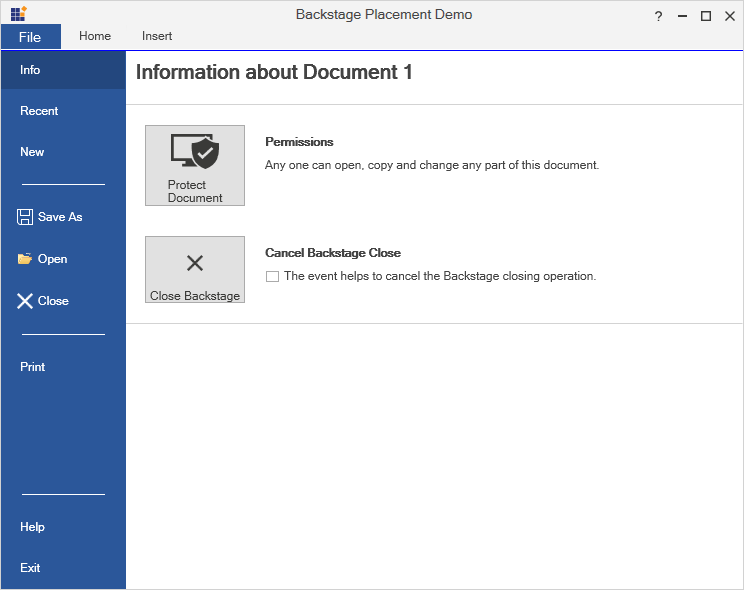
Backstage placed in MS Window
When the PlacementType is set to BelowTab and the PlacementTarget is not set, the Backstage will appear below the ribbon tabs instead of occupying the entire MS Window while it is opened.
<Window
x:Class="BackStage.MainWindow"
xmlns="http://schemas.microsoft.com/winfx/2006/xaml/presentation"
xmlns:x="http://schemas.microsoft.com/winfx/2006/xaml"
xmlns:interactivity="http://schemas.microsoft.com/xaml/behaviors"
xmlns:syncfusion="http://schemas.syncfusion.com/wpf"
xmlns:syncfusionskin="clr-namespace:Syncfusion.SfSkinManager;assembly=Syncfusion.SfSkinManager.WPF"
xmlns:system="clr-namespace:System;assembly=mscorlib"
xmlns:local="clr-namespace:BackStage"
xmlns:tools="clr-namespace:Syncfusion.Windows.Tools;assembly=Syncfusion.Tools.Wpf"
Width="1100"
Height="700"
Title="Backstage Placement Demo"
syncfusionskin:SfSkinManager.Theme="{syncfusionskin:SkinManagerExtension ThemeName=Office2019Colorful}"
WindowStartupLocation="CenterScreen">
<Window.Resources>
<syncfusion:ColorToBrushConverter x:Key="ColorToBrushConverter" />
</Window.Resources>
<Window.DataContext>
<local:ViewModel />
</Window.DataContext>
<Grid>
<Grid.Resources>
<ResourceDictionary>
<ResourceDictionary.MergedDictionaries>
<ResourceDictionary Source="/BackStage;component/Assets/Ribbon/PathIcon.xaml"/>
</ResourceDictionary.MergedDictionaries>
</ResourceDictionary>
</Grid.Resources>
<Grid.RowDefinitions>
<RowDefinition Height="Auto" />
<RowDefinition Height="*" />
</Grid.RowDefinitions>
<Grid>
<syncfusion:Ribbon
Name="mainRibbon" local:ViewModel.Ribbon="{Binding ElementName=mainRibbon}"
BackStageColor="{Binding ElementName=backColor, Path=Color, Mode=OneWay, Converter={StaticResource ColorToBrushConverter}}"
BackStageHeader="File">
<syncfusion:Ribbon.QuickAccessToolBar>
<syncfusion:QuickAccessToolBar>
<syncfusion:RibbonButton SizeForm="ExtraSmall" IconTemplate="{StaticResource Save}"/>
<syncfusion:RibbonButton SizeForm="ExtraSmall" IconTemplate="{StaticResource Bold}"/>
<syncfusion:RibbonButton SizeForm="ExtraSmall" IconTemplate="{StaticResource Copy}"/>
</syncfusion:QuickAccessToolBar>
</syncfusion:Ribbon.QuickAccessToolBar>
<syncfusion:Ribbon.BackStage>
<syncfusion:Backstage x:Name="ribbonBackStage" PlacementType="BelowTab" syncfusion:Ribbon.KeyTip="B" >
<syncfusion:BackstageTabItem syncfusion:Ribbon.KeyTip="I" Header="Info">
<Grid Background="{Binding ElementName=mainRibbon,Path=Background}">
<Grid.RowDefinitions>
<RowDefinition Height="auto" />
<RowDefinition Height="auto" />
</Grid.RowDefinitions>
<local:Information x:Name="informationView" />
</Grid>
</syncfusion:BackstageTabItem>
<syncfusion:BackstageTabItem syncfusion:Ribbon.KeyTip="R" Header="Recent">
<local:Recent x:Name="recentView" Background="{Binding ElementName=mainRibbon,Path=Background}"/>
</syncfusion:BackstageTabItem>
<syncfusion:BackstageTabItem syncfusion:Ribbon.KeyTip="N" Header="New">
<local:New x:Name="newView" Background="{Binding ElementName=mainRibbon,Path=Background}"/>
</syncfusion:BackstageTabItem>
<syncfusion:BackStageSeparator />
<syncfusion:BackStageCommandButton
syncfusion:Ribbon.KeyTip="A" Command="{Binding SaveAsCommand}"
Header="Save As" IconTemplate="{StaticResource Save}" />
<syncfusion:BackStageCommandButton
syncfusion:Ribbon.KeyTip="E" Command="{Binding OpenCommand}"
Header="Open" Icon="/BackStage;component/Assets/Ribbon/Open32.png" />
<syncfusion:BackStageCommandButton
syncfusion:Ribbon.KeyTip="C" Command="{Binding CloseCommand}"
Header="Close" IconTemplate="{StaticResource CloseTab}" />
<syncfusion:BackStageSeparator />
<syncfusion:BackstageTabItem syncfusion:Ribbon.KeyTip="P" Header="Print">
<local:Print x:Name="printView" Background="{Binding ElementName=mainRibbon,Path=Background}"/>
</syncfusion:BackstageTabItem>
<syncfusion:BackStageSeparator Position="Bottom"/>
<syncfusion:BackstageTabItem syncfusion:Ribbon.KeyTip="H" Position="Bottom" Header="Help">
<local:Help x:Name="helpView" Background="{Binding ElementName=mainRibbon,Path=Background}"/>
</syncfusion:BackstageTabItem>
<syncfusion:BackStageCommandButton
VerticalAlignment="Bottom" Position="Bottom"
syncfusion:Ribbon.KeyTip="X"
Command="{Binding ExitCommand}"
CommandParameter="{Binding ElementName=mainWindow}"
Header="Exit" />
</syncfusion:Backstage>
</syncfusion:Ribbon.BackStage>
<syncfusion:RibbonTab Caption="Home">
<syncfusion:RibbonBar Name="ribbonFormatBar" syncfusion:Ribbon.KeyTip="FN" Header="Clipboard">
<syncfusion:RibbonButton
Margin="1" Command="ApplicationCommands.Paste" Label="Paste"
SizeForm="Large" IconTemplate="{StaticResource Paste}"/>
<syncfusion:RibbonButton
HorizontalAlignment="Left" Command="ApplicationCommands.Cut" Label="Cut"
SizeForm="Small" IconTemplate="{StaticResource Cut}"/>
<syncfusion:RibbonButton
HorizontalAlignment="Left" Command="ApplicationCommands.Copy" Label="Copy"
SizeForm="Small" IconTemplate="{StaticResource Copy}"/>
<syncfusion:RibbonButton
Command="local:RibbonCommand.ButtonCommand" Label="Format Painter"
SizeForm="Small" IconTemplate="{StaticResource FormatPainter}"/>
</syncfusion:RibbonBar>
<syncfusion:RibbonBar Name="barFont" Header="Font" IsLargeButtonPanel="False">
<syncfusion:ButtonPanel SeparatorVisibility="Collapsed">
<syncfusion:RibbonComboBox
Name="ribbonFontName" Width="110" syncfusion:Ribbon.KeyTip="FF" DisplayMemberPath="FontFamily"
IsEditable="True" ItemsSource="{Binding FontFamilyList}" SelectedIndex="0">
<interactivity:Interaction.Triggers>
<interactivity:EventTrigger EventName="SelectionChanged">
<interactivity:InvokeCommandAction Command="local:RibbonCommand.RibbonComboBoxCommand" CommandParameter="{Binding ElementName=ribbonFontName, Path=SelectedIndex}" />
</interactivity:EventTrigger>
</interactivity:Interaction.Triggers>
</syncfusion:RibbonComboBox>
<syncfusion:RibbonComboBox
Name="ribbonFontSize" Width="40" DisplayMemberPath="FontSize"
IsEditable="True" ItemsSource="{Binding FontSizeList}" SelectedIndex="0">
<interactivity:Interaction.Triggers>
<interactivity:EventTrigger EventName="SelectionChanged">
<interactivity:InvokeCommandAction Command="local:RibbonCommand.RibbonComboBoxCommand" CommandParameter="{Binding ElementName=ribbonFontSize, Path=SelectedIndex}" />
</interactivity:EventTrigger>
</interactivity:Interaction.Triggers>
</syncfusion:RibbonComboBox>
</syncfusion:ButtonPanel>
<syncfusion:ButtonPanel Height="24">
<syncfusion:RibbonButton
Name="ribbonIndentButton" Command="EditingCommands.IncreaseFontSize"
SizeForm="ExtraSmall" IconTemplate="{StaticResource IncreaseFontSize}"/>
<syncfusion:RibbonButton
Command="EditingCommands.DecreaseFontSize" SizeForm="ExtraSmall"
IconTemplate="{StaticResource DecreaseFontSize}"/>
</syncfusion:ButtonPanel>
<syncfusion:ButtonPanel Height="24" SeparatorVisibility="Collapsed">
<syncfusion:RibbonButton
Name="ribbonBoldButton" Command="EditingCommands.ToggleBold" IsToggle="True"
SizeForm="ExtraSmall" IconTemplate="{StaticResource Bold}"/>
<syncfusion:RibbonButton
Name="ribbonItalicButton" Command="EditingCommands.ToggleItalic" IsToggle="True"
SizeForm="ExtraSmall" IconTemplate="{StaticResource Italics}"/>
<syncfusion:RibbonButton
Name="ribbonUnderlineButton" Command="EditingCommands.ToggleUnderline"
IsToggle="True" SizeForm="ExtraSmall" IconTemplate="{StaticResource Underline}"/>
<syncfusion:RibbonButton
Name="strikeButton" Command="local:RibbonCommand.ButtonCommand"
SizeForm="ExtraSmall" IconTemplate="{StaticResource ClearFormatting}"/>
</syncfusion:ButtonPanel>
<syncfusion:ButtonPanel Height="24" SeparatorVisibility="Collapsed">
<syncfusion:SplitButton SizeForm="ExtraSmall" IconTemplate="{StaticResource FontColor}">
<syncfusion:ColorPickerPalette x:Name="fontColorPicker" Color="Black" IsExpanded="True" />
</syncfusion:SplitButton>
<syncfusion:SplitButton SizeForm="ExtraSmall" IconTemplate="{StaticResource TextHighlight}">
<syncfusion:ColorPickerPalette x:Name="highlightColorPicker" IsExpanded="True" Color="White" />
</syncfusion:SplitButton>
<syncfusion:SplitButton
Name="formatShading" syncfusion:Ribbon.KeyTip="FS" SizeForm="ExtraSmall"
IconTemplate="{StaticResource Shading}">
<syncfusion:ColorPickerPalette x:Name="shadingColorPicker" Margin="3" IsExpanded="True" Color="White" />
</syncfusion:SplitButton>
<syncfusion:SplitButton
Name="formatBorder" syncfusion:Ribbon.KeyTip="BF" SizeForm="ExtraSmall"
IconTemplate="{StaticResource FormatBorder}">
<ListBox BorderThickness="0">
<interactivity:Interaction.Triggers>
<interactivity:EventTrigger EventName="SelectionChanged">
<interactivity:InvokeCommandAction Command="local:RibbonCommand.DropDownCommand" />
</interactivity:EventTrigger>
</interactivity:Interaction.Triggers>
<ListBoxItem Margin="5">Full Border</ListBoxItem>
<ListBoxItem Margin="5">Half Border</ListBoxItem>
<ListBoxItem Margin="5">Inside Border</ListBoxItem>
<ListBoxItem Margin="5">Outside Border</ListBoxItem>
</ListBox>
</syncfusion:SplitButton>
</syncfusion:ButtonPanel>
</syncfusion:RibbonBar>
</syncfusion:RibbonTab>
<syncfusion:RibbonTab Caption="Insert">
<syncfusion:RibbonBar Header="Pages">
<syncfusion:RibbonButton
Command="local:RibbonCommand.ButtonCommand" Label="Cover Page"
LargeIcon="/BackStage;component/Assets/Ribbon/CoverPage32.png" SizeForm="Large" />
<syncfusion:RibbonButton
Command="local:RibbonCommand.ButtonCommand" Label="BlankPage" SizeForm="Large"
IconTemplate="{StaticResource BlankPage}"/>
<syncfusion:RibbonButton
Command="local:RibbonCommand.ButtonCommand" Label="PageBreak"
IconTemplate="{StaticResource PageBreak}" SizeForm="Large" />
</syncfusion:RibbonBar>
<syncfusion:RibbonBar Header="Illustrations">
<syncfusion:RibbonButton
Command="local:RibbonCommand.ButtonCommand" Label="Picture"
SizeForm="Large" IconTemplate="{StaticResource Picture}"/>
</syncfusion:RibbonBar>
</syncfusion:RibbonTab>
</syncfusion:Ribbon>
</Grid>
<Grid x:Name="backstageGrid" Grid.Row="1"/>
</Grid>
</Window>
Backstage placed in Placement target
When the PlacementType is set to BelowTab and the PlacementTarget is set to an element, the Backstage will occupy the area of the target element minus the ribbon tab area while it is opened.
<Window
x:Class="BackStage.MainWindow"
xmlns="http://schemas.microsoft.com/winfx/2006/xaml/presentation"
xmlns:x="http://schemas.microsoft.com/winfx/2006/xaml"
xmlns:interactivity="http://schemas.microsoft.com/xaml/behaviors"
xmlns:syncfusion="http://schemas.syncfusion.com/wpf"
xmlns:syncfusionskin="clr-namespace:Syncfusion.SfSkinManager;assembly=Syncfusion.SfSkinManager.WPF"
xmlns:system="clr-namespace:System;assembly=mscorlib"
xmlns:local="clr-namespace:BackStage"
xmlns:tools="clr-namespace:Syncfusion.Windows.Tools;assembly=Syncfusion.Tools.Wpf"
Width="1100"
Height="700"
Title="Backstage Placement Demo"
syncfusionskin:SfSkinManager.Theme="{syncfusionskin:SkinManagerExtension ThemeName=Office2019Colorful}"
WindowStartupLocation="CenterScreen">
<Window.Resources>
<syncfusion:ColorToBrushConverter x:Key="ColorToBrushConverter" />
</Window.Resources>
<Window.DataContext>
<local:ViewModel />
</Window.DataContext>
<Grid>
<Grid.Resources>
<ResourceDictionary>
<ResourceDictionary.MergedDictionaries>
<ResourceDictionary Source="/BackStage;component/Assets/Ribbon/PathIcon.xaml"/>
</ResourceDictionary.MergedDictionaries>
</ResourceDictionary>
</Grid.Resources>
<Grid.RowDefinitions>
<RowDefinition Height="Auto" />
<RowDefinition Height="*" />
</Grid.RowDefinitions>
<Grid>
<syncfusion:Ribbon
Name="mainRibbon" local:ViewModel.Ribbon="{Binding ElementName=mainRibbon}"
BackStageColor="{Binding ElementName=backColor, Path=Color, Mode=OneWay, Converter={StaticResource ColorToBrushConverter}}"
BackStageHeader="File">
<syncfusion:Ribbon.QuickAccessToolBar>
<syncfusion:QuickAccessToolBar>
<syncfusion:RibbonButton SizeForm="ExtraSmall" IconTemplate="{StaticResource Save}"/>
<syncfusion:RibbonButton SizeForm="ExtraSmall" IconTemplate="{StaticResource Bold}"/>
<syncfusion:RibbonButton SizeForm="ExtraSmall" IconTemplate="{StaticResource Copy}"/>
</syncfusion:QuickAccessToolBar>
</syncfusion:Ribbon.QuickAccessToolBar>
<syncfusion:Ribbon.BackStage>
<syncfusion:Backstage x:Name="ribbonBackStage" PlacementType="BelowTab" syncfusion:Ribbon.KeyTip="B" >
<syncfusion:BackstageTabItem syncfusion:Ribbon.KeyTip="I" Header="Info">
<Grid Background="{Binding ElementName=mainRibbon,Path=Background}">
<Grid.RowDefinitions>
<RowDefinition Height="auto" />
<RowDefinition Height="auto" />
</Grid.RowDefinitions>
<local:Information x:Name="informationView" />
</Grid>
</syncfusion:BackstageTabItem>
<syncfusion:BackstageTabItem syncfusion:Ribbon.KeyTip="R" Header="Recent">
<local:Recent x:Name="recentView" Background="{Binding ElementName=mainRibbon,Path=Background}"/>
</syncfusion:BackstageTabItem>
<syncfusion:BackstageTabItem syncfusion:Ribbon.KeyTip="N" Header="New">
<local:New x:Name="newView" Background="{Binding ElementName=mainRibbon,Path=Background}"/>
</syncfusion:BackstageTabItem>
<syncfusion:BackStageSeparator />
<syncfusion:BackStageCommandButton
syncfusion:Ribbon.KeyTip="A" Command="{Binding SaveAsCommand}"
Header="Save As" IconTemplate="{StaticResource Save}" />
<syncfusion:BackStageCommandButton
syncfusion:Ribbon.KeyTip="E" Command="{Binding OpenCommand}"
Header="Open" Icon="/BackStage;component/Assets/Ribbon/Open32.png" />
<syncfusion:BackStageCommandButton
syncfusion:Ribbon.KeyTip="C" Command="{Binding CloseCommand}"
Header="Close" IconTemplate="{StaticResource CloseTab}" />
<syncfusion:BackStageSeparator />
<syncfusion:BackstageTabItem syncfusion:Ribbon.KeyTip="P" Header="Print">
<local:Print x:Name="printView" Background="{Binding ElementName=mainRibbon,Path=Background}"/>
</syncfusion:BackstageTabItem>
<syncfusion:BackStageSeparator Position="Bottom"/>
<syncfusion:BackstageTabItem syncfusion:Ribbon.KeyTip="H" Position="Bottom" Header="Help">
<local:Help x:Name="helpView" Background="{Binding ElementName=mainRibbon,Path=Background}"/>
</syncfusion:BackstageTabItem>
<syncfusion:BackStageCommandButton
VerticalAlignment="Bottom" Position="Bottom"
syncfusion:Ribbon.KeyTip="X"
Command="{Binding ExitCommand}"
CommandParameter="{Binding ElementName=mainWindow}"
Header="Exit" />
</syncfusion:Backstage>
</syncfusion:Ribbon.BackStage>
<syncfusion:RibbonTab Caption="Home">
<syncfusion:RibbonBar Name="ribbonFormatBar" syncfusion:Ribbon.KeyTip="FN" Header="Clipboard">
<syncfusion:RibbonButton
Margin="1" Command="ApplicationCommands.Paste" Label="Paste"
SizeForm="Large" IconTemplate="{StaticResource Paste}"/>
<syncfusion:RibbonButton
HorizontalAlignment="Left" Command="ApplicationCommands.Cut" Label="Cut"
SizeForm="Small" IconTemplate="{StaticResource Cut}"/>
<syncfusion:RibbonButton
HorizontalAlignment="Left" Command="ApplicationCommands.Copy" Label="Copy"
SizeForm="Small" IconTemplate="{StaticResource Copy}"/>
<syncfusion:RibbonButton
Command="local:RibbonCommand.ButtonCommand" Label="Format Painter"
SizeForm="Small" IconTemplate="{StaticResource FormatPainter}"/>
</syncfusion:RibbonBar>
<syncfusion:RibbonBar Name="barFont" Header="Font" IsLargeButtonPanel="False">
<syncfusion:ButtonPanel SeparatorVisibility="Collapsed">
<syncfusion:RibbonComboBox
Name="ribbonFontName" Width="110" syncfusion:Ribbon.KeyTip="FF" DisplayMemberPath="FontFamily"
IsEditable="True" ItemsSource="{Binding FontFamilyList}" SelectedIndex="0">
<interactivity:Interaction.Triggers>
<interactivity:EventTrigger EventName="SelectionChanged">
<interactivity:InvokeCommandAction Command="local:RibbonCommand.RibbonComboBoxCommand" CommandParameter="{Binding ElementName=ribbonFontName, Path=SelectedIndex}" />
</interactivity:EventTrigger>
</interactivity:Interaction.Triggers>
</syncfusion:RibbonComboBox>
<syncfusion:RibbonComboBox
Name="ribbonFontSize" Width="40" DisplayMemberPath="FontSize"
IsEditable="True" ItemsSource="{Binding FontSizeList}" SelectedIndex="0">
<interactivity:Interaction.Triggers>
<interactivity:EventTrigger EventName="SelectionChanged">
<interactivity:InvokeCommandAction Command="local:RibbonCommand.RibbonComboBoxCommand" CommandParameter="{Binding ElementName=ribbonFontSize, Path=SelectedIndex}" />
</interactivity:EventTrigger>
</interactivity:Interaction.Triggers>
</syncfusion:RibbonComboBox>
</syncfusion:ButtonPanel>
<syncfusion:ButtonPanel Height="24">
<syncfusion:RibbonButton
Name="ribbonIndentButton" Command="EditingCommands.IncreaseFontSize"
SizeForm="ExtraSmall" IconTemplate="{StaticResource IncreaseFontSize}"/>
<syncfusion:RibbonButton
Command="EditingCommands.DecreaseFontSize" SizeForm="ExtraSmall"
IconTemplate="{StaticResource DecreaseFontSize}"/>
</syncfusion:ButtonPanel>
<syncfusion:ButtonPanel Height="24" SeparatorVisibility="Collapsed">
<syncfusion:RibbonButton
Name="ribbonBoldButton" Command="EditingCommands.ToggleBold" IsToggle="True"
SizeForm="ExtraSmall" IconTemplate="{StaticResource Bold}"/>
<syncfusion:RibbonButton
Name="ribbonItalicButton" Command="EditingCommands.ToggleItalic" IsToggle="True"
SizeForm="ExtraSmall" IconTemplate="{StaticResource Italics}"/>
<syncfusion:RibbonButton
Name="ribbonUnderlineButton" Command="EditingCommands.ToggleUnderline"
IsToggle="True" SizeForm="ExtraSmall" IconTemplate="{StaticResource Underline}"/>
<syncfusion:RibbonButton
Name="strikeButton" Command="local:RibbonCommand.ButtonCommand"
SizeForm="ExtraSmall" IconTemplate="{StaticResource ClearFormatting}"/>
</syncfusion:ButtonPanel>
<syncfusion:ButtonPanel Height="24" SeparatorVisibility="Collapsed">
<syncfusion:SplitButton SizeForm="ExtraSmall" IconTemplate="{StaticResource FontColor}">
<syncfusion:ColorPickerPalette x:Name="fontColorPicker" Color="Black" IsExpanded="True" />
</syncfusion:SplitButton>
<syncfusion:SplitButton SizeForm="ExtraSmall" IconTemplate="{StaticResource TextHighlight}">
<syncfusion:ColorPickerPalette x:Name="highlightColorPicker" IsExpanded="True" Color="White" />
</syncfusion:SplitButton>
<syncfusion:SplitButton
Name="formatShading" syncfusion:Ribbon.KeyTip="FS" SizeForm="ExtraSmall"
IconTemplate="{StaticResource Shading}">
<syncfusion:ColorPickerPalette x:Name="shadingColorPicker" Margin="3" IsExpanded="True" Color="White" />
</syncfusion:SplitButton>
<syncfusion:SplitButton
Name="formatBorder" syncfusion:Ribbon.KeyTip="BF" SizeForm="ExtraSmall"
IconTemplate="{StaticResource FormatBorder}">
<ListBox BorderThickness="0">
<interactivity:Interaction.Triggers>
<interactivity:EventTrigger EventName="SelectionChanged">
<interactivity:InvokeCommandAction Command="local:RibbonCommand.DropDownCommand" />
</interactivity:EventTrigger>
</interactivity:Interaction.Triggers>
<ListBoxItem Margin="5">Full Border</ListBoxItem>
<ListBoxItem Margin="5">Half Border</ListBoxItem>
<ListBoxItem Margin="5">Inside Border</ListBoxItem>
<ListBoxItem Margin="5">Outside Border</ListBoxItem>
</ListBox>
</syncfusion:SplitButton>
</syncfusion:ButtonPanel>
</syncfusion:RibbonBar>
</syncfusion:RibbonTab>
<syncfusion:RibbonTab Caption="Insert">
<syncfusion:RibbonBar Header="Pages">
<syncfusion:RibbonButton
Command="local:RibbonCommand.ButtonCommand" Label="Cover Page"
LargeIcon="/BackStage;component/Assets/Ribbon/CoverPage32.png" SizeForm="Large" />
<syncfusion:RibbonButton
Command="local:RibbonCommand.ButtonCommand" Label="BlankPage" SizeForm="Large"
IconTemplate="{StaticResource BlankPage}"/>
<syncfusion:RibbonButton
Command="local:RibbonCommand.ButtonCommand" Label="PageBreak"
IconTemplate="{StaticResource PageBreak}" SizeForm="Large" />
</syncfusion:RibbonBar>
<syncfusion:RibbonBar Header="Illustrations">
<syncfusion:RibbonButton
Command="local:RibbonCommand.ButtonCommand" Label="Picture"
SizeForm="Large" IconTemplate="{StaticResource Picture}"/>
</syncfusion:RibbonBar>
</syncfusion:RibbonTab>
</syncfusion:Ribbon>
</Grid>
<Grid x:Name="backstageGrid" Grid.Row="1"/>
</Grid>
</Window>ribbonBackStage.PlacementTarget = backstageGrid;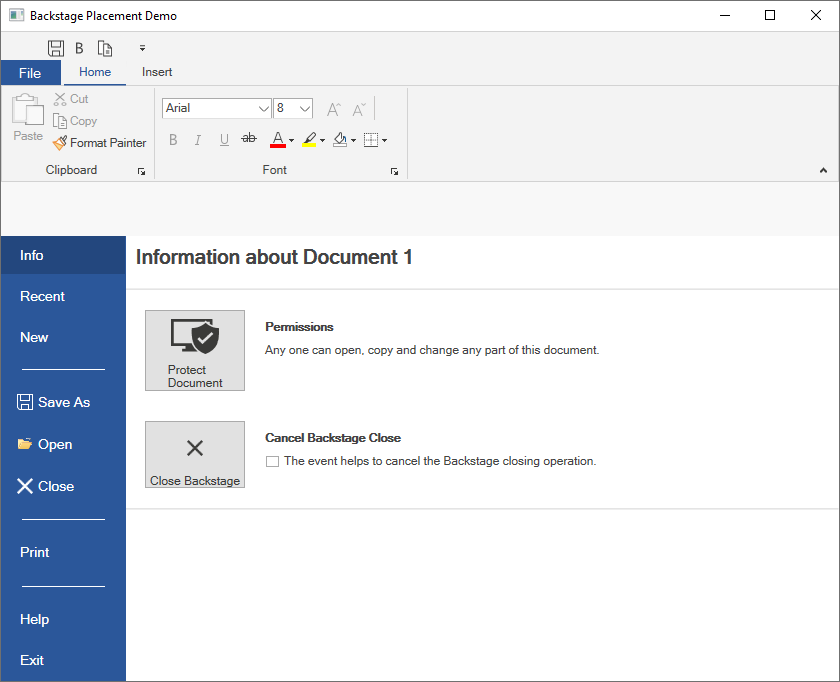
NOTE
View sample in GitHub.
Customization of BackStageButton
The BackStage button in Ribbon can be customized to change its header text, apply a custom header template, or control its visibility.
BackStageHeader
The BackStageHeader property allows you to set the header text for the Backstage button in the Ribbon. By default, this header is displayed as File in plain text.
<syncfusion:RibbonWindow x:Class="IconSupport_BackStageButton.MainWindow"
xmlns="http://schemas.microsoft.com/winfx/2006/xaml/presentation"
xmlns:x="http://schemas.microsoft.com/winfx/2006/xaml"
xmlns:d="http://schemas.microsoft.com/expression/blend/2008"
xmlns:mc="http://schemas.openxmlformats.org/markup-compatibility/2006"
xmlns:local="clr-namespace:IconSupport_BackStageButton"
mc:Ignorable="d"
xmlns:syncfusion="http://schemas.syncfusion.com/wpf"
syncfusion:SfSkinManager.VisualStyle="Windows11Light"
Title="MainWindow" Height="450" Width="800"
WindowStartupLocation="CenterScreen">
<Grid>
<syncfusion:Ribbon x:Name="_ribbon" VerticalAlignment="Top" BackStageHeader="App">
<syncfusion:RibbonTab Caption="HOME" IsChecked="True">
<syncfusion:RibbonBar Name="New" Width="120" Header="New">
<syncfusion:RibbonButton SizeForm="Large" Label="New Email"/>
<syncfusion:DropDownButton SizeForm="Large" Label="New Items">
<syncfusion:DropDownMenuItem Header="E-mail Message"/>
<syncfusion:DropDownMenuItem Header="Appointment"/>
<syncfusion:DropDownMenuItem Header="Meeting"/>
<syncfusion:DropDownMenuItem Header="Contact"/>
<syncfusion:DropDownMenuItem Header="Task"/>
</syncfusion:DropDownButton>
</syncfusion:RibbonBar>
<syncfusion:RibbonBar Name="Delete" Width="130" Header="Delete">
<syncfusion:RibbonButton Label="Ignore"/>
<syncfusion:RibbonButton Label="Delete" SizeForm="Large"/>
</syncfusion:RibbonBar>
<syncfusion:RibbonBar Name="Respond" Width="200" Header="Respond">
<syncfusion:RibbonButton Label="Reply" SizeForm="Large"/>
<syncfusion:RibbonButton Label="Reply All" SizeForm="Large"/>
<syncfusion:RibbonButton Label="Forward" SizeForm="Large"/>
<syncfusion:RibbonButton Label="Meeting"/>
</syncfusion:RibbonBar>
<syncfusion:RibbonBar Name="Quicksteps" Width="90" Header="Quick Steps"/>
<syncfusion:RibbonBar Name="Find" Width="90" Header="Find"/>
</syncfusion:RibbonTab>
<syncfusion:RibbonTab Caption="SEND/RCEIVE" IsChecked="False"/>
<syncfusion:RibbonTab Caption="FOLDER" IsChecked="False"/>
<syncfusion:RibbonTab Caption="VIEW" IsChecked="False"/>
</syncfusion:Ribbon>
</Grid>
</syncfusion:RibbonWindow>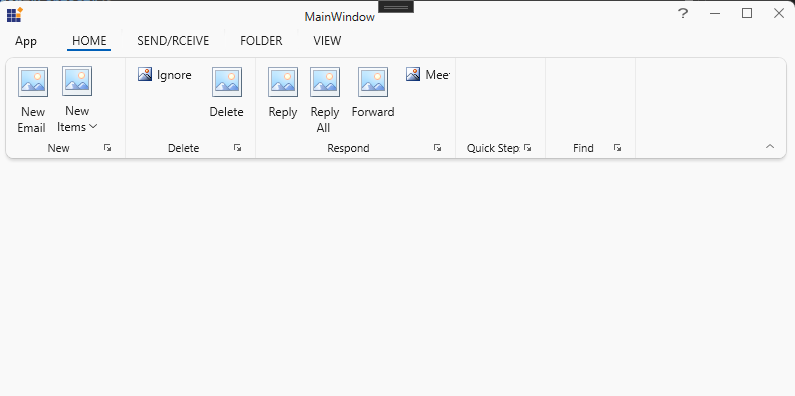
BackstageHeaderTemplate
The BackStageHeaderTemplate property allows you to customize the Backstage header by applying a DataTemplate. This enables you to define a custom layout, such as adding an icon and text.
The following code example illustrates how to customize the Backstage header.
<syncfusion:RibbonWindow x:Class="IconSupport_BackStageButton.MainWindow"
xmlns="http://schemas.microsoft.com/winfx/2006/xaml/presentation"
xmlns:x="http://schemas.microsoft.com/winfx/2006/xaml"
xmlns:d="http://schemas.microsoft.com/expression/blend/2008"
xmlns:mc="http://schemas.openxmlformats.org/markup-compatibility/2006"
xmlns:local="clr-namespace:IconSupport_BackStageButton"
mc:Ignorable="d"
xmlns:syncfusion="http://schemas.syncfusion.com/wpf"
syncfusion:SfSkinManager.VisualStyle="Windows11Light"
Title="MainWindow" Height="450" Width="800"
WindowStartupLocation="CenterScreen">
<syncfusion:RibbonWindow.Resources>
<DataTemplate x:Key="FileHeaderTemplate">
<StackPanel Orientation="Horizontal">
<Path
Width="15"
Height="15"
Margin="0,0,0,0"
Data="M21,7.9999917L21,27.000005C21,28.103001,20.103027,29.000005,19,29.000005L8,29.000005 8,29.999991 22,29.999991 22,7.9999917z
M18,5.0000043L18,24.000001C18,25.102999,17.103,26.000001,16,26.000001L5,26.000001 5,27.000005 6.0000002,27.000005 8,26.999991
19,27.000005 19,7.9999917 19,5.9999917 19,5.0000043z
M7,3.414L3.3819871,7.0320127 7,7.0320127z
M9,1.9999999L9,9.0320108 2.0000004,9.0320108 2.0000004,24.000001 16,24.000001 16,5.0000043 16,3.0000044 16,1.9999999z
M7.586,0L16,0C17.103,0,18,0.89700007,18,1.9999999L18,3.0000044 19,3.0000044C20.103027,3.0000045,21,3.8969772,21,5.0000043L21,5.9999917
22,5.9999917C23.103001,5.9999917,24,6.8969915,24,7.9999917L24,29.999991C24,31.102992,23.103001,31.999991,22,31.999991L8,31.999991
C6.8970001,31.999991,6,31.102992,6.0000002,29.999991L6.0000002,29.000005 5,29.000005C3.8969727,29.000005,3,28.103001,3.0000001,27.000005
L3.0000001,26.000001 2.0000004,26.000001C0.89700007,26.000001,0,25.102999,0,24.000001L0,7.5860002z"
Fill="{sfskin:ThemeResource ThemeKey={sfskin:ThemeKey Key=PrimaryBackground}}"
RenderTransformOrigin="0.5,0.5"
Stretch="Uniform">
<Path.RenderTransform>
<TransformGroup>
<TransformGroup.Children>
<RotateTransform Angle="0" />
<ScaleTransform ScaleX="1" ScaleY="1" />
</TransformGroup.Children>
</TransformGroup>
</Path.RenderTransform>
</Path>
<TextBlock
Text="{Binding}"
FontWeight="Bold"
Margin="4,0,0,0"
HorizontalAlignment="Center"
VerticalAlignment="Center" />
</StackPanel>
</DataTemplate>
</syncfusion:RibbonWindow.Resources>
<Grid>
<syncfusion:Ribbon x:Name="_ribbon" VerticalAlignment="Top" BackStageHeaderTemplate="{StaticResource FileHeaderTemplate}" BackStageHeader="App">
<syncfusion:RibbonTab Caption="HOME" IsChecked="True">
<syncfusion:RibbonBar Name="New" Width="120" Header="New">
<syncfusion:RibbonButton SizeForm="Large" Label="New Email"/>
<syncfusion:DropDownButton SizeForm="Large" Label="New Items">
<syncfusion:DropDownMenuItem Header="E-mail Message"/>
<syncfusion:DropDownMenuItem Header="Appointment"/>
<syncfusion:DropDownMenuItem Header="Meeting"/>
<syncfusion:DropDownMenuItem Header="Contact"/>
<syncfusion:DropDownMenuItem Header="Task"/>
</syncfusion:DropDownButton>
</syncfusion:RibbonBar>
<syncfusion:RibbonBar Name="Delete" Width="130" Header="Delete">
<syncfusion:RibbonButton Label="Ignore"/>
<syncfusion:RibbonButton Label="Delete" SizeForm="Large"/>
</syncfusion:RibbonBar>
<syncfusion:RibbonBar Name="Respond" Width="200" Header="Respond">
<syncfusion:RibbonButton Label="Reply" SizeForm="Large"/>
<syncfusion:RibbonButton Label="Reply All" SizeForm="Large"/>
<syncfusion:RibbonButton Label="Forward" SizeForm="Large"/>
<syncfusion:RibbonButton Label="Meeting"/>
</syncfusion:RibbonBar>
<syncfusion:RibbonBar Name="Quicksteps" Width="90" Header="Quick Steps"/>
<syncfusion:RibbonBar Name="Find" Width="90" Header="Find"/>
</syncfusion:RibbonTab>
<syncfusion:RibbonTab Caption="SEND/RCEIVE" IsChecked="False"/>
<syncfusion:RibbonTab Caption="FOLDER" IsChecked="False"/>
<syncfusion:RibbonTab Caption="VIEW" IsChecked="False"/>
</syncfusion:Ribbon>
</Grid>
</syncfusion:RibbonWindow>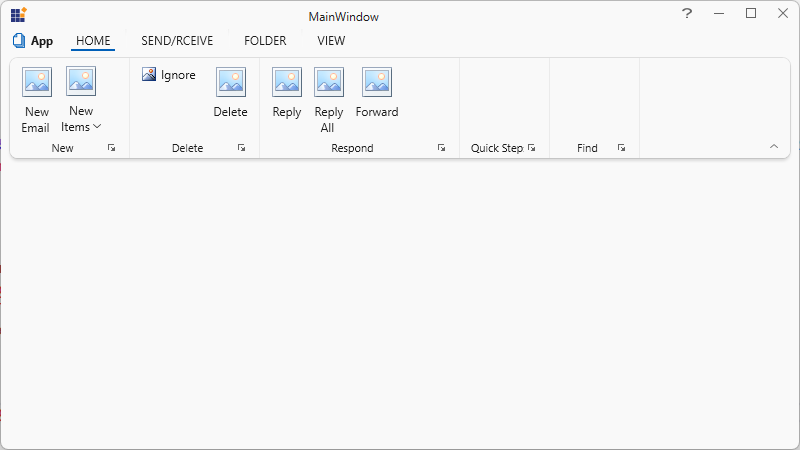
BackStageButton visibility
Ribbon control allows to show or hide the BackStageButton by using its Visibility property.
The following code example illustrates how to show or hide the BackStageButton.
<Window
x:Class="BackStageButton.MainWindow"
xmlns="http://schemas.microsoft.com/winfx/2006/xaml/presentation"
xmlns:x="http://schemas.microsoft.com/winfx/2006/xaml"
xmlns:local="clr-namespace:BackStageButton"
xmlns:skinManager="clr-namespace:Syncfusion.SfSkinManager;assembly=Syncfusion.SfSkinManager.WPF"
xmlns:syncfusion="http://schemas.syncfusion.com/wpf"
Title="Ribbon"
Width="800"
Height="450"
skinManager:SfSkinManager.Theme="{skinManager:SkinManagerExtension ThemeName=Office2019Colorful}">
<Grid>
<syncfusion:Ribbon Name="ribbon" BackStageHeader="File">
<syncfusion:Ribbon.BackStage>
<syncfusion:Backstage x:Name="ribbonBackStage">
<syncfusion:BackstageTabItem syncfusion:Ribbon.KeyTip="I" Header="Info" />
<syncfusion:BackstageTabItem syncfusion:Ribbon.KeyTip="R" Header="Recent" />
<syncfusion:BackstageTabItem syncfusion:Ribbon.KeyTip="N" Header="New" />
</syncfusion:Backstage>
</syncfusion:Ribbon.BackStage>
<syncfusion:RibbonTab Caption="Home">
<syncfusion:RibbonBar
Name="ribbonFormatBar"
syncfusion:Ribbon.KeyTip="FN"
Header="Clipboard">
<syncfusion:RibbonButton
Margin="1"
Label="Paste"
SizeForm="Large" />
<syncfusion:RibbonButton
HorizontalAlignment="Left"
Label="Cut"
SizeForm="Small" />
<syncfusion:RibbonButton
HorizontalAlignment="Left"
Label="Copy"
SizeForm="Small" />
<syncfusion:RibbonButton Label="Format Painter" SizeForm="Small" />
</syncfusion:RibbonBar>
<syncfusion:RibbonBar Header="Visibility">
<syncfusion:RibbonCheckBox
Margin="3"
Content="Show File button"
IsChecked="True" />
</syncfusion:RibbonBar>
</syncfusion:RibbonTab>
<syncfusion:RibbonTab Caption="Insert" />
</syncfusion:Ribbon>
</Grid>
</Window>public MainWindow()
{
InitializeComponent();
this.Loaded += MainWindow_Loaded;
}
private void MainWindow_Loaded(object sender, RoutedEventArgs e)
{
ribbon.BackStageButton.Visibility = Visibility.Collapsed;
}