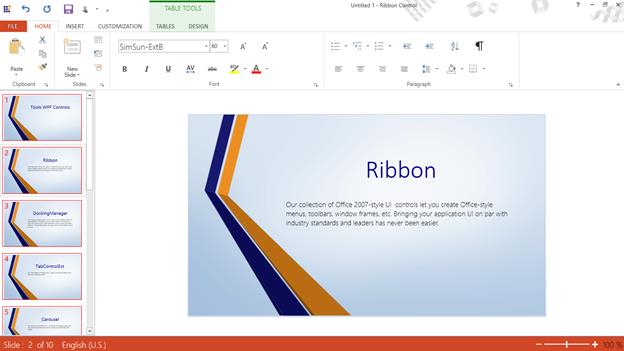Touch Support in WPF Ribbon
18 Feb 20251 minute to read
Ribbon control have touch support and it provides Touch UI which is easy to access the element in Ribbon.
How to enable touch in RibbonWindow
To enable touch in the RibbonWindow, set EnableTouch property of the SkinStorage as True. The following code snippet illustrates this
<syncfusion:RibbonWindow
xmlns="http://schemas.microsoft.com/winfx/2006/xaml/presentation"
xmlns:x="http://schemas.microsoft.com/winfx/2006/xaml"
xmlns:syncfusion="http://schemas.syncfusion.com/wpf" x:Class="RibbonButtonPanel.MainWindow"
Title="MainWindow" Height="350" Width="525" syncfusion:SkinStorage.VisualStyle="Office2013" x:Name="_ribbonWindow" syncfusion:SkinStorage.EnableTouch="True"/>SkinStorage.SetEnableTouch(_ribbonWindow, true);SkinStorage.SetEnableTouch(_ribbonWindow, True)