How can I help you?
RibbonItemHost in WPF Ribbon
18 Feb 202524 minutes to read
WPF Ribbon allows adding any control within the RibbonBar but it does not provide support to add that control in QAT or customize using QAT customization dialog. However, the RibbonItemHost allows hosting any control, such as Combobox, Textbox, Radio button, Checkbox, and more to be displayed on the RibbonBar and also allows to add in QuickAccessToolBar or customize using QAT customization dialog.
Adding custom items to the Ribbon
The RibbonItemHost ContentTemplate property can be used to host any control.
In the below example, MS CheckBox is set to the ContentTemplate property of the RibbonItemHost within the RibbonBar.
<syncfusion:RibbonWindow x:Class="Ribbon.MainWindow"
xmlns="http://schemas.microsoft.com/winfx/2006/xaml/presentation"
xmlns:x="http://schemas.microsoft.com/winfx/2006/xaml"
xmlns:d="http://schemas.microsoft.com/expression/blend/2008"
xmlns:mc="http://schemas.openxmlformats.org/markup-compatibility/2006"
xmlns:local="clr-namespace:Ribbon"
mc:Ignorable="d"
xmlns:syncfusion="http://schemas.syncfusion.com/wpf"
xmlns:skin="clr-namespace:Syncfusion.SfSkinManager;assembly=Syncfusion.SfSkinManager.WPF"
skin:SfSkinManager.Theme="{skin:SkinManagerExtension ThemeName=FluentLight}"
WindowStartupLocation="CenterScreen"
Title="Custom items demo" Height="450" Width="650">
<syncfusion:RibbonWindow.DataContext>
<local:ViewModel />
</syncfusion:RibbonWindow.DataContext>
<Grid>
<syncfusion:Ribbon x:Name="mainRibbon">
<syncfusion:RibbonTab Caption="Design">
<syncfusion:RibbonBar Header="Table Style Options">
<syncfusion:RibbonItemHost>
<syncfusion:RibbonItemHost.ContentTemplate>
<DataTemplate>
<CheckBox Content="Header Row" Height="22"/>
</DataTemplate>
</syncfusion:RibbonItemHost.ContentTemplate>
</syncfusion:RibbonItemHost>
<syncfusion:RibbonItemHost>
<syncfusion:RibbonItemHost.ContentTemplate>
<DataTemplate>
<CheckBox Content="Total Row" Height="22"/>
</DataTemplate>
</syncfusion:RibbonItemHost.ContentTemplate>
</syncfusion:RibbonItemHost>
<syncfusion:RibbonItemHost>
<syncfusion:RibbonItemHost.ContentTemplate>
<DataTemplate>
<CheckBox Content="Banded Row" Height="22"/>
</DataTemplate>
</syncfusion:RibbonItemHost.ContentTemplate>
</syncfusion:RibbonItemHost>
<syncfusion:RibbonItemHost>
<syncfusion:RibbonItemHost.ContentTemplate>
<DataTemplate>
<RadioButton Margin="4,0,0,0" Content="First Column" Height="22"/>
</DataTemplate>
</syncfusion:RibbonItemHost.ContentTemplate>
</syncfusion:RibbonItemHost>
<syncfusion:RibbonItemHost>
<syncfusion:RibbonItemHost.ContentTemplate>
<DataTemplate>
<RadioButton Margin="4,0,0,0" Content="Last Column" Height="22"/>
</DataTemplate>
</syncfusion:RibbonItemHost.ContentTemplate>
</syncfusion:RibbonItemHost>
<syncfusion:RibbonItemHost>
<syncfusion:RibbonItemHost.ContentTemplate>
<DataTemplate>
<RadioButton Margin="4,0,0,0" Content="Banded Column" Height="22"/>
</DataTemplate>
</syncfusion:RibbonItemHost.ContentTemplate>
</syncfusion:RibbonItemHost>
</syncfusion:RibbonBar>
</syncfusion:RibbonTab>
<syncfusion:Ribbon.QuickAccessToolBar>
<syncfusion:QuickAccessToolBar/>
</syncfusion:Ribbon.QuickAccessToolBar>
<syncfusion:Ribbon.BackStage>
<syncfusion:Backstage>
<syncfusion:BackStageCommandButton Header="Save" >
<syncfusion:BackStageCommandButton.IconTemplate>
<DataTemplate>
<Path Width="12" Height="12" HorizontalAlignment="Center" VerticalAlignment="Center"
Data="M5.0000019,11 L5.0000019,15 11.000002,15 11.000002,11 z M4.0000019,1 L4.0000019,6 12.000002,6 12.000002,1 z M1,1 L1,13.174 2.7160001,15 4.0000019,15 4.0000019,10 12.000002,10 12.000002,15 15,15 15,1 13.000002,1 13.000002,7 3.0000019,7 3.0000019,1 z M0,0 L3.0000019,0 13.000002,0 16,0 16,16 12.000002,16 4.0000019,16 2.2840004,16 0,13.57 z"
Fill="{Binding RelativeSource={RelativeSource Mode=Self}, Path=(TextBlock.Foreground)}" Stretch="Uniform" />
</DataTemplate>
</syncfusion:BackStageCommandButton.IconTemplate>
</syncfusion:BackStageCommandButton>
<syncfusion:BackStageCommandButton Header="Close" >
<syncfusion:BackStageCommandButton.IconTemplate>
<DataTemplate>
<Grid Width="12" Height="12" HorizontalAlignment="Center" VerticalAlignment="Center" SnapsToDevicePixels="true">
<Path
Width="12" Height="12" HorizontalAlignment="Center" VerticalAlignment="Center"
Data="M1.4139423,0L7.0029922,5.5845888 12.592018,0 14.006015,1.4149939 8.4180527,6.9985202 14.006,12.582007 12.591996,13.997001 7.0030056,8.4124444 1.4140122,13.997001 1.5026823E-05,12.582007 5.5879484,6.9985092 0,1.4149939z "
Fill="{Binding RelativeSource={RelativeSource Mode=Self}, Path=(TextBlock.Foreground)}"
SnapsToDevicePixels="True" Stretch="Fill" />
</Grid>
</DataTemplate>
</syncfusion:BackStageCommandButton.IconTemplate>
</syncfusion:BackStageCommandButton>
</syncfusion:Backstage>
</syncfusion:Ribbon.BackStage>
</syncfusion:Ribbon>
</Grid>
</syncfusion:RibbonWindow>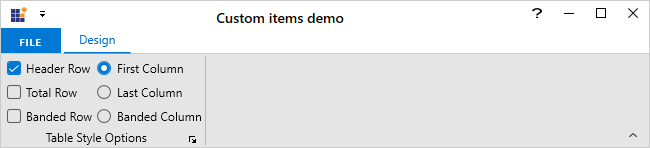
Adding the custom item to the QAT
The control hosted in RibbonItemHost can be added to the QuickAccessToolBar using ribbon context menu or through QAT customization dialog. In the QAT customization dialog, all the ribbon items are displayed using its Label and IconTemplate properties. Similarly, the RibbonItemHost also allows us to set the label and icon using its Label and IconTemplate properties respectively.
-
Label- Used to display the text ofRibbonItemHostinside the QAT customization dialog. -
IconTemplate- Gets or sets the template that is used to display the icon ofRibbonItemHostinside the QAT customization dialog.
In the below example, the Label and IconTemplate are set for the RibbonItemHost controls which will be used when the items are displayed in the QAT customization dialog.
<syncfusion:RibbonWindow x:Class="Ribbon.MainWindow"
xmlns="http://schemas.microsoft.com/winfx/2006/xaml/presentation"
xmlns:x="http://schemas.microsoft.com/winfx/2006/xaml"
xmlns:d="http://schemas.microsoft.com/expression/blend/2008"
xmlns:mc="http://schemas.openxmlformats.org/markup-compatibility/2006"
xmlns:local="clr-namespace:Ribbon"
mc:Ignorable="d"
xmlns:syncfusion="http://schemas.syncfusion.com/wpf"
xmlns:skin="clr-namespace:Syncfusion.SfSkinManager;assembly=Syncfusion.SfSkinManager.WPF"
skin:SfSkinManager.Theme="{skin:SkinManagerExtension ThemeName=FluentLight}"
WindowStartupLocation="CenterScreen"
Title="Custom items demo" Height="450" Width="650">
<syncfusion:RibbonWindow.DataContext>
<local:ViewModel />
</syncfusion:RibbonWindow.DataContext>
<syncfusion:RibbonWindow.Resources>
<DataTemplate x:Key="OnePage">
<Grid>
<Path
Width="13"
Height="16"
Margin="0.5"
Data="M0,0 L11,0 11,15 0,15 z"
Fill="White"
Stretch="Fill" />
<Path
Margin="1"
Data="M1,1 L1,15 11,15 11,1 z M0,0 L12,0 12,4.158 12,5.0689998 12,16 0,16 z"
Fill="#FF3A3A38"
Stretch="Fill" />
<Path
Margin="3"
Data="M0,8.9999991 L5.9999999,8.9999991 5.9999999,9.999999 0,9.999999 z M3.2782552E-06,5.9999998 L6.0000033,5.9999998 6.0000033,6.9999996 3.2782552E-06,6.9999996 z M3.2782552E-06,2.9999995 L6.0000033,2.9999995 6.0000033,3.9999995 3.2782552E-06,3.9999995 z M3.4272668E-06,0 L6.0000033,0 6.0000033,0.99999952 3.4272668E-06,0.99999952 z"
Fill="#FF797774"
Stretch="Fill" />
</Grid>
</DataTemplate>
<DataTemplate x:Key="AlignLeft">
<Path
x:Name="Align_Left1"
Width="14"
Height="13"
Margin="2,0"
HorizontalAlignment="Left"
VerticalAlignment="Bottom"
Data="M0,12 L10,12 10,13 0,13 z M0,8 L14,8 14,9 0,9 z M0,4 L10,4 10,5 0,5 z M0,0 L14,0 14,1 0,1 z"
Fill="{Binding RelativeSource={RelativeSource Mode=Self}, Path=(TextBlock.Foreground)}"
Stretch="Fill" />
</DataTemplate>
<DataTemplate x:Key="Tables">
<Grid MaxHeight="32" MaxWidth="32">
<Path
Margin="0.5,4.5,0.5,0.5"
Data="M0,0 L27,0 27,23 0,23 z"
Fill="White"
Stretch="Fill" />
<Path
Height="4"
Margin="0.5,0.5,0.5,0"
VerticalAlignment="Top"
Data="M0,0 L27,0 27,4 0,4 z"
Fill="#FFC8C6C4"
Stretch="Fill" />
<Path
Margin="1,5,1,1"
Data="M9,8 L9,14 17,14 17,8 z M8,0 L9,0 9,7 17,7 17,0 18,0 18,7 26,7 26,8 18,8 18,14 26,14 26,15 18,15 18,22 17,22 17,15 9,15 9,22 8,22 8,15 0,15 0,14 8,14
8,8 0,8 0,7 8,7 z"
Fill="#FF797774"
Stretch="Fill" />
<Path
Data="M0.99999994,5.0000001 L0.99999994,27 27,27 27,5.0000001 z M0.99999994,1 L0.99999994,4.0000002 27,4.0000002 27,1 z M0,0 L28,0 28,4.0000002 28,5.0000001 28,28 0,28 0,5.0000001 0,4.0000002 z"
Fill="#FF3A3A38"
Stretch="Fill" />
</Grid>
</DataTemplate>
</syncfusion:RibbonWindow.Resources>
<Grid>
<syncfusion:Ribbon x:Name="mainRibbon">
<syncfusion:RibbonTab Caption="Design">
<syncfusion:RibbonBar Header="Table Style Options" IconTemplate="{StaticResource Tables}">
<syncfusion:RibbonItemHost Label="Header Row" IconTemplate="{StaticResource OnePage}">
<syncfusion:RibbonItemHost.ContentTemplate>
<DataTemplate>
<CheckBox Content="Header Row" Height="22"/>
</DataTemplate>
</syncfusion:RibbonItemHost.ContentTemplate>
</syncfusion:RibbonItemHost>
<syncfusion:RibbonItemHost Label="First Column" IconTemplate="{StaticResource AlignLeft}">
<syncfusion:RibbonItemHost.ContentTemplate>
<DataTemplate>
<RadioButton Margin="4,0,0,0" Content="First Column" Height="22"/>
</DataTemplate>
</syncfusion:RibbonItemHost.ContentTemplate>
</syncfusion:RibbonItemHost>
</syncfusion:RibbonBar>
</syncfusion:RibbonTab>
<syncfusion:Ribbon.QuickAccessToolBar>
<syncfusion:QuickAccessToolBar/>
</syncfusion:Ribbon.QuickAccessToolBar>
<syncfusion:Ribbon.BackStage>
<syncfusion:Backstage>
<syncfusion:BackStageCommandButton Header="Save" >
<syncfusion:BackStageCommandButton.IconTemplate>
<DataTemplate>
<Path Width="12" Height="12" HorizontalAlignment="Center" VerticalAlignment="Center"
Data="M5.0000019,11 L5.0000019,15 11.000002,15 11.000002,11 z M4.0000019,1 L4.0000019,6 12.000002,6 12.000002,1 z M1,1 L1,13.174 2.7160001,15 4.0000019,15 4.0000019,10 12.000002,10 12.000002,15 15,15 15,1 13.000002,1 13.000002,7 3.0000019,7 3.0000019,1 z M0,0 L3.0000019,0 13.000002,0 16,0 16,16 12.000002,16 4.0000019,16 2.2840004,16 0,13.57 z"
Fill="{Binding RelativeSource={RelativeSource Mode=Self}, Path=(TextBlock.Foreground)}" Stretch="Uniform" />
</DataTemplate>
</syncfusion:BackStageCommandButton.IconTemplate>
</syncfusion:BackStageCommandButton>
<syncfusion:BackStageCommandButton Header="Close" >
<syncfusion:BackStageCommandButton.IconTemplate>
<DataTemplate>
<Grid Width="12" Height="12" HorizontalAlignment="Center" VerticalAlignment="Center" SnapsToDevicePixels="true">
<Path
Width="12" Height="12" HorizontalAlignment="Center" VerticalAlignment="Center"
Data="M1.4139423,0L7.0029922,5.5845888 12.592018,0 14.006015,1.4149939 8.4180527,6.9985202 14.006,12.582007 12.591996,13.997001 7.0030056,8.4124444 1.4140122,13.997001 1.5026823E-05,12.582007 5.5879484,6.9985092 0,1.4149939z "
Fill="{Binding RelativeSource={RelativeSource Mode=Self}, Path=(TextBlock.Foreground)}"
SnapsToDevicePixels="True" Stretch="Fill" />
</Grid>
</DataTemplate>
</syncfusion:BackStageCommandButton.IconTemplate>
</syncfusion:BackStageCommandButton>
</syncfusion:Backstage>
</syncfusion:Ribbon.BackStage>
</syncfusion:Ribbon>
</Grid>
</syncfusion:RibbonWindow>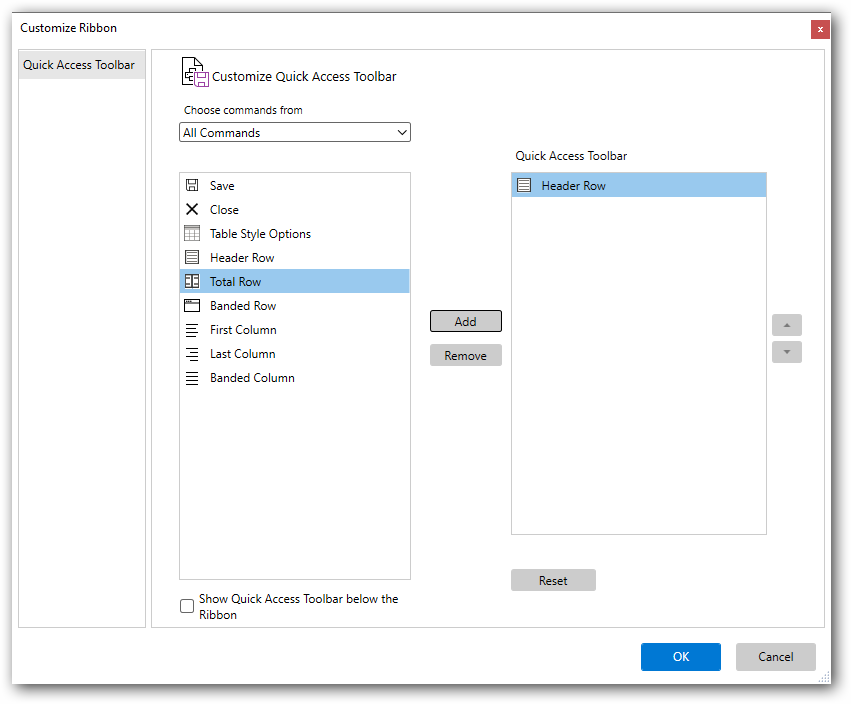
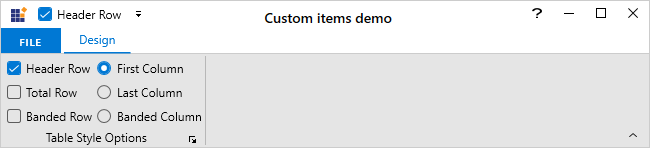
NOTE