How can I help you?
Touch Support in Windows Forms Ribbon (RibbonControlAdv)
4 Feb 20251 minute to read
Ribbon control have touch support and it provides Touch UI which is easy to access the elements in Ribbon.
Enable Touch Style
You can control touch mode settings of RibbonControlAdv control using the following property.
|
Property |
Type |
Description |
|---|---|---|
|
RibbonTouchModeEnabled |
Boolean |
Enabling the RibbonTouchModeEnabled property in RibbonControlAdv, increases the size according to Microsoft touch mode size. Disabling the property retains its original size. |
//Enables touch mode
this.ribbonControlAdv1.RibbonTouchModeEnabled = true;
this.ribbonControlAdv1.TouchMode = true;Me.ribbonControlAdv1.RibbonTouchModeEnabled = True
Me.ribbonControlAdv1.TouchMode = True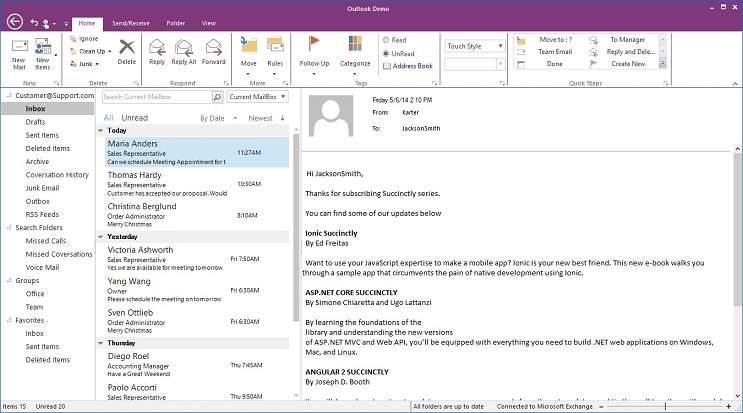
Switching between Touch and Mouse Mode
During this mode, an extra dropdown button will be added in QAT. This dropdown contains two modes Touch and Mouse.
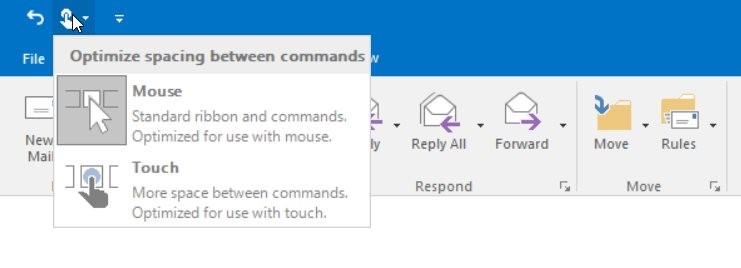
Selecting the touch will provide extra spaces between the elements for better touch support and Mouse mode will take back to standard ribbon size.