How can I help you?
Windows Forms Ribbon (RibbonControlAdv) Overview
4 Feb 20251 minute to read
The WinForms Ribbon Control (ribbon menu) accommodates all the tools required for an application in a single, easy-to-navigate user interface like Microsoft Office. Its dynamic resizing, keyboard accessibility, and complete customization options help to organize an application. It provides an application UI like Microsoft Office with a 2007 style that contains an application menu and 2016 style that contains a backstage view.
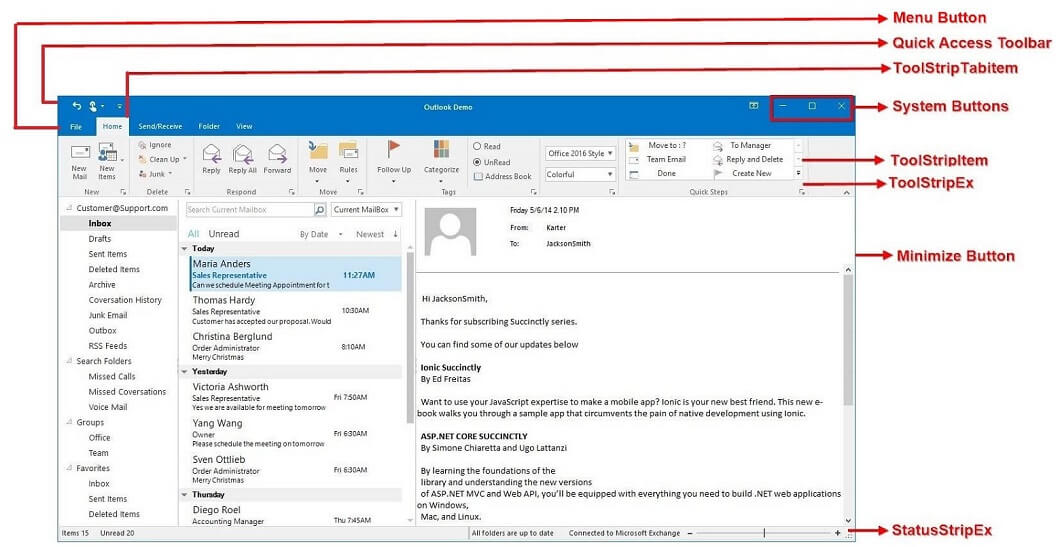
Key Features
RibbonForm : Provides the support to replace the default form for enabling different visual styles to the ribbon.
RibbonControlAdv : It is available in both normal and simplified layouts.
QuickAccessToolbar : Provides support to customize the placing of frequently used items.
Tabs : Support to add different tabs to show the features of an application like in Microsoft Outlook.
Merge support : Allows the merging of RibbonPanel in a child form to RibbonPanel of the parent form.
Keyboard support : Supports key tips for ribbon items and quickly access command in a few keystrokes.
Status Bar : Supports placing of StatusBar items at the bottom of the form.
Serialization : Provides the support to save and load the state of RibbonControlAdv.
ToolTip : Supports displaying the information about the specific element and also supports the SuperTooltip, which are used to customize the default look and feel of all tooltips.
Touch support : Supports a touch UI with plenty of interaction space.
Localization : Provides the support to localize the content in the Ribbon control which can be formatted according to culture.