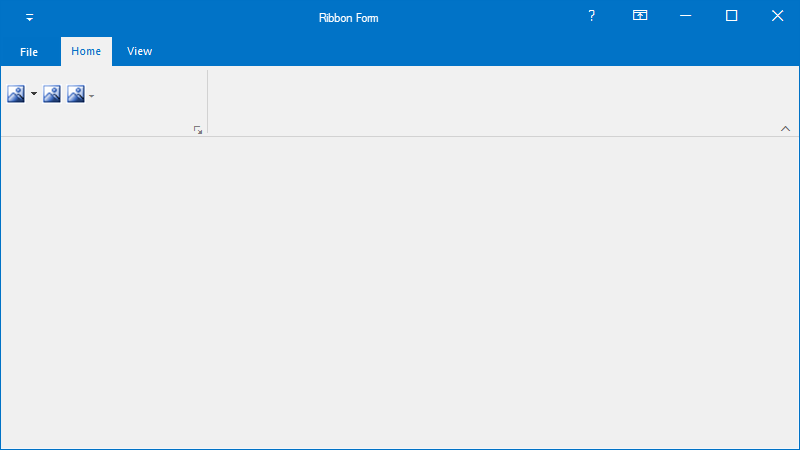Application Menu in Windows Forms Ribbon (RibbonControlAdv)
4 Feb 20252 minutes to read
The RibbonControlAdv has the office menu button at the top left corner of the form. Controls can be added to the panels of the office menu button dropdown through designer without a single piece of code.
Open ApplicationMenu
When the OfficeMenuButton is clicked, Application will be displayed. This dropdown can be customized through designer as well as through code.
RibbonControlAdv lets you add customized ToolStrip items in the OfficeMenu button dropdown with the help of the menu panels.
The panels are:
- Aux Panel
- Main Panel
- System Panel
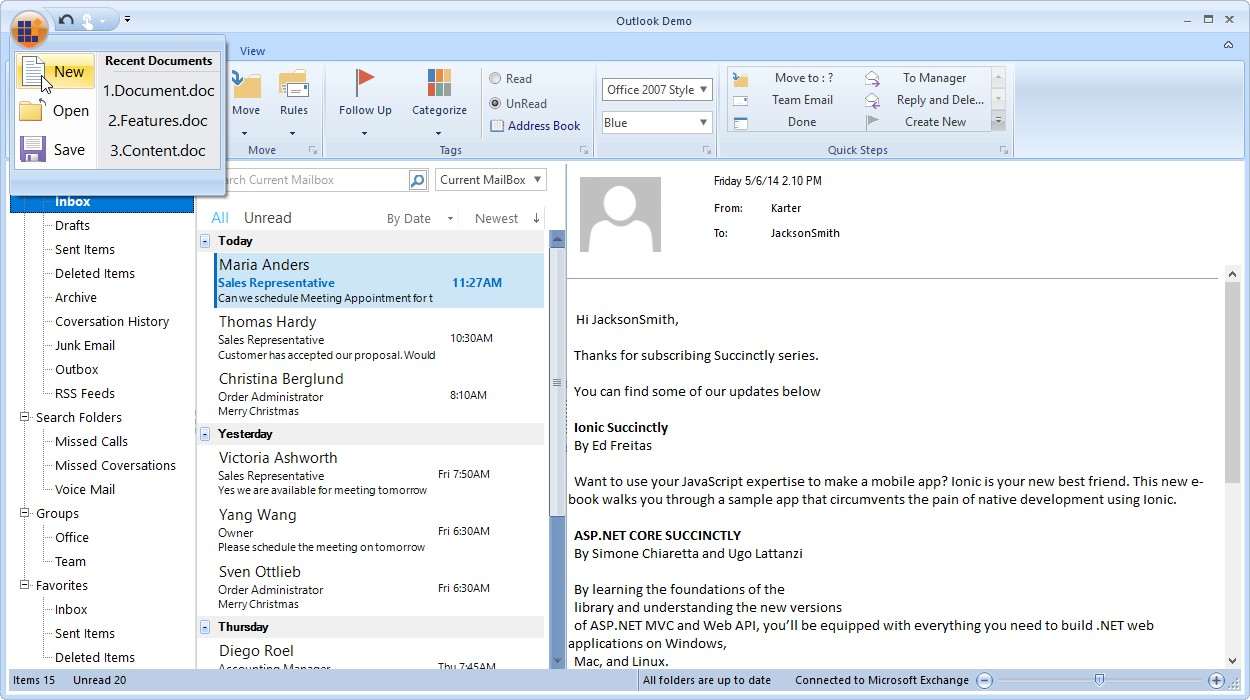
Adding Items to Aux panel
Items to Aux panel can be added through Items property which invokes Item Collection Editor and items can be added to the panel.
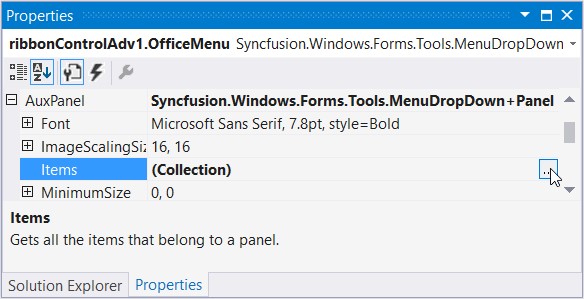
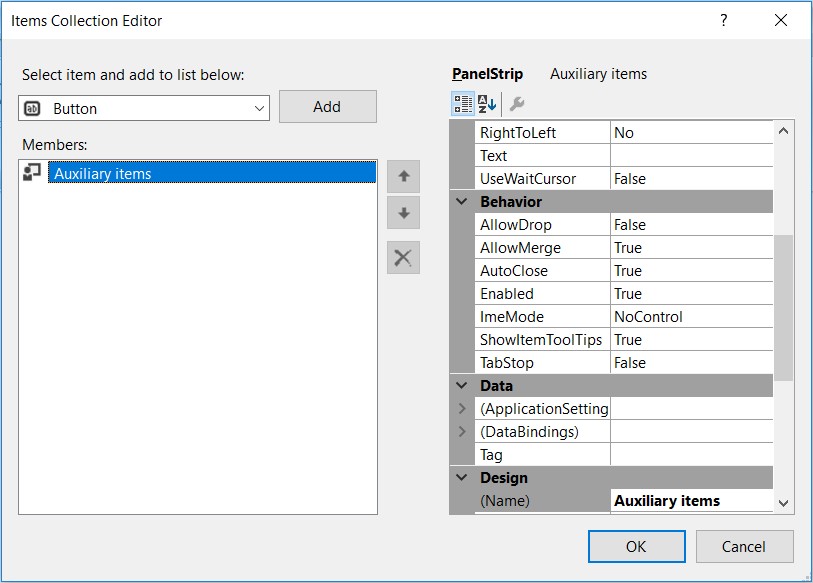
Adding Items to Main Panel
Items to Main panel can be added through Items property which invokes Item Collection Editor and items can be added to the panel.(As explained in AUX panel)
System Panel
System panel will be located below the Aux and Main panel and items can be added to it through the items property which invokes Items Collection Editor and items can be added to it. (As explained in AUX panel)
Restrict Application Menu Opening
To restrict application menu from opening, set the ribbon property MenuButtonEnabled as false.
this.ribbonControlAdv1.MenuButtonEnabled = false;Me.ribbonControlAdv1.MenuButtonEnabled = FalseMinimize the menu bar panel
You can hide or minimize the menu bar panel by setting the MinimizePanel property to true in the RibbonControlAdv. The default value is false.
this.ribbonControlAdv1.MinimizePanel = true;Me.ribbonControlAdv1.MinimizePanel = TrueWhen setting the MinimizePanel property as true, the image will be displayed as follows,
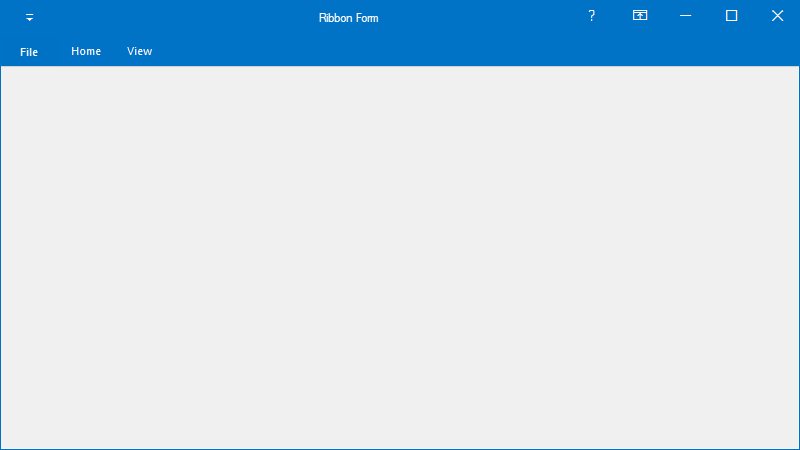
When setting the MinimizePanel property as false, the image will be displayed as follows,