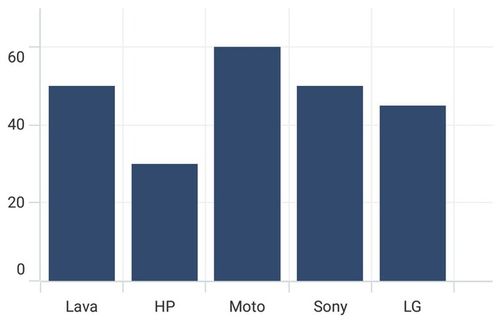How can I help you?
Axis Padding in .NET MAUI Chart
1 Jan 20252 minutes to read
PlotOffsetStart
The PlotOffsetStart property is used to provide padding to the axis at start position. The following code sample demonstrates the padding applied to Start position for both x and y-axes.
<chart:SfCartesianChart>
. . .
<chart:SfCartesianChart.XAxes>
<chart:CategoryAxis PlotOffsetStart="30"/>
</chart:SfCartesianChart.XAxes>
<chart:SfCartesianChart.YAxes>
<chart:NumericalAxis PlotOffsetStart="30"/>
</chart:SfCartesianChart.YAxes>
</chart:SfCartesianChart>SfCartesianChart chart = new SfCartesianChart();
. . .
CategoryAxis primaryAxis = new CategoryAxis()
{
PlotOffsetStart = 30
};
chart.XAxes.Add(primaryAxis);
NumericalAxis secondaryAxis = new NumericalAxis()
{
PlotOffsetStart = 30
};
chart.YAxes.Add(secondaryAxis);
. . .
this.Content = chart;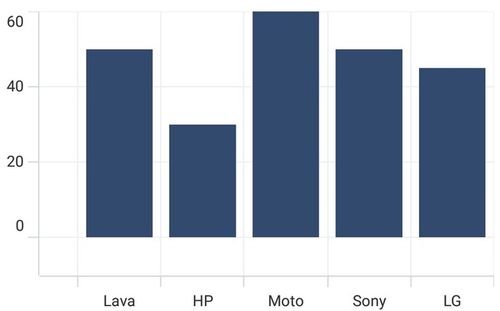
PlotOffsetEnd
The PlotOffsetEnd property is used to provide padding to the axis at end position. The following code sample demonstrates the padding applied to end position for both x and y-axes.
<chart:SfCartesianChart>
. . .
<chart:SfCartesianChart.XAxes>
<chart:CategoryAxis PlotOffsetEnd="30"/>
</chart:SfCartesianChart.XAxes>
<chart:SfCartesianChart.YAxes>
<chart:NumericalAxis PlotOffsetEnd="30"/>
</chart:SfCartesianChart.YAxes>
. . .
</chart:SfCartesianChart>SfCartesianChart chart = new SfCartesianChart();
. . .
CategoryAxis primaryAxis = new CategoryAxis()
{
PlotOffsetEnd = 30
};
chart.XAxes.Add(primaryAxis);
NumericalAxis secondaryAxis = new NumericalAxis()
{
PlotOffsetEnd = 30
};
chart.YAxes.Add(secondaryAxis);
. . .
this.Content = chart;