How can I help you?
Virtualization in WPF PropertyGrid
7 May 20211 minute to read
By loading only items that are within viewport, UI virtualization allows PropertyGrid to load faster. Virtualization is enabled by default.
PropertyGrid propertyGrid = new PropertyGrid();
propertyGrid.IsVirtualizing = true;
propertyGrid.EnableGrouping = true;
propertyGrid.PropertyExpandMode = PropertyExpandModes.NestedMode;
propertyGrid.SelectedObject = new Button();<syncfusion:PropertyGrid x:Name="propertyGrid" IsVirtualizing="True" PropertyExpandMode="NestedMode" EnableGrouping="True">
<syncfusion:PropertyGrid.SelectedObject>
<Button />
</syncfusion:PropertyGrid.SelectedObject>
</syncfusion:PropertyGrid>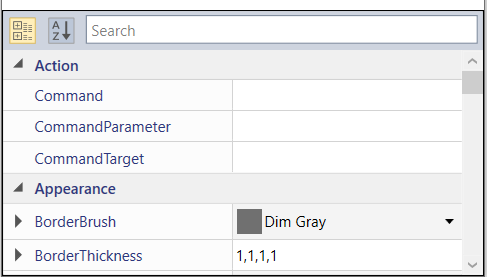
NOTE
When Virtualization is enabled, only properties that are in viewport will be in loaded state.