How can I help you?
Summaries in Windows Forms Pivot Grid
21 Jan 20255 minutes to read
Summaries can be defined for the pivot calculation values in the pivot grid. Pivot grid control supports 19 built-in summary types to customize the summaries.
Summary Types
Pivot grid summarizes the data for various data types by using the SummaryType enumerator. The SummaryType value should be defined while defining the PivotCalculation items using PivotComputationInfo class to specify the type of the summary. The following summary types can be set to a computation item.
| Summary Type | Description |
|---|---|
| DoubleTotalSum | Computes the sum of double or integer values. |
| DoubleAverage | Computes the simple average of double or integer values. |
| DoubleMaximum | Computes the maximum of double or integer values. |
| DoubleMinimum | Computes the minimum of double or integer values. |
| DoubleStandardDeviation | Computes the standard deviation of double or integer values. |
| DoubleVariance | Computes the variance of double or integer values. |
| Count | Computes the count of double or integer values. |
| DecimalTotalSum | Computes the sum of decimal values. |
| IntTotalSum | Computes the sum of integer values. |
| Custom | Specifies that you are using a custom SummaryBase object to define the calculation. |
Customizing summary type at run time
Summary type of pivot calculation values can be customized by using the pivot computation information dialog. While double clicking on a calculation item in the value layout section of pivot schema designer, the pivot computation information dialog will be displayed. The summary type of pivot calculation item can be changed by using the “Summarize Value By” combo box resides in the pivot computation information dialog as specified below.
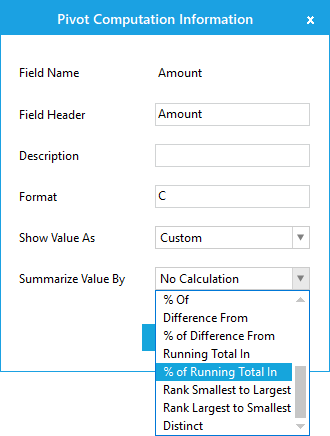
Custom Summaries
PivotGrid allows to set custom summaries for pivot calculation values by creating a custom SummaryBase class. For creating a custom summary, a new class need to be added by inheriting the abstract class SummaryBase. Summary logics can be overridden by overriding the following methods: Combine(), CombineSummary(), GetResult(), GetInstance() and Reset().
Refer to the below code sample to define custom summaries for pivot calculation values.
public partial class Form1 : Form
{
public Form1()
{
......
pivotGridControl1.PivotCalculations.Add(new PivotComputationInfo { FieldName = "Amount", Format = "C", SummaryType = SummaryType.Custom, Summary = new CustomSummaryBase() });
......
}
}
public class CustomSummaryBase : SummaryBase
{
private double mTotalValue;
public override void Combine(object other)
{
mTotalValue += (double)other;
}
public override void CombineSummary(SummaryBase other)
{
CustomSummaryBase customSummaryBase = other as CustomSummaryBase;
if (customSummaryBase != null)
{
mTotalValue += customSummaryBase.mTotalValue;
}
}
public override SummaryBase GetInstance()
{
return new CustomSummaryBase();
}
public override object GetResult()
{
return mTotalValue / 3.33333;
}
public override void Reset()
{
mTotalValue = 0;
}
}Partial Public Class Form1
Inherits Form
Public Sub New()
......
pivotGridControl1.PivotCalculations.Add(New PivotComputationInfo With {.FieldName = "Amount", .Format = "C", .SummaryType = SummaryType.Custom, .Summary = New CustomSummaryBase()})
......
End Sub
End Class
Public Class CustomSummaryBase
Inherits SummaryBase
Private mTotalValue As Double
Public Overrides Sub Combine(ByVal other As Object)
mTotalValue += CDbl(other)
End Sub
Public Overrides Sub CombineSummary(ByVal other As SummaryBase)
Dim customSummaryBase As CustomSummaryBase = TryCast(other, CustomSummaryBase)
If customSummaryBase IsNot Nothing Then
mTotalValue += customSummaryBase.mTotalValue
End If
End Sub
Public Overrides Function GetInstance() As SummaryBase
Return New CustomSummaryBase()
End Function
Public Overrides Function GetResult() As Object
Return mTotalValue / 3.33333
End Function
Public Overrides Sub Reset()
mTotalValue = 0
End Sub
End Class