How can I help you?
Data Binding in Windows Forms Pivot Grid
21 Jan 202524 minutes to read
Pivot grid control is designed to display the bounded data in a tabular format. The data binding can be achieved by assigning data sources through ItemSource property.
Binding data from IEnumerable list
Pivot grid allows to bind a list based collection as its data source. Refer to the below code sample to bind the list collection to the pivot grid control.
using System;
using System.Collections.Generic;
using System.Windows.Forms;
using Syncfusion.PivotAnalysis.Base;
using Syncfusion.Windows.Forms;
namespace PivotGridDemo
{
public partial class Form1 : Form
{
public Form1()
{
InitializeComponent();
pivotGridControl1.GridVisualStyles = GridVisualStyles.Metro;
// Adding ItemSource to the control
pivotGridControl1.ItemSource = ProductSalesData.GetSalesData();
pivotGridControl1.PivotRows.Add(new PivotItem { FieldMappingName = "Product", TotalHeader = "Total" });
pivotGridControl1.PivotRows.Add(new PivotItem { FieldMappingName = "Date", TotalHeader = "Total" });
pivotGridControl1.PivotColumns.Add(new PivotItem { FieldMappingName = "Country", TotalHeader = "Total" });
pivotGridControl1.PivotCalculations.Add(new PivotComputationInfo { FieldName = "Amount", Format = "C", SummaryType = SummaryType.DoubleTotalSum });
pivotGridControl1.PivotCalculations.Add(new PivotComputationInfo { FieldName = "Quantity", Format = "#,##0" });
}
}
public class ProductSalesData
{
public static ProductSalesCollection GetSalesData()
{
// Geography
string[] countries = { "Australia", "Canada", "France", "Germany", "United Kingdom", "United States" };
string[] state1 = { "New South Wales", "Queensland", "South Australia" };
string[] state2 = { "Alberta", "British Columbia", "Brunswick", "Manitoba", "Ontario", "Quebec" };
string[] state3 = { "Charente Maritime", "Essonne", "Garonne (Haute)", "Gers" };
string[] state4 = { "Bayern", "Brandenburg", "Hamburg", "Hessen", "Nordrhein Westfalen", "Saarland" };
string[] state5 = { "England" };
string[] state6 = { "New York", "North Carolina", "Alabama", "California", "Colorado", "New Mexico", "South Carolina" };
// Time
string[] dates = { "FY 2005", "FY 2006", "FY 2007", "FY 2008", "FY 2009" };
// Products
string[] products = { "Bike", "Car" };
Random r = new Random(123345345);
ProductSalesCollection listOfProductSales = new ProductSalesCollection();
for (int i = 0; i < 2000; i++)
{
ProductSales sales = new ProductSales();
sales.Country = countries[r.Next(1, countries.GetLength(0))];
sales.Quantity = r.Next(1, 12);
// 1 percent discount for 1 quantity
double discount = (30 * sales.Quantity) * (double.Parse(sales.Quantity.ToString()) / 100);
sales.Amount = (50 * sales.Quantity) - discount;
sales.TotalPrice = sales.Amount * sales.Quantity;
sales.UnitPrice = sales.Amount / sales.Quantity;
sales.Date = dates[r.Next(r.Next(dates.GetLength(0) + 1))];
sales.Product = products[r.Next(r.Next(products.GetLength(0) + 1))];
switch (sales.Country)
{
case "Australia":
{
sales.State = state1[r.Next(state1.GetLength(0))];
break;
}
case "Canada":
{
sales.State = state2[r.Next(state2.GetLength(0))];
break;
}
case "France":
{
sales.State = state3[r.Next(state3.GetLength(0))];
break;
}
case "Germany":
{
sales.State = state4[r.Next(state4.GetLength(0))];
break;
}
case "United Kingdom":
{
sales.State = state5[r.Next(state5.GetLength(0))];
break;
}
case "United States":
{
sales.State = state6[r.Next(state6.GetLength(0))];
break;
}
}
listOfProductSales.Add(sales);
}
return listOfProductSales;
}
}
public class ProductSales
{
public string Product { get; set; }
public string Date { get; set; }
public string Country { get; set; }
public string State { get; set; }
public int Quantity { get; set; }
public double Amount { get; set; }
public double UnitPrice { get; set; }
public double TotalPrice { get; set; }
}
public class ProductSalesCollection : List<ProductSales>
{
}
}Imports System
Imports System.Collections.Generic
Imports System.Windows.Forms
Imports Syncfusion.PivotAnalysis.Base
Imports Syncfusion.Windows.Forms
Namespace PivotGridDemo
Partial Public Class Form1
Inherits Form
Public Sub New()
InitializeComponent()
pivotGridControl1.GridVisualStyles = GridVisualStyles.Metro
' Adding ItemSource to the control
pivotGridControl1.ItemSource = ProductSalesData.GetSalesData()
pivotGridControl1.PivotRows.Add(New PivotItem With {.FieldMappingName = "Product", .TotalHeader = "Total"})
pivotGridControl1.PivotRows.Add(New PivotItem With {.FieldMappingName = "Date", .TotalHeader = "Total"})
pivotGridControl1.PivotColumns.Add(New PivotItem With {.FieldMappingName = "Country", .TotalHeader = "Total"})
pivotGridControl1.PivotCalculations.Add(New PivotComputationInfo With {.FieldName = "Amount", .Format = "C", .SummaryType = SummaryType.DoubleTotalSum})
pivotGridControl1.PivotCalculations.Add(New PivotComputationInfo With {.FieldName = "Quantity", .Format = "#,##0"})
End Sub
End Class
Public Class ProductSalesData
Public Shared Function GetSalesData() As ProductSalesCollection
' Geography
Dim countries() As String = { "Australia", "Canada", "France", "Germany", "United Kingdom", "United States" }
Dim state1() As String = { "New South Wales", "Queensland", "South Australia" }
Dim state2() As String = { "Alberta", "British Columbia", "Brunswick", "Manitoba", "Ontario", "Quebec" }
Dim state3() As String = { "Charente Maritime", "Essonne", "Garonne (Haute)", "Gers" }
Dim state4() As String = { "Bayern", "Brandenburg", "Hamburg", "Hessen", "Nordrhein Westfalen", "Saarland" }
Dim state5() As String = { "England" }
Dim state6() As String = { "New York", "North Carolina", "Alabama", "California", "Colorado", "New Mexico", "South Carolina" }
' Time
Dim dates() As String = { "FY 2005", "FY 2006", "FY 2007", "FY 2008", "FY 2009" }
' Products
Dim products() As String = { "Bike", "Car" }
Dim r As New Random(123345345)
Dim listOfProductSales As New ProductSalesCollection()
For i As Integer = 0 To 1999
Dim sales As New ProductSales()
sales.Country = countries(r.Next(1, countries.GetLength(0)))
sales.Quantity = r.Next(1, 12)
' 1 percent discount for 1 quantity
Dim discount As Double = (30 * sales.Quantity) * (Double.Parse(sales.Quantity.ToString()) / 100)
sales.Amount = (50 * sales.Quantity) - discount
sales.TotalPrice = sales.Amount * sales.Quantity
sales.UnitPrice = sales.Amount / sales.Quantity
sales.Date = dates(r.Next(r.Next(dates.GetLength(0) + 1)))
sales.Product = products(r.Next(r.Next(products.GetLength(0) + 1)))
Select Case sales.Country
Case "Australia"
sales.State = state1(r.Next(state1.GetLength(0)))
Exit Select
Case "Canada"
sales.State = state2(r.Next(state2.GetLength(0)))
Exit Select
Case "France"
sales.State = state3(r.Next(state3.GetLength(0)))
Exit Select
Case "Germany"
sales.State = state4(r.Next(state4.GetLength(0)))
Exit Select
Case "United Kingdom"
sales.State = state5(r.Next(state5.GetLength(0)))
Exit Select
Case "United States"
sales.State = state6(r.Next(state6.GetLength(0)))
Exit Select
End Select
listOfProductSales.Add(sales)
Next i
Return listOfProductSales
End Function
End Class
Public Class ProductSales
Public Property Product() As String
Public Property [Date]() As String
Public Property Country() As String
Public Property State() As String
Public Property Quantity() As Integer
Public Property Amount() As Double
Public Property UnitPrice() As Double
Public Property TotalPrice() As Double
End Class
Public Class ProductSalesCollection
Inherits List(Of ProductSales)
End Class
End Namespace
Binding data from data table
Pivot grid allows to bind a data set from the data table as its data source. Refer to the below code sample to bind the data table to the pivot grid control.
using System;
using System.Collections.Generic;
using System.ComponentModel;
using System.Data;
using System.Windows.Forms;
using Syncfusion.PivotAnalysis.Base;
using Syncfusion.Windows.Forms;
namespace PivotGridDemo
{
public partial class Form1 : Form
{
public Form1()
{
InitializeComponent();
pivotGridControl1.GridVisualStyles = GridVisualStyles.Metro;
// Adding ItemSource to the Control
pivotGridControl1.ItemSource = BusinessObjectsDataView.GetDataTable();
pivotGridControl1.PivotRows.Add(new PivotItem { FieldMappingName = "Fruit", TotalHeader = "Total" });
pivotGridControl1.PivotColumns.Add(new PivotItem { FieldMappingName = "Color", TotalHeader = "Total" });
pivotGridControl1.PivotCalculations.Add(new PivotComputationInfo { FieldName = "Count", Format = "#, ##0", SummaryType = SummaryType.DoubleTotalSum });
pivotGridControl1.PivotCalculations.Add(new PivotComputationInfo { FieldName = "Weight", Format = "#,##0 KG", SummaryType = SummaryType.DecimalTotalSum });
}
}
public class BusinessObjectsDataView : DataView
{
public static DataView GetDataTable()
{
DataTable dt = new DataTable("BusinessObjectsDataTable");
PropertyDescriptorCollection propertyDescriptorCollection = TypeDescriptor.GetProperties(typeof(BusinessObject));
foreach (PropertyDescriptor propertyDescriptor in propertyDescriptorCollection)
{
dt.Columns.Add(new DataColumn(propertyDescriptor.Name, propertyDescriptor.PropertyType));
}
BusinessObjectCollection businessObjectCollection = BusinessObjectCollection.GetList();
foreach (BusinessObject businessObject in businessObjectCollection)
{
DataRow dataRow = dt.NewRow();
foreach (PropertyDescriptor propertyDescriptor in propertyDescriptorCollection)
{
dataRow[propertyDescriptor.Name] = propertyDescriptor.GetValue(businessObject);
}
dt.Rows.Add(dataRow);
}
return dt.DefaultView;
}
}
public class BusinessObjectCollection : List<BusinessObject>
{
public static BusinessObjectCollection GetList()
{
BusinessObjectCollection list = new BusinessObjectCollection();
List<string> Fruits = new List<string>(new string[] { "Cherry", "Mango", "Orange", "Grape", "Plum", "Fig", "Apple", "Gooseberry", "Strawberry" });
List<string> Colors = new List<string>(new string[] { "Red", "Green", "Yellow", "Orange", "Almond", "White", "Beige" });
int count = 2000;
Random r = new Random(123345345);
for (int i = 0; i < count; ++i)
{
BusinessObject businessObject = new BusinessObject()
{
Fruit = Fruits[r.Next(Fruits.Count)],
Color = Colors[r.Next(Colors.Count)],
Weight = (int)(r.NextDouble() * 1000) / 10d,
Count = r.Next(4) + 1,
};
list.Add(businessObject);
}
return list;
}
}
public class BusinessObject
{
public string Fruit { get; set; }
public string Color { get; set; }
public double Weight { get; set; }
public int Count { get; set; }
}
}Imports Microsoft.VisualBasic
Imports System
Imports System.Collections.Generic
Imports System.ComponentModel
Imports System.Data
Imports System.Windows.Forms
Imports Syncfusion.PivotAnalysis.Base
Imports Syncfusion.Windows.Forms
Namespace PivotGridDemo
Partial Public Class Form1
Inherits Form
Public Sub New()
InitializeComponent()
pivotGridControl1.GridVisualStyles = GridVisualStyles.Metro
' Adding ItemSource to the Control
pivotGridControl1.ItemSource = BusinessObjectsDataView.GetDataTable()
pivotGridControl1.PivotRows.Add(New PivotItem With {.FieldMappingName = "Fruit", .TotalHeader = "Total"})
pivotGridControl1.PivotColumns.Add(New PivotItem With {.FieldMappingName = "Color", .TotalHeader = "Total"})
pivotGridControl1.PivotCalculations.Add(New PivotComputationInfo With {.FieldName = "Count", .Format = "#, ##0", .SummaryType = SummaryType.DoubleTotalSum})
pivotGridControl1.PivotCalculations.Add(New PivotComputationInfo With {.FieldName = "Weight", .Format = "#,##0 KG", .SummaryType = SummaryType.DecimalTotalSum})
End Sub
End Class
Public Class BusinessObjectsDataView
Inherits DataView
Public Shared Function GetDataTable() As DataView
Dim dt As New DataTable("BusinessObjectsDataTable")
Dim propertyDescriptorCollection As PropertyDescriptorCollection = TypeDescriptor.GetProperties(GetType(BusinessObject))
For Each propertyDescriptor As PropertyDescriptor In propertyDescriptorCollection
dt.Columns.Add(New DataColumn(propertyDescriptor.Name, propertyDescriptor.PropertyType))
Next propertyDescriptor
Dim businessObjectCollection As BusinessObjectCollection = BusinessObjectCollection.GetList()
For Each businessObject As BusinessObject In businessObjectCollection
Dim dataRow As DataRow = dt.NewRow()
For Each propertyDescriptor As PropertyDescriptor In propertyDescriptorCollection
dataRow(propertyDescriptor.Name) = propertyDescriptor.GetValue(businessObject)
Next propertyDescriptor
dt.Rows.Add(dataRow)
Next businessObject
Return dt.DefaultView
End Function
End Class
Public Class BusinessObjectCollection
Inherits List(Of BusinessObject)
Public Shared Function GetList() As BusinessObjectCollection
Dim list As New BusinessObjectCollection()
Dim Fruits As New List(Of String)(New String() { "Cherry", "Mango", "Orange", "Grape", "Plum", "Fig", "Apple", "Gooseberry", "Strawberry" })
Dim Colors As New List(Of String)(New String() { "Red", "Green", "Yellow", "Orange", "Almond", "White", "Beige" })
Dim count As Integer = 2000
Dim r As New Random(123345345)
For i As Integer = 0 To count - 1
Dim businessObject As New BusinessObject() With {.Fruit = Fruits(r.Next(Fruits.Count)), .Color = Colors(r.Next(Colors.Count)), .Weight = CInt(Fix(r.NextDouble() * 1000)) / 10R, .Count = r.Next(4) + 1}
list.Add(businessObject)
Next i
Return list
End Function
End Class
Public Class BusinessObject
Public Property Fruit() As String
Public Property Color() As String
Public Property Weight() As Double
Public Property Count() As Integer
End Class
End Namespace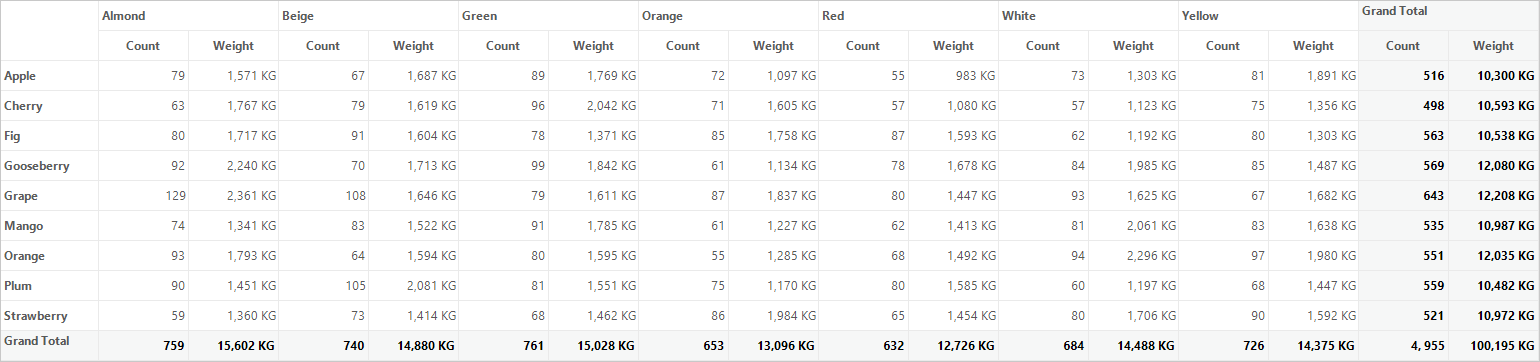
Refreshing pivot grid
Using the Refresh method of TableControl property in pivot grid, the pivot grid control can be refreshed with or without repopulating the pivot engine.
Refer to the below code sample for refreshing the pivot grid without repopulating the pivot engine.
this.pivotGridControl1.TableControl.Refresh(false);Me.pivotGridControl1.TableControl.Refresh(False)Events
-
The ItemSourceChanged event occurs when the data source is changed by using the ItemSource property of pivot grid. This event receives two arguments namely sender, that handles the pivot grid and ItemSourceChangedEventArgs, that contains the event arguments. The ItemSourceChangedEventArgs object contains the following properties:
-
The DataRefreshing event occurs while starting to refresh the values of pivot grid control. This event receives two arguments namely sender, that handles the pivot grid and DataRefreshingEventArgs, that contains the event arguments.
-
The DataRefreshed event occurs when the refreshing gets completed by populating its values. This event receives two arguments namely sender, that handles the pivot grid and DataRefreshedEventArgs, that contains the event arguments.