- Using ILocalizationProvider interface
- Using satellite assemblies
Contact Support
Localization in Windows Forms Pivot Grid
21 Jan 202524 minutes to read
Localization is the process of making application multilingual by formatting the content according to the cultures. This involves configuring the application for a specific language. Culture is the combination of language and location. For example, “en-US” is the culture for English language spoken in United States; en-GB is the culture for English language spoken in Great Britain.
Syncfusion® components have their own neutral resources and these resources can be localized as per the customer requirement. Pivot grid control can be localized in any of the following ways.
- Using ILocalizationProvider interface
- Using satellite assemblies
Using ILocalizationProvider interface
To localize the pivot grid control, create a class by inheriting ILocalizationProvider interface. The GetLocalizedString method of this interface need to be implemented to get the equivalent localized strings. The PivotResourceIdentifiers class contains the resource identifiers specific to the pivot grid control.
Refer to the below code sample to localize the pivot grid control using ILocalizationProvider interface.
public Form1()
{
InitializeComponent();
LocalizationProvider.Provider = new Localizer();
pivotGridControl1.ItemSource = ProductSalesData.GetSalesData();
pivotGridControl1.PivotRows.Add(new PivotItem { FieldMappingName = "Product", FieldHeader = "Menge", TotalHeader = "Total" });
pivotGridControl1.PivotRows.Add(new PivotItem { FieldMappingName = "Date", TotalHeader = "Total" });
pivotGridControl1.PivotColumns.Add(new PivotItem { FieldMappingName = "Country", FieldHeader = "land", TotalHeader = "Total" });
pivotGridControl1.PivotColumns.Add(new PivotItem { FieldMappingName = "State", TotalHeader = "Total" });
pivotGridControl1.PivotCalculations.Add(new PivotComputationInfo { FieldName = "Amount", FieldHeader = "Menge", Format = "C", SummaryType = SummaryType.DoubleTotalSum });
pivotGridControl1.PivotCalculations.Add(new PivotComputationInfo { FieldName = "Quantity", FieldHeader = "Quantitie", Format = "#,##0" });
pivotGridControl1.PivotCalculations.Add(new PivotComputationInfo { FieldName = "UnitPrice", FieldHeader = "Einzelpreis" });
pivotGridControl1.PivotCalculations.Add(new PivotComputationInfo { FieldName = "TotalPrice", FieldHeader = "Gesamtpreis" });
pivotGridControl1.GridVisualStyles = GridVisualStyles.Metro;
pivotGridControl1.ShowPivotTableFieldList = true;
}
class Localizer : ILocalizationProvider
{
string ILocalizationProvider.GetLocalizedString(CultureInfo culture, string name, object ctrl)
{
switch (name)
{
case PivotResourceIdentifiers.PivotTableFieldList:
return "Pivot Tablie Feld liste";
case PivotResourceIdentifiers.Choosefieldstoaddreport:
return "Wählen Sie Felder aus, die zum Bericht hinzugefügt werden sollen";
case PivotResourceIdentifiers.ColumnLabels:
return "Säulen";
case PivotResourceIdentifiers.DeferlayoutUpdate:
return "Layout - Aktualisierung verschieben";
case PivotResourceIdentifiers.Dragfieldsbetweenareasbelow:
return "Ziehen Sie Felder zwischen den Bereichen darunter";
case PivotResourceIdentifiers.DropPivotFieldsheretoFilterBy:
return "Schau hier, um Pivot Felder durch Filter";
case PivotResourceIdentifiers.MoveDown:
return "Nach unten";
case PivotResourceIdentifiers.MoveToBeginning:
return "An den Anfang";
case PivotResourceIdentifiers.MoveToColumnLabels:
return "Spaltenbeschriftungen";
case PivotResourceIdentifiers.MoveToEnd:
return "Zum Ende";
case PivotResourceIdentifiers.MoveToReportFilter:
return "Verschieben nach Filter melden";
case PivotResourceIdentifiers.MoveToRowLabels:
return "Verschieben nach Etikettenzeile";
case PivotResourceIdentifiers.MoveToValues:
return "Bewegen Sie die Werte";
case PivotResourceIdentifiers.MoveUp:
return "Nach oben";
case PivotResourceIdentifiers.OK:
return "OK";
case PivotResourceIdentifiers.PivotSchemaDesigner:
return "Pivot Svhemae Konstrukteur";
case PivotResourceIdentifiers.RemoveField:
return "Feld entfernen";
case PivotResourceIdentifiers.ReportFilter:
return "Filter";
case PivotResourceIdentifiers.RowLabel:
return "Reihen";
case PivotResourceIdentifiers.ShowCalculationsasColumns:
return "Die Berechnungen zeigen, wie Spalten";
case PivotResourceIdentifiers.Update:
return "Aktualisierung";
case PivotResourceIdentifiers.Values:
return "Werte";
case PivotResourceIdentifiers.FieldName:
return "Feldname";
case PivotResourceIdentifiers.FieldHeader:
return "Feld Kopfzeile";
case PivotResourceIdentifiers.Description:
return "Beschreibung";
case PivotResourceIdentifiers.Format:
return "Format";
case PivotResourceIdentifiers.SummarizeValueBy:
return "Wert zusammenfassen nach";
case PivotResourceIdentifiers.ShowValueAs:
return "Wert anzeigen als";
case PivotResourceIdentifiers.PivotComputationInformation:
return "Pivot-Berechnungsinformationen";
case PivotResourceIdentifiers.DoubleTotalSum:
return "Doppelte Gesamtsumme";
case PivotResourceIdentifiers.DoubleAverage:
return "doppelter Durchschnitt";
case PivotResourceIdentifiers.DoubleMaximum:
return "Doppeltes Maximum";
case PivotResourceIdentifiers.DoubleMinimum:
return "Doppeltes Minimum";
case PivotResourceIdentifiers.DoubleStandardDeviation:
return "Doppelte Standardabweichung";
case PivotResourceIdentifiers.Count:
return "Anzahl";
case PivotResourceIdentifiers.DecimalTotalSum:
return "Dezimal-Gesamtsumme";
case PivotResourceIdentifiers.IntTotalSum:
return "Int Gesamtsumme";
case PivotResourceIdentifiers.Custom:
return "Brauch";
case PivotResourceIdentifiers.DisplayIfDiscreteValuesEqual:
return "Anzeige wenn Diskrete Werte gleich sind";
case PivotResourceIdentifiers.Sum:
return "Summe";
case PivotResourceIdentifiers.Average:
return "Durchschnittlich";
case PivotResourceIdentifiers.Max:
return "Max";
case PivotResourceIdentifiers.Min:
return "Mindest";
case PivotResourceIdentifiers.CountNumbers:
return "Nummern Zählen";
case PivotResourceIdentifiers.StdDev:
return "Std. Dev";
case PivotResourceIdentifiers.StdDevP:
return "Std. Entwickler P";
case PivotResourceIdentifiers.Var:
return "Var";
case PivotResourceIdentifiers.VarP:
return "VarP";
case PivotResourceIdentifiers.DoubleVariance:
return "Doppelte Abweichung";
case PivotResourceIdentifiers.NoCalculation:
return "Keine Berechnung";
case PivotResourceIdentifiers.PercentageOfGrandTotal:
return "% der Gesamtsumme";
case PivotResourceIdentifiers.PercentageOfColumnTotal:
return "% der Spaltensumme";
case PivotResourceIdentifiers.PercentageOfRowTotal:
return "% der Zeilensumme";
case PivotResourceIdentifiers.PercentageOfParentColumnTotal:
return "% der übergeordneten Spalte insgesamt";
case PivotResourceIdentifiers.PercentageOfParentRowTotal:
return "% der übergeordneten Zeilensumme";
case PivotResourceIdentifiers.PercentageOfParentTotal:
return "% der Elternsumme";
case PivotResourceIdentifiers.Index:
return "Index";
case PivotResourceIdentifiers.Formula:
return "Formel";
case PivotResourceIdentifiers.PercentageOf:
return "% von";
case PivotResourceIdentifiers.DifferenceFrom:
return "Unterschied von";
case PivotResourceIdentifiers.PercentageOfDifferenceFrom:
return "% Unterschied von";
case PivotResourceIdentifiers.RunningTotalIn:
return "Laufende Summe";
case PivotResourceIdentifiers.PercentageOfRunningTotalIn:
return "% der laufenden Summe in";
case PivotResourceIdentifiers.RankSmallestToLargest:
return "Rang Kleinster bis Größter";
case PivotResourceIdentifiers.RankLargestToSmallest:
return "Rang am größten zum kleinsten";
case PivotResourceIdentifiers.Distinct:
return "Eindeutig";
default:
return string.Empty;
}
}
}Public Sub New()
InitializeComponent()
LocalizationProvider.Provider = New Localizer()
pivotGridControl1.ItemSource = ProductSalesData.GetSalesData()
pivotGridControl1.PivotRows.Add(New PivotItem With {.FieldMappingName = "Product", .FieldHeader = "Menge", .TotalHeader = "Total"})
pivotGridControl1.PivotRows.Add(New PivotItem With {.FieldMappingName = "Date", .TotalHeader = "Total"})
pivotGridControl1.PivotColumns.Add(New PivotItem With {.FieldMappingName = "Country", .FieldHeader = "land", .TotalHeader = "Total"})
pivotGridControl1.PivotColumns.Add(New PivotItem With {.FieldMappingName = "State", .TotalHeader = "Total"})
pivotGridControl1.PivotCalculations.Add(New PivotComputationInfo With {.FieldName = "Amount", .FieldHeader = "Menge", .Format = "C", .SummaryType = SummaryType.DoubleTotalSum})
pivotGridControl1.PivotCalculations.Add(New PivotComputationInfo With {.FieldName = "Quantity", .FieldHeader = "Quantitie", .Format = "#,##0"})
pivotGridControl1.PivotCalculations.Add(New PivotComputationInfo With {.FieldName = "UnitPrice", .FieldHeader = "Einzelpreis"})
pivotGridControl1.PivotCalculations.Add(New PivotComputationInfo With {.FieldName = "TotalPrice", .FieldHeader = "Gesamtpreis"})
pivotGridControl1.GridVisualStyles = GridVisualStyles.Metro
pivotGridControl1.ShowPivotTableFieldList = True
End Sub
Friend Class Localizer
Implements ILocalizationProvider
Private Function GetLocalizedString(ByVal culture As CultureInfo, ByVal name As String, ByVal ctrl As Object) As String Implements ILocalizationProvider.GetLocalizedString
Select Case name
Case PivotResourceIdentifiers.PivotTableFieldList
Return "Pivot Tablie Feld liste"
Case PivotResourceIdentifiers.Choosefieldstoaddreport
Return "Wählen Sie Felder aus, die zum Bericht hinzugefügt werden sollen"
Case PivotResourceIdentifiers.ColumnLabels
Return "Säulen"
Case PivotResourceIdentifiers.DeferlayoutUpdate
Return "Layout - Aktualisierung verschieben"
Case PivotResourceIdentifiers.Dragfieldsbetweenareasbelow
Return "Ziehen Sie Felder zwischen den Bereichen darunter"
Case PivotResourceIdentifiers.DropPivotFieldsheretoFilterBy
Return "Schau hier, um Pivot Felder durch Filter"
Case PivotResourceIdentifiers.MoveDown
Return "Nach unten"
Case PivotResourceIdentifiers.MoveToBeginning
Return "An den Anfang"
Case PivotResourceIdentifiers.MoveToColumnLabels
Return "Spaltenbeschriftungen"
Case PivotResourceIdentifiers.MoveToEnd
Return "Zum Ende"
Case PivotResourceIdentifiers.MoveToReportFilter
Return "Verschieben nach Filter melden"
Case PivotResourceIdentifiers.MoveToRowLabels
Return "Verschieben nach Etikettenzeile"
Case PivotResourceIdentifiers.MoveToValues
Return "Bewegen Sie die Werte"
Case PivotResourceIdentifiers.MoveUp
Return "Nach oben"
Case PivotResourceIdentifiers.OK
Return "OK"
Case PivotResourceIdentifiers.PivotSchemaDesigner
Return "Pivot Svhemae Konstrukteur"
Case PivotResourceIdentifiers.RemoveField
Return "Feld entfernen"
Case PivotResourceIdentifiers.ReportFilter
Return "Filter"
Case PivotResourceIdentifiers.RowLabel
Return "Reihen"
Case PivotResourceIdentifiers.ShowCalculationsasColumns
Return "Die Berechnungen zeigen, wie Spalten"
Case PivotResourceIdentifiers.Update
Return "Aktualisierung"
Case PivotResourceIdentifiers.Values
Return "Werte"
Case PivotResourceIdentifiers.FieldName
Return "Feldname"
Case PivotResourceIdentifiers.FieldHeader
Return "Feld Kopfzeile"
Case PivotResourceIdentifiers.Description
Return "Beschreibung"
Case PivotResourceIdentifiers.Format
Return "Format"
Case PivotResourceIdentifiers.SummarizeValueBy
Return "Wert zusammenfassen nach"
Case PivotResourceIdentifiers.ShowValueAs
Return "Wert anzeigen als"
Case PivotResourceIdentifiers.PivotComputationInformation
Return "Pivot-Berechnungsinformationen"
Case PivotResourceIdentifiers.DoubleTotalSum
Return "Doppelte Gesamtsumme"
Case PivotResourceIdentifiers.DoubleAverage
Return "doppelter Durchschnitt"
Case PivotResourceIdentifiers.DoubleMaximum
Return "Doppeltes Maximum"
Case PivotResourceIdentifiers.DoubleMinimum
Return "Doppeltes Minimum"
Case PivotResourceIdentifiers.DoubleStandardDeviation
Return "Doppelte Standardabweichung"
Case PivotResourceIdentifiers.Count
Return "Anzahl"
Case PivotResourceIdentifiers.DecimalTotalSum
Return "Dezimal-Gesamtsumme"
Case PivotResourceIdentifiers.IntTotalSum
Return "Int Gesamtsumme"
Case PivotResourceIdentifiers.Custom
Return "Brauch"
Case PivotResourceIdentifiers.DisplayIfDiscreteValuesEqual
Return "Anzeige wenn Diskrete Werte gleich sind"
Case PivotResourceIdentifiers.Sum
Return "Summe"
Case PivotResourceIdentifiers.Average
Return "Durchschnittlich"
Case PivotResourceIdentifiers.Max
Return "Max"
Case PivotResourceIdentifiers.Min
Return "Mindest"
Case PivotResourceIdentifiers.CountNumbers
Return "Nummern Zählen"
Case PivotResourceIdentifiers.StdDev
Return "Std. Dev"
Case PivotResourceIdentifiers.StdDevP
Return "Std. Entwickler P"
Case PivotResourceIdentifiers.Var
Return "Var"
Case PivotResourceIdentifiers.VarP
Return "VarP"
Case PivotResourceIdentifiers.DoubleVariance
Return "Doppelte Abweichung"
Case PivotResourceIdentifiers.NoCalculation
Return "Keine Berechnung"
Case PivotResourceIdentifiers.PercentageOfGrandTotal
Return "% der Gesamtsumme"
Case PivotResourceIdentifiers.PercentageOfColumnTotal
Return "% der Spaltensumme"
Case PivotResourceIdentifiers.PercentageOfRowTotal
Return "% der Zeilensumme"
Case PivotResourceIdentifiers.PercentageOfParentColumnTotal
Return "% der übergeordneten Spalte insgesamt"
Case PivotResourceIdentifiers.PercentageOfParentRowTotal
Return "% der übergeordneten Zeilensumme"
Case PivotResourceIdentifiers.PercentageOfParentTotal
Return "% der Elternsumme"
Case PivotResourceIdentifiers.Index
Return "Index"
Case PivotResourceIdentifiers.Formula
Return "Formel"
Case PivotResourceIdentifiers.PercentageOf
Return "% von"
Case PivotResourceIdentifiers.DifferenceFrom
Return "Unterschied von"
Case PivotResourceIdentifiers.PercentageOfDifferenceFrom
Return "% Unterschied von"
Case PivotResourceIdentifiers.RunningTotalIn
Return "Laufende Summe"
Case PivotResourceIdentifiers.PercentageOfRunningTotalIn
Return "% der laufenden Summe in"
Case PivotResourceIdentifiers.RankSmallestToLargest
Return "Rang Kleinster bis Größter"
Case PivotResourceIdentifiers.RankLargestToSmallest
Return "Rang am größten zum kleinsten"
Case PivotResourceIdentifiers.Distinct
Return "Eindeutig"
Case Else
Return String.Empty
End Select
End Function
End Class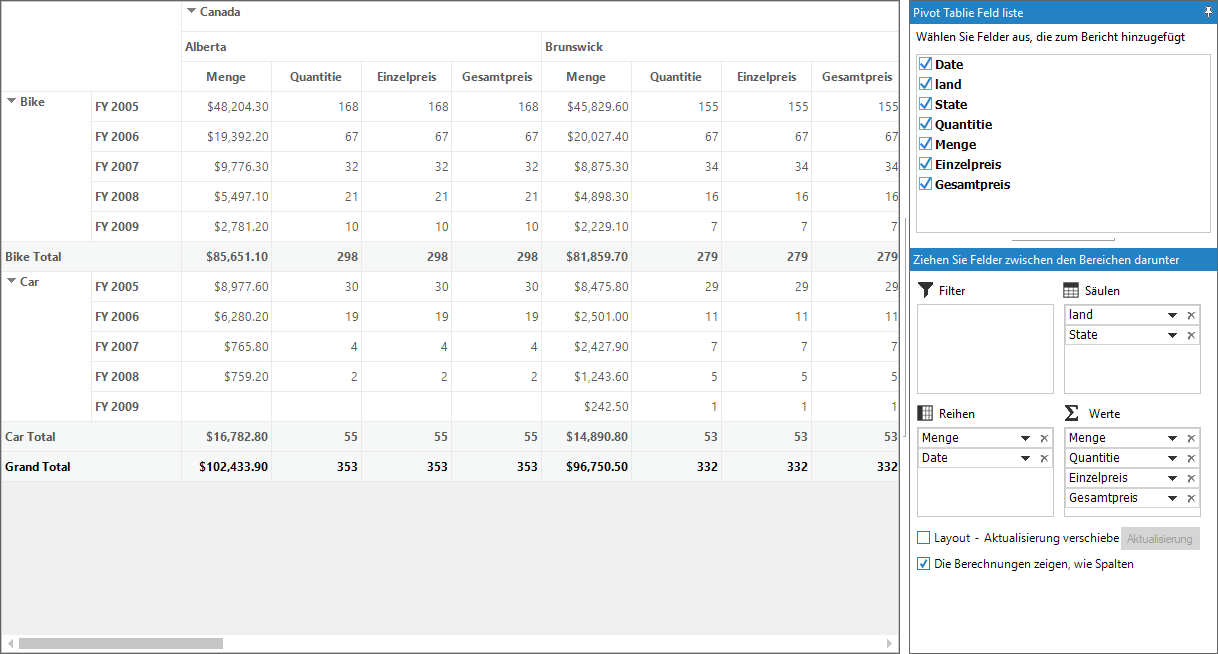
Using satellite assemblies
A satellite assembly is a compiled library that contains resources which can be localized. Make use of the satellite assemblies to create a multilingual application.
Rather than using hard coding strings in main application, it is easier to design and deploy solutions to multiple cultures by using satellite assemblies. These assemblies are auto generated, and do not contain any code. Hence, they cannot be executed as the main assembly. Localization processes can be performed by using satellite assemblies without recompiling the main assembly.
Requirements
A resource file is required to create a satellite assembly. It can be created by using the tool provided by Microsoft Visual Studio.NET namely resource editor, which provides a graphic interface to construct resource files containing bitmaps, icons, and strings.
The resource file can also be created by using an empty text file (SR.txt). Then, enter the following command in the Visual Studio command prompt for creating resource file from the text file.
Resgen SR.txt SR.resourcesCreating satellite assembly
Refer to the following steps to create a satellite assembly.
1.Open the created resource file (SR.resources) using the resource editor and add the equivalent strings of pivot grid control’s string resources for the required culture.
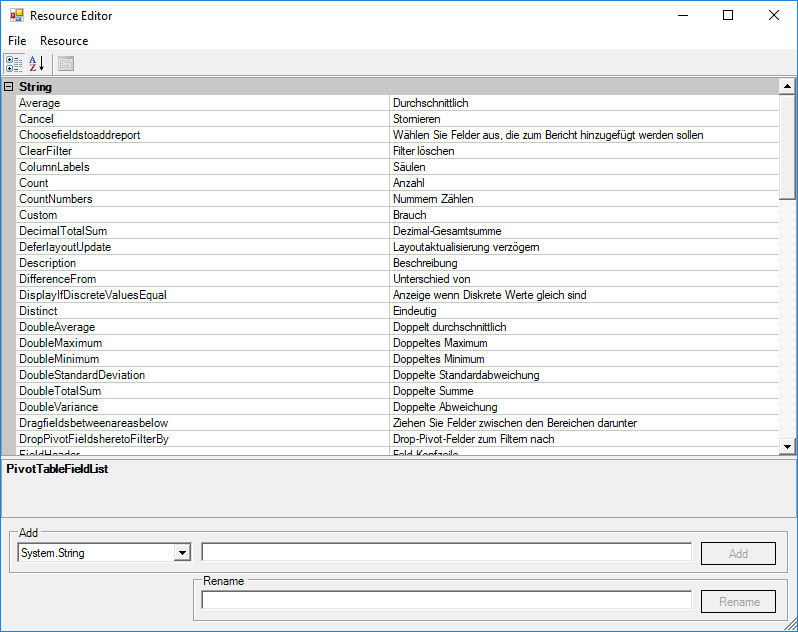
2.Select File > Save As to save the edited resource file as Syncfusion.PivotAnalysis.Windows.Localization.SR.de-DE in the desired location.
3.Open the Visual Studio command prompt and enter the following command. Make sure to keep the sf.publicsnk file in the same location containing the “Syncfusion.PivotAnalysis.Windows.Localization.SR.de-DE.resources” file
al /t:lib /culture:de-DE /out:Syncfusion.PivotAnalysis.Windows.resources.dll /v:1.1.0.0 /delay+ /keyf:sf.publicsnk /embed:Syncfusion.PivotAnalysis.Windows.Localization.SR.de-DE.resources4.The version specified for these assemblies in the al command should be based on the SatelliteContractVersionAttribute setting in the product AssemblyInfo. This also means that when a new version of the product is released (with a newer assembly version), then it is necessary to recreate (adding new resources, when available or necessary), and recompile the resource assemblies with a new version (in case the SatelliteContractVersionAttribute has changed).
7.On successful execution, an assembly file named Syncfusion.PivotAnalysis.Windows.resources.dll is generated in the same location.
8.Finally, mark this satellite assembly for verification skipping (since it is not signed with the same strong-name as the product assembly). To do this, enter the following code in the Visual Studio command prompt
Sn –Vr Syncfusion.PivotAnalysis.Windows.resources.dll9.Drop this assembly into an appropriate sub-directory under the required .EXE’s directory like, <Sample Location>\bin\Debug\de-DE directory, based on the culture. de-DE sub-directory contains resources for the German (Germany) culture.
10.Finally, add the below code to change the UI culture of the current thread. Make sure that this code should be added before calling the InitializeComponent() method.
public Form1()
{
Thread.CurrentThread.CurrentUICulture = new System.Globalization.CultureInfo("de-DE");
InitializeComponent();
}Public Sub New()
Thread.CurrentThread.CurrentUICulture = New System.Globalization.CultureInfo("de-DE")
InitializeComponent()
End SubNOTE
The name of the sub-directory in Debug folder gets differ based on the culture of the application. For example,
fr-FRneed to be used for the French culture, and so on.
A demo sample is available in the following location.
<Installed Drive>\Users\Public\Documents\Syncfusion\Windows\<Version Number>\PivotGrid.Windows\Samples\Localization\Localization using Satellite Assemblies