How can I help you?
Flutter Radial Gauge (SfRadialGauge) Overview
22 May 20251 minute to read
Syncfusion® Flutter Radial Gauge is a powerful data visualization widget in Dart. It enables you to create modern, interactive, and animated gauges that enhance the user interface of high-quality mobile application built with Flutter.
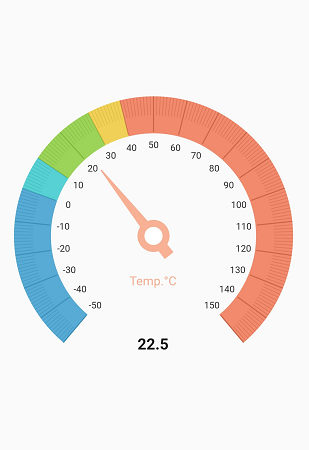
Key Features
- Axes - The radial gauge axis is a circular arc that displays a set of values along a linear or custom scale based on your design requirements. Axis elements such as labels, ticks, and axis lines can be easily customized with built-in properties to match your application’s theme.
- Ranges - Gauge ranges are visual elements that help users quickly visualize where a value falls on the axis. Text can be easily annotated within ranges to improve readability and provide additional context to your data visualization.
- Pointers - Pointer is used to indicate values on an axis. Radial gauge has four types of pointers: needle pointer, marker pointer, range pointer, and widget pointer. All the pointers can be customized as needed.
- Pointer Animation - The Radial Gauge provides visually appealing animations when pointers move from one value to another. Various animation types and customization options are available to create engaging user experiences.
- Pointer interaction - Interactive functionality allows users to drag pointers from one value to another, enabling real-time value changes and user input directly through the gauge interface.
- Annotations - Add multiple widgets such as text, images, or custom Flutter widgets as annotations at specific points of interest in the radial gauge to provide additional context or information.
You can get the sample in the following link: Flutter Gauges.