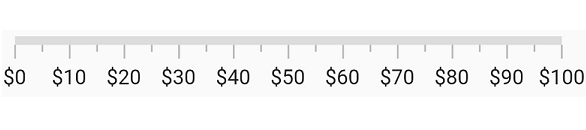How can I help you?
Labels in Flutter Linear Gauge (SfLinearGauge)
28 May 20257 minutes to read
The default style of axis labels is as follows.
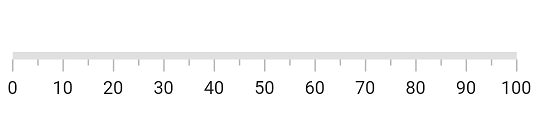
Customize label styles
Axis labels can be customized using the axisLabelStyle property of SfLinearGauge. The axisLabelStyle property has the following properties to customize the axis labels.
-
color– Allows you to customize the color of the labels. -
fontFamily– Allows you to specify the font family for labels. -
fontStyle– Allows you to specify the font style for labels. -
fontWeight– Allows you to specify the font weight for labels. -
fontSize– Allows you to specify the font size for labels.
@override
Widget build(BuildContext context) {
return MaterialApp(
home: Scaffold(
body: Center(
child: SfLinearGauge(
axisLabelStyle: TextStyle(
color: Colors.red,
fontSize: 15,
fontStyle: FontStyle.italic,
fontWeight: FontWeight.bold,
fontFamily: 'Times'
)
)
)
)
);
}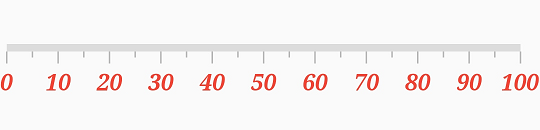
Change visibility
The showLabels property of SfLinearGauge allows you to show or hide the visibility of axis labels. The default value of this property is true.
@override
Widget build(BuildContext context) {
return MaterialApp(
home: Scaffold(
body: Center(
child: SfLinearGauge(showLabels: false),
),
),
);
}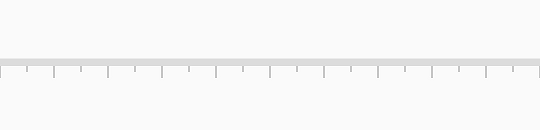
Customize interval between labels
The interval between labels can be customized using the interval property of SfLinearGauge. The major ticks are generated based on this interval property.
@override
Widget build(BuildContext context) {
return MaterialApp(
home: Scaffold(
body: Center(
child: SfLinearGauge(
interval: 20,
),
),
),
);
}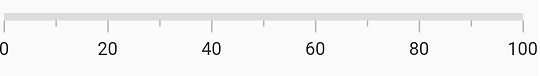
Change label position
The linear axis allows you to position the labels either inside or outside the axis track using the labelPosition property. By default, labels are positioned inside the axis track.
@override
Widget build(BuildContext context) {
return MaterialApp(
home: Scaffold(
body: Center(
child: SfLinearGauge(
tickPosition: LinearElementPosition.outside,
labelPosition: LinearLabelPosition.outside
),
)
)
);
}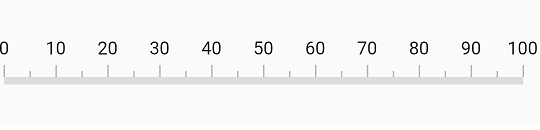
Change label offset
The labelOffset property allows you to adjust the distance between the tick-end and the labels.
@override
Widget build(BuildContext context) {
return MaterialApp(
home: Scaffold(
body: Center(
child: SfLinearGauge(
labelOffset: 20
),
)
)
);
}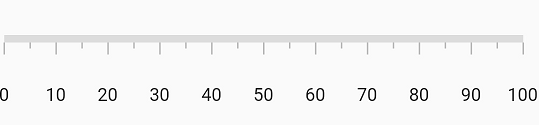
Customize maximum number of visible labels
By default, a maximum of three labels is displayed for every 100 logical pixels in an axis. The maximum number of labels that should be present within 100 logical pixels length can be customized using the maximumLabels property of the axis.
@override
Widget build(BuildContext context) {
return MaterialApp(
home: Scaffold(
body: Center(
child: SfLinearGauge(
maximumLabels: 5
)
)
)
);
}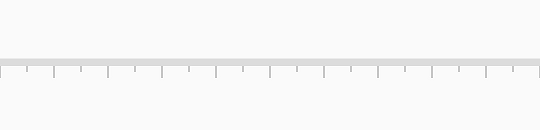
Customize label text
You can format or change the whole numeric label text using the labelFormatterCallback.
SfLinearGauge(
labelFormatterCallback: (label) {
if (label == '0') {
return 'Start';
}
if (label == '50') {
return 'Mid';
}
if (label == '100') {
return 'End';
}
return label;
}
)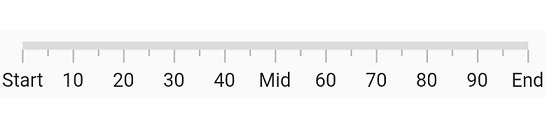
Number format
The numberFormat property is used to format the numeric labels. The default value of this property is null.
SfLinearGauge(
numberFormat: NumberFormat("\$")
),