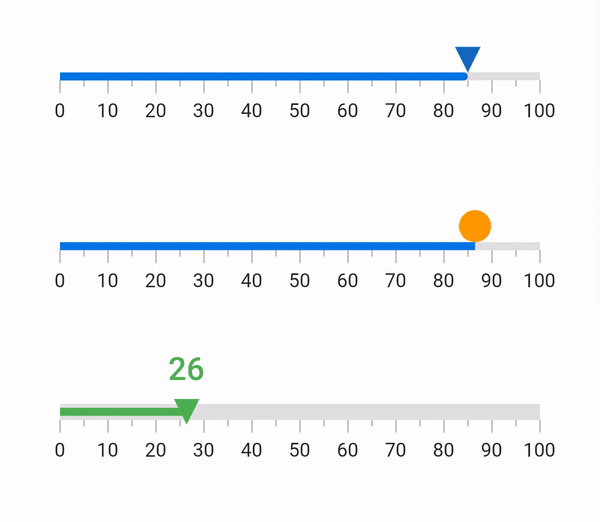How can I help you?
Interaction in Flutter Linear Gauge (SfLinearGauge)
27 Jul 202515 minutes to read
The shape and widget marker pointers in a Linear Gauge can be moved from one value to another using swipe or drag gestures.
Interaction with marker pointers
The onChanged callback enables you to change the value of marker pointers at runtime through user interaction.
The following code sample demonstrates how to update a simple marker pointer value based on swipe or drag gestures:
double shapePointerValue = 25;
@override
Widget build(BuildContext context) {
return MaterialApp(
home: Scaffold(
body: Center(
child: SfLinearGauge(
markerPointers: [
LinearShapePointer(
value: shapePointerValue,
//Changes the value of shape pointer based on interaction
onChanged: (value) {
setState(() {
shapePointerValue = value;
});
},
color: Colors.blue[800],
),
],
),
),
),
);
}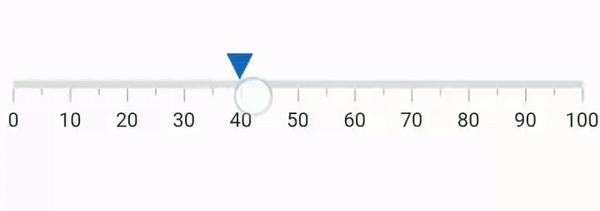
The following code sample demonstrates how to update multiple marker pointer values based on swipe or drag gestures:
double shapePointerValue = 85;
double barPointerValue = 85;
double widgetPointerValue = 26;
@override
Widget build(BuildContext context) {
return MaterialApp(
home: Scaffold(
body: Center(
child: Column(
mainAxisAlignment: MainAxisAlignment.center,
children: [
SfLinearGauge(
barPointers: [LinearBarPointer(value: shapePointerValue)],
markerPointers: [
LinearShapePointer(
value: shapePointerValue,
onChanged: (value) {
setState(() {
shapePointerValue = value;
});
},
color: Colors.blue[800]
),
],
),
SizedBox(height: 30),
SfLinearGauge(
barPointers: [LinearBarPointer(value: barPointerValue)],
markerPointers: [
LinearWidgetPointer(
position: LinearElementPosition.outside,
value: barPointerValue,
onChanged: (value) {
setState(() {
barPointerValue = value;
});
},
child: Container(
height: 20,
width: 20,
decoration: BoxDecoration(
color: Colors.orange[500],
shape: BoxShape.circle
)
),
),
],
),
SizedBox(height: 25),
SfLinearGauge(
axisTrackStyle: LinearAxisTrackStyle(
thickness: 10
),
markerPointers: [
LinearShapePointer(
value: widgetPointerValue,
shapeType: LinearShapePointerType.invertedTriangle,
position: LinearElementPosition.cross,
onChanged: (value) {
setState(() {
widgetPointerValue = value;
});
},
color: widgetPointerValue < 40
? Colors.green
: widgetPointerValue < 80
? Colors.orange
: Colors.red
),
LinearWidgetPointer(
value: widgetPointerValue,
onChanged: (value) {
setState(() {
widgetPointerValue = value;
});
},
child: Container(
width: 55,
height: 45,
child: Center(
child: Text(
widgetPointerValue.toStringAsFixed(0),
style: TextStyle(
fontWeight: FontWeight.w500,
fontSize: 20,
color: widgetPointerValue < 40
? Colors.green
: widgetPointerValue < 80
? Colors.orange
: Colors.red
),
),
),
),
position: LinearElementPosition.outside,
),
],
ranges: [
LinearGaugeRange(
endValue: widgetPointerValue,
color: widgetPointerValue < 40
? Colors.green
: widgetPointerValue < 80
? Colors.orange
: Colors.red,
position: LinearElementPosition.cross
)
],
),
],
)
),
)
);
}