Adding custom labels to SfChart axis
9 Jan 20251 minute to read
To add a custom label to chart axis, write a class derived from NumericalAxis class. You need to override the OnCreatedLabels method, which will be called whenever new labels are generated, and add, remove, or modify the labels using the VisibleLabels property.
The following code sample demonstrates this.
public class NumericalAxisExt : NumericalAxis
{
protected override void OnCreateLabels()
{
base.OnCreateLabels();
//Using VisibleLabels collection you can define your custom labels
VisibleLabels.Clear();
ViewModel viewModel = BindingContext as ViewModel;
for (int i = 0; i < viewModel.Data.Count; i++)
{
var data = viewModel.Data[i];
VisibleLabels.Add(new ChartAxisLabel(data.XValue, data.XValue.ToString()));
}
}
}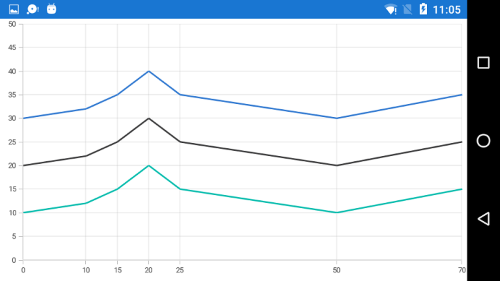
NOTE
- This is applicable for all types of axis.
- Labels are rendered only if the label position presents within the visible range.
- The labels should be created only if users call the base of
OnCreateLabels.