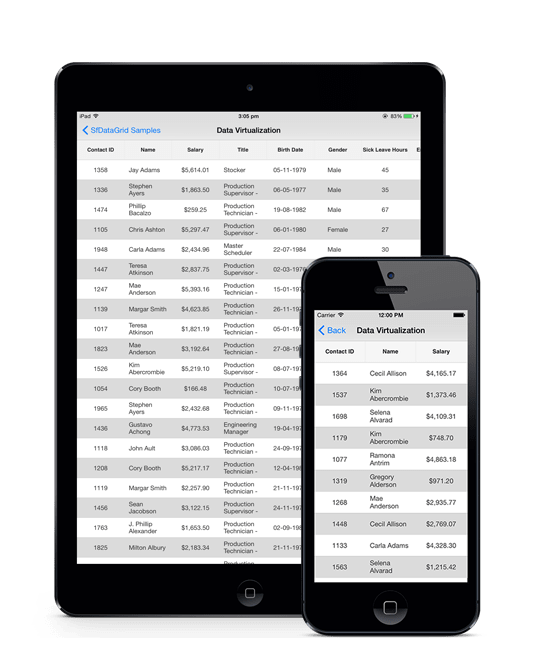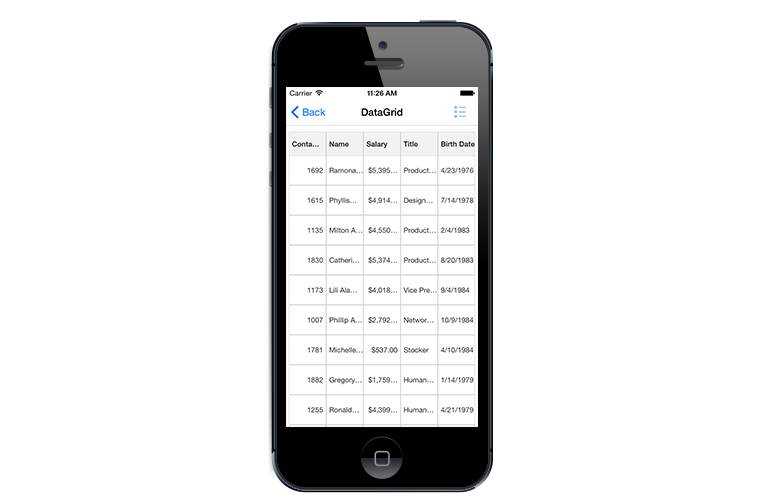Overview in Xamarin.iOS DataGrid (SfDataGrid)
8 Jul 20211 minute to read
The SfDataGrid control is available in Xamarin.Forms, Xamarin.Android and Xamarin.iOS. It helps you to create entirely customizable features used to display and manipulate a large amount of data in a tabular view. The following table lists the key features of the SfDataGrid in Xamarin.Forms, Xamarin.Android and Xamarin.iOS.
IMPORTANT
Xamarin.Forms is unique by offering a single language(C#) and runtime that works across all three mobile platforms of iOS, Android, and UWP. So SfDataGrid for Xamarin.Forms works in all three platforms.
| Features | Xamarin.Forms (Android, iOS and UWP) |
Xamarin.Android | Xamarin.iOS |
|---|---|---|---|
| Diagonal Scrolling | |||
| Sorting | |||
| Custom Sorting | |||
| Grouping | |||
| Custom Grouping | |||
| Summaries | |||
| Filtering | |||
| Editing | |||
| Resizing Columns | |||
| Selection | |||
| Load More | |||
| Pull To Refresh | |||
| Swiping | |||
| Column Drag and Drop | |||
| Row Drag and Drop | |||
| Template Column | |||
| Custom Cell | |||
| Styles | |||
| Conditional Styles | |||
| Exporting | |||
| Row Freezing | |||
| Column Freezing | |||
| Row Height Customization |
Click here to checkout SfDataGrid for Xamarin.Forms.
Click here to checkout SfDataGrid for Xamarin.Android.