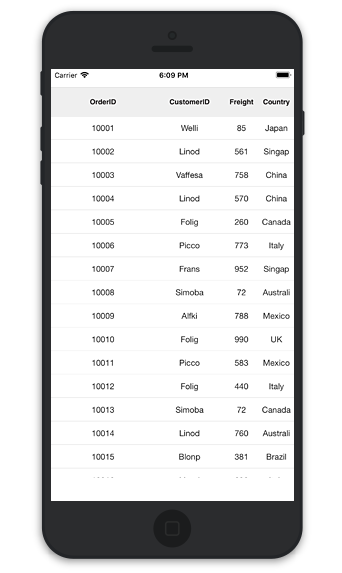How can I help you?
Column Sizer
1 Mar 202219 minutes to read
The data grid applies column sizer for the grid columns by setting the SfDataGrid.ColumnSizer property.
The following code example illustrates how to apply ColumnSizer in the data grid.
dataGrid.ColumnSizer = ColumnSizer.None;The data grid applies width for all the grid columns in the SfDataGrid.Columns collection based on the SfDataGrid.ColumnSizer property. The following list of options are available to set the width of the columns.
- None
- LastColumnFill
- Star
- Auto
ColumnSizer.None
No Column sizing is applied when the SfDataGrid.ColumnSizer is set to None. Columns are arranged in the view based on the SfDataGrid.DefaultColumnWidth property. This is the default value of the SfDataGrid.ColumnSizer property.
dataGrid.ColumnSizer = ColumnSizer.None;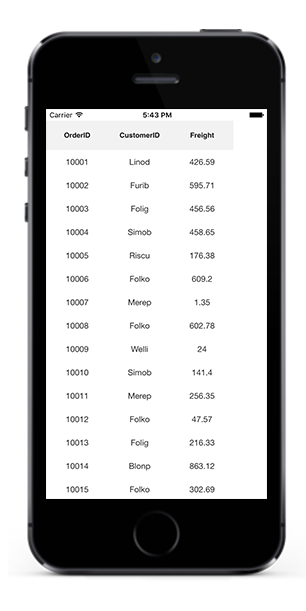
ColumnSizer.LastColumnFill
When the SfDataGrid.ColumnSizer is LastColumnFill, the column width of the grid columns are adjusted with respect to SfDataGrid.DefaultColumnWidth property. In this case, if the columns does not fill the entire view space, the width of the last column fills the unoccupied space in the view.
dataGrid.ColumnSizer = ColumnSizer.LastColumnFill;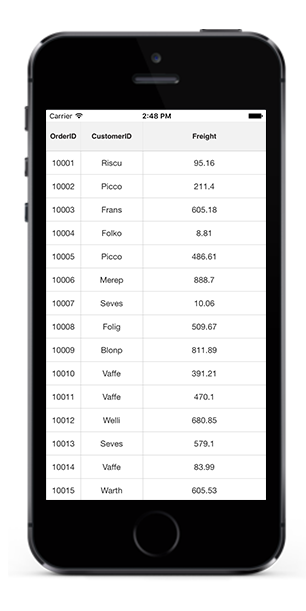
ColumnSizer.Star
When the SfDataGrid.ColumnSizer is Star, all the grid columns are adjusted to an equal column width to fit within the view. Setting ColumnSizer to Star will disable the horizontal scrolling in the data grid.
dataGrid.ColumnSizer = ColumnSizer.Star;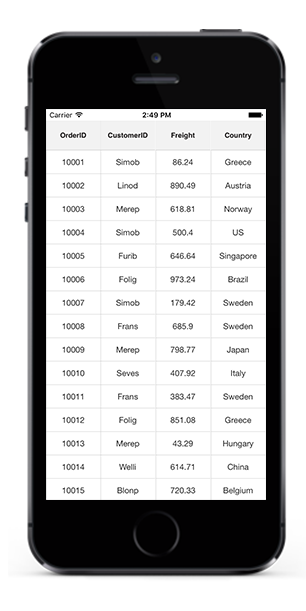
ColumnSizer.Auto
When the SfDataGrid.ColumnSizer is Auto, the width of the GridColumns are adjusted based on the header text or cell contents.
dataGrid.ColumnSizer = ColumnSizer.Auto;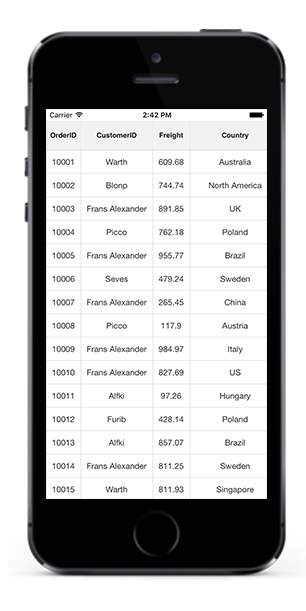
NOTE
If any column is specified a width explicitly using the GridColumn.Width property, that column is not considered for column sizing the width and skipped while applying the column sizer for grid columns.
How to
Apply ColumnSizer for a particular column
You can apply column sizing to an individual column by using the GridColumn.ColumnSizer property. The GridColumn.ColumnSizer property is also a type of ColumnSizer. If the GridColumn.ColumnSizer is not explicitly set to a value, it takes the value of the SfDataGrid.ColumnSizer and applies the width to the columns accordingly.
The following code example illustrates how to apply ColumnSizer for a particular column.
GridTextColumn textColumn = new GridTextColumn();
textColumn.MappingName = "CustomerID";
textColumn.HeaderText = "Full Name";
textColumn.ColumnSizer = ColumnSizer.Auto;Apply ColumnSizer based on device orientation
You can apply different column sizer based on the orientation of the device and the data grid will rearrange the view accordingly.
Refer to the following code example in which the SfDataGrid.ColumnSizer is customized based on the orientation by checking the orientation of the device in the ViewLayoutSubViews override method of the ViewController which will be fired when the view changes.
public override void ViewDidLayoutSubviews()
{
base.ViewDidLayoutSubviews();
if (UIDevice.CurrentDevice.Orientation == UIDeviceOrientation.LandscapeLeft || UIDevice.CurrentDevice.Orientation == UIDeviceOrientation.LandscapeRight)
this.datagrid.ColumnSizer = ColumnSizer.Star;
else
this.datagrid.ColumnSizer = ColumnSizer.Auto;
datagrid.Frame = new CoreGraphics.CGRect(0, 0, View.Frame.Width, View.Frame.Height );
}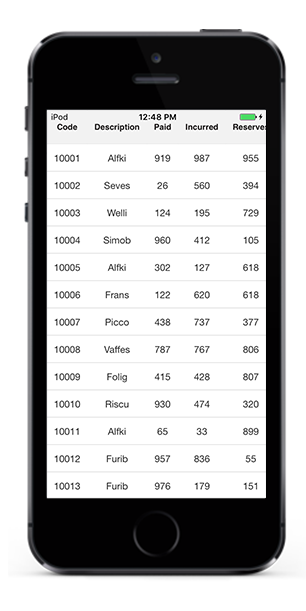
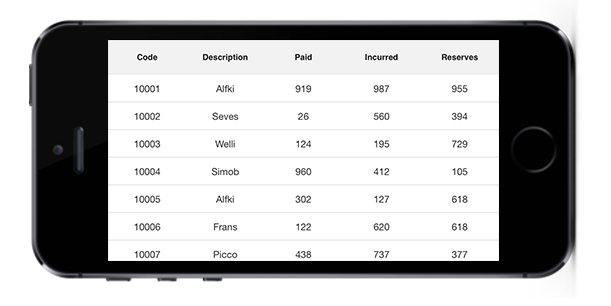
Fill remaining width for any column
The SfDataGrid allows to fill the remaining width in the view for any column using the GridColumn.ColumnSizer property.
The GridColumn.ColumnSizer has higher priority than the SfDataGrid.ColumnSizer property. Hence, the individual columns having the GridColumn.ColumnSizer property set will not be included in the column sizer calculations of the SfDataGrid. To fill the column with remaining width in the view, set the GridColumn.ColumnSizer property as ColumnSizer.LastColumnFill. Refer to the following code example to achieve the same.
In the following code snippet, the data grid is applied with ColumnSizer.Star, and the second column is applied with ColumnSizer.LastColumnFill. Hence, the second column will take up the remaining space after the other columns are rendered with star size.
SfDataGrid dataGrid;
ViewModel viewModel;
protected override void OnCreate(Bundle savedInstanceState)
{
base.OnCreate(savedInstanceState);
dataGrid = new SfDataGrid(this.BaseContext);
viewModel = new ViewModel();
dataGrid.ItemsSource = viewModel.OrdersInfo;
dataGrid.AutoGenerateColumns = false;
GridTextColumn orderIDColumn = new GridTextColumn();
orderIDColumn.MappingName = "OrderID";
GridTextColumn customerIDColumn = new GridTextColumn();
customerIDColumn.MappingName = "CustomerID";
customerIDColumn.ColumnSizer = ColumnSizer.LastColumnFill;
GridTextColumn freightColumn = new GridTextColumn();
freightColumn.MappingName = "Freight";
GridTextColumn countryColumn = new GridTextColumn();
countryColumn.MappingName = "Country";
dataGrid.Columns.Add(orderIDColumn);
dataGrid.Columns.Add(customerIDColumn);
dataGrid.Columns.Add(freightColumn);
dataGrid.Columns.Add(countryColumn);
View.AddSubviews(dataGrid);
}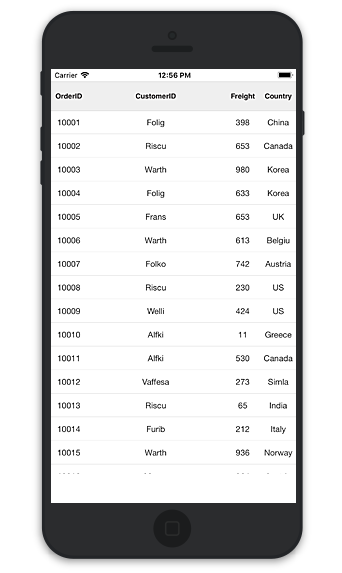
Refreshing column sizer for the data grid at runtime
To refresh the column sizing for SfDataGrid.Columns at runtime, use the SfDataGrid.GridColumnSizer.Refresh property.
Consider that ColumnSizer.Auto is applied to the data grid. If the underlying values are changed at runtime, refresh the column sizer as follows.
SfDataGrid dataGrid;
ViewModel viewModel;
UIButton button;
public MyViewController()
{
dataGrid = new SfDataGrid();
viewModel = new ViewModel();
button = new UIButton();
button.SetTitle("ColumnSizer",UIControlState.Normal);
button.TouchDown += ColumnSizerChanged;
dataGrid.AutoGenerateColumns = true;
dataGrid.ItemsSource = viewModel.OrdersInfo;
dataGrid.AllowEditing = true;
dataGrid.ColumnSizer = ColumnSizer.Auto;
View.AddSubviews(button);
View.AddSubviews(dataGrid);
}
private void ColumnSizerChanged(object sender, EventArgs e)
{
//Refreshes the column sizer of the SfDataGrid
dataGrid.GridColumnSizer.Refresh(true);
}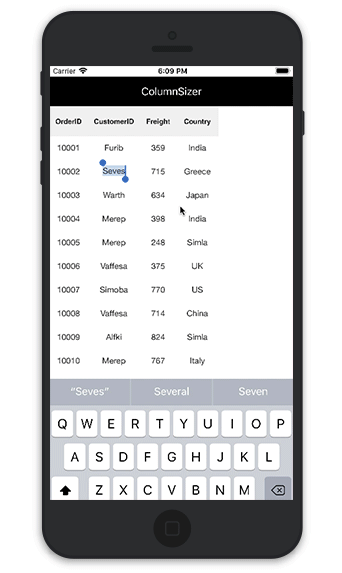
Resetting column width to apply column sizer
By default, the columns having the GridColumn.Width property set will not be included for column sizer calculations of the data grid. To include the width columns and reset the column sizer at runtime, set the GridColumn.Width property to double.NaN before calling the GridColumnSizer.Refresh() method. Refer to the following code example to achieve the same.
SfDataGrid dataGrid;
ViewModel viewModel;
UIButton button;
protected override void OnCreate(Bundle savedInstanceState)
{
base.OnCreate(savedInstanceState);
layout = new LinearLayout(this.BaseContext);
layout.Orientation = Orientation.Vertical;
button = new Button(this.BaseContext);
button.Text = "Reset ColumnWidth";
button.Click += ColumnSizerChanged;
dataGrid = new SfDataGrid(this.BaseContext);
viewModel = new ViewModel();
dataGrid.AutoGenerateColumns = false;
dataGrid.ItemsSource = viewModel.OrdersInfo;
GridTextColumn orderIDColumn = new GridTextColumn();
orderIDColumn.MappingName = "OrderID";
orderIDColumn.Width = 20;
GridTextColumn customerIDColumn = new GridTextColumn();
customerIDColumn.MappingName = "CustomerID";
GridTextColumn freightColumn = new GridTextColumn();
freightColumn.MappingName = "Freight";
GridTextColumn countryColumn = new GridTextColumn();
countryColumn.MappingName = "Country";
dataGrid.Columns.Add(orderIDColumn);
dataGrid.Columns.Add(customerIDColumn);
dataGrid.Columns.Add(freightColumn);
dataGrid.Columns.Add(countryColumn);
View.AddSubviews(button);
View.AddSubviews(dataGrid);
}private void ColumnSizerChanged(object sender, EventArgs e)
{
//Resets the widths for the columns having GridColumn.Width property set
ResetColumnsWidth();
dataGrid.GridColumnSizer.Refresh(true);
}
private void ResetColumnsWidth()
{
foreach (var column in dataGrid.Columns)
{
// Setting NaN values to columns for which width is applied
if (!double.IsNaN(column.Width))
{
column.Width = double.NaN;
}
}
}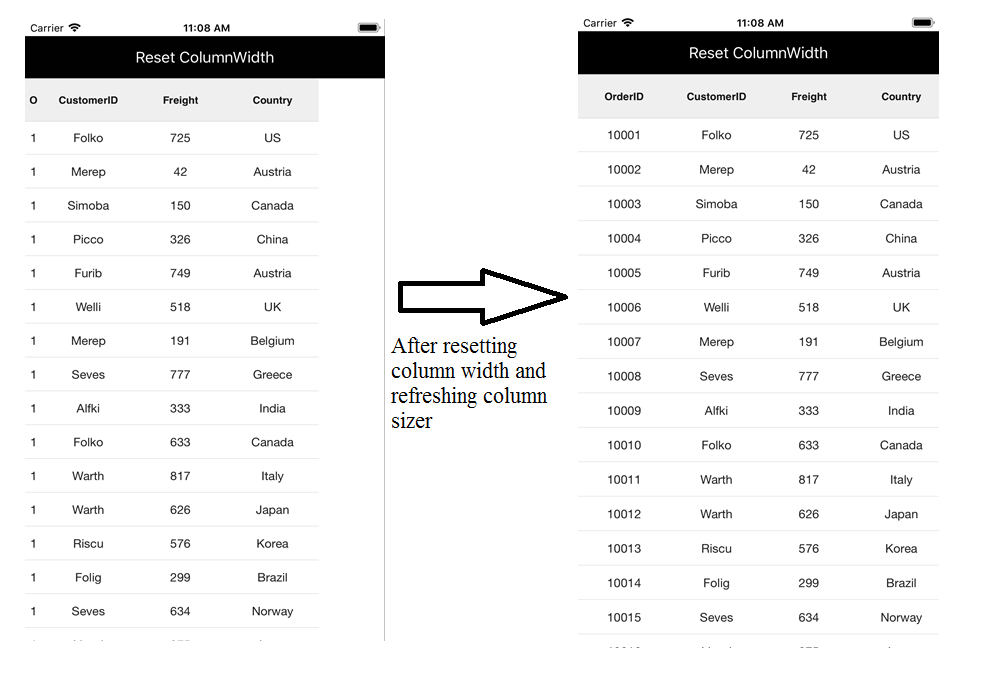
Star column sizer ratio support
To customize the ColumnSizer.Star width calculation, write a custom GridColumnSizer class derived from GridColumnSizer and assign it to the SfDataGrid.ColumnSizer property. To implement your own logic to divide the column widths in different ratios, override the SetStarWidthForColumns method in your custom GridColumnSizer class.
To set star sizer ratio for an individual column, follow the code example.
SfDataGrid dataGrid;
ViewModel viewModel;
protected override void OnCreate(Bundle savedInstanceState)
{
base.OnCreate(savedInstanceState);
dataGrid = new SfDataGrid(this.BaseContext);
viewModel = new ViewModel();
dataGrid.AutoGenerateColumns = false;
dataGrid.ItemsSource = viewModel.OrdersInfo;
dataGrid.ColumnSizer = ColumnSizer.Star;
// Assigns the custom column sizer to the SfDataGrid
dataGrid.GridColumnSizer = new CustomColumnSizer(this.dataGrid, viewModel);
GridTextColumn orderIDColumn = new GridTextColumn();
orderIDColumn.MappingName = "OrderID";
//Assigns the ratio for OrderID column
viewModel.ColumnRatio.Add(orderIDColumn.MappingName, 3);
GridTextColumn customerIDColumn = new GridTextColumn();
customerIDColumn.MappingName = "CustomerID";
//Assigns the ratio for CustomerID column
viewModel.ColumnRatio.Add(customerIDColumn.MappingName, 2);
GridTextColumn freightColumn = new GridTextColumn();
freightColumn.MappingName = "Freight";
GridTextColumn countryColumn = new GridTextColumn();
countryColumn.MappingName = "Country";
dataGrid.Columns.Add(orderIDColumn);
dataGrid.Columns.Add(customerIDColumn);
dataGrid.Columns.Add(freightColumn);
dataGrid.Columns.Add(countryColumn);
View.AddSubviews(dataGrid);
}The following code example demonstrates how the width is calculated for column, based on the GetRatio property in SetStarWidthForColumns method.
public class CustomColumnSizer : GridColumnSizer
{
SfDataGrid dataGrid;
ViewModel viewModel;
public CustomColumnSizer(SfDataGrid grid, ViewModel view) : base(grid)
{
dataGrid = grid;
viewModel = view;
}
protected override void SetStarWidthForColumns(double columnsWidth, IEnumerable<GridColumn> columns)
{
var removedColumn = new List<GridColumn>();
var column = columns.ToList();
var totalRemainingStarValue = columnsWidth;
double removedWidth = 0;
bool isRemoved;
while (column.Count > 0)
{
isRemoved = false;
removedWidth = 0;
var columnsCount = 0;
foreach (var data in column)
{
columnsCount += viewModel.GetRatio(data.MappingName);
}
double starWidth = Math.Floor((totalRemainingStarValue / columnsCount));
var col = column.First();
//Calculate the ColumnSizer ratio for every column
starWidth *= viewModel.GetRatio(col.MappingName);
var columnSizer = DataGrid.GridColumnSizer;
var method = columnSizer.GetType().GetRuntimeMethods().FirstOrDefault(x => x.Name == "SetColumnWidth");
var width = method.Invoke(columnSizer, new object[] { col, starWidth });
double computeWidth = (double)width;
if (starWidth != computeWidth && starWidth > 0)
{
isRemoved = true;
column.Remove(col);
foreach (var remColumn in removedColumn)
{
if (!column.Contains(remColumn))
{
removedWidth += remColumn.ActualWidth;
column.Add(remColumn);
}
}
removedColumn.Clear();
totalRemainingStarValue += removedWidth;
}
totalRemainingStarValue = totalRemainingStarValue - computeWidth;
if (!isRemoved)
{
column.Remove(col);
if (!removedColumn.Contains(col))
removedColumn.Add(col);
}
}
}
}The following code example explains the GetRatio property of the ViewModel class.
public class ViewModel : INotifyPropertyChanged
{
public Dictionary<string, int> ColumnRatio;
public ViewModel()
{
SetRowsToGenerate(50);
ColumnRatio = new Dictionary<string, int>();
}
#region ItemsSource
private ObservableCollection<OrderInfo> ordersInfo;
public ObservableCollection<OrderInfo> OrdersInfo
{
get { return ordersInfo; }
set { this.ordersInfo = value; }
}
internal int GetRatio(string mappingName)
{
if (ColumnRatio.ContainsKey(mappingName))
return ColumnRatio.GetValueOrDefault(mappingName);
else
return 1;
}
#endregion
#region ItemSource Generator
public void SetRowsToGenerate(int count)
{
OrderInfoRepository order = new OrderInfoRepository();
ordersInfo = order.GetOrderDetails(count);
}
#endregion
#region INotifyPropertyChanged implementation
public event PropertyChangedEventHandler PropertyChanged;
public void RaisePropertyChanged(string propertyName)
{
if (PropertyChanged != null)
this.PropertyChanged(this, new PropertyChangedEventArgs(propertyName));
}
#endregion
}