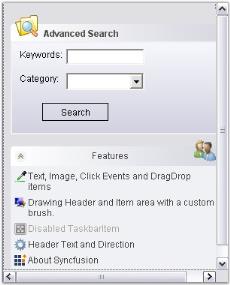XPTaskBar Settings in Windows Forms xp taskbar (XPTaskBar)
4 Feb 20251 minute to read
The behavior of the XPTaskBar can be controlled using the properties given below.
Behavior settings
This section discusses the behavior settings of the XPTaskBar.
this.xpTaskBar1.AllowDrop = true;
this.xpTaskBar1.AutoPersistStates = true;
this.xpTaskBar1.ColWidthOnHorizontalAlignment = 100;
this.xpTaskBar1.VerticalLayout = true;Me.xpTaskBar1.AllowDrop = True
Me.xpTaskBar1.AutoPersistStates = True
Me.xpTaskBar1.ColWidthOnHorizontalAlignment = 100
Me.xpTaskBar1.VerticalLayout = True

Scroll settings
Vertical scrollbar will be automatically added to the XPTaskBar when the TaskBar Boxes are placed outside the TaskBar’s client area, provided the XPTaskBar is in the Vertical Layout mode.
In the Horizontal Layout mode, the horizontal scrollbar appears on setting the ColWidthOnHorizontalLayout property to large values.
this.xpTaskBar1.AutoScroll = true;
this.xpTaskBar1.AutoScrollMargin = new System.Drawing.Size(5, 5);
this.xpTaskBar1.AutoScrollMinSize = new System.Drawing.Size(3, 3);Me.xpTaskBar1.AutoScroll = True
Me.xpTaskBar1.AutoScrollMargin = New System.Drawing.Size(5, 5)
Me.xpTaskBar1.AutoScrollMinSize = New System.Drawing.Size(3, 3)