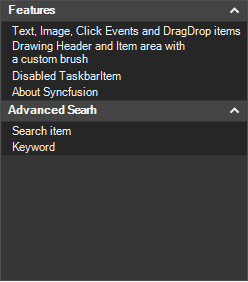How can I help you?
Visual Style in Windows Forms xp taskbar (XPTaskBar)
4 Feb 20256 minutes to read
XPTaskBar offers various built in themes for its professional representation as follows
• Default
• Office2007
• Office2010
• Metro
• Office2016Colorful
• Office2016White
• Office2016DarkGray
• Office2016Black
You can set the above themes using the Style property.
Default
This option helps to set the Default appearance.
//Default
this.xpTaskBar1.Style = Syncfusion.Windows.Forms.Tools.XPTaskBarStyle.Default;'Default
Me.xpTaskBar1.Style = Syncfusion.Windows.Forms.Tools.XPTaskBarStyle.Default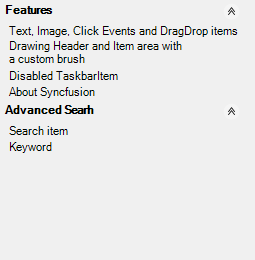
Office2007
This option helps to set the Office2007 appearance.
this.xpTaskBar1.Style = Syncfusion.Windows.Forms.Tools.XPTaskBarStyle.Office2007;
//Sets the Blue Color Scheme
this.xpTaskBar1.Office2007ColorScheme = Syncfusion.Windows.Forms.Office2007Theme.Blue;
//Sets the Silver Color Scheme
this.xpTaskBar1.Office2007ColorScheme = Syncfusion.Windows.Forms.Office2007Theme.Silver;
//Sets the Black Color Scheme
this.xpTaskBar1.Office2007ColorScheme = Syncfusion.Windows.Forms.Office2007Theme.Black;Me.xpTaskBar1.Style = Syncfusion.Windows.Forms.Tools.XPTaskBarStyle.Office2007
'Sets the Blue Color Scheme
Me.xpTaskBar1.Office2007ColorScheme = Syncfusion.Windows.Forms.Office2007Theme.Blue
'Sets the Silver Color Scheme
Me.xpTaskBar1.Office2007ColorScheme = Syncfusion.Windows.Forms.Office2007Theme.Silver
'Sets the Black Color Scheme
Me.xpTaskBar1.Office2007ColorScheme = Syncfusion.Windows.Forms.Office2007Theme.Black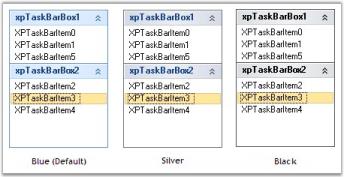
Custom colors
We can also apply custom colors to the XPTaskBar control by setting Office2007ColorScheme to “Managed”, and specifying the
custom color through the ApplyManagedColors method as follows.
this.xpTaskBar1.Office2007ColorScheme = Syncfusion.Windows.Forms.Office2007Theme.Managed;
Office2007Colors.ApplyManagedColors(this, Color.DarkGreen);Me.xpTaskBar1.Office2007ColorScheme = Syncfusion.Windows.Forms.Office2007Theme.Managed
Office2007Colors.ApplyManagedColors(Me, Color.DarkGreen)
Office2010
This option helps to set the Office2010 appearance.
this.xpTaskBar1.Style = Syncfusion.Windows.Forms.Tools.XPTaskBarStyle.Office2010;
//Sets the Blue Color Scheme
this.xpTaskBar1.Office2010ColorScheme = Syncfusion.Windows.Forms.Office2010Theme.Blue;
//Sets the Silver Color Scheme
this.xpTaskBar1.Office2010ColorScheme = Syncfusion.Windows.Forms.Office2010Theme.Silver;
//Sets the Black Color Scheme
this.xpTaskBar1.Office2010ColorScheme = Syncfusion.Windows.Forms.Office2010Theme.Black;Me.xpTaskBar1.Style = Syncfusion.Windows.Forms.Tools.XPTaskBarStyle.Office2010
'Sets the Blue Color Scheme
this.xpTaskBar1.Office2010ColorScheme = Syncfusion.Windows.Forms.Office2010Theme.Blue
'Sets the Silver Color Scheme
this.xpTaskBar1.Office2010ColorScheme = Syncfusion.Windows.Forms.Office2010Theme.Silver
'Sets the Black Color Scheme
this.xpTaskBar1.Office2010ColorScheme = Syncfusion.Windows.Forms.Office2010Theme.Black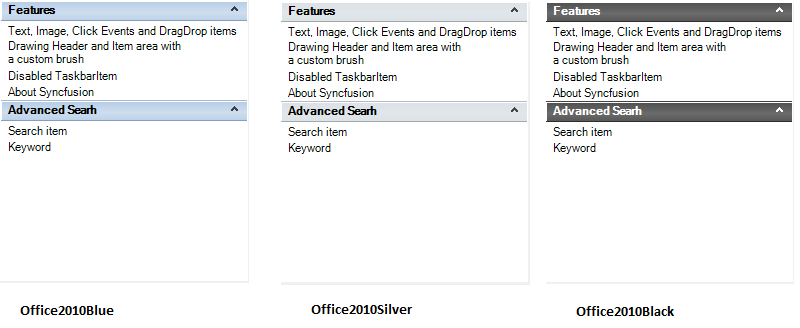
Custom colors
We can also apply custom colors to the XPTaskBar control by setting Office2010ColorScheme to “Managed”, and specifying the custom color through the ApplyManagedColors method as follows.
this.xpTaskBar1.Office2010ColorScheme = Syncfusion.Windows.Forms.Office2010Theme.Managed;
Office2010Colors.ApplyManagedColors(this, Color.Violet);Me.xpTaskBar1.Office2010ColorScheme = Syncfusion.Windows.Forms.Office2010Theme.Managed
Office2010Colors.ApplyManagedColors(this, Color.Violet)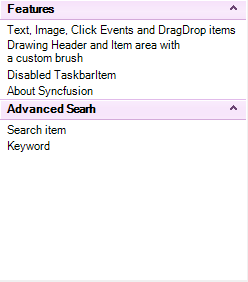
Metro
This options helps to set the Metro appearance.
//Metro
this.xpTaskBar1.Style = Syncfusion.Windows.Forms.Tools.XPTaskBarStyle.Metro;'Metro
Me.xpTaskBar1.Style = Syncfusion.Windows.Forms.Tools.XPTaskBarStyle.Metro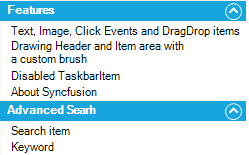
Office2016Colorful
This options helps to set the Office2016Colorful appearance.
//Office2016Colorful
this.xpTaskBar1.Style = Syncfusion.Windows.Forms.XPTaskBarStyle.Office2016Colorful;'Office2016Colorful
Me.xpTaskBar1.Style = Syncfusion.Windows.Forms.Tools.XPTaskBarStyle.Office2016Colorful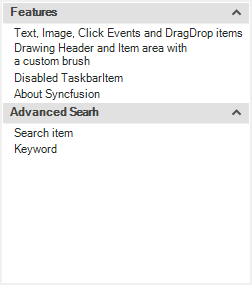
Office2016White
This options helps to set the Office2016White appearance.
//Office2016White
this.xpTaskBar1.Style = Syncfusion.Windows.Forms.XPTaskBarStyle.Office2016White;'Office2016White
Me.xpTaskBar1.Style = Syncfusion.Windows.Forms.Tools.XPTaskBarStyle.Office2016White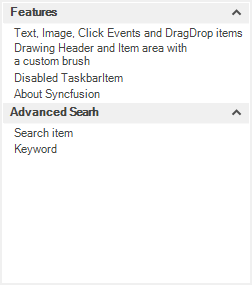
Office2016DarkGray
This options helps to set the Office2016DarkGray appearance.
//Office2016DarkGray
this.xpTaskBar1.Style = Syncfusion.Windows.Forms.XPTaskBarStyle.Office2016DarkGray;'Office2016DarkGray
Me.xpTaskBar1.Style = Syncfusion.Windows.Forms.Tools.XPTaskBarStyle.Office2016DarkGray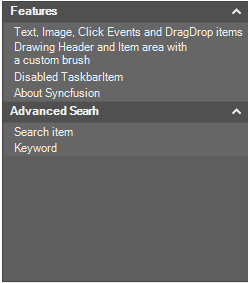
Office2016Black
This options helps to set the Office2016Black appearance.
//Office2016Black
this.xpTaskBar1.Style = Syncfusion.Windows.Forms.XPTaskBarStyle.Office2016Black;'Office2016Black
Me.xpTaskBar1.Style = Syncfusion.Windows.Forms.Tools.XPTaskBarStyle.Office2016Black