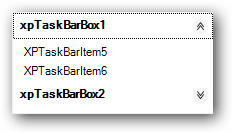How can I help you?
Getting Started in Windows Forms xp taskbar (XPTaskBar)
4 Feb 20255 minutes to read
This section describes how to add XPTaskBar control in a Windows Forms application and overview of its basic functionalities.
Assembly deployment
Refer control dependencies section to get the list of assemblies or NuGet package needs to be added as reference to use the control in any application.
Please find more details regarding how to install the nuget packages in windows form application in the below link:
Creating simple application with XPTaskBar
You can create the Windows Forms application with XPTaskBar control as follows:
Creating the project
Create a new Windows Forms project in the Visual Studio to display the XPTaskBar with functionalities.
Adding control via designer
The XPTaskBar control can be added to the application by dragging it from the toolbox and dropping it in a designer view. The following required assembly references will be added automatically:
- Syncfusion.Grid.Base.dll
- Syncfusion.Grid.Windows.dll
- Syncfusion.Shared.Base.dll
- Syncfusion.Shared.Windows.dll
- Syncfusion.Tools.Base.dll
- Syncfusion.Tools.Windows.dll
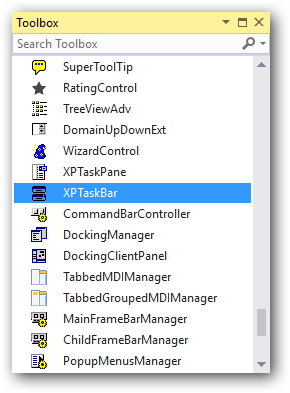
Adding XPTaskBarBox
To add XPTaskBarBox, click on Add TaskBarBox in Smart Tag of XPTaskBar in design view.
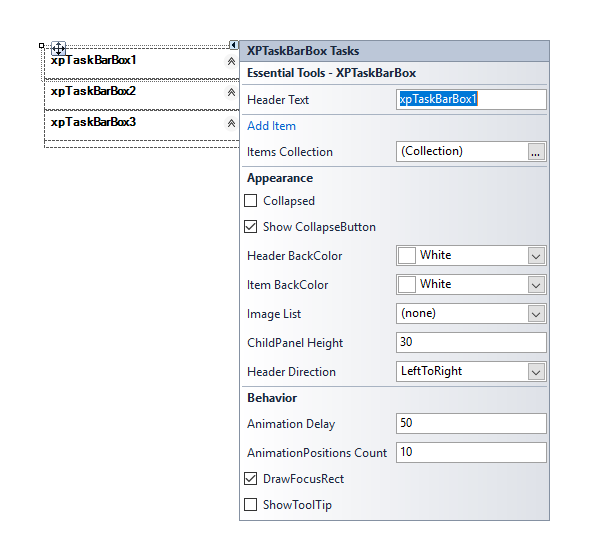
Adding XPTaskBarItems
XPTaskBarItems can be added to XPTaskBarBox using Items collection, in Smart Tag of XPTaskBarBox in design view.
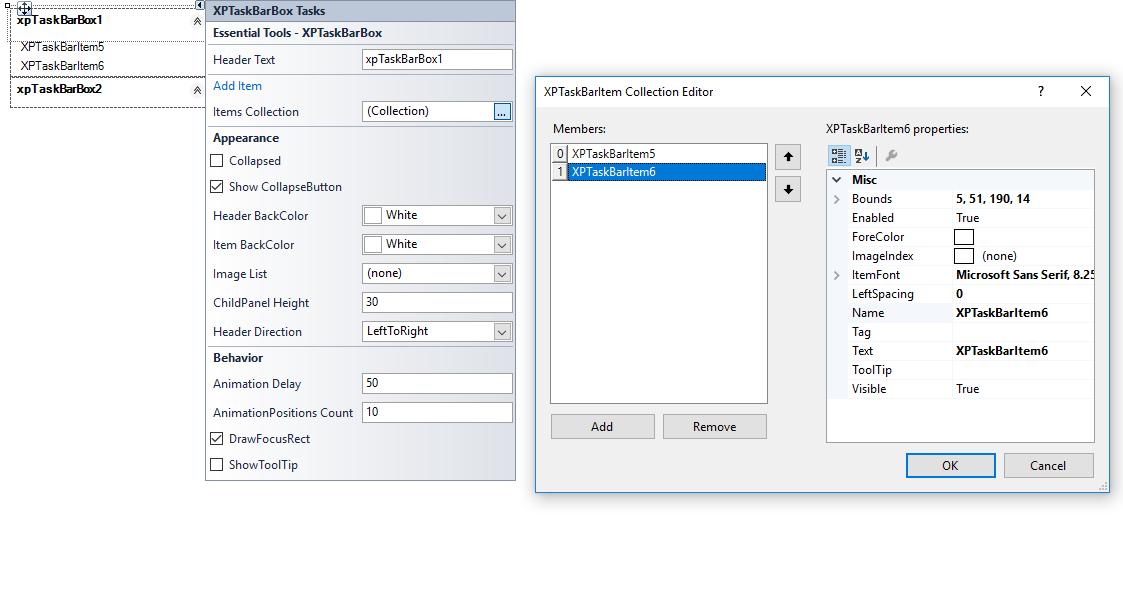
Adding control manually using code
To add control manually in C#, follow the given steps:
Step 1 - Add the following required assembly references to the project:
* Syncfusion.Grid.Base.dll
* Syncfusion.Grid.Windows.dll
* Syncfusion.Shared.Base.dll
* Syncfusion.Shared.Windows.dll
* Syncfusion.Tools.Base.dll
* Syncfusion.Tools.Windows.dll
Step 2 -Include the namespaces Syncfusion.Windows.Forms.Tools.
using Syncfusion.Windows.Forms.Tools;Imports Syncfusion.Windows.Forms.ToolsStep 3 - Create XPTaskBar control instance and add it to the form.
XPTaskBar xpTaskBar1 = new XPTaskBar();
this.Controls.Add(xpTaskBar1);Dim xpTaskBar1 As XPTaskBar = New XPTaskBar()
Me.Controls.Add(xpTaskBar1)Adding XPTaskBarBox
Create an instance for XPTaskBarBox class and add it to XPTaskBar’s controls collection.
XPTaskBarBox xpTaskBarBox1 = new XPTaskBarBox();
XPTaskBarBox xpTaskBarBox2 = new XPTaskBarBox();
XPTaskBarBox xpTaskBarBox3 = new XPTaskBarBox();
this.xpTaskBarBox1.Text = "xpTaskBarBox1";
this.xpTaskBarBox2.Text = "xpTaskBarBox2";
this.xpTaskBarBox3.Text = "xpTaskBarBox3";
this.xpTaskBar1.Controls.Add(this.xpTaskBarBox1);
this.xpTaskBar2.Controls.Add(this.xpTaskBarBox2);
this.xpTaskBar3.Controls.Add(this.xpTaskBarBox3);Dim xpTaskBarBox1 As XPTaskBarBox = New XPTaskBarBox()
Dim xpTaskBarBox2 As XPTaskBarBox = New XPTaskBarBox()
Dim xpTaskBarBox3 As XPTaskBarBox = New XPTaskBarBox()
Me.xpTaskBarBox1.Text = "xpTaskBarBox1"
Me.xpTaskBarBox2.Text = "xpTaskBarBox2"
Me.xpTaskBarBox3.Text = "xpTaskBarBox3"
Me.xpTaskBar1.Controls.Add(Me.xpTaskBarBox1)
Me.xpTaskBar2.Controls.Add(Me.xpTaskBarBox2)
Me.xpTaskBar3.Controls.Add(Me.xpTaskBarBox3)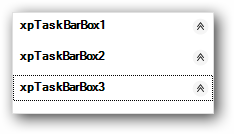
Adding XPTaskBarItems
XPTaskBarItems can be added to XPTaskBarBox using Items collection in XPTaskBarBox class.
this.xpTaskBarBox1.Items.AddRange(new Syncfusion.Windows.Forms.Tools.XPTaskBarItem[] {
new Syncfusion.Windows.Forms.Tools.XPTaskBarItem("XPTaskBarItem5", System.Drawing.Color.Empty, -1, "XPTaskBarItem5"),
new Syncfusion.Windows.Forms.Tools.XPTaskBarItem("XPTaskBarItem6", System.Drawing.Color.Empty, -1, "XPTaskBarItem6")});Me.xpTaskBarBox1.Items.AddRange(New Syncfusion.Windows.Forms.Tools.XPTaskBarItem[] {
New Syncfusion.Windows.Forms.Tools.XPTaskBarItem("XPTaskBarItem5", System.Drawing.Color.Empty, -1, "XPTaskBarItem5"),
New Syncfusion.Windows.Forms.Tools.XPTaskBarItem("XPTaskBarItem6", System.Drawing.Color.Empty, -1, "XPTaskBarItem6")})