Padding in Windows Forms xp taskbar (XPTaskBar)
4 Feb 20251 minute to read
Padding settings for XPTaskBar
The interior spacing of the XPTaskBar control can be specified by setting the DockPadding property to integer values.
The horizontal and vertical padding can be specified using the HorizontalPadding and VerticalPadding properties. The default value of the both is ‘Zero’.
this.xpTaskBar1.DockPadding.All = 10;
this.xpTaskBar1.HorizontalPadding = 3;
this.xpTaskBar1.VerticalPadding = 3;Me.xpTaskBar1.DockPadding.All = 10
Me.xpTaskBar1.HorizontalPadding = 3
Me.xpTaskBar1.VerticalPadding = 3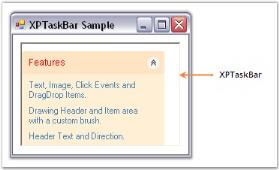
Padding settings for XPTaskBar box header
Padding provides spacing between the text of the header and it’s borders. Horizontal and vertical padding can be set using the PADX and PADY properties.
this.xpTaskBarBox1.PADX = 7;
this.xpTaskBarBox1.PADY = 7;Me.xpTaskBarBox1.PADX = 7
Me.xpTaskBarBox1.PADY = 7The following figure displays the XPTaskBar Box with padding settings.
