How can I help you?
Scrollbar Customization in Windows Forms TreeView
21 Jan 202523 minutes to read
Enabling horizontal scrollbar
HScroll property is used to show/hide the horizontal scrollbar. By default, HScroll will be set as true, when HScroll value is false then visibility of horizontal scroll bar will be collapsed.
Enabling vertical scrollbar
VScroll property is used to show/hide the vertical scrollbar. By default, VScroll will be set as true, when VScroll value is false then visibility of vertical scroll bar will be collapsed.
this.treeViewAdv1.HScroll = false;
this.treeViewAdv1.VScroll = false;Me.treeViewAdv1.HScroll = False
Me.treeViewAdv1.VScroll = FalseEnable pixel scrolling
Pixel scrolling allows to perform scrolling operation based on pixels instead of nodes. The VScrollPixel property is used to enable the vertical pixel scrolling where scrolling is done using scrollbar thumb. By default, the VScrollPixel is set to false.
this.treeViewAdv1.VScrollPixel = true;Me.treeViewAdv1.VScrollPixel = True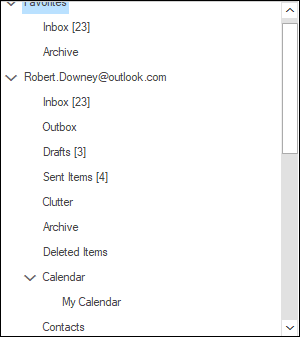
MetroScrollBars
TreeViewAdv provides support for Metro scrollbars.
MetroScrollBars property use to toggle between standard scrollbar and metro scrollbar. By default, MetroScrollBars will set as false. If it is true, then scrollbar style will be switched to metro style or it displays metro scrollbar.
this.treeViewAdv1.MetroScrollBars = true;Me.treeViewAdv1.MetroScrollBars = TrueOffice2007ScrollBars
TreeViewAdv provides support for Office2007 Scroll bar with all color schemes.
Office2007ScrollBars property use to toggle between standard scrollbar and Office2007 scrollbar. By default, Office2007ScrollBars will set as false. If it is true, then scrollbar style will be switched to Office2007 style or it displays office2007 scrollbar.
this.treeViewAdv1.Office2007ScrollBars = true;
treeViewAdv1.Office2007ScrollBarsColorScheme = Syncfusion.Windows.Forms.Office2007ColorScheme.Silver;Me.treeViewAdv1.Office2007ScrollBars = True
Me.treeViewAdv1.Office2007ScrollBarsColorScheme = Syncfusion.Windows.Forms.Office2007ColorScheme.SilverFillSplitterPane
When the control is been used under a splitter window and if it is sharing the scrollbars with the parent control or the parent window, then setting FillSplitterPane property to true, will toggle support for doing that.
Property Table
| TreeViewAdv Properties | Description |
|---|---|
| FillSplitterPane | Provides support for using the control inside dynamic splitter window and sharing the scrollbars with the parent window. |
FillSplitterPaneChanged Event
The FillSplitterPane property of a TreeViewAdv control is the one that toggles support for using the control inside a dynamic splitter window and sharing scrollbars with the parent window. The FillSplitterPaneChanged event will be raised when this property is changed.
private void treeViewAdv1_FillSplitterPaneChanged(object sender, EventArgs e)
{
//The below line will be printed in the output window at run time.
Console.Write("FillSplitterPaneChanged Event is raised ");
}Private Sub treeViewAdv1_FillSplitterPaneChanged(ByVal sender As Object, ByVal e As EventArgs)
'The below line will be printed in the output window at run time.
Console.Write("FillSplitterPaneChanged Event is raised ")
End SubScrollIncrement
HScrollIncrement
HScrollIncrement property used to set the multiplier of mouse wheel scrolling while doing horizontal scroll. User can customize the increment value per mouse wheel using this property
VScrollIncrement
VScrollIncrement property used to set the multiplier of mouse wheel scrolling while doing vertical scroll. User can customize the increment value per mouse wheel using this property.
NOTE
By Default, the value of both HScrollIncrement and VScrollIncrement are 1.
this.treeViewAdv1.HScrollIncrement = 5;
this.treeViewAdv1.VScrollIncrement = 5;Me.treeViewAdv1.HScrollIncrement = 5
Me.treeViewAdv1.VScrollIncrement = 5ScrollbarsVisibleChanged Event
This event is triggered when the scrollbars are hidden or shown.
private void treeViewAdv1_ScrollbarsVisibleChanged(object sender, EventArgs e)
{
//The below line will be printed in the output window at run time.
Console.Write("ScrollbarsVisibleChanged Event is raised ");
}Private Sub treeViewAdv1_ScrollbarsVisibleChanged(ByVal sender As Object, ByVal e As EventArgs)
'The below line will be printed in the output window at run time.
Console.Write("ScrollbarsVisibleChanged Event is raised ")
End SubScrollControlHandledMouseDown Event
The event, MouseDown is raised when the mouse pointer is over the control and a mouse button is pressed. Once this event is raised, ScrollControlHandledMouseDown event will also be raised.
Event Data
The event handler receives an argument of type MouseEventArgs containing data related to this event. The following MouseEventArgs members provide information specific to this event.
Members Table
| Members | Description |
|---|---|
| Button | Gets which mouse button was pressed. |
| Clicks | Gets the number of times the mouse button was pressed and released. |
| Delta | Gets a signed count of the detects the mouse had rotated, whereas a detect is one notch of the mouse wheel. |
| Location | Gets the location of the mouse during generating mouse events. |
| X | Gets the X-coordinates of the mouse during generating mouse events. |
| Y | Gets the Y-coordinates of the mouse during generating mouse events. |
private void treeViewAdv1_ScrollControlHandledMouseDown(object sender, MouseEventArgs e)
{
//This code prints mouse button that is pressed.
Console.Write("Button :" + e.Button.ToString());
//This returns the no of times the mouse button was pressed.
Console.Write("Clicks :" + e.Clicks.ToString());
//This print the Delta value.
Console.Write("Delta value :" + e.Delta.ToString());
//This returns the location of the mouse while generating mouse events.
Console.Write("Location :" + e.Location.ToString());
//This returns the X coordinates of the mouse while generating mouse events.
Console.Write("X coordinate :" + e.X.ToString());
//This returns the Y coordinates of the mouse while generating mouse events.
Console.Write("Y coordinate :" + e.Y.ToString());
}Private Sub treeViewAdv1_ScrollControlHandledMouseDown(ByVal sender As Object, ByVal e As MouseEventArgs)
'This code prints mouse button that is pressed.
Console.Write("Button :" + e.Button.ToString())
'This returns the no of times the mouse button was pressed.
Console.Write("Clicks :" + e.Clicks.ToString())
'This print the Delta value.
Console.Write("delta Value :" + e.Delta.ToString())
'This returns the location of the mouse while generating mouse events.
Console.Write("Location :" + e.Location.ToString())
'This returns the X coordinates of the mouse while generating mouse events.
Console.Write("X coordinate :" + e.X.ToString())
'This returns the Y coordinates of the mouse while generating mouse events.
Console.Write("Y coordinate :" + e.Y.ToString())
End SubScrollControlHandledMouseMove Event
The event, MouseMove is raised when the mouse pointer is moved over the control. After AutoScrolling and once this event is raised, ScrollControlHandledMouseMove event will also be triggered.
Event Data
The event handler receives an argument of type MouseEventArgs containing data related to this event. The following MouseEventArgs members provide information specific to this event.
Members Table
| Members | Description |
|---|---|
| Button | Gets which mouse button was pressed. |
| Clicks | Gets the number of times the mouse button was pressed and released. |
| Delta | Gets a signed count of the detects the mouse had rotated, whereas a detect is one notch of the mouse wheel. |
| Location | Gets the location of the mouse during generating mouse events. |
| X | Gets the X-coordinates of the mouse during generating mouse events. |
| Y | Gets the Y-coordinates of the mouse during generating mouse events. |
private void treeViewAdv1_ScrollControlHandledMouseMove(object sender, MouseEventArgs e)
{
//This code prints mouse button that is pressed.
Console.Write("Button :" + e.Button.ToString());
//This returns the no of times the mouse button was pressed.
Console.Write("Clicks :" + e.Clicks.ToString());
//This print the Delta value.
Console.Write("Delta value :" + e.Delta.ToString());
//This returns the location of the mouse while generating mouse events.
Console.Write("Location :" + e.Location.ToString());
//This returns the X coordinates of the mouse while generating mouse events.
Console.Write("X coordinate :" + e.X.ToString());
//This returns the Y coordinates of the mouse while generating mouse events.
Console.Write("Y coordinate :" + e.Y.ToString());
}Private Sub treeViewAdv1_ScrollControlHandledMouseMove(ByVal sender As Object, ByVal e As MouseEventArgs)
'This code prints mouse button that is pressed.
Console.Write("Button :" + e.Button.ToString())
'This returns the no of times the mouse button was pressed.
Console.Write("Clicks :" + e.Clicks.ToString())
'This print the Delta value.
Console.Write("delta Value :" + e.Delta.ToString())
'This returns the location of the mouse while generating mouse events.
Console.Write("Location :" + e.Location.ToString())
'This returns the X coordinates of the mouse while generating mouse events.
Console.Write("X coordinate :" + e.X.ToString())
'This returns the Y coordinates of the mouse while generating mouse events.
Console.Write("Y coordinate :" + e.Y.ToString())
End SubScrollControlHandledMouseUp Event
The event, MouseUp is raised when the mouse pointer is over the control and a mouse button is released. Once this event is raised, ScrollControlHandledMouseUp event will also be triggered.
Event Data
The event handler receives an argument of type MouseEventArgs containing data related to this event. The following MouseEventArgs members provide information specific to this event.
Members Table
| Members | Description |
|---|---|
| Button | Gets which mouse button was pressed. |
| Clicks | Gets the number of times the mouse button was pressed and released. |
| Delta | Gets a signed count of the detects the mouse had rotated, whereas a detect is one notch of the mouse wheel. |
| Location | Gets the location of the mouse during generating mouse events. |
| X | Gets the X-coordinates of the mouse during generating mouse events. |
| Y | Gets the Y-coordinates of the mouse during generating mouse events. |
private void treeViewAdv1_ScrollControlHandledMouseUp(object sender, MouseEventArgs e)
{
//This code prints mouse button that is pressed.
Console.Write("Button :" + e.Button.ToString());
//This returns the no of times the mouse button was pressed.
Console.Write("Clicks :" + e.Clicks.ToString());
//This print the Delta value.
Console.Write("Delta value :" + e.Delta.ToString());
//This returns the location of the mouse while generating mouse events.
Console.Write("Location :" + e.Location.ToString());
//This returns the X coordinates of the mouse while generating mouse events.
Console.Write("X coordinate :" + e.X.ToString());
//This returns the Y coordinates of the mouse while generating mouse events.
Console.Write("Y coordinate :" + e.Y.ToString());
}Private Sub treeViewAdv1_ScrollControlHandledMouseUp(ByVal sender As Object, ByVal e As MouseEventArgs)
'This code prints mouse button that is pressed.
Console.Write("Button :" + e.Button.ToString())
'This returns the no of times the mouse button was pressed.
Console.Write("Clicks :" + e.Clicks.ToString())
'This print the Delta value.
Console.Write("delta Value :" + e.Delta.ToString())
'This returns the location of the mouse while generating mouse events.
Console.Write("Location :" + e.Location.ToString())
'This returns the X coordinates of the mouse while generating mouse events.
Console.Write("X coordinate :" + e.X.ToString())
'This returns the Y coordinates of the mouse while generating mouse events.
Console.Write("Y coordinate :" + e.Y.ToString())
End SubScrollControlMouseDown Event
The event, MouseDown is raised when the mouse pointer is over the control and a mouse button is pressed. The ScrollControlMouseDown event will be raised before a MouseDown is raised and allows you to cancel the mouse event.
Event Data
The event handler receives an argument of type CancelMouseEventArgs containing data related to this event. The following CancelMouseEventArgs members provide information specific to this event.
Members Table
| Members | Description |
|---|---|
| Cancel | Gets or sets a value indicating whether event should be canceled. |
| MouseEventArgs | Indicates the MouseEventArgs data for this event. |
private void treeViewAdv1_ScrollControlMouseDown(object sender, Syncfusion.Windows.Forms.CancelMouseEventArgs e)
{
//Returns the MouseEventArgs data for this event
Console.Write("Mouse Button :" + e.MouseEventArgs.Button.ToString() + "No of clicks" + e.MouseEventArgs.Clicks.ToString() + "Delta value" + e.MouseEventArgs.Delta.ToString() + "Location of the mouse" + e.MouseEventArgs.Location.ToString() + "X cord" + e.MouseEventArgs.X.ToString() + " Y cord:" + e.MouseEventArgs.Y.ToString()");
//Cancel the event using the below code.
e.Cancel = true;
}Private Sub treeViewAdv1_ScrollControlMouseDown(ByVal sender As Object, ByVal e As Syncfusion.Windows.Forms.CancelMouseEventArgs)
//Returns the MouseEventArgs data for this event
Console.Write("Mouse Button :" + e.MouseEventArgs.Button.ToString() + "No of clicks" + e.MouseEventArgs.Clicks.ToString() + "Delta value" + e.MouseEventArgs.Delta.ToString() + "Location of the mouse" + e.MouseEventArgs.Location.ToString() + "X cord" + e.MouseEventArgs.X.ToString() + " Y cord:" + e.MouseEventArgs.Y.ToString()")
//Cancel the event using the below code.
e.Cancel = True
End SubScrollControlMouseMove Event
The event, MouseMove is raised when the mouse pointer is moved over the control. ScrollControlMouseMove event occurs before a MouseMove event is raised and allows you to cancel the mouse event.
Event Data
The event handler receives an argument of type CancelMouseEventArgs containing data related to this event. The following CancelMouseEventArgs members provide information specific to this event.
Members Table
| Members | Description |
|---|---|
| Cancel | Gets or sets a value indicating whether event should be canceled. |
| MouseEventArgs | Indicates the MouseEventArgs data for this event. |
private void treeViewAdv1_ScrollControlMouseMove(object sender, Syncfusion.Windows.Forms.CancelMouseEventArgs e)
{
//Returns the MouseEventArgs data for this event
Console.Write("Mouse Button :" + e.MouseEventArgs.Button.ToString() + "No of clicks" + e.MouseEventArgs.Clicks.ToString() + "Delta value" + e.MouseEventArgs.Delta.ToString() + "Location of the mouse" + e.MouseEventArgs.Location.ToString() + "X cord" + e.MouseEventArgs.X.ToString() + " Y cord:" + e.MouseEventArgs.Y.ToString()");
//Cancel the event using the below code.
e.Cancel = true;
}Private Sub treeViewAdv1_ScrollControlMouseMove(ByVal sender As Object, ByVal e As Syncfusion.Windows.Forms.CancelMouseEventArgs)
//Returns the MouseEventArgs data for this event
Console.Write("Mouse Button :" + e.MouseEventArgs.Button.ToString() + "No of clicks" + e.MouseEventArgs.Clicks.ToString() + "Delta value" + e.MouseEventArgs.Delta.ToString() + "Location of the mouse" + e.MouseEventArgs.Location.ToString() + "X cord" + e.MouseEventArgs.X.ToString() + " Y cord:" + e.MouseEventArgs.Y.ToString()")
//Cancel the event using the below code.
e.Cancel = True
End SubScrollControlMouseUp Event
The event, MouseUp is raised when the mouse pointer is over the control and a mouse button is released. ScrollControlMouseUp event occurs before a MouseUp event is raised and allows you to cancel the mouse event.
Event Data
The event handler receives an argument of type CancelMouseEventArgs containing data related to this event. The following CancelMouseEventArgs members provide information specific to this event.
Members Table
| Members | Description |
| Cancel | Gets or sets a value indicating whether event should be canceled. |
| MouseEventArgs | Indicates the MouseEventArgs data for this event. |
private void treeViewAdv1_ScrollControlMouseUp(object sender, Syncfusion.Windows.Forms.CancelMouseEventArgs e)
{
//Returns the MouseEventArgs data for this event
Console.Write("Mouse Button :" + e.MouseEventArgs.Button.ToString() + "No of clicks :" + e.MouseEventArgs.Clicks.ToString() + "Delta value :" + e.MouseEventArgs.Delta.ToString() + "Location of the mouse :" + e.MouseEventArgs.Location.ToString() + "X coordinate :" + e.MouseEventArgs.X.ToString() + " Y coordinate :" + e.MouseEventArgs.Y.ToString()");
//Cancel the event using the below code.
e.Cancel = true;
}Private Sub treeViewAdv1_ScrollControlMouseUp(ByVal sender As Object, ByVal e As Syncfusion.Windows.Forms.CancelMouseEventArgs)
//Returns the MouseEventArgs data for this event
Console.Write("Mouse Button :" + e.MouseEventArgs.Button.ToString() + "No of clicks :" + e.MouseEventArgs.Clicks.ToString() + "Delta value :" + e.MouseEventArgs.Delta.ToString() + "Location of the mouse:" + e.MouseEventArgs.Location.ToString() + "X coordinate :" + e.MouseEventArgs.X.ToString() + " Y coordinate :" + e.MouseEventArgs.Y.ToString()")
//Cancel the event using the below code.
e.Cancel = True
End SubScrollTipFeedback Event
This event is triggered when the user is dragging the scrollbar thumb.
Event Data
The event handler receives an argument of type ScrollTipFeedbackEventArgs containing data related to this event. The following ScrollTipFeedbackEventArgs members provide information specific to this event.
Members Table
| Members | Description |
|---|---|
| Action | Returns a ScrollTipAction value that specifies the user action that led to this event. |
| BackColor | Gets or sets the back color to be used for the scroll tip text. |
| BorderStyle | Gets or sets the border style to be used for the scroll tip text. |
| Font | Gets or sets the Font to be used for the scroll tip text. |
| ForeColor | Gets or sets the text color to be used for the scroll tip text. |
| Format | Gets or sets the text layout information for the text in the Scroll tip. |
| Location | Gets or sets the location of the scroll tip window. |
| ScrollBar | Returns the scrollbar that is the source of this event. |
| Size | Gets or sets the size of the scroll tip window. |
| Text | Get or sets the text to display in scroll tip. |
| Value | Returns the new scroll position. |
private void treeViewAdv1_ScrollTipFeedback(object sender, Syncfusion.Windows.Forms.ScrollTipFeedbackEventArgs e)
{
//Returns the ScrollTipActions value
Console.Write("Action :" + e.Action.ToString());
//This prints the Back Color to be used for the Scroll Tip Text
Console.Write("BackColor:" + e.BackColor.ToString());
//This prints the Border style to be used for the Scroll Tip Text
Console.Write("Border Style:" + e.BorderStyle.ToString());
//This prints the Font to be used for the Scroll Tip text
Console.Write("Font:" + e.Font.ToString());
//This prints the text color to be used for the Scroll Tip text
Console.Write("Fore Color:" + e.ForeColor.ToString());
//This prints the layout out info to be used for the Scroll Tip text
Console.Write("Format:" + e.Format.ToString());
//This prints the Location of the ScrollTipWindow
Console.Write("Location:" + e.Location.ToString());
//This prints the scrollbar which is the source of this event.
Console.Write("Scrollbar:" + e.ScrollBar.ToString());
//This prints the size of the ScrollTipWindow
Console.Write("Size :" + e.Size.ToString());
//This prints the text for the ScrollTip
Console.Write("Scrolltip Text:" + e.Text.ToString());
//This returns the new scroll position
Console.Write("Scroll position:" + e.Value.ToString());
}Private Sub treeViewAdv1_ScrollTipFeedback(ByVal sender As Object, ByVal e As Syncfusion.Windows.Forms.ScrollTipFeedbackEventArgs)
'Returns the ScrollTipActions value
Console.Write("Action :" + e.Action.ToString())
'This prints the Back Color to be used for the Scroll Tip Text
Console.Write("BackColor:" + e.BackColor.ToString())
'This prints the Border style to be used for the Scroll Tip Text
Console.Write("Border Style:" + e.BorderStyle.ToString())
'This prints the Font to be used for the Scroll Tip text
Console.Write("Font:" + e.Font.ToString())
'This prints the text color to be used for the Scroll Tip text
Console.Write("Fore Color:" + e.ForeColor.ToString())
'This prints the layout out info to be used for the Scroll Tip text
Console.Write("Format:" + e.Format.ToString())
'This prints the Location of the ScrollTipWindow
Console.Write("Location:" + e.Location.ToString())
'This prints the scrollbar which is the source of this event.
Console.Write("Scrollbar:" + e.ScrollBar.ToString())
'This prints the size of the ScrollTipWindow
Console.Write("Size :" + e.Size.ToString())
'This prints the text for the ScrollTip
Console.Write("Scrolltip Text:" + e.Text.ToString())
'This returns the new scroll position
Console.Write("Scroll position:" + e.Value.ToString())
End Sub