Exporting in UWP Charts (SfChart)
7 Jan 20251 minute to read
SfChart can be exported into the following types of image formats:
- JPG or JPEG
- JPEG-XR
- GIF
- TIFF
- PNG
- BMP
The following example illustrates exporting of the chart.
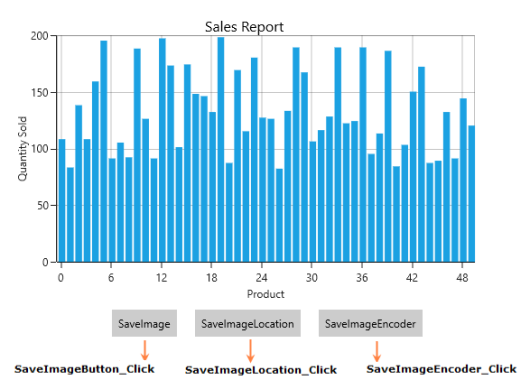
Methods
SfChart contains the following overloading methods for saving a chart as an image.
Save()
This method will export the chart as image into a desired location by using FileSavePicker.
private void SaveImageButton_Click(object sender, RoutedEventArgs e)
{
this.SampleChart.Save();
}Save(string fileName, StorageFolder folderLocation)
This method will export the chart as image to the specified location. The following code example illustrates the usage of this method.
private void SaveImageLocation_Click(object sender, RoutedEventArgs e)
{
StorageFolder storageFolder = Windows.Storage.KnownFolders.PicturesLibrary;
this.SampleChart.Save("ChartImage", storageFolder);
}If you did not specify any location, the image will be saved to the corresponding application’s bin\x86\Debug\AppX
Chart.Save("Chart", null);Save(IRandomAccessStream stream, Guid bitmapEncoderID)
This method allows you to export the chart into a stream. It is described in following code example.
private async void SaveImageEncoder_Click(object sender, RoutedEventArgs e)
{
StorageFile storageFile = await Windows.Storage.KnownFolders.PicturesLibrary.CreateFileAsync("EncodedChartImage");
Guid encoder = BitmapEncoder.BmpEncoderId;
this.SampleChart.Save(await storageFile.OpenAsync(FileAccessMode.ReadWrite), encoder);
}The following screenshot represents the exported image.