Featured Samples
21 Jan 20251 minute to read
Guide to run the samples
To run the samples, search it from Start by name of “UWP Control”
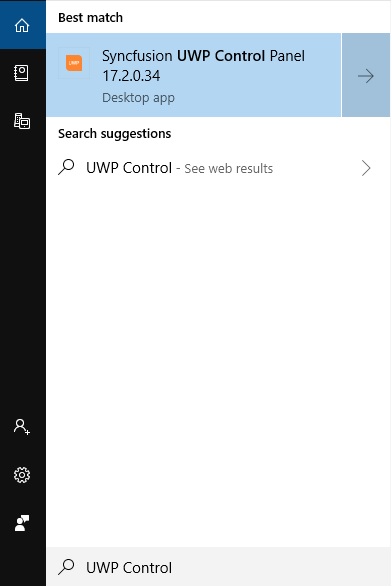
To execute SampleBrowser, select the corresponding product and click “RUN LOCAL SAMPLES” button.
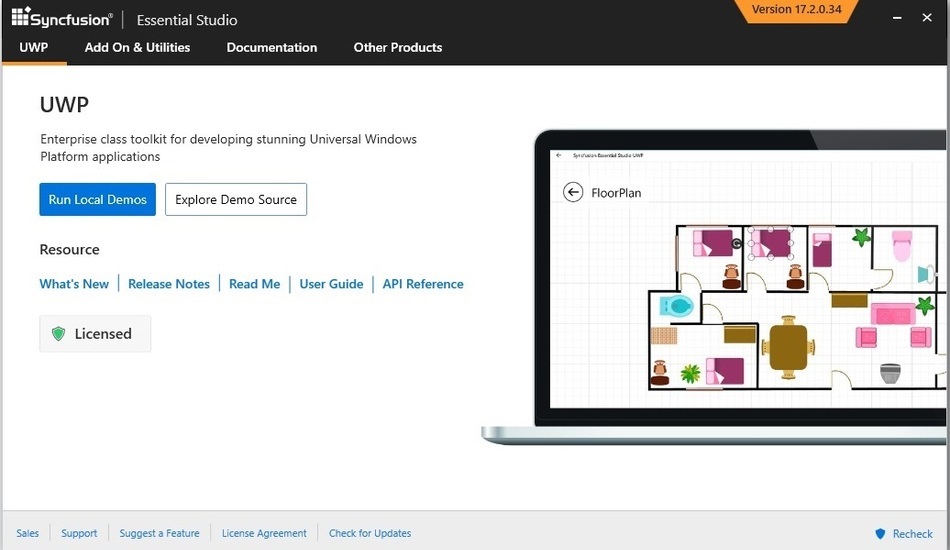
SampleBrowser
Sample Browser is available under following folder location:
“[Installed Drive]:\Users\Public\Documents\Syncfusion\Universal Windows\32.1.19\SampleBrowser”
NOTE
In above section, Latest Essential Studio® version details has been provided. User can refer installed Essential Studio® version instead of mentioned version.