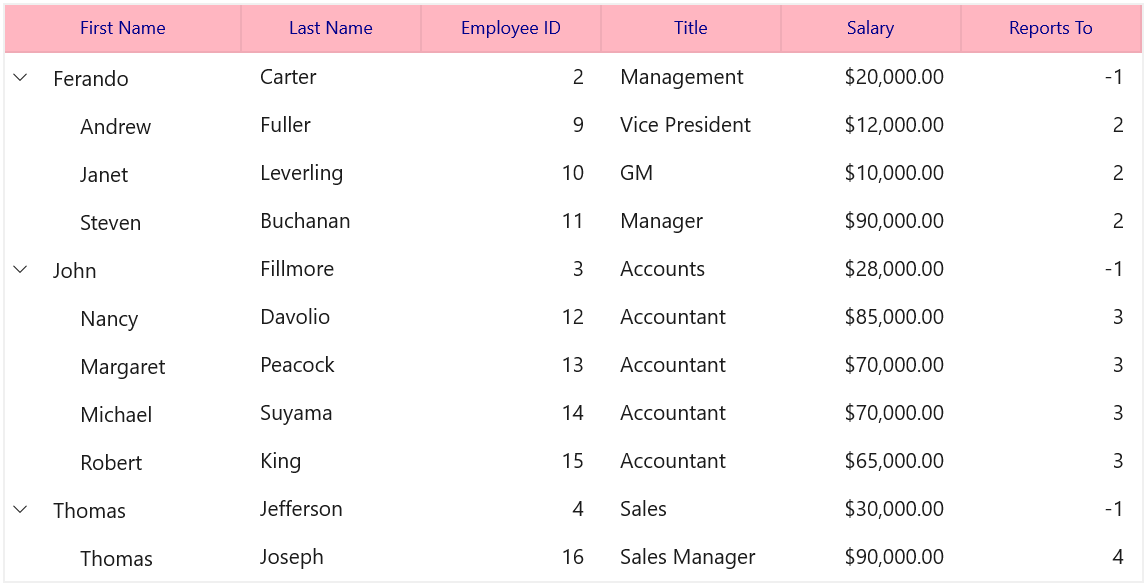UI Customization in WinUI TreeGrid (SfTreeGrid)
27 Feb 20251 minute to read
Styling Column Header
The header cell can be customized by using SyncfusionTreeGridHeaderCellBackground and SyncfusionTreeGridHeaderCellForeground these keys.
<treeGrid:SfTreeGrid Name="sfTreeGrid"
AutoGenerateColumns="False"
ChildPropertyName="ReportsTo"
ItemsSource="{Binding Employees}"
ParentPropertyName="ID"
SelfRelationRootValue="-1" >
<treeGrid:SfTreeGrid.Resources>
<SolidColorBrush x:Key="SyncfusionTreeGridHeaderCellBackground" Color="LightPink"/>
<SolidColorBrush x:Key="SyncfusionTreeGridHeaderCellForeground" Color="DarkBlue"/>
</treeGrid:SfTreeGrid.Resources>
<treeGrid:SfTreeGrid.Columns>
<treeGrid:TreeGridTextColumn HeaderText="First Name" MappingName="FirstName" />
<treeGrid:TreeGridTextColumn HeaderText="Last Name" MappingName="LastName" />
<treeGrid:TreeGridNumericColumn HeaderText="Employee ID" MappingName="ID" />
<treeGrid:TreeGridTextColumn HeaderText="Title" MappingName="Title" />
<treeGrid:TreeGridNumericColumn HeaderText="Salary" MappingName="Salary" DisplayNumberFormat="C2"/>
<treeGrid:TreeGridNumericColumn HeaderText="Reports To" MappingName="ReportsTo" />
</treeGrid:SfTreeGrid.Columns>
</treeGrid:SfTreeGrid>