Conditional styling in WinUI TreeGrid
27 Feb 20258 minutes to read
You can style the treegrid and its inner elements conditionally based on data Using StyleSelector.
Cells
Style cells using style selector
The record cells (TreeGridCell) can be customized conditionally based on data by setting SfTreeGrid.CellStyleSelector property and the particular column record cells can be customized by setting GridColumn.CellStyleSelector property and you can get the container as TreeGridCell in the StyleSelector.
<Application.Resources>
<local:SelectorClass x:Key="styleSelector" />
<Style x:Key="redCellStyle" TargetType="treeGrid:TreeGridCell">
<Setter Property="Foreground" Value="Red" />
</Style>
<Style x:Key="blueCellStyle" TargetType="treeGrid:TreeGridCell">
<Setter Property="Foreground" Value="DarkBlue" />
</Style>
</Application.Resources>
<treeGrid:SfTreeGrid Name="treeGrid"
AutoGenerateColumns="False"
ColumnWidthMode="Star"
CellStyleSelector="{StaticResource styleSelector}"
ItemsSource="{Binding Employees}"
ParentPropertyName="ID"
ChildPropertyName="ReportsTo"
SelfRelationRootValue="-1" />public class SelectorClass : StyleSelector
{
protected override Style SelectStyleCore(object item, DependencyObject container)
{
var data = item as PersonInfo;
if (data != null && ((container as TreeGridCell).ColumnBase.TreeGridColumn.MappingName == "ID"))
{
//custom condition is checked based on data.
if (data.ID < 10)
return App.Current.Resources["redCellStyle"] as Style;
return App.Current.Resources["blueCellStyle"] as Style;
}
return base.SelectStyleCore(item, container);
}
}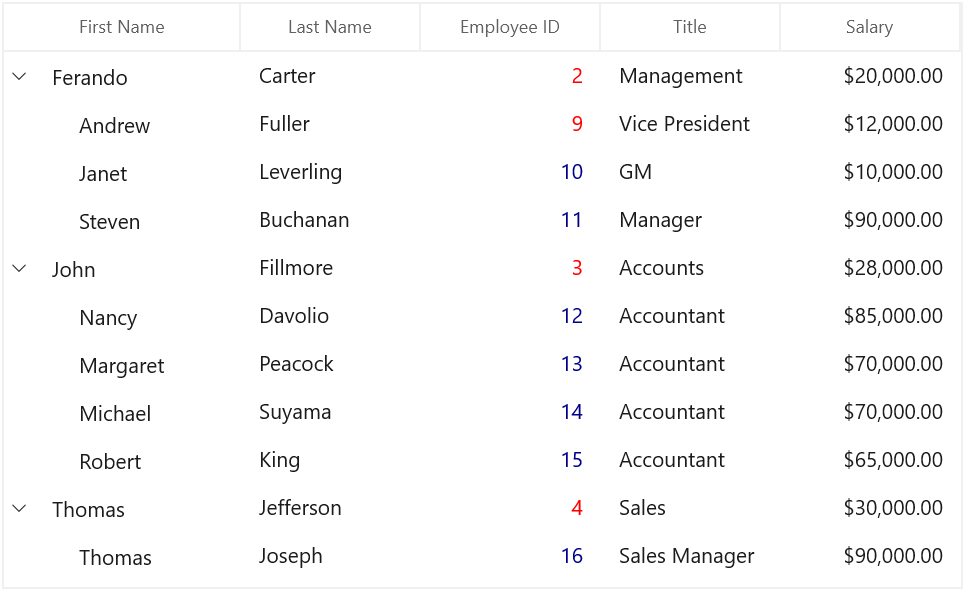
Add image to cell
You can add the image to tree gird cell by using TreeGridTemplateColumn,
<treeGrid:SfTreeGrid Name="treeGrid"
AutoGenerateColumns="False"
AutoExpandMode="RootNodesExpanded"
ChildPropertyName="ReportsTo"
AllowResizingColumns="True"
NavigationMode="Cell"
AllowEditing="True"
SelfRelationRootValue="-1"
SelectionMode="Single"
ItemsSource="{Binding EmployeeDetails}" >
<treeGrid:SfTreeGrid.Columns>
<treeGrid:TreeGridTextColumn MappingName="FirstName"/>
<treeGrid:TreeGridTextColumn MappingName="LastName"/>
<treeGrid:TreeGridNumericColumn HeaderText="Employee ID" MappingName="ID" />
<treeGrid:TreeGridTextColumn MappingName="Title"/>
<treeGrid:TreeGridTemplateColumn HeaderText="Country" MappingName="ImageLink">
<treeGrid:TreeGridTemplateColumn.CellTemplate>
<DataTemplate>
<Grid>
<Image Width="30"
Height="20"
Source="{Binding ImageLink,
Converter={StaticResource converter}}" />
</Grid>
</DataTemplate>
</treeGrid:TreeGridTemplateColumn.CellTemplate>
</treeGrid:TreeGridTemplateColumn>
</treeGrid:SfTreeGrid.Columns>
</treeGrid:SfTreeGrid>class StringToImageConverter : IValueConverter
{
public object Convert(object value, Type targetType, object parameter, string language)
{
string imageName = value.ToString();
if (imageName == "US.jpg")
{
Uri uri = new Uri("ms-appx:///Images/US.jpg");
BitmapImage image = new BitmapImage(uri);
return image;
}
else if (imageName == "UK.jpg")
{
Uri uri1 = new Uri("ms-appx:///Images/UK.jpg");
BitmapImage image = new BitmapImage(uri1);
return image;
}
else
{
Uri uri1 = new Uri("ms-appx:///Images/Japan.jpg");
BitmapImage image = new BitmapImage(uri1);
return image;
}
}
public object ConvertBack(object value, Type targetType, object parameter, string language)
{
throw new NotImplementedException();
}
}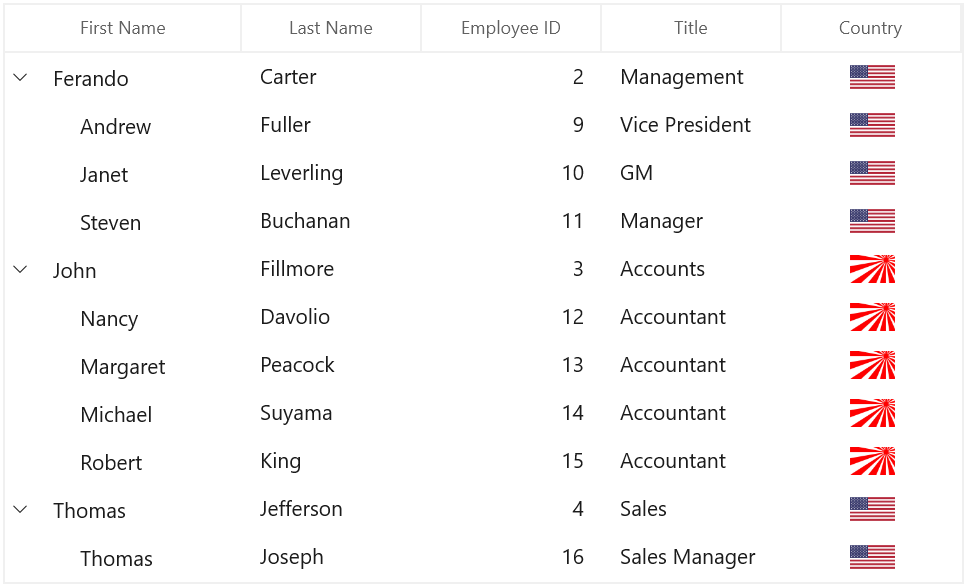
NOTE
View sample in GitHub.