Grid Lines Customization in WinUI TreeGrid
27 Feb 20257 minutes to read
SfTreeGrid allows you to customize the grid lines visibility to vertical, horizontal, both or none. To achieve this, use the following properties.
SfTreeGrid.GridLinesVisibility: To set the border lines for the cells other than header and stacked header cells.
SfTreeGrid.HeaderLinesVisibility: To set the border lines only for header and stacked header cells.
The following are the list of options available to customize grid lines visibility,
- Both
- Vertical
- Horizontal
- None
Record rows
Both
The GridLinesVisibility.Both displays the TreeGrid with both horizontal and vertical grid lines.
xmlns:treeGrid="using:Syncfusion.UI.Xaml.TreeGrid"
<treeGrid:SfTreeGrid x:Name="sfTreeGrid"
AutoExpandMode="RootNodesExpanded"
AutoGenerateColumns="False"
GridLinesVisibility="Both"
ChildPropertyName="Children"
ColumnWidthMode="AutoWithLastColumnFill"
ExpanderColumn="FirstName"
ItemsSource="{Binding Persons}"/>this.sfTreeGrid.GridLinesVisibility = GridLinesVisibility.Both;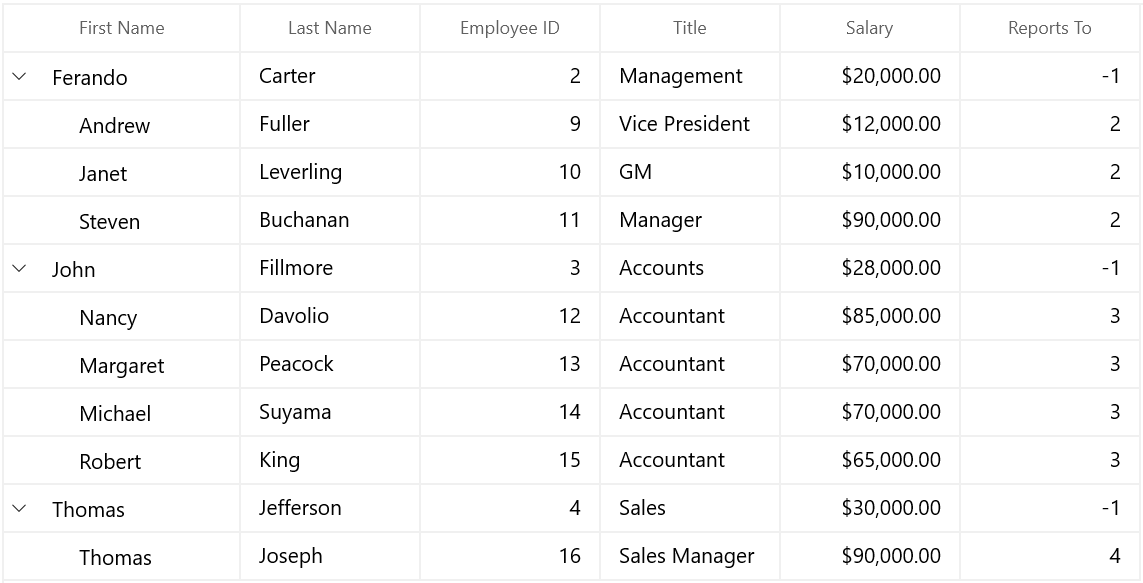
Horizontal
The GridLinesVisibility.Horizontal displays the TreeGrid with horizontal grid lines only.
xmlns:treeGrid="using:Syncfusion.UI.Xaml.TreeGrid"
<treeGrid:SfTreeGrid x:Name="sfTreeGrid"
AutoExpandMode="RootNodesExpanded"
AutoGenerateColumns="True"
GridLinesVisibility="Horizontal"
ChildPropertyName="Children"
ColumnWidthMode="AutoWithLastColumnFill"
ExpanderColumn="FirstName"
ItemsSource="{Binding Persons}"/>this.sfTreeGrid.GridLinesVisibility = GridLinesVisibility.Horizontal;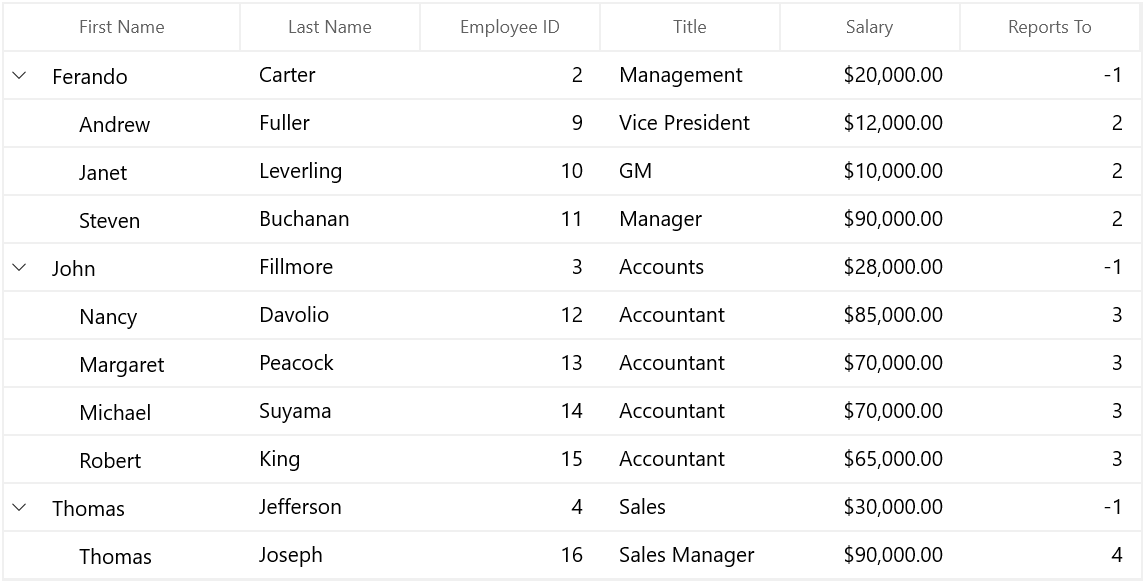
Vertical
The GridLinesVisibility.Vertical displays the TreeGrid with vertical grid lines only.
xmlns:treeGrid="using:Syncfusion.UI.Xaml.TreeGrid"
<treeGrid:SfTreeGrid x:Name="sfTreeGrid"
AutoExpandMode="RootNodesExpanded"
AutoGenerateColumns="True"
GridLinesVisibility="Vertical"
ChildPropertyName="Children"
ColumnWidthMode="AutoWithLastColumnFill"
ExpanderColumn="FirstName"
ItemsSource="{Binding Persons}"/>this.sfTreeGrid.GridLinesVisibility = GridLinesVisibility.Vertical;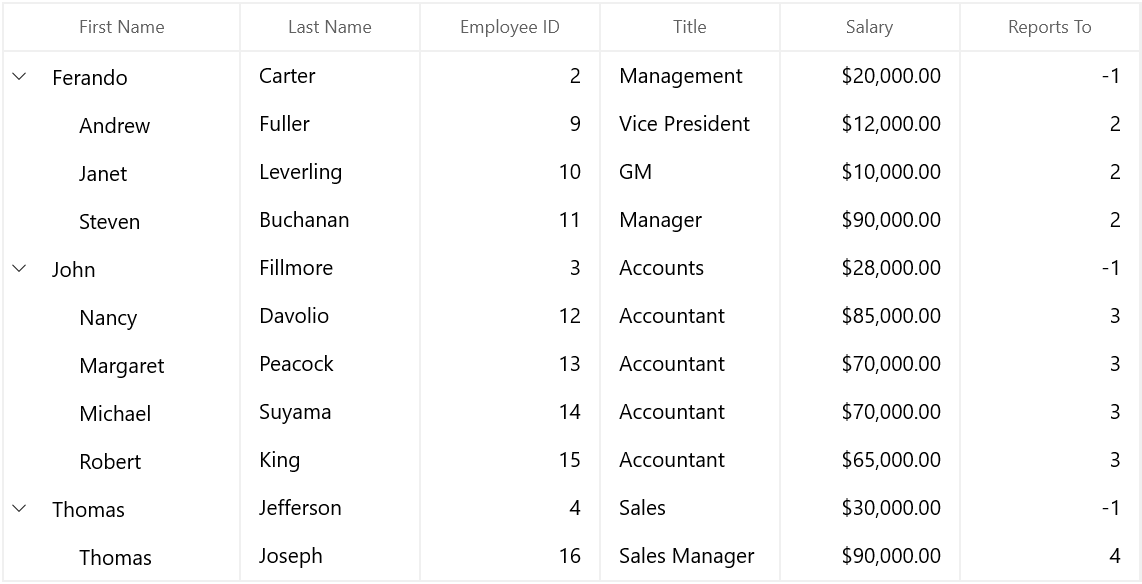
None
GridLinesVisibility.None displays the TreeGrid without grid lines. By default GridLinesVisibility value set as None.
xmlns:treeGrid="using:Syncfusion.UI.Xaml.TreeGrid"
<treeGrid:SfTreeGrid x:Name="sfTreeGrid"
Height="514"
Width="800"
Margin="5"
VerticalAlignment="Top"
AutoExpandMode="RootNodesExpanded"
AutoGenerateColumns="False"
GridLinesVisibility="None"
ChildPropertyName="Children"
ColumnWidthMode="AutoWithLastColumnFill"
ExpanderColumn="FirstName"
ItemsSource="{Binding Persons}"/>this.sfTreeGrid.GridLinesVisibility = GridLinesVisibility.None;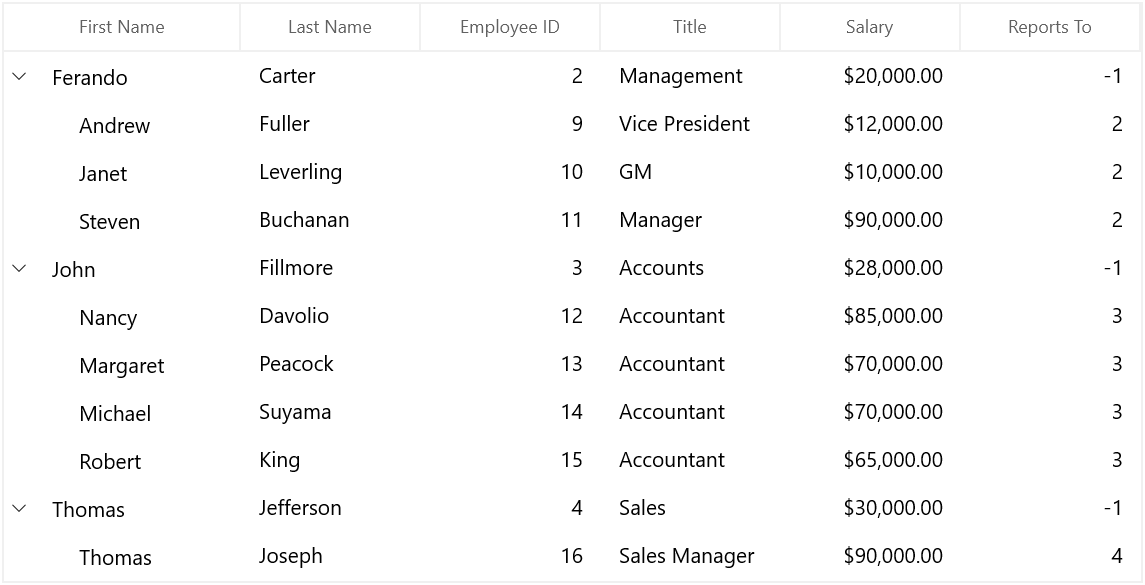
Header rows
You can customize the TreeGrid header lines visibility by using the SfTreeGrid.HeaderLinesVisibility property. You can also customize the header lines visibility to horizontal, vertical, none or both. By default HeaderLinesVisibility value set as Both.
xmlns:treeGrid="using:Syncfusion.UI.Xaml.TreeGrid"
<treeGrid:SfTreeGrid x:Name="sfTreeGrid"
AutoExpandMode="RootNodesExpanded"
AutoGenerateColumns="True"
HeaderLinesVisibility="Horizontal"
ChildPropertyName="Children"
ColumnWidthMode="AutoWithLastColumnFill"
ExpanderColumn="FirstName"
ItemsSource="{Binding Persons}"/>this.sfTreeGrid.HeaderLinesVisibility = GridLinesVisibility.Horizontal;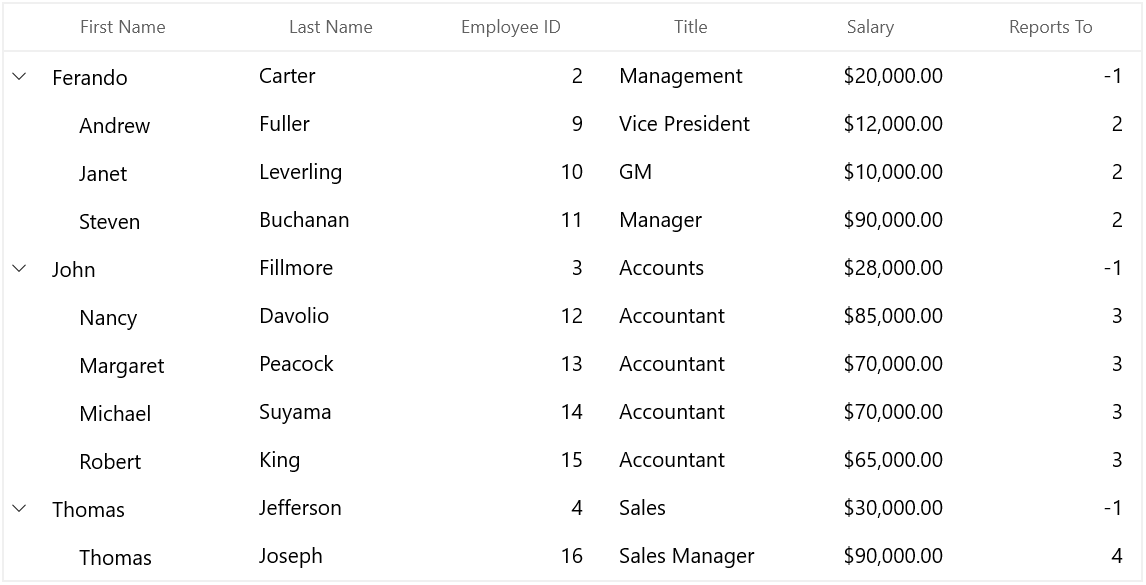
Limitations
- Grid lines customization are not supported for RowHeader.