How can I help you?
WinUI ComboBox Overview
4 Oct 20211 minute to read
The WinUI ComboBox control (multi-select ComboBox) is a selection component that allows users to type a value or choose an option from a list of predefined options. It has many features, such as data binding, multiple selection with checkboxes, editing, searching, filtering, UI customization, and custom templates.
Control structure
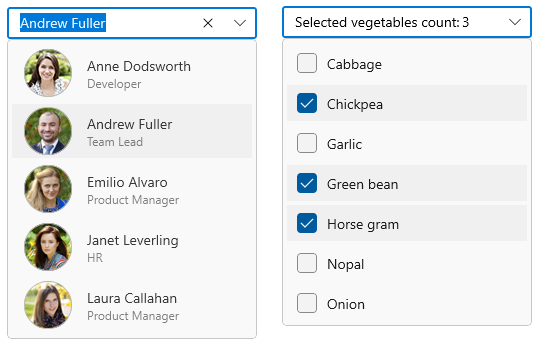
Key features
- Data binding – Support to bind various type of data sources.
- Editable mode – Editable and non-editable text boxes to select items from the given data source.
- Selection mode – Support to select single or multiple values from the drop-down list.
- Filtering – The ComboBox filters items based on the entered text and auto fills with the first suggestion.
- Searching – Highlights the matching item in the drop-down list based on the provided input.
- Watermark – Display placeholder text inside the control until the user enters text.
-
Styling and Template support – SelectionBox and Drop-Down list items can be customized with an image or custom control using templates in
ComboBoxcontrol.